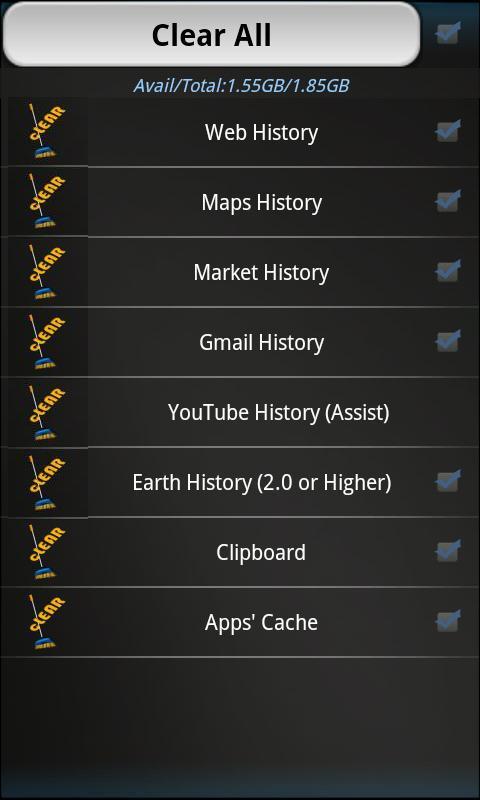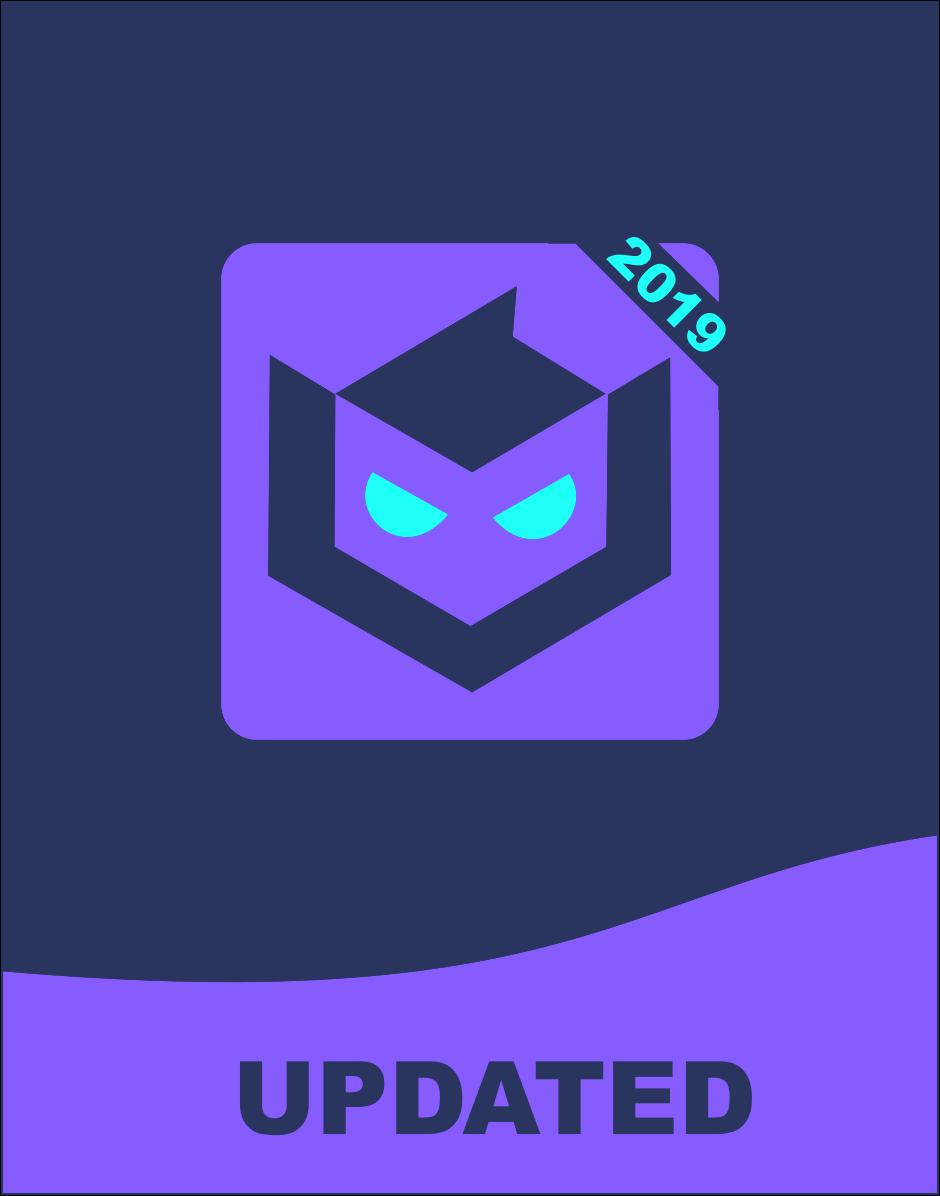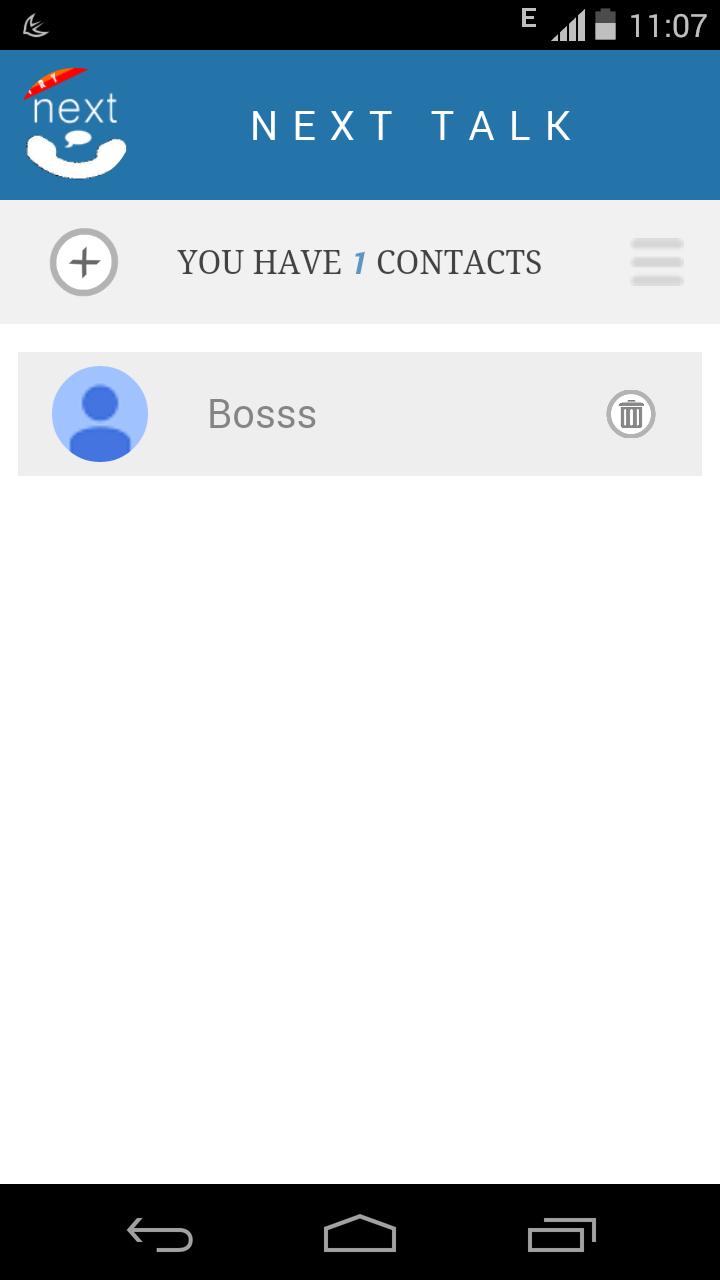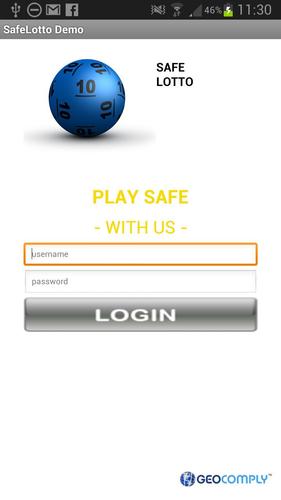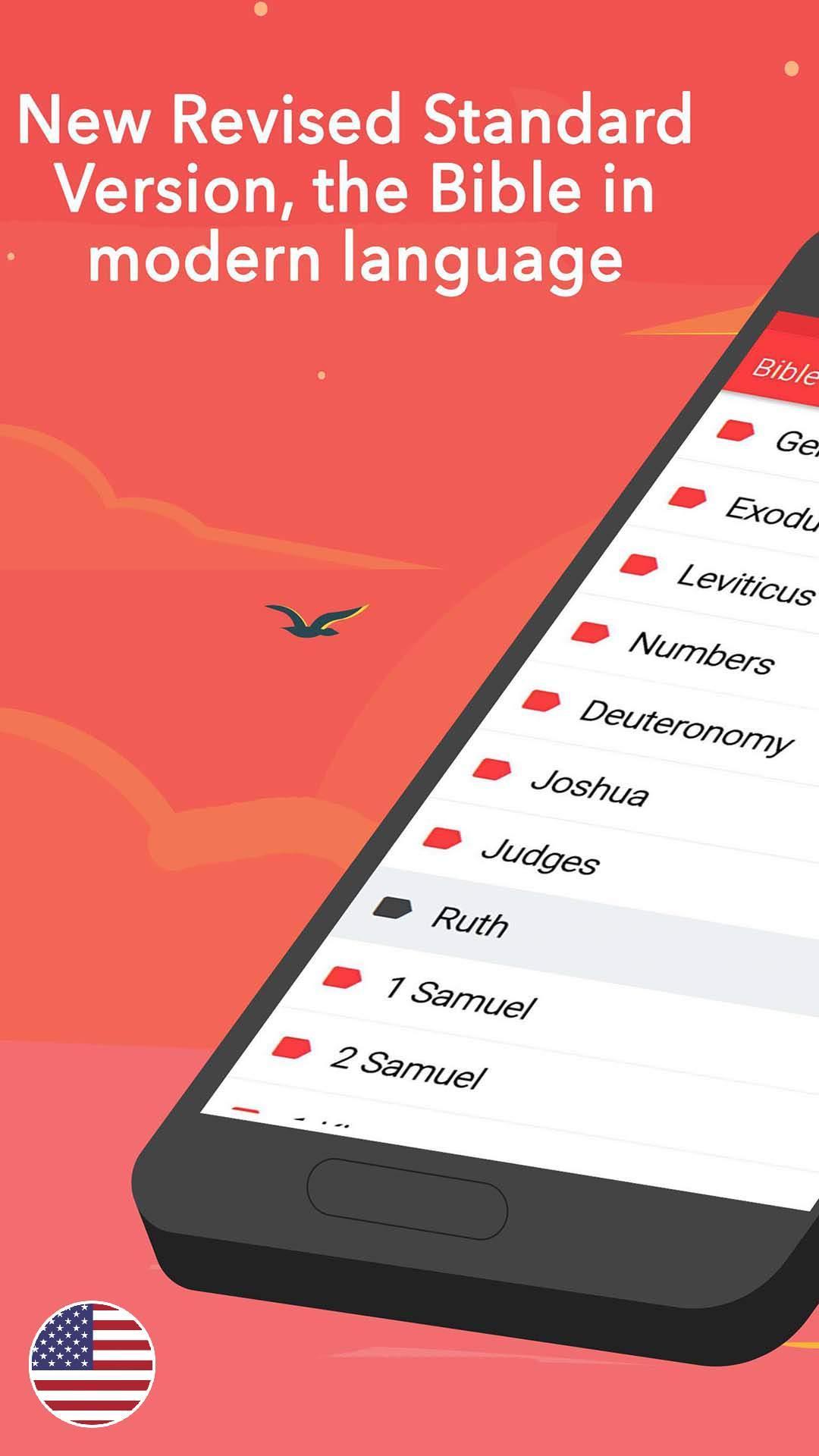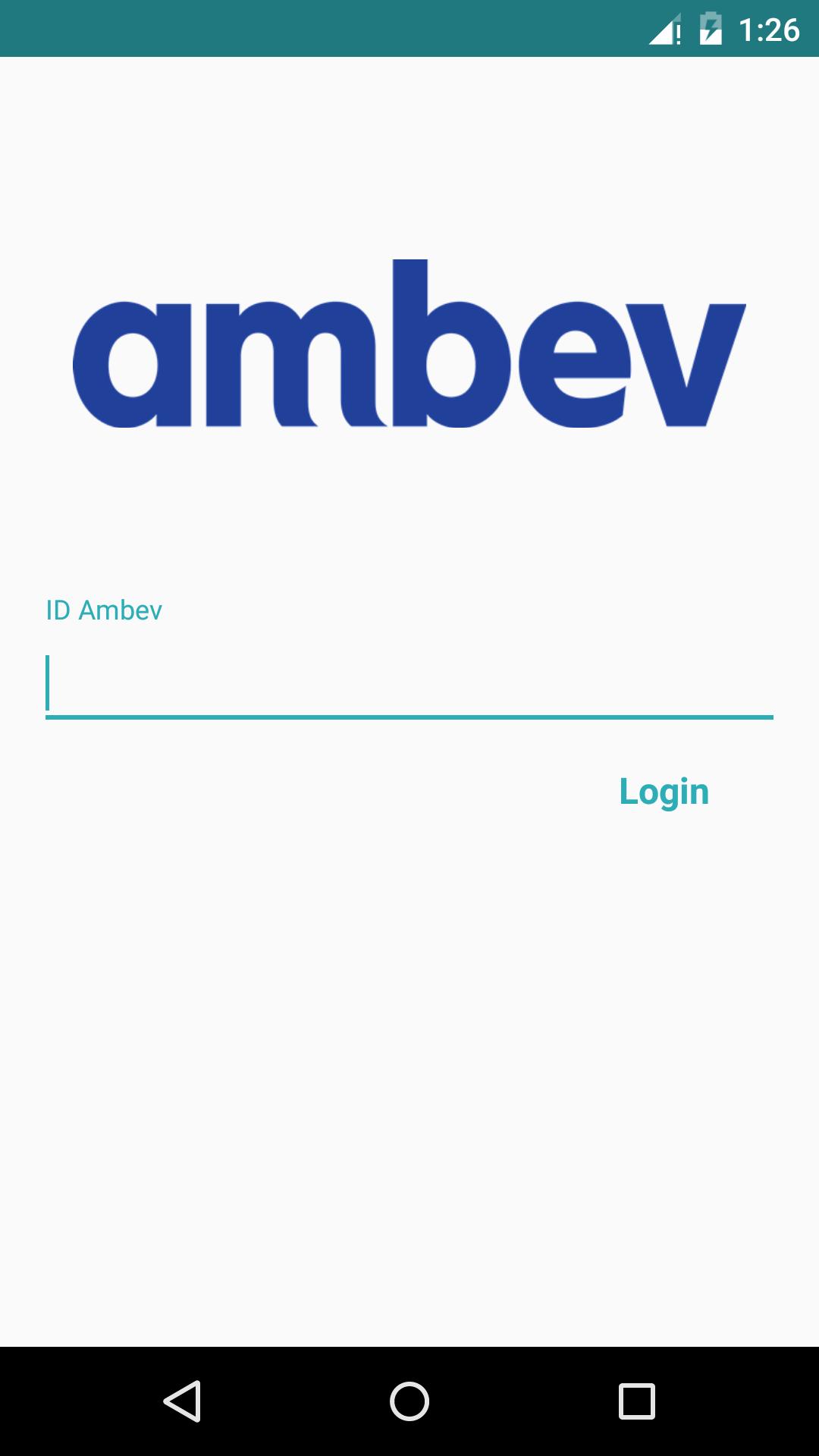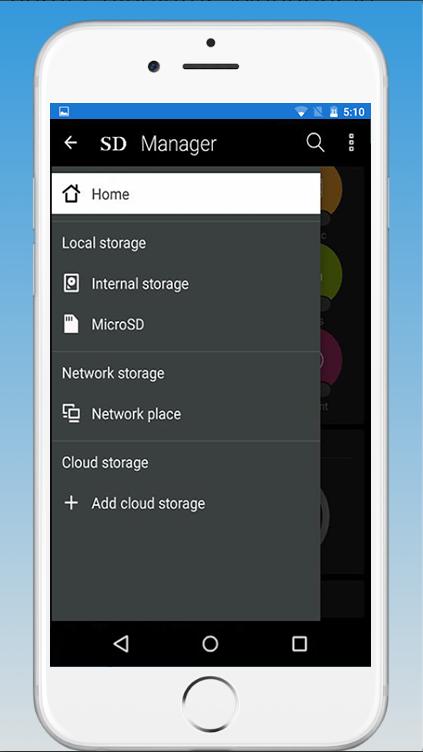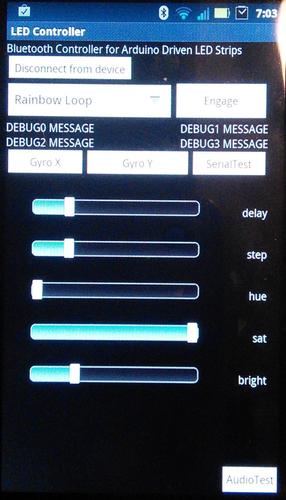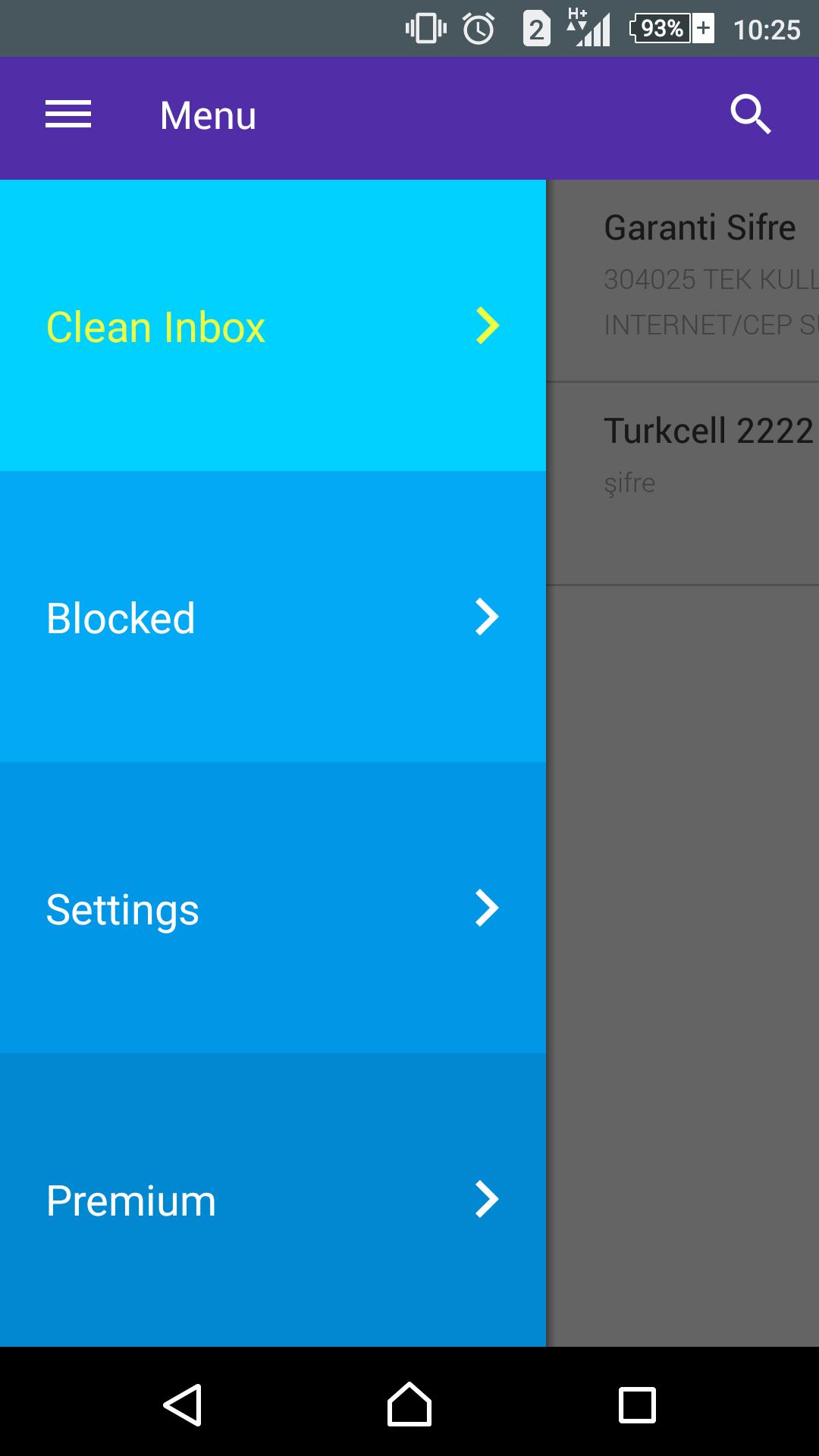
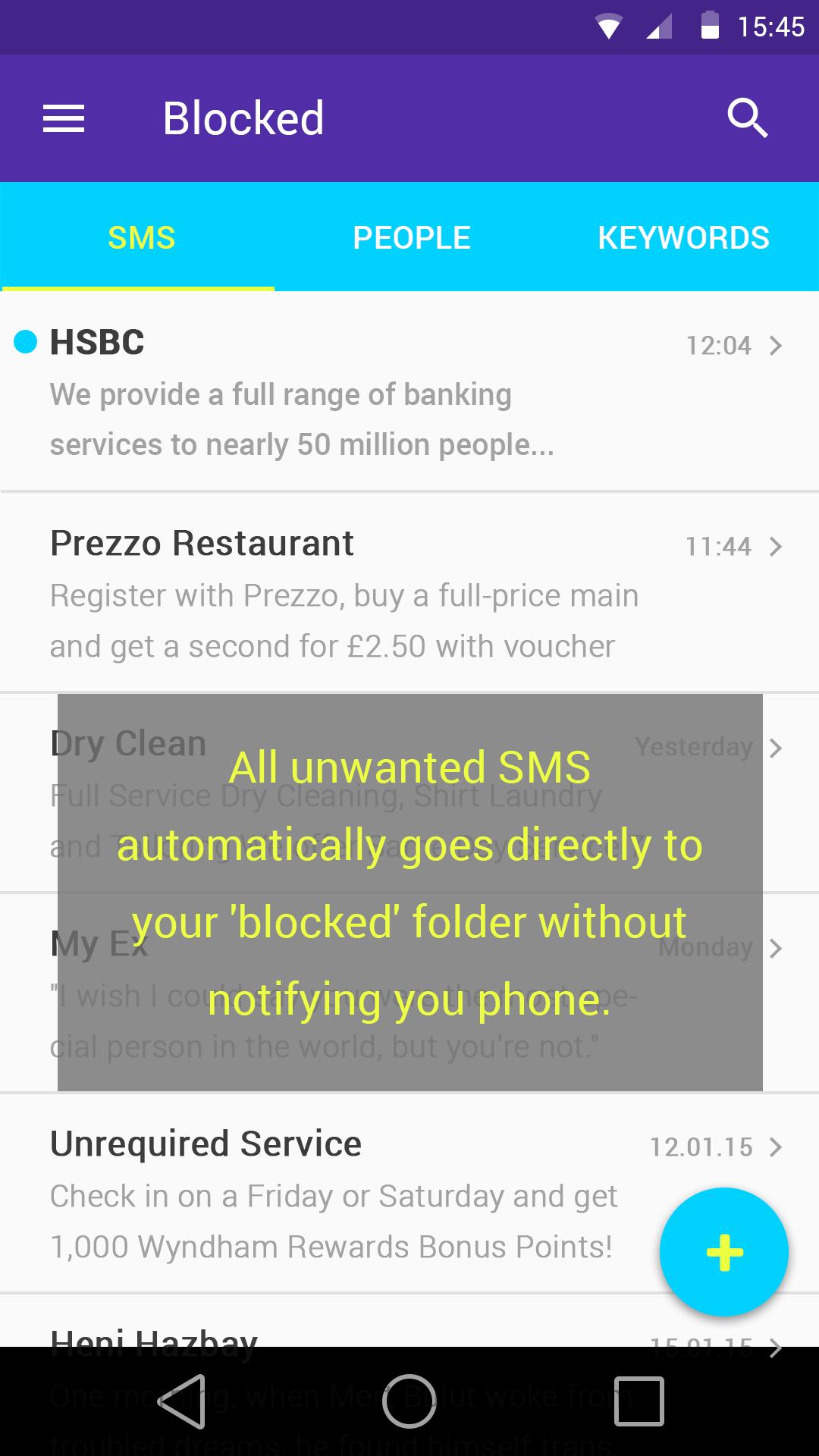
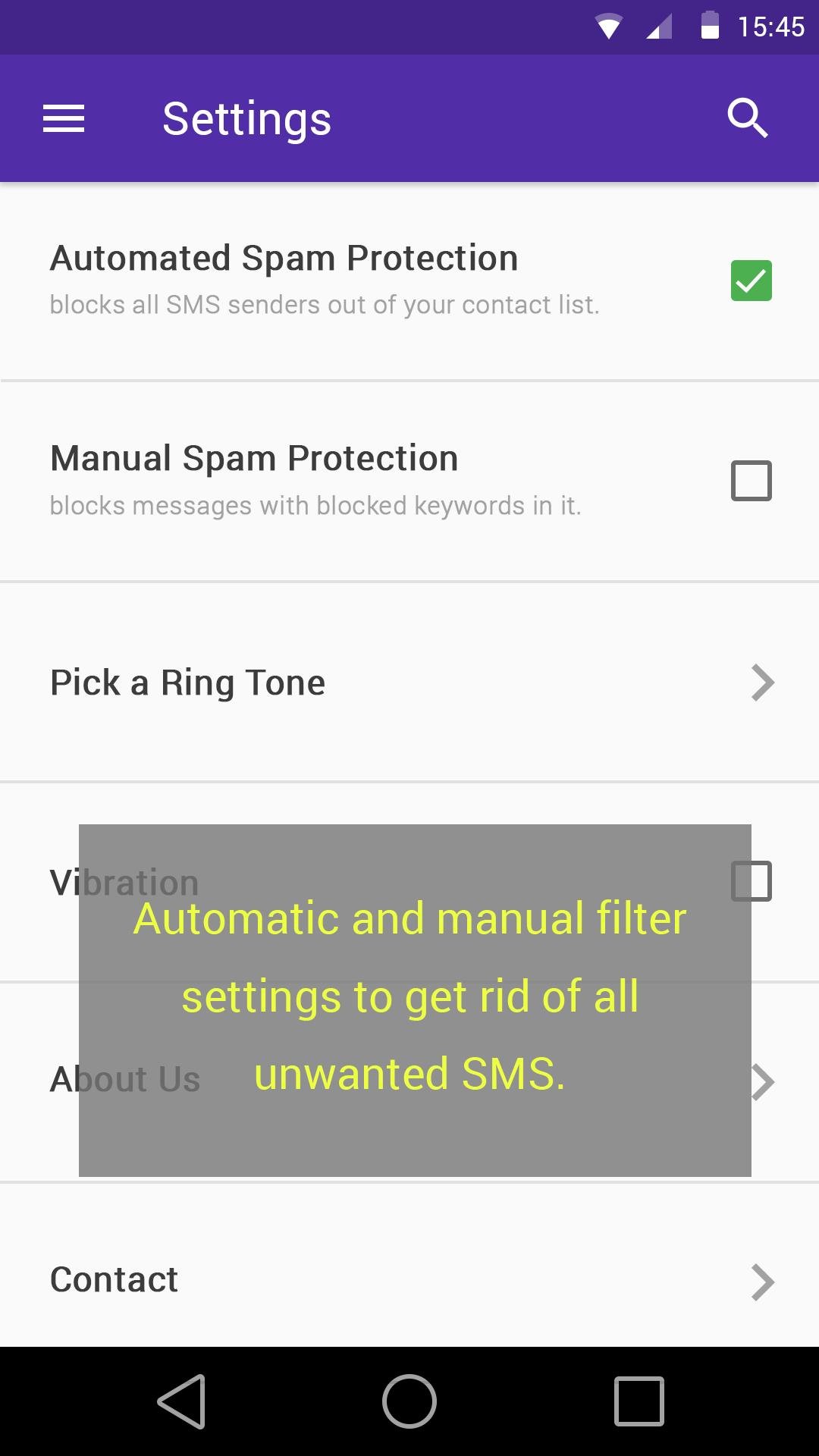
Filter spam texts automatically. SMS client with ability to filter annoying SMS.
Say hello to a free and automated solution for spam SMS and marketing texts.
Automatically stop all spam text and SMS messages from appearing in your SMS inbox. At the same time it has all the remaining SMS applications and text clients features and even more!
A clean, evolved SMS inbox with material design and smooth effects.
It’s a powerful texting and messing replacement for default SMS clients with below main features:
• Block/ignore all spam SMS texts that you receive. No notification no sound. They go directly to your 'spam folder in the app'.
• Keyword filtering: Choose a keyword and let this application block all sms messages that contain that keyword. e.g: ''Free'' ''Apply'' ''Discount''
• Option for blocking contact or numbers: You can block any number that you don't want to receive SMS from.
• Material Design, vivid colors and smooth effects.
FAQ:
SMS Filter has 2 main options:
1) Automated filtering: This is the default option. If the SMS sender is not in your contact list, all SMS from that number are directly filtered and taken to ‘blocked’ (spam) folder. You won’t have any notifications for SMS that are in ‘blocked’ folder.
PS: Since all text messages from an unknown number (which means a number that doesn’t exist in your phone book) are taken to ‘blocked’ folder, it’s suggested that you add all the numbers that you want to get a notification to your phone book. You WILL get a notification from all the numbers that exists in your phone book.
2) Manual filtering: This is your second option. Along with the option to manually block numbers, you can also choose to block an SMS that has a specific keyword of your choice in it. You can add a keyword by going to ‘blocked’ folder and click to the ‘keywords’ tab and click the ‘plus’ sign on bottom right corner. Once you add a keyword, any SMS that has that keyword in it, will be directly blocked and sent to ‘Blocked’ folder. Unless the sender is in your contact list already. SMS from a number in the contact list will never be blocked. A good example of keywords would be ‘giftcard’ ‘mortgage’ ‘loan’ and so on.