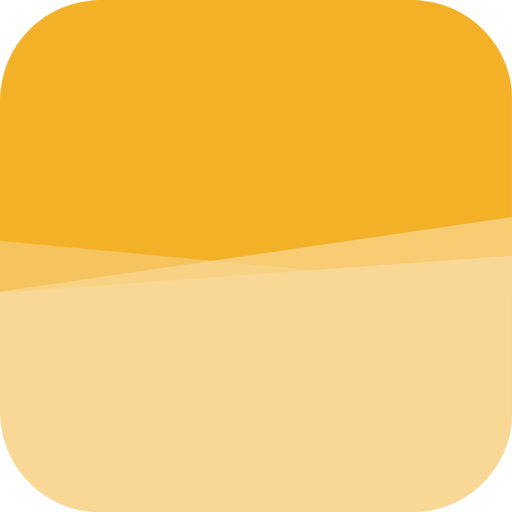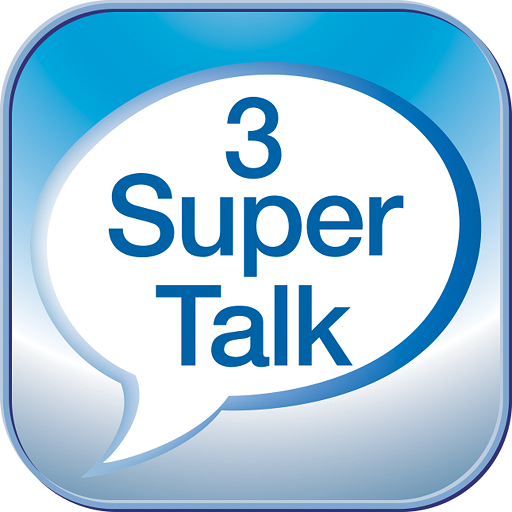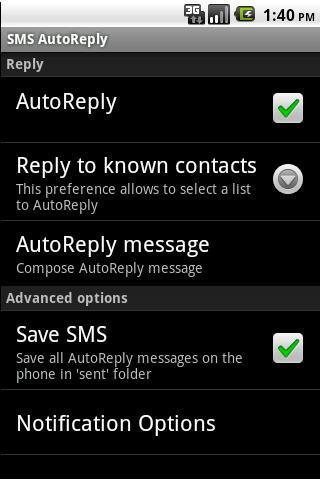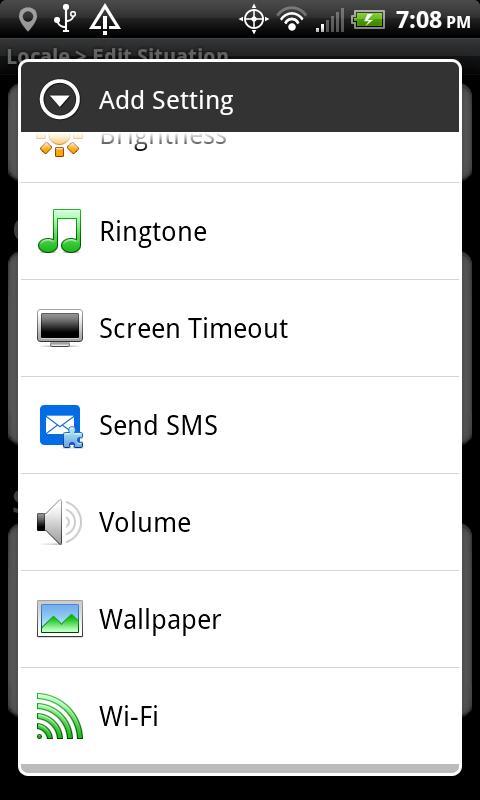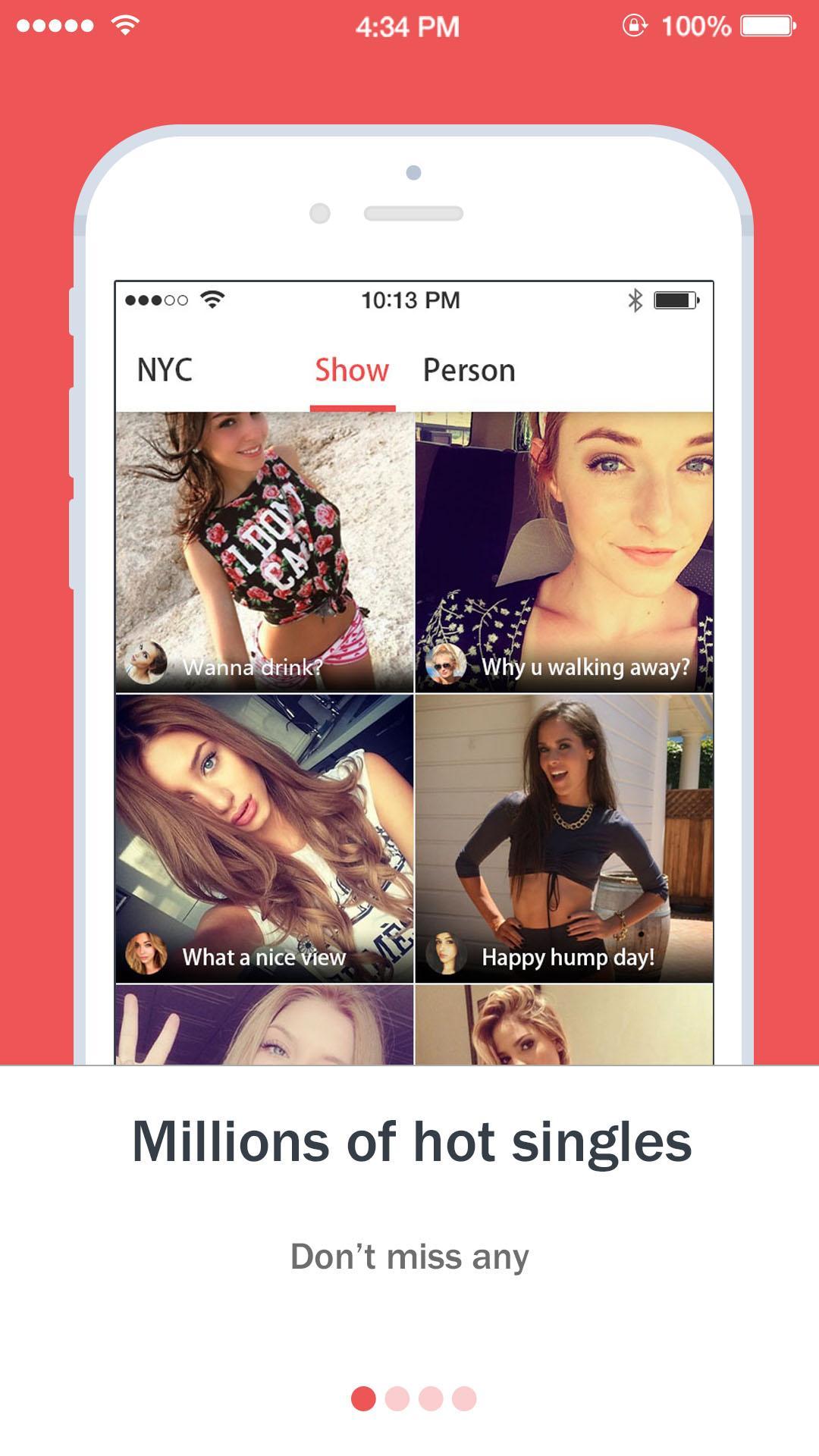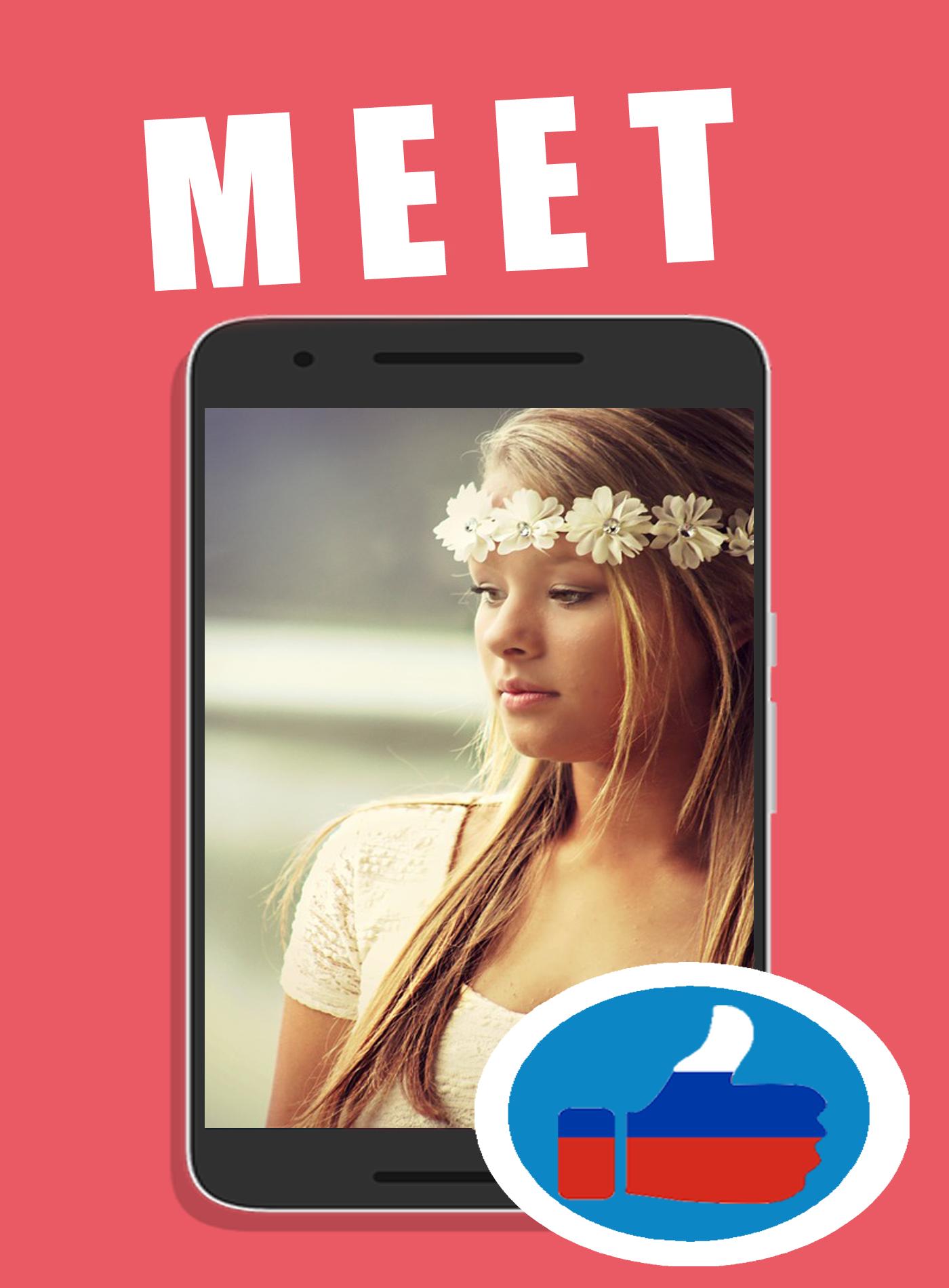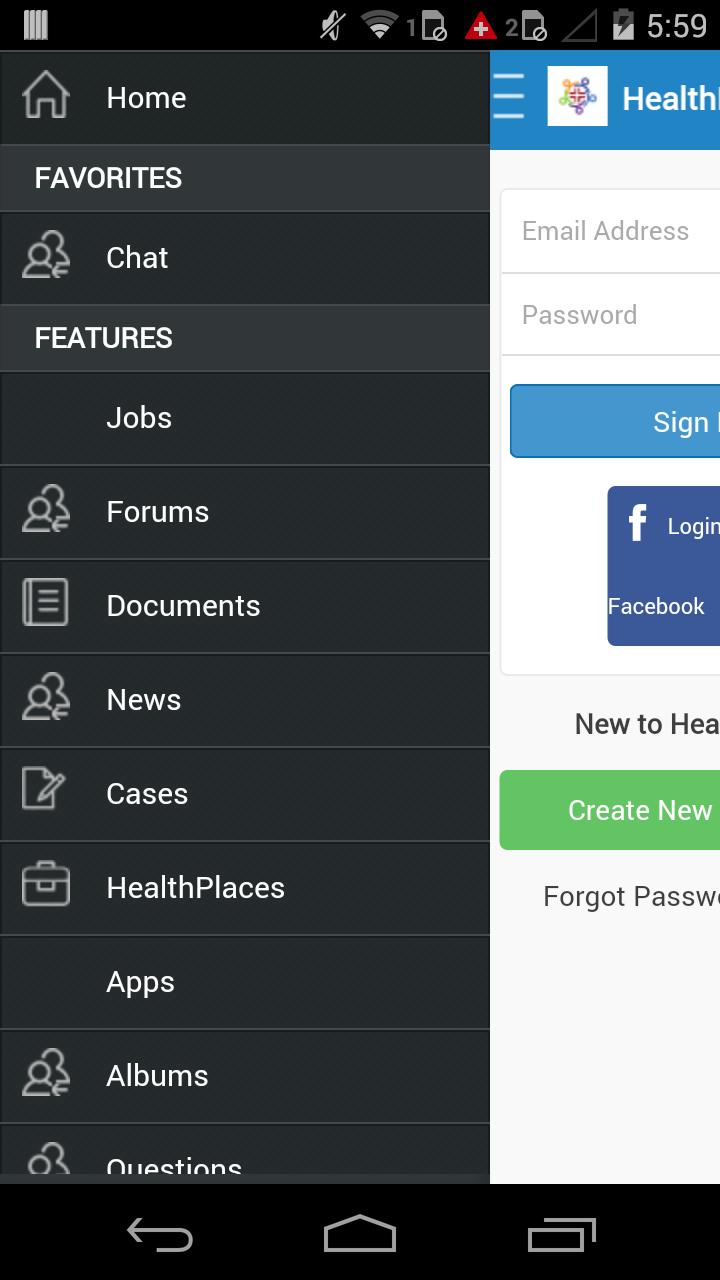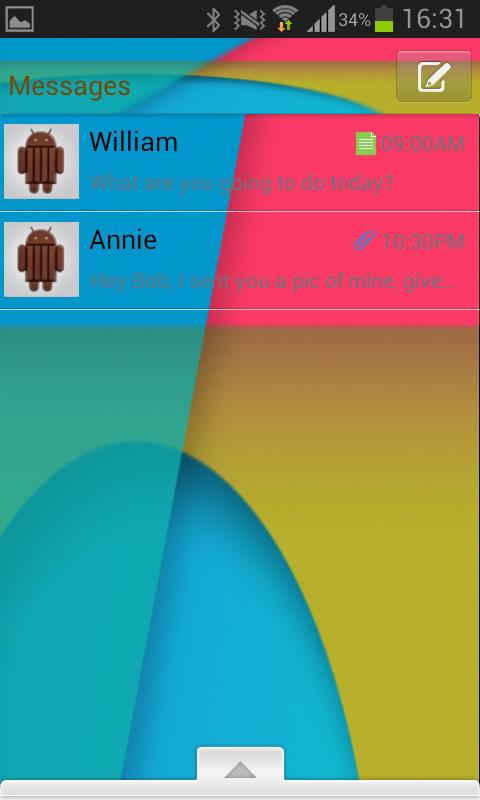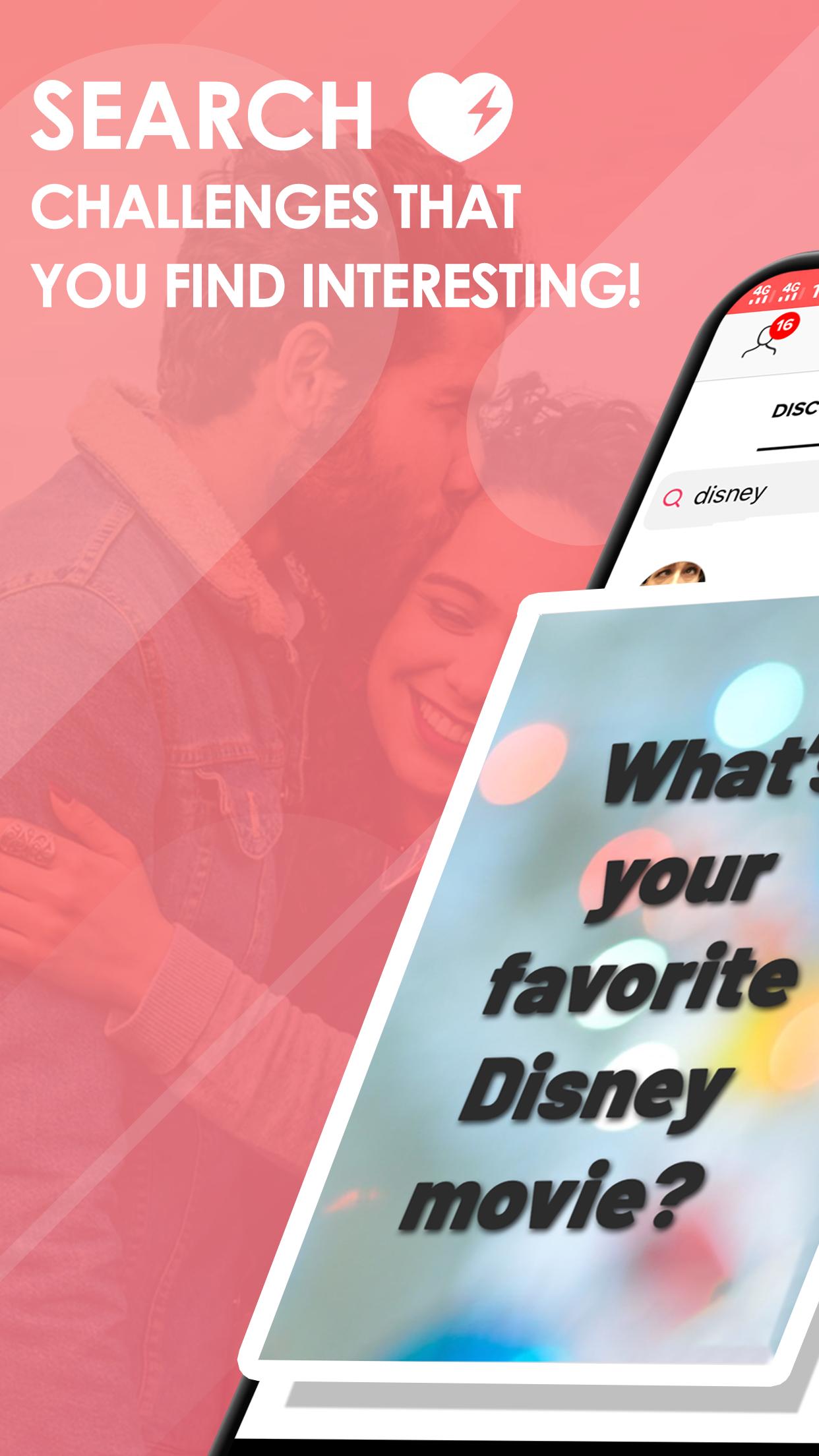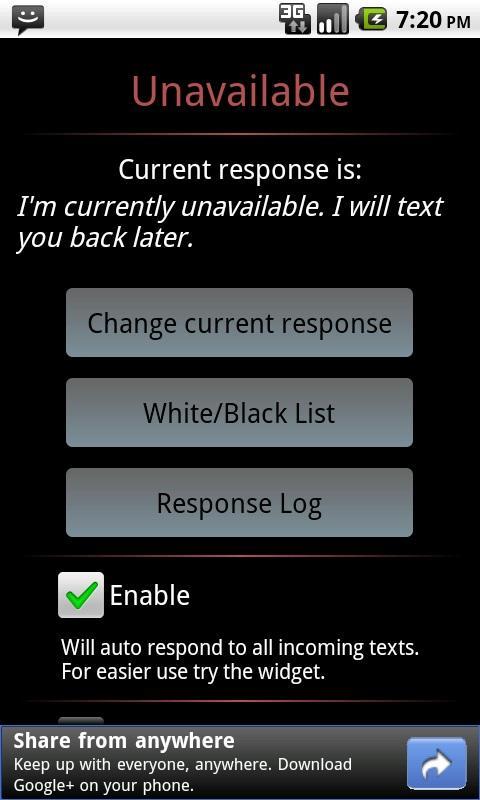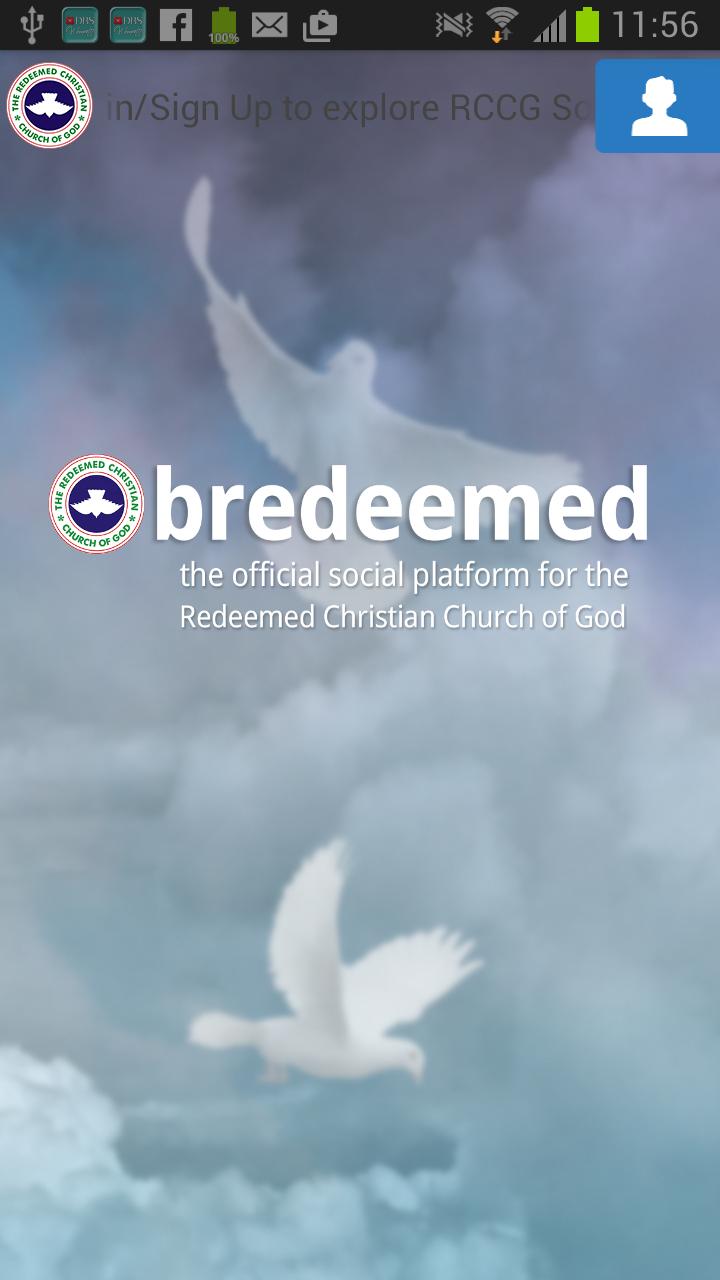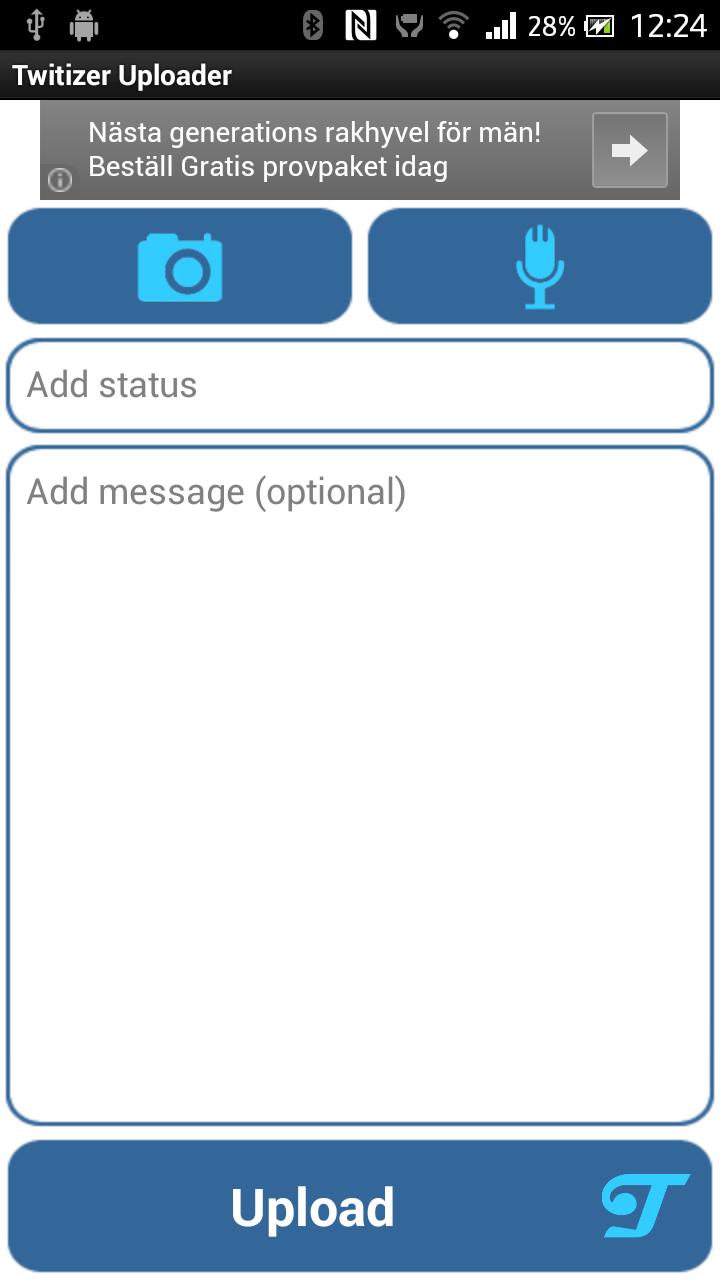
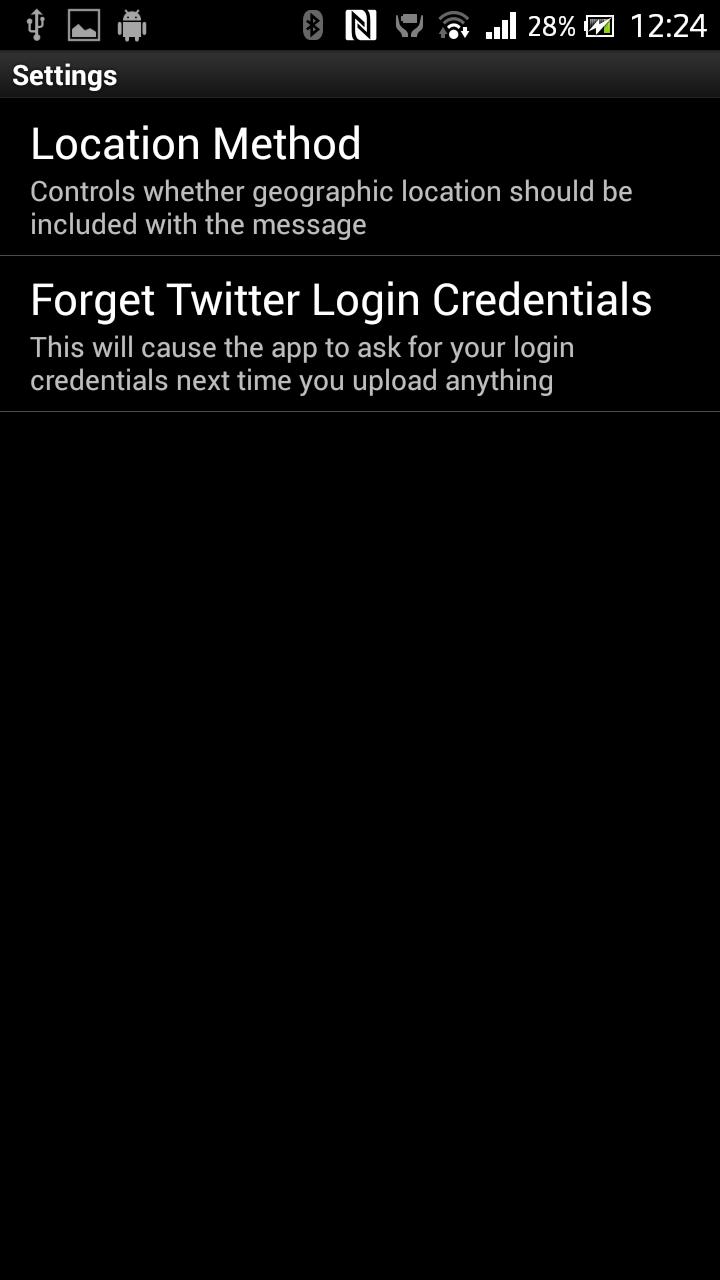
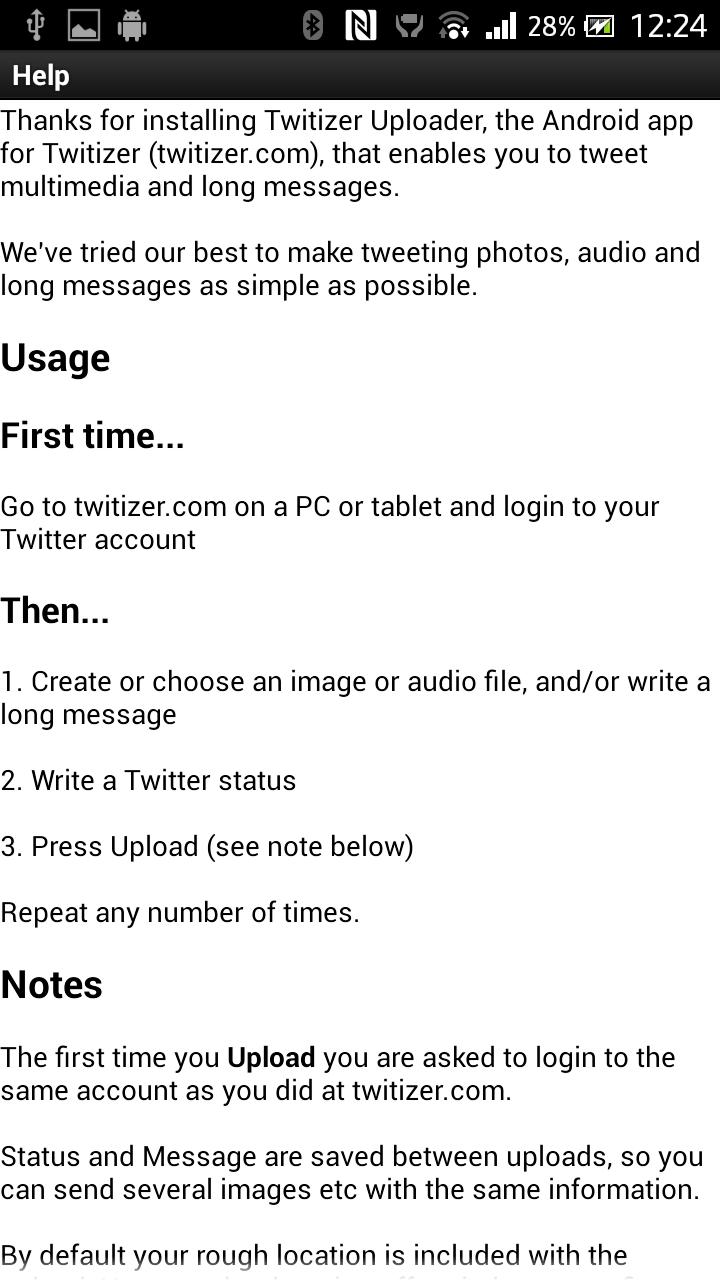
Twitizer - Tweet With Multimedia, The Easy Way!
Share your experiences with Twitizer Uploader!
Twitizer Uploader makes it very easy to tweet photos, audio and long messages, making the Twitter experience much more fun and expressive.
Go beyond short text tweeting at your favorite artist's concert, your family vacation on the beach, your bachelor party, your wedding, your vacation trip, your child's birthday, etc etc. The sky's the limit!
All sent content can be geotagged based on app settings.
Usage
Before you can use Twitizer Uploader, please login to your Twitter account via http://twitizer.com from a PC or tablet. This creates your own page at Twitizer where all your content will be accessed.
1. Start Twitizer Uploader, or access it via "Share" from another app
2. Create or choose a photo or audio file, and/or write a long message
3. Write a Twitter status
4. Press Upload
5. Repeat from 2 until you tire
Notes
The first time you Upload you are asked to login to the same account as you did at twitizer.com.
Status and Message are saved between uploads, so you can send several photos etc with the same information.
You can also send multimedia messages via e-mail, MMS or at twitizer.com.
Location
By default your rough location is included with the upload. You can shut that off entirely or set a finer precision via "Location method" in the menu.
Note that GPS draws more battery than other methods, and doesn't work indoors.
If you set Location method to Fine/Coarse, Uploader will automatically switch to coarse location if GPS is not available.
Compatibility
The application should work on any Android phone, but we don't guarantee it, as there's no possibility to test on every phone. Let us know if you run into any problems.
1.40:
- Fixed problems with photos on newer versions of Android.