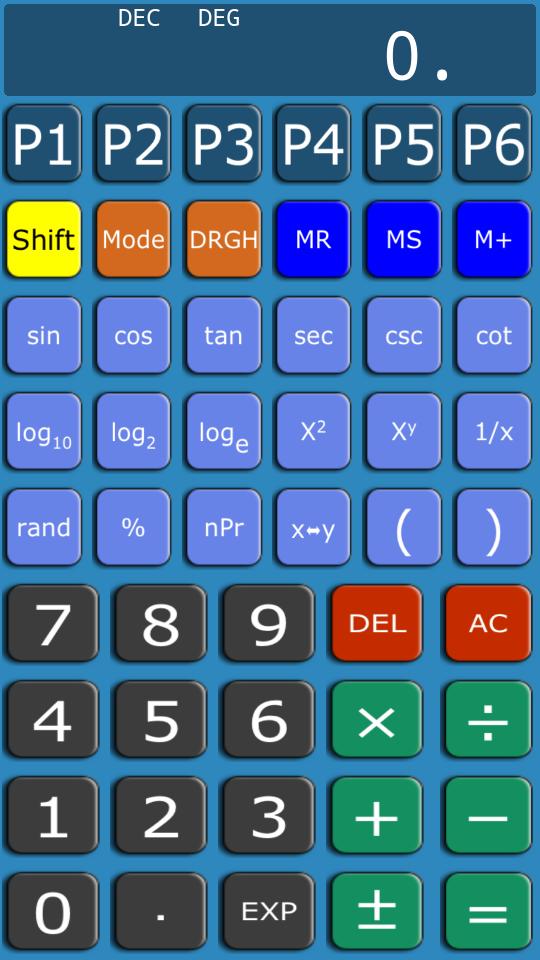
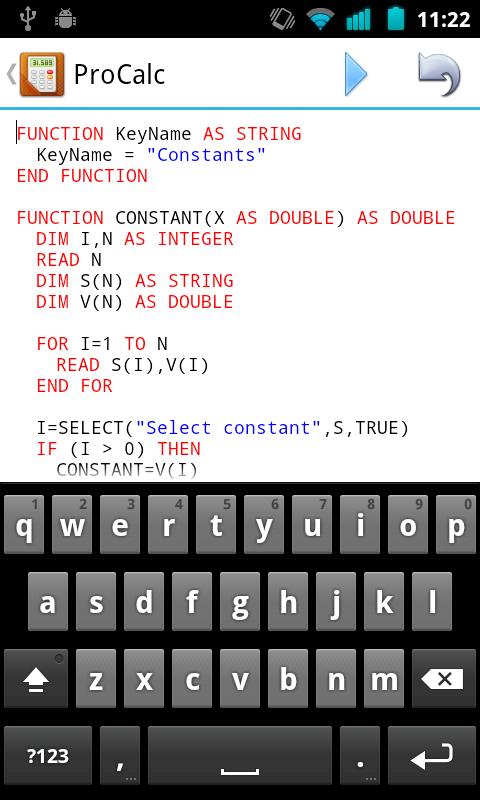
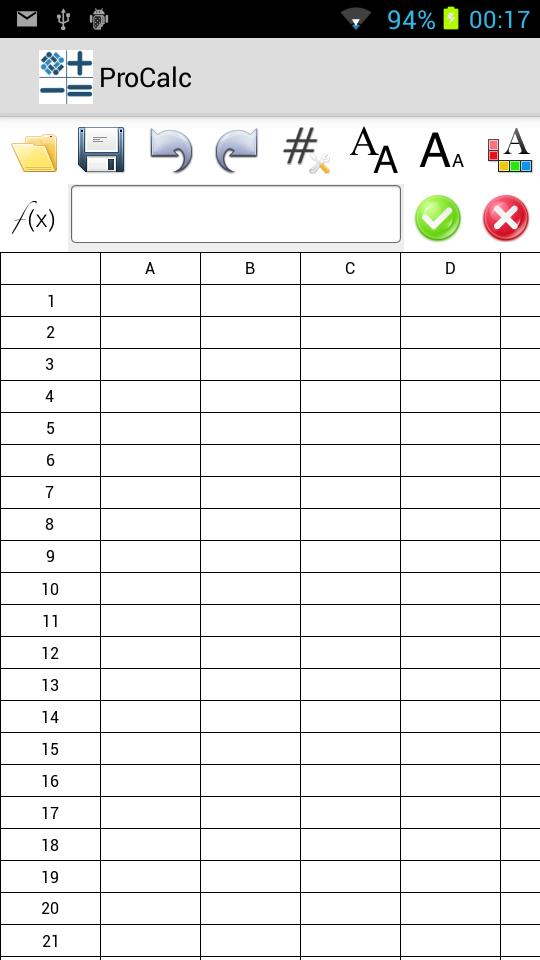
Programmable Scientific Calculator with built in Spreadsheet.
ProCalc is a powerful programmable scientific calculator that incorporates a highly capable BASIC interpreter together with six programmable keys (P1-P6) allowing six programs to be loaded at any time.
ProCalc also comes with a built in spreadsheet that can be used in the traditional manor as well as being programatically accessible from the built in programming language.
FEATURES
• BASIC Interpreter with 10 data types (Boolean, Byte, Complex, Double, Float, Integer, Long, Short, String and Variant) and wide range of functions including:- calculator memory access, reading and writing files, 51 maths functions, 11 string functions, 12 date and time functions, 29 graphics functions, 3 graph drawing functions, 3 touch screen functions and a couple of functions for generating messages and prompting for data input.
• Works in Decimal, Binary, Octal, Hexadecimal and Statistical modes.
• Degrees, Radians, Gradians and Hyperbolic Trigonometry modes.
• Fix, Sci, Eng, Fractional and Normal display formats for controlling the number of decimal points / significant figures etc.
• Standard Trigonometric Functions including:- Sine, Cosine, Tangents, Secant, Cosecant, Cotangents and their inverse functions.
• Hyperbolic Trigonometric Functions including:- Sine, Cosine, Tangents, Secanant, Cosecant, Cotangents and their inverse functions.
• Ten Memory including MS, M+, M-, MR.
• Percentage function
• Common Logarithm (Base 10), Binary Logarithm (Base 2) and Natural Logarithm (Base e)
• X^2 and Square Root
• X^n and X root n
• Reciprocal (1/x)
• Factorial using the gamma functions allows the factorial of non-integer numbers.
• Built in constants including:- pi, e, g and c.
• Binary operators include AND, OR, XOR, NOT, NAND, NOR, XNOR, RoL, RoR, AsL, AsR, LsR, RoLC, RoRC and BitX (Special function for extracting and combining arbitrary bits from a word: FEDC bitx F0F0 outputs 00FD).
• Binary, Octal and Hexadecimal modes can be used with either 8 bit, 16 bit, 32 bit or 64bit word size.
• Statistical Mode allows the calculation of Sum of values, sum of squares, mean (x-bar), population standard deviation, sample standard deviation and variance.
The programmable calculator comes with an extensive help system and several examples programs. The pre-written programs include:-
System Programs
• System/Area - Calculate area of circles, cones, cubes, ellipses, rectangles, spheres, squares and triangles.
• System/Convert:- Converts between various distances, areas, volumes, masses and speeds.
• System/Volume - Calculate volume of boxes, cones, cubes, cylinders, pyramids and spheres.
Example Programs
• Examples/Constants - Template Program for making a list of Constants.
• Examples/Demo - Demo showing how graphics can be used within ProCalc
• Examples/FileIO - FileWrite option writes current calculator value into a file. FileRead option reads a value from a file and sets it as the calculators value,
• Examples/Graphs - Draws Cosine, Sine and Tangent Graphs.
• Examples/Hello - The Hello World Program!
********************
If you have any problems, find any bugs or have any suggestions for this app then please Email us directly using the link provided on this page. Leaving a one star ratings on Google Play does little to help fix the problem and is not as effective as sending us an email describing any problems you have seen.
********************














