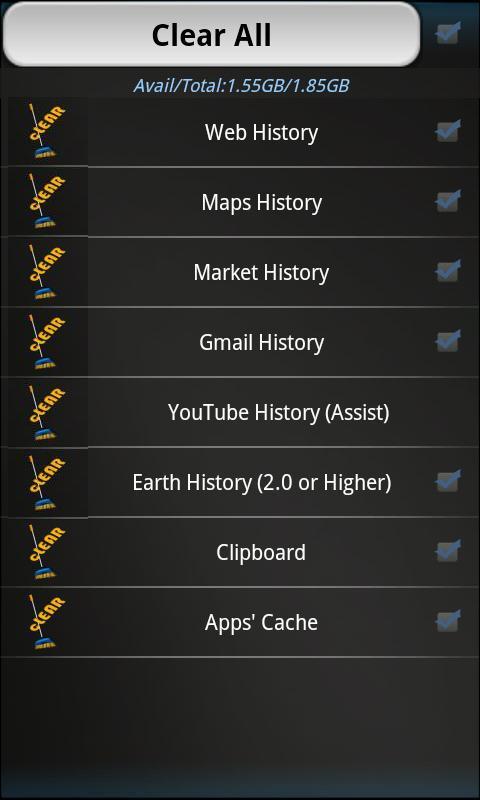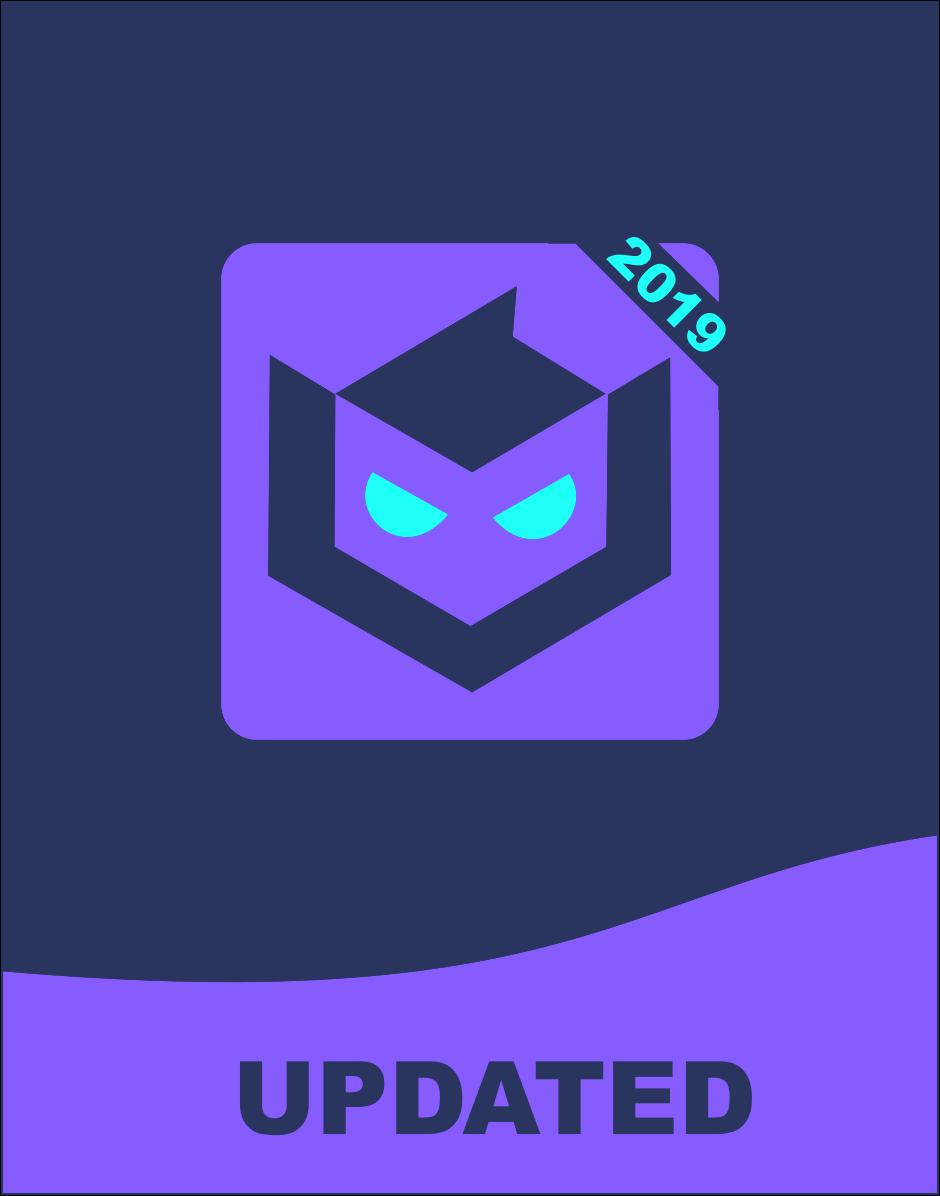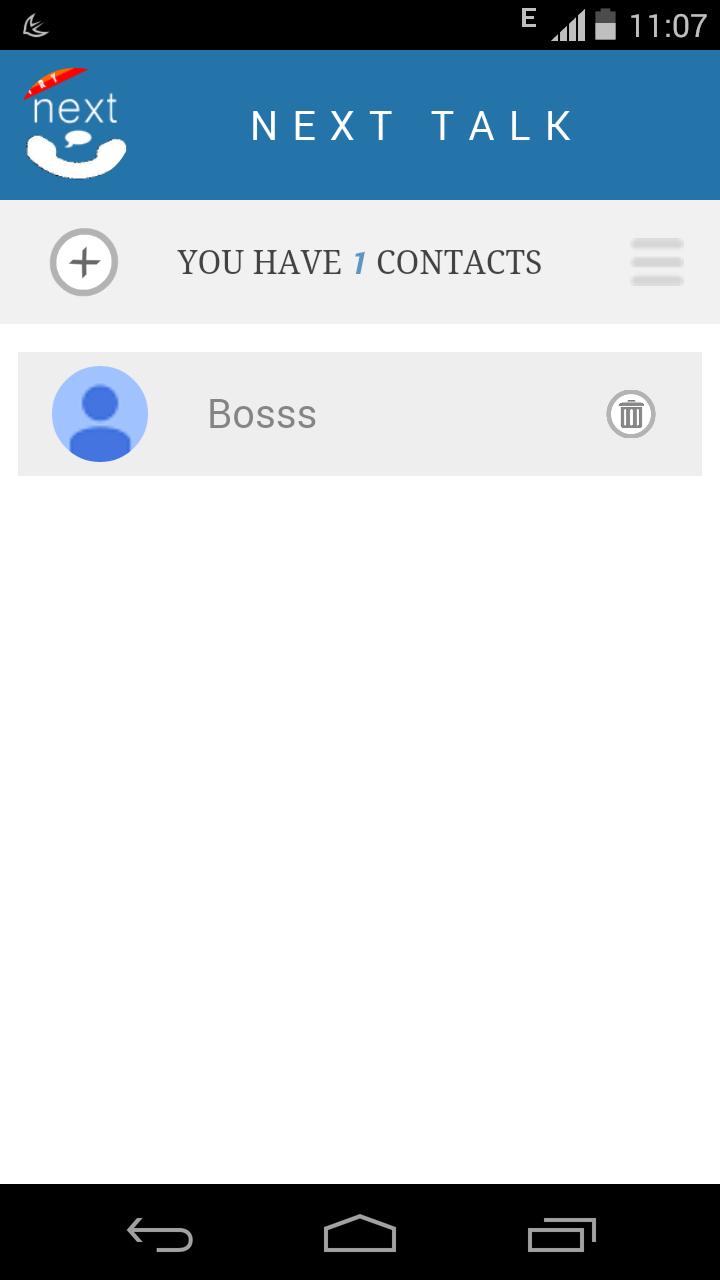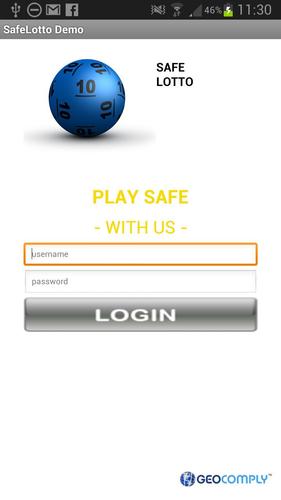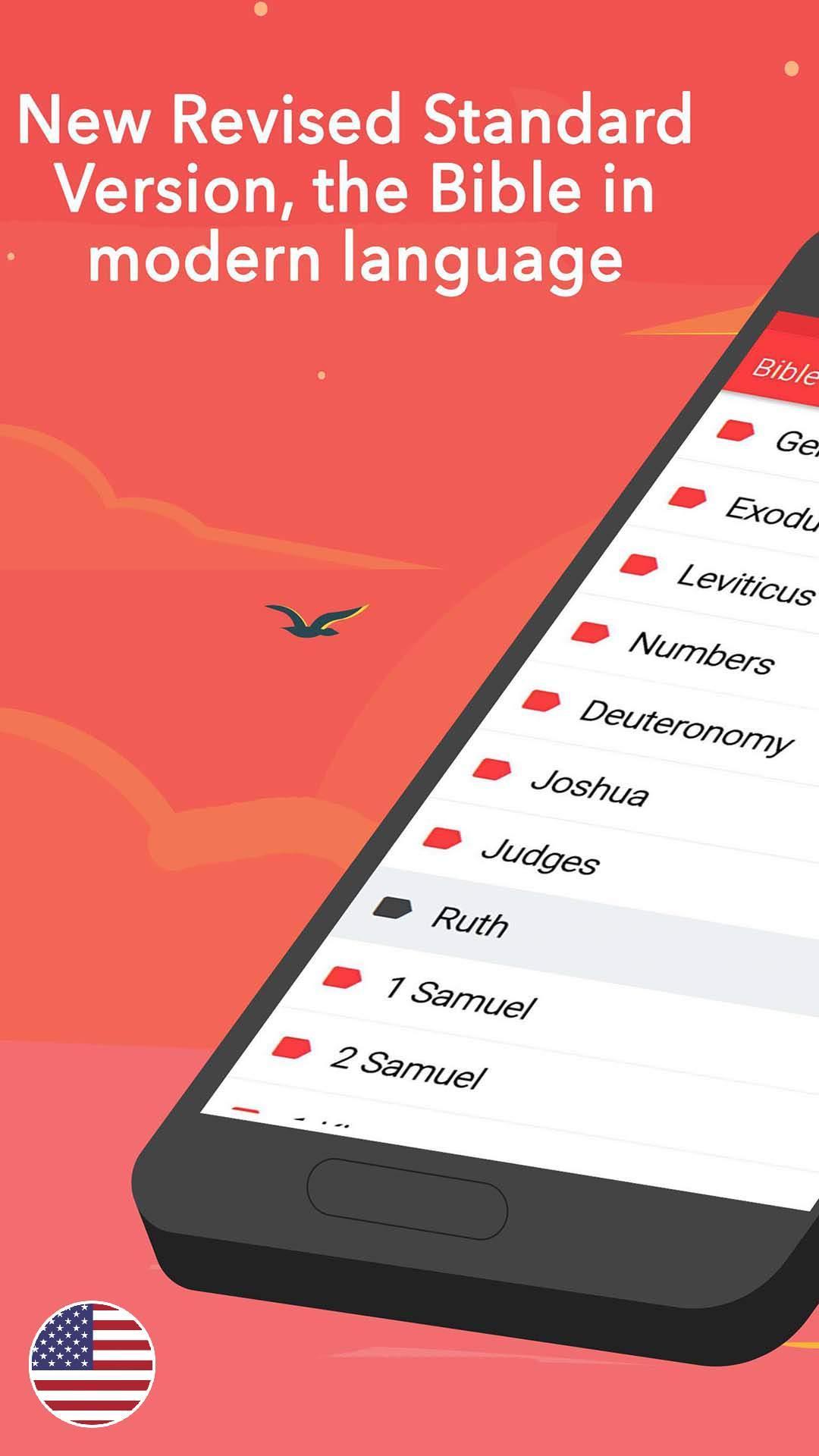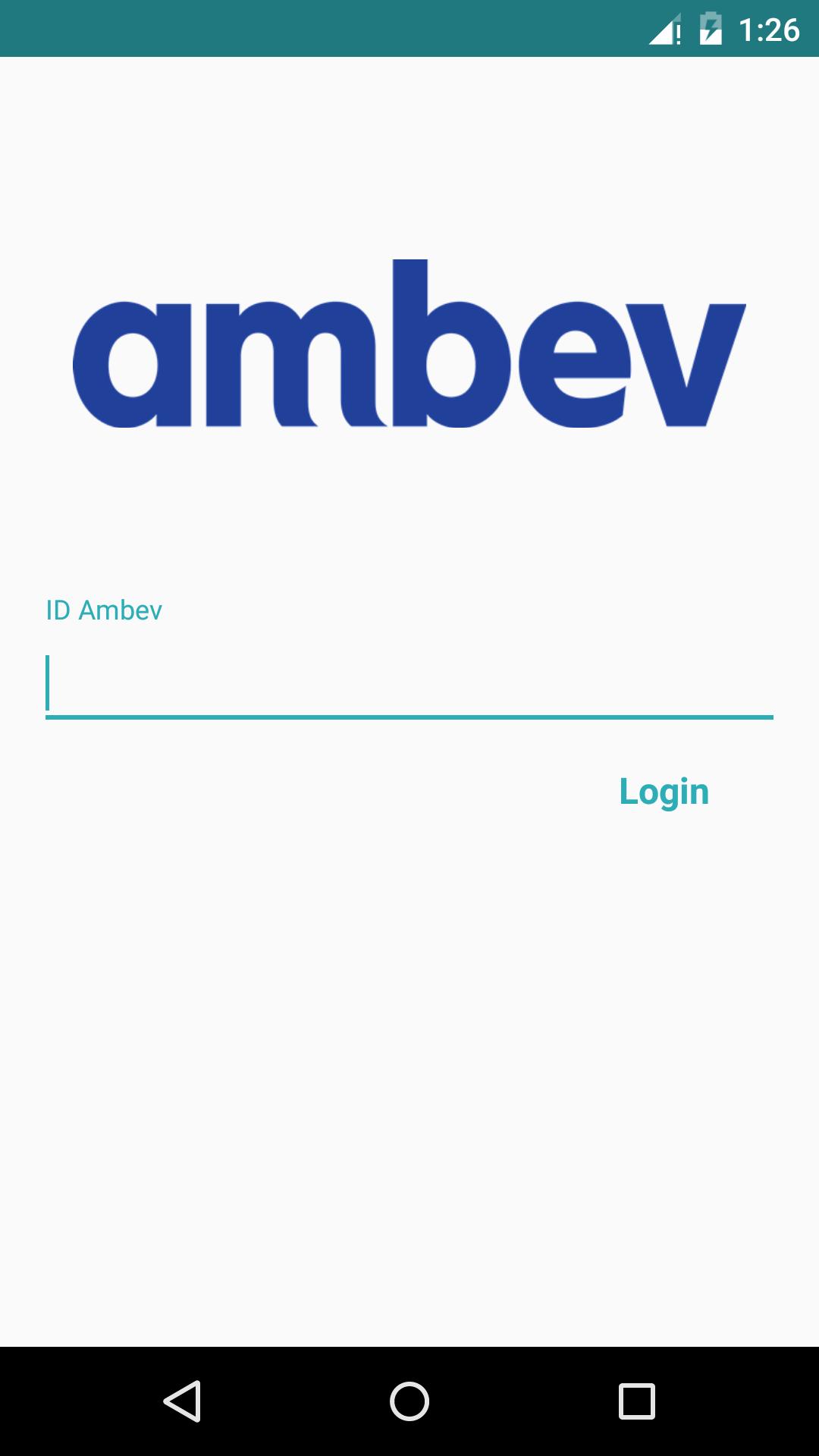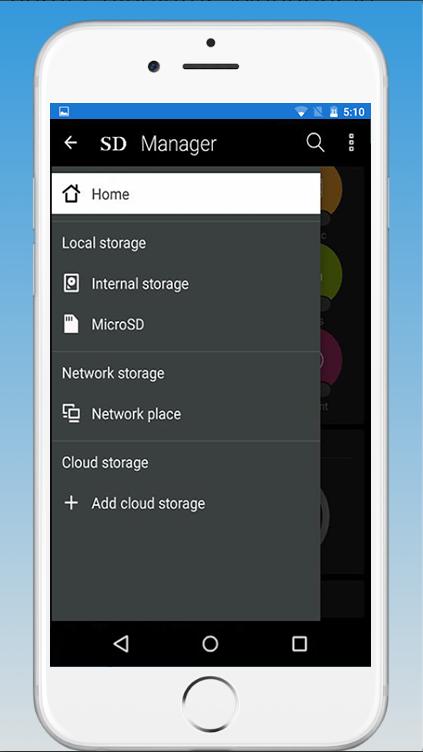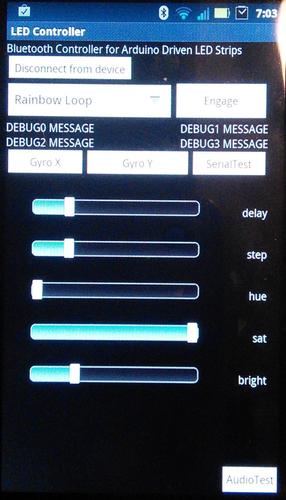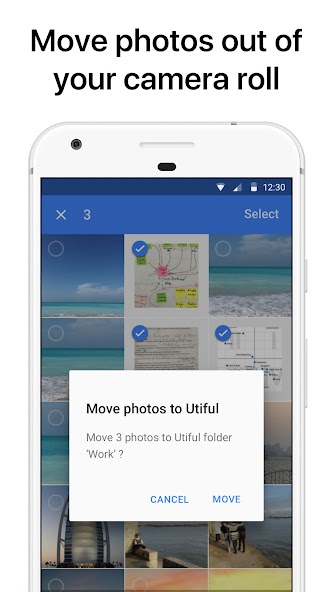
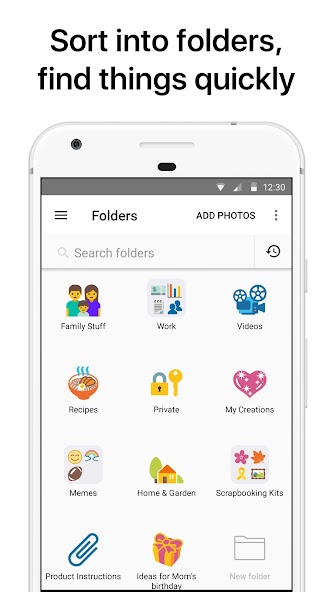
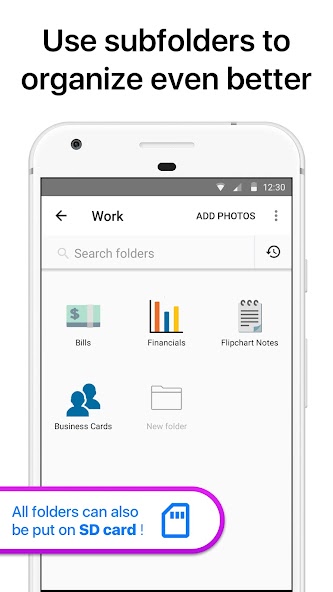
The neat-freak photo sorter
The first app that lets you strictly separate your photos by category.
Tired of Google Photos mixing everything together?
Google Photos won’t let you truly organize your pictures. You create an album, add photos—and they still stay in the camera roll. You delete them from the camera roll, and they disappear from the album too.
That’s why we built Utiful.
Unlike Google Photos & other gallery apps, Utiful lets you:
• Move photos out of your camera roll and out of the Android gallery—finally!
• Sort your photos into separate categories—work, hobbies, personal, and more.
• Keep utility photos (documents, receipts, IDs) out of your main gallery.
• Keep your main gallery clean and tidy.
Utiful’s further unique features include:
• File to Utiful folders straight from the Photos app or from the Gallery app.
• Take photos with the folder camera that save directly to the folder.
• Manually rearrange photos in a folder—just the way you like.
Who Uses Utiful?
• Professionals & freelancers keeping work photos separate from personal ones
• Contractors & service providers managing before/after project pictures
• Doctors & lawyers organizing reference photos, evidence, and case documentation
• Hobbyists & creatives storing inspiration, artwork, and craft ideas
• Everyday users organizing screenshots, receipts, IDs, and notes by category
Quick Start Guide:
1. Open Utiful, tap "Add Photos", select photos from the camera roll and tap "Move".
2. Or, while in the Android Gallery or in Google Photos, select photos to move, tap Share and choose Utiful.
• No Internet required: You can keep organizing your photos offline without any problems.
• No lock-in: Everything you move to your Utiful folders remains on your device even if you delete the app.
• No ads: Enjoy undistracted productivity when organizing your photos.
The full feature list and User’s Manual are available anytime in the app’s settings.
Get Utiful today and take control of your photo library!
Terms of Use: Utifulapp.com/terms.html
Privacy Policy: Utifulapp.com/privacy.html