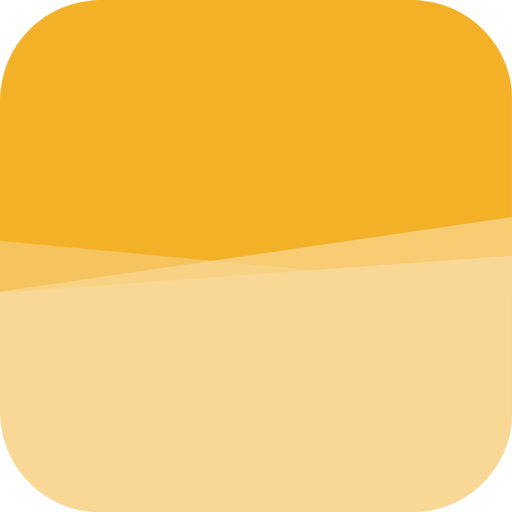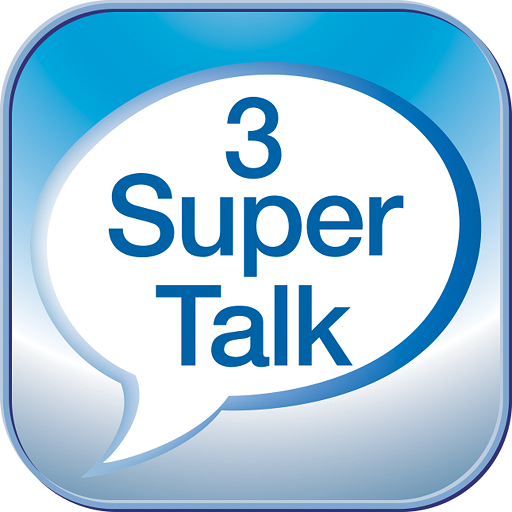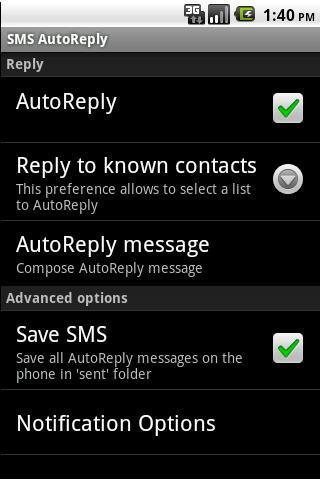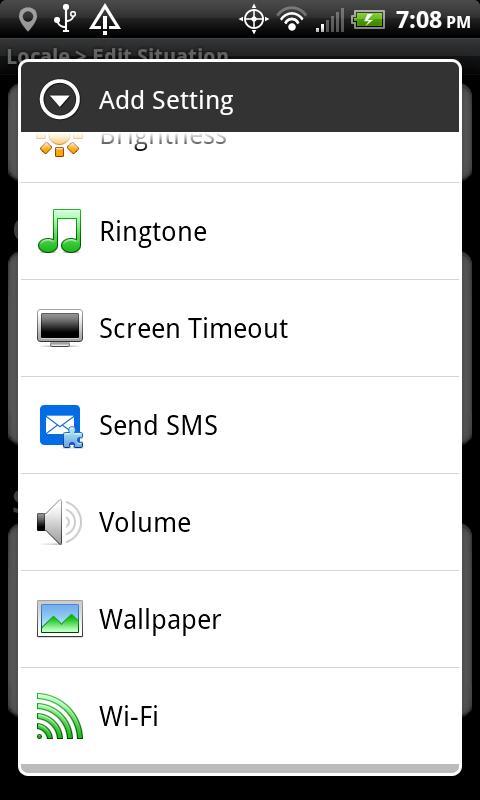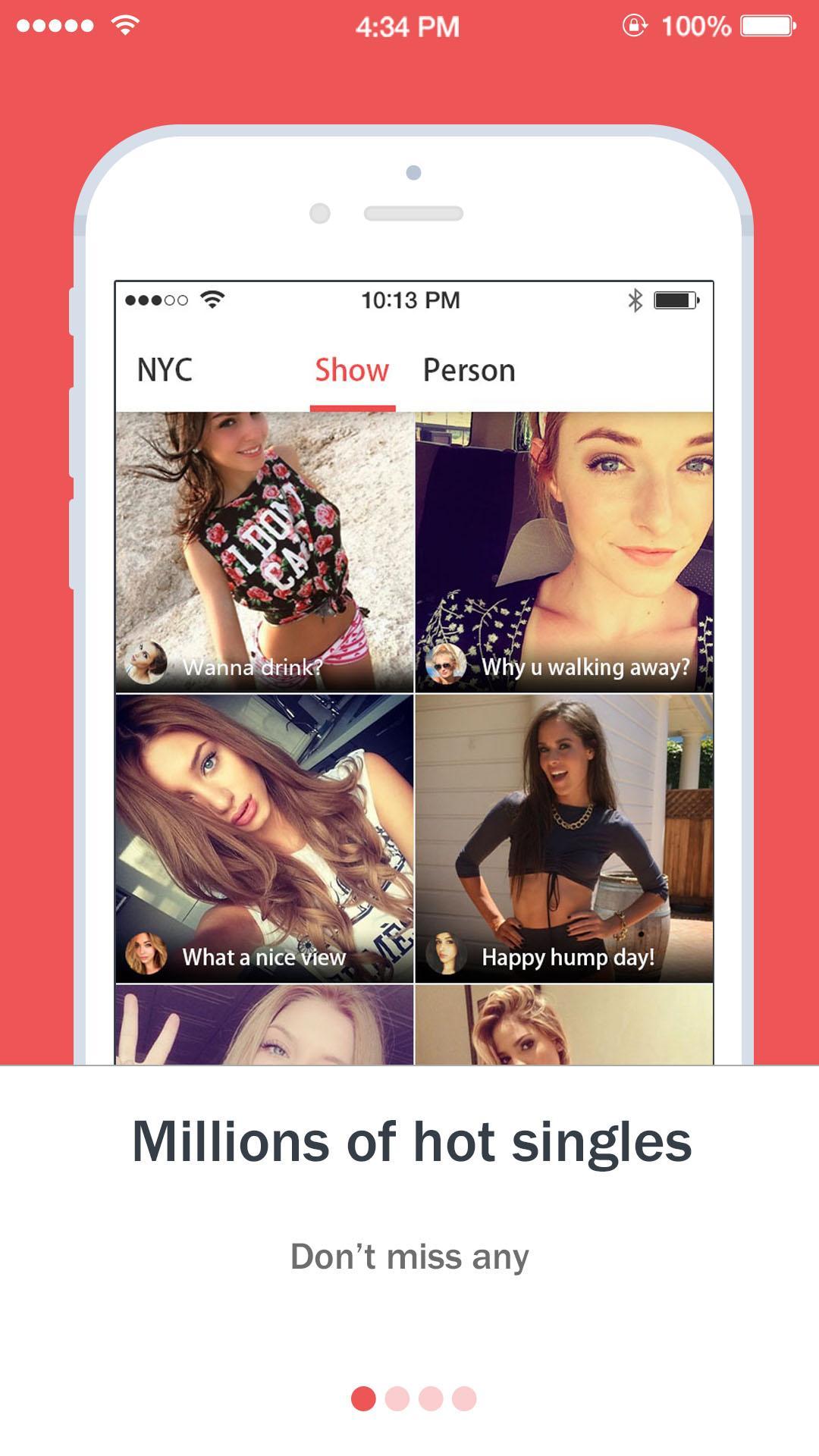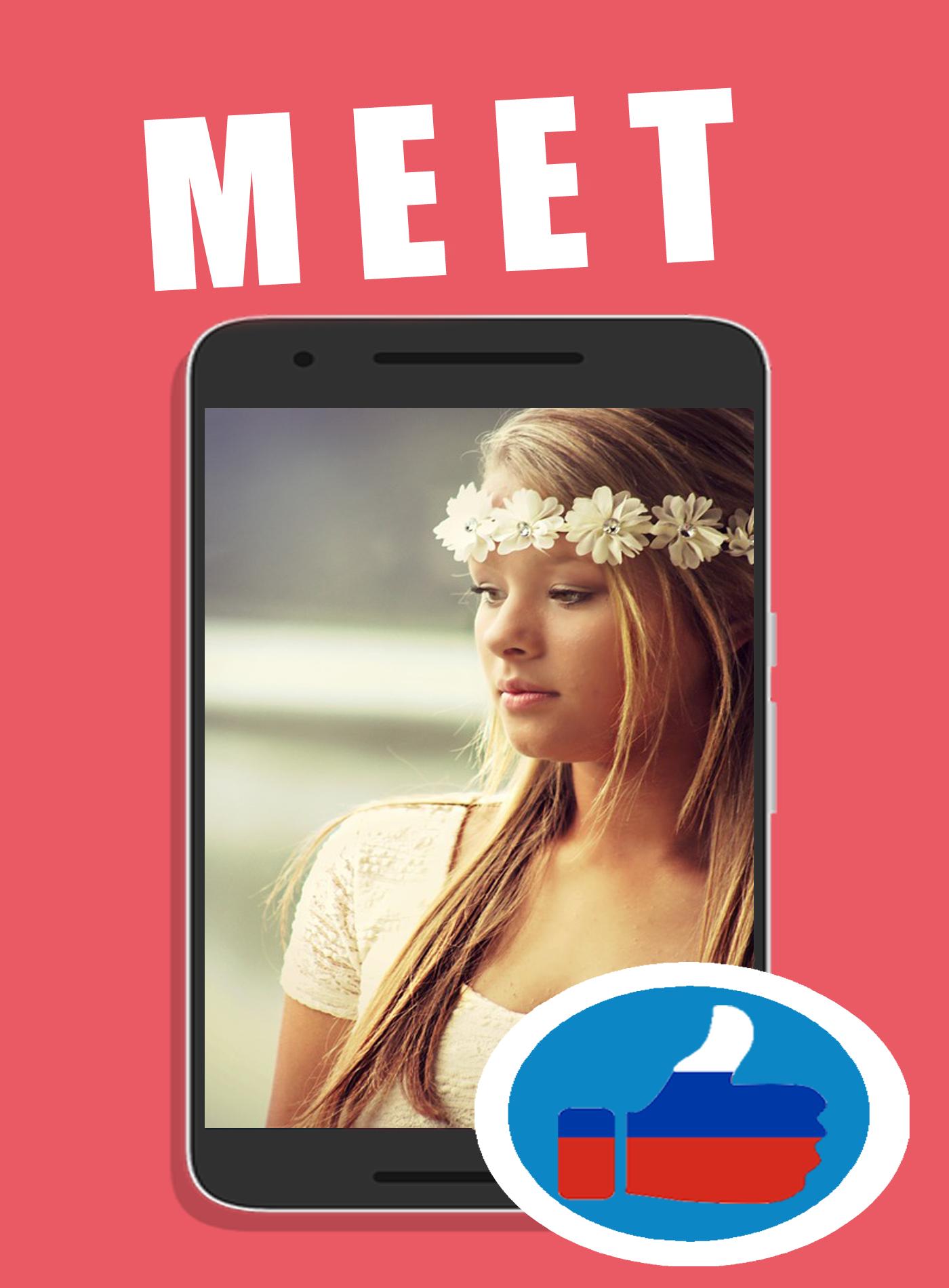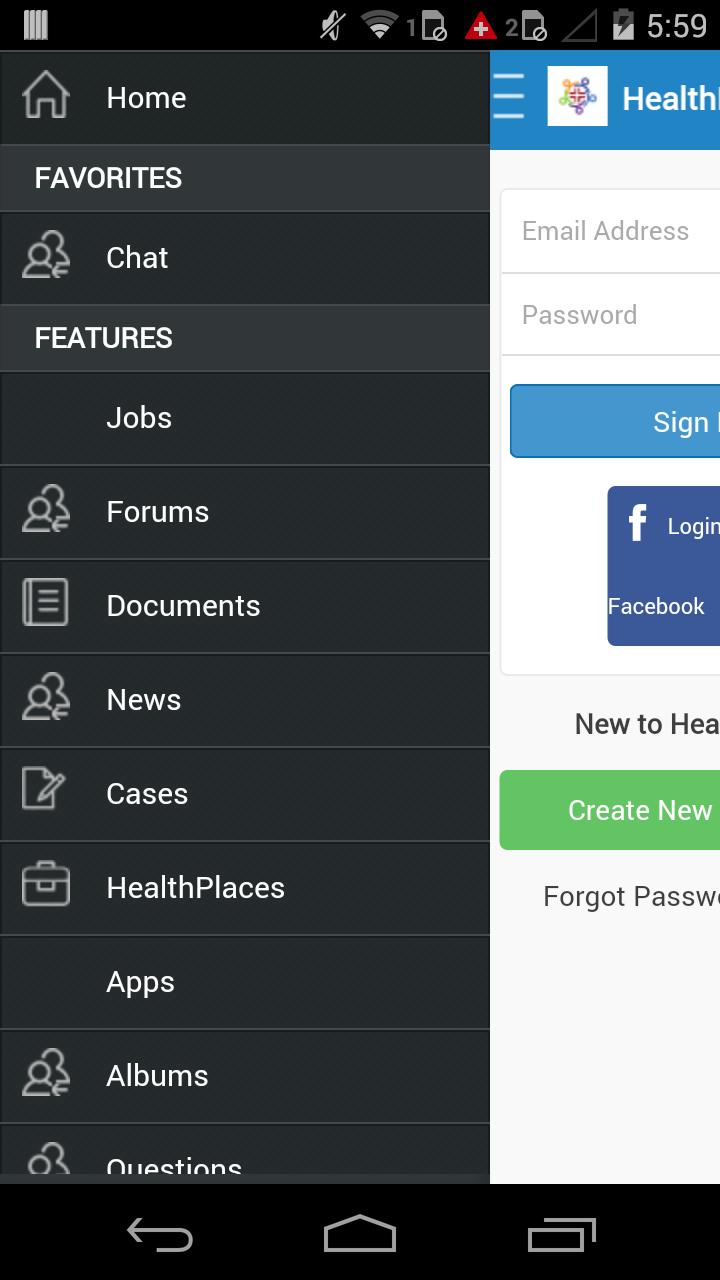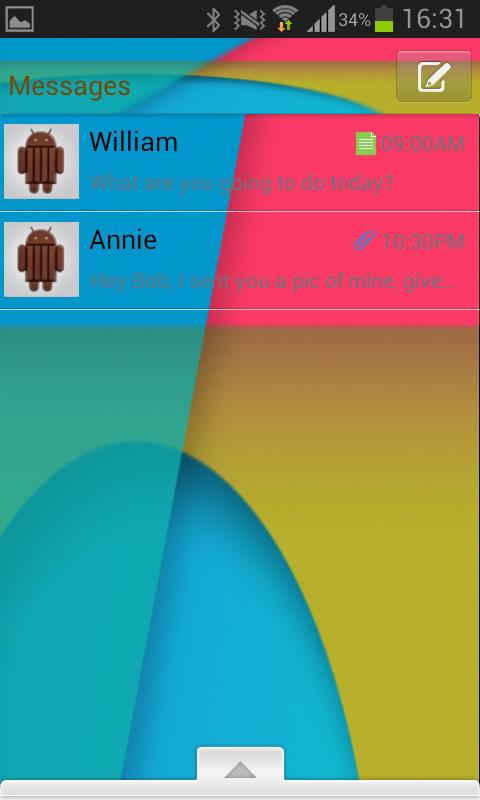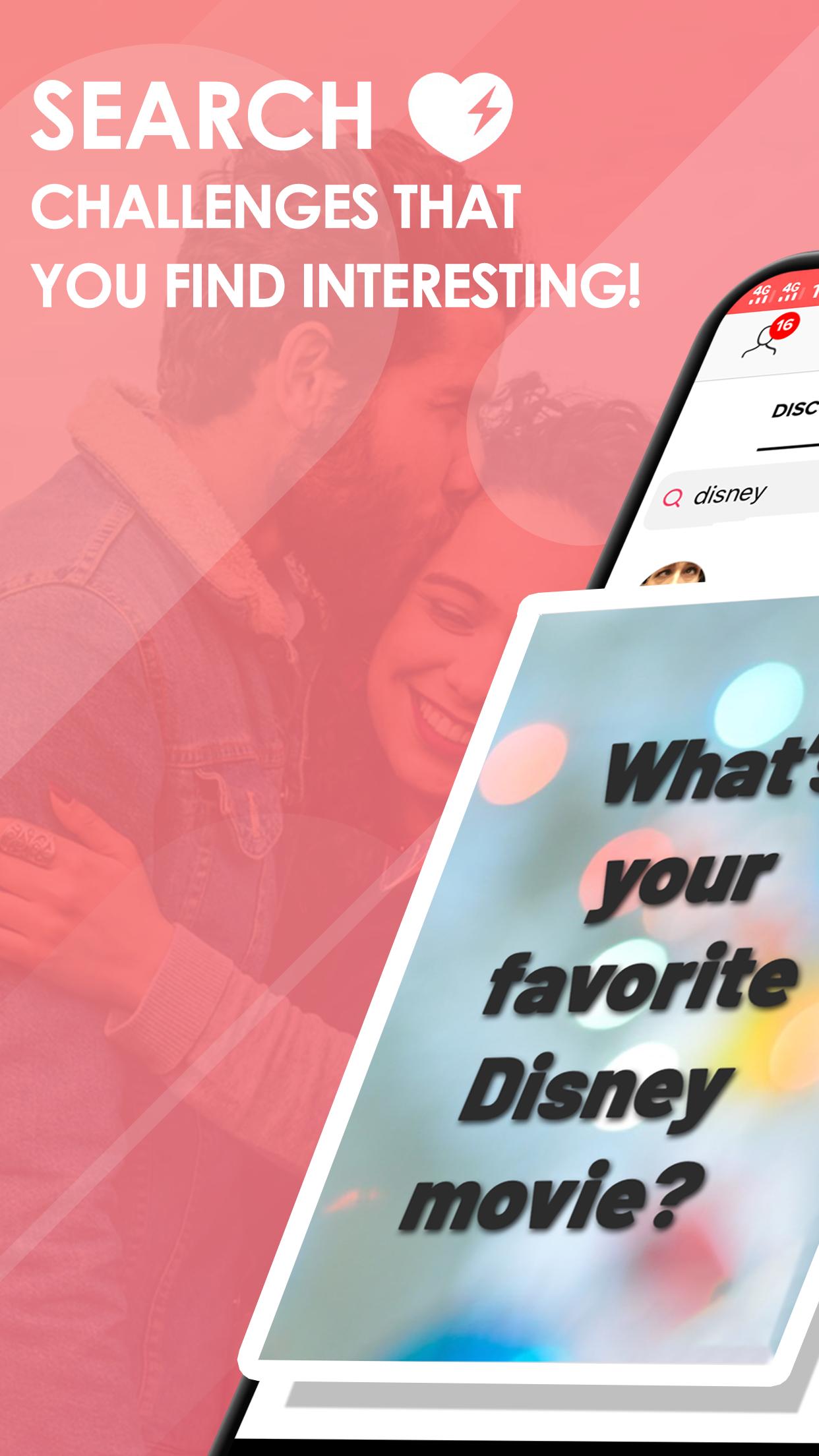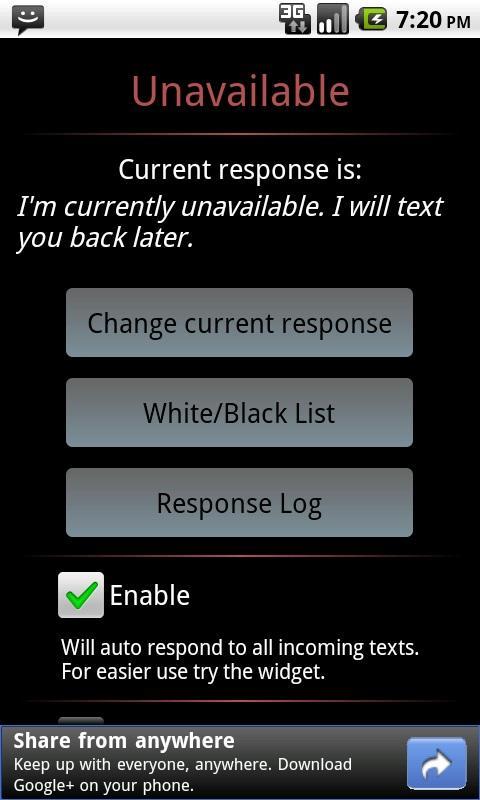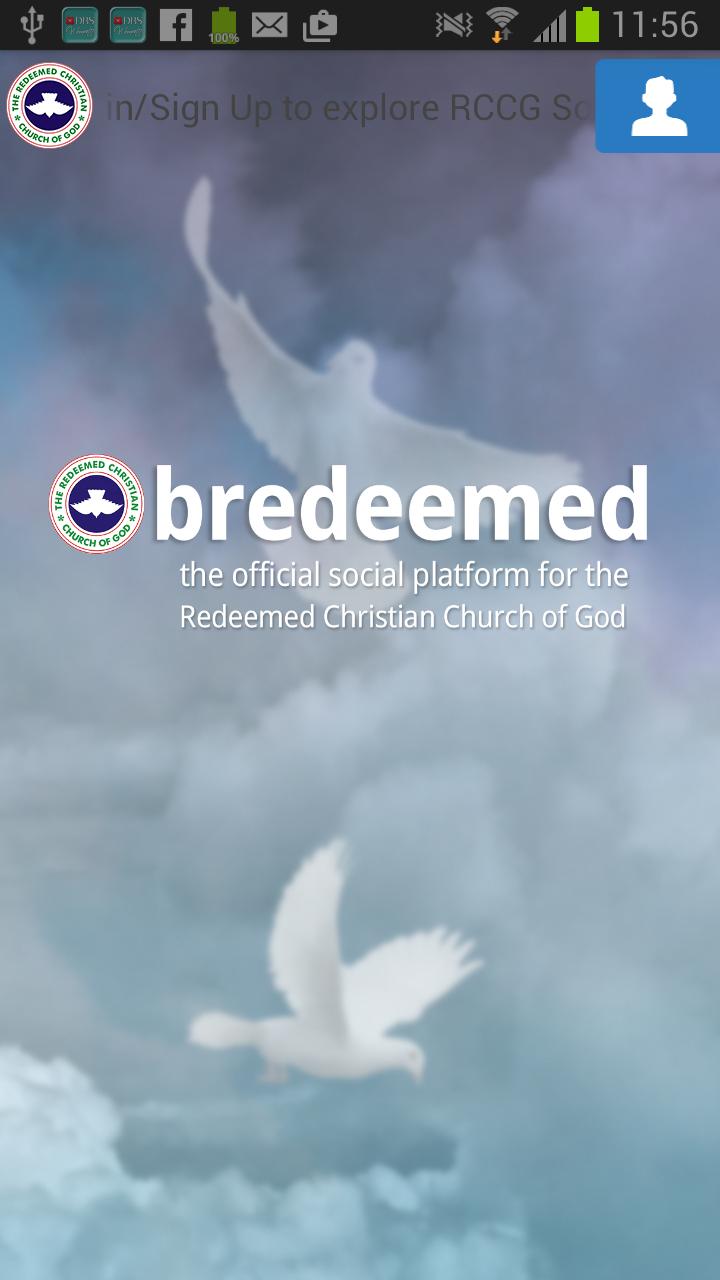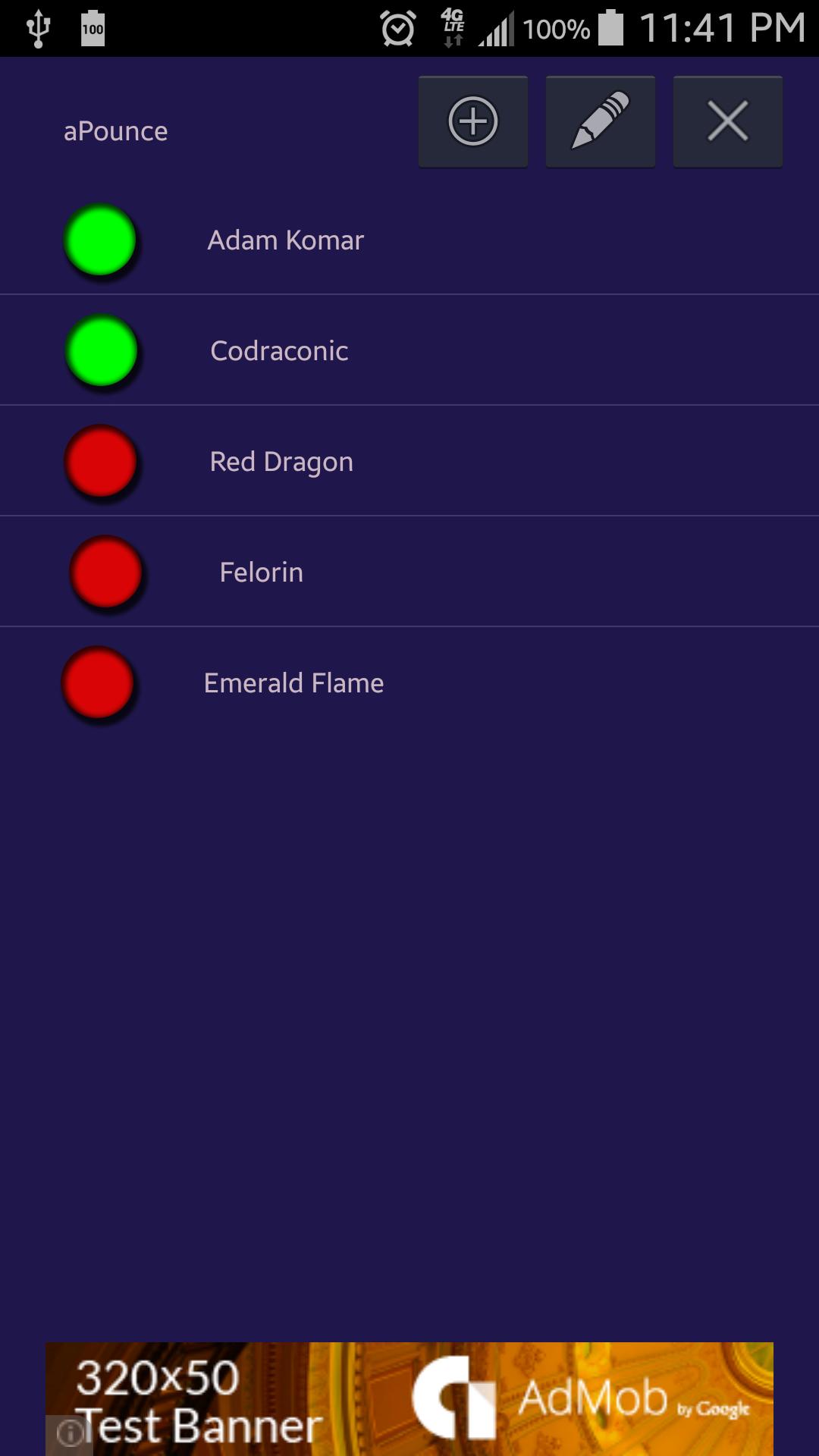
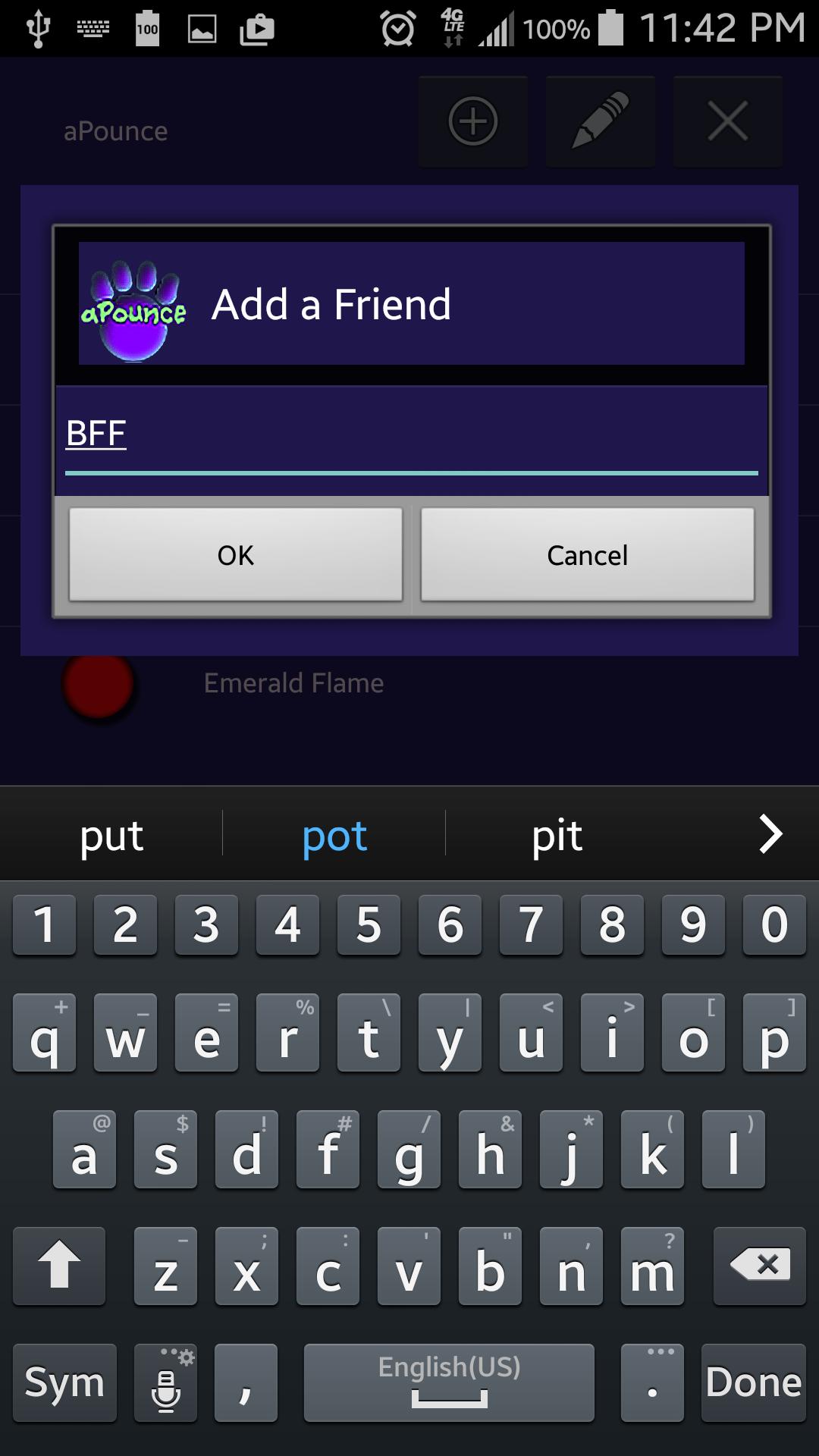

Totally overhauled from the original aPounce! Better than ever!
Remember the original aPounce? Well, forget it! aPounce 2 is so much better!
You can install/move the aPounce to your SD card.
The home screen is your Friends list.
Tapping the plus sign will enable you to add a friend to your Friends list.
Tapping the pencil will open the Options screen, allowing you to change the character used to sign into Furcadia using aPounce.
Tapping the "X" will completely close aPounce, disconnecting your character from the game server.
To keep aPounce running in the background, with your character still connected, while using other apps, use your Home or Back button to send it to the background.
[Friends List]
Like the original aPounce, it displays a yellow dot for friends whose status hasn't been detected, a green dot for friends who have been detected as online and a red dot for friends who have been detected as offline.
Tapping a friend's name will enable you to have a conversation with that friend.
Pressing and holding a friend's name gives the option to have a conversation with that friend, edit the friend's name or remove the friend from your friends list.
Unlike the original aPounce, when a friend on your friends list sends you a new message, the aPounce icon will appear to the right of that friend's name. If aPounce is running in the background, a notification will appear in your notification tray to let you know you have new messages.
The last time a friend was detected online will be displayed below the friend's name. The timestamp is saved to the aPounce database so it is displayed between uses of aPounce 2.
[Options screen]
User Settings: Username, Password, Color Code and Description.
Set the Username and Password so aPounce can log your character into Furcadia. While aPounce 2 stores your username and password in a local database for future use as the original aPounce did, both your username and password are encrypted before saved in the database in aPounce 2.
Setting your character's Color Code and Description is optional.
Or if you have a character's INI file on your device, you can import all of its information using the Import from INI button.
[Conversation screen]
To send a message (as a whisper in the game), tap the textbox at the bottom-left of the Conversation screen, type your message when the on-screen keyboard appears and press the Send button on the right.
Unlike the original aPounce, aPounce 2 stores your conversations in a database so you can refer to them later. You can clear a conversation and delete it from the database by tapping the trash can at the top of the Conversation screen.
If you try to send a message to a friend and they've gone offline, a small message will briefly appear on-screen to tell you the message wasn't delivered.
Please send any feedback to [email protected] or join the discussion on the Furcadia message boards: http://forums.furcadia.com/index.php?showtopic=69160.
If the app crashes, please send a report if the option is given to make it easier to fix the problem.
If the app crashes when it's trying to start up, delete the apounce database from your device and try again.