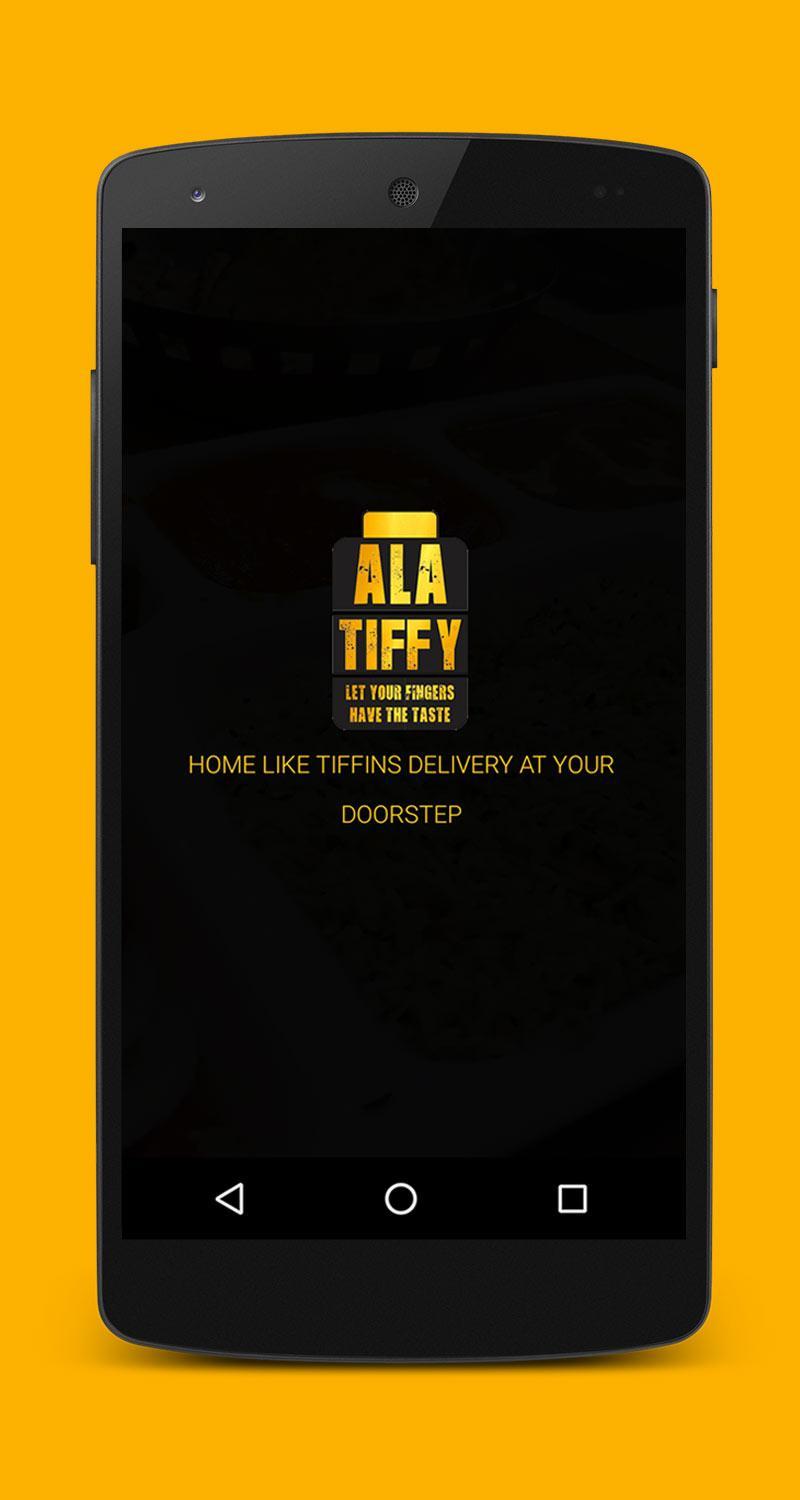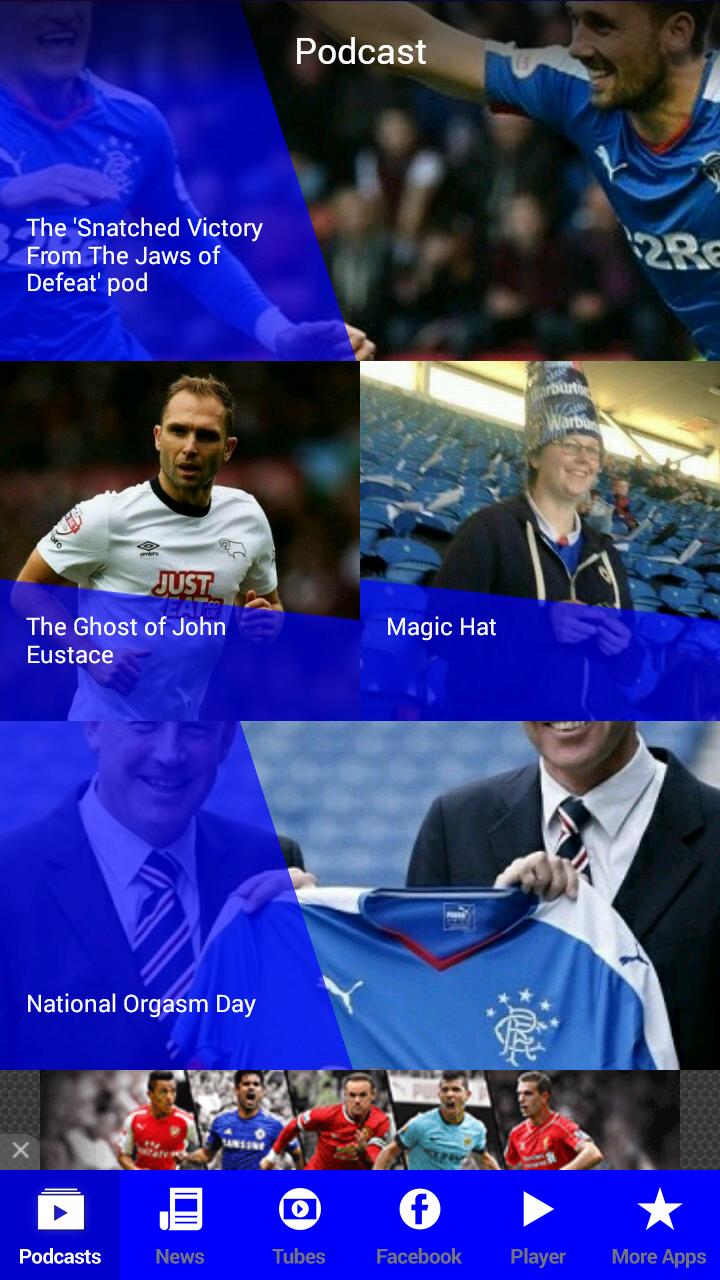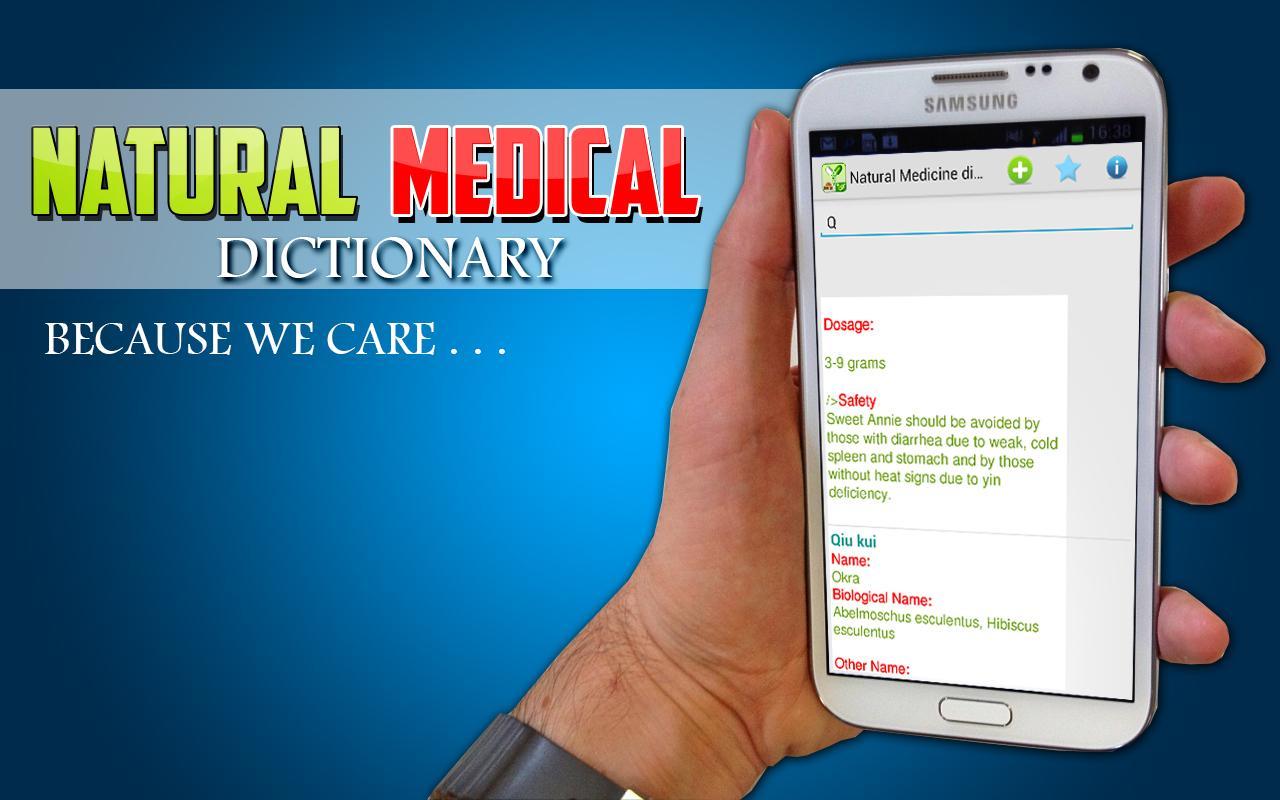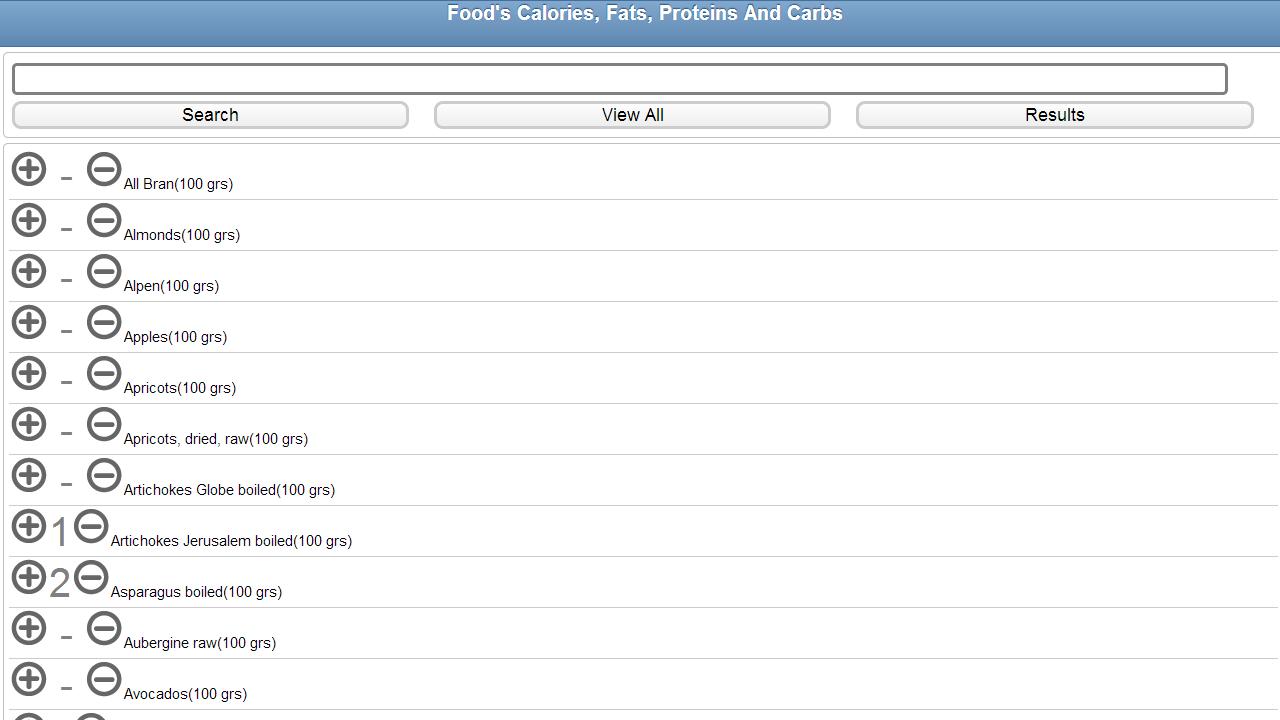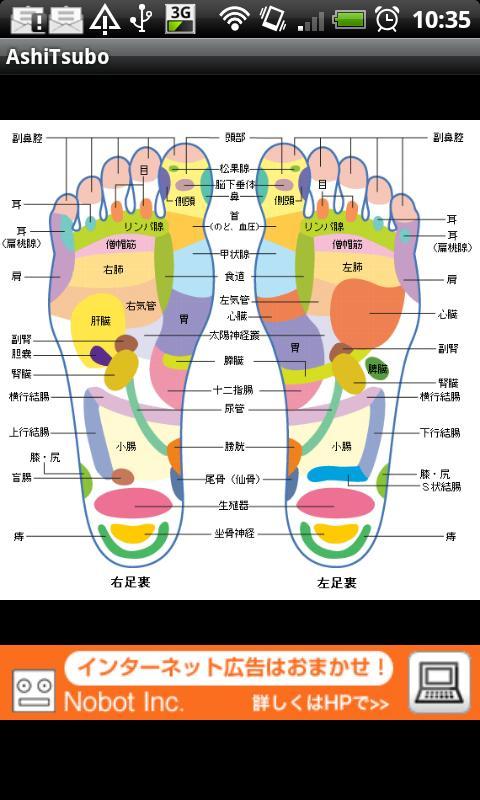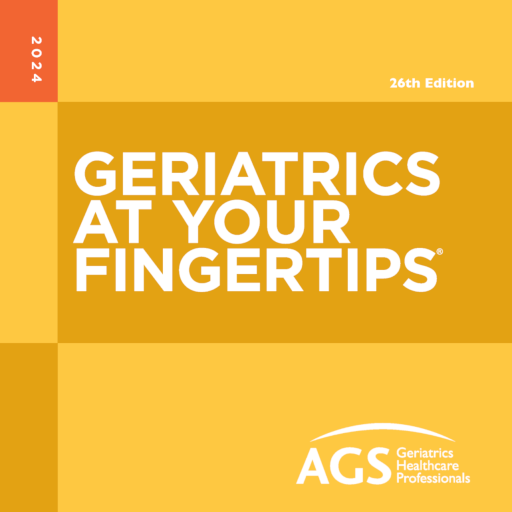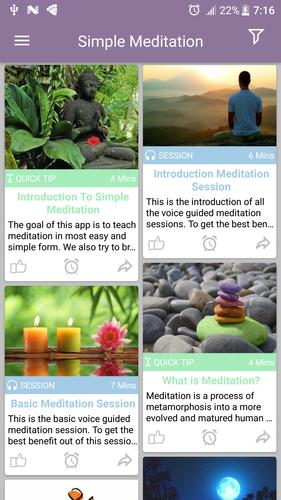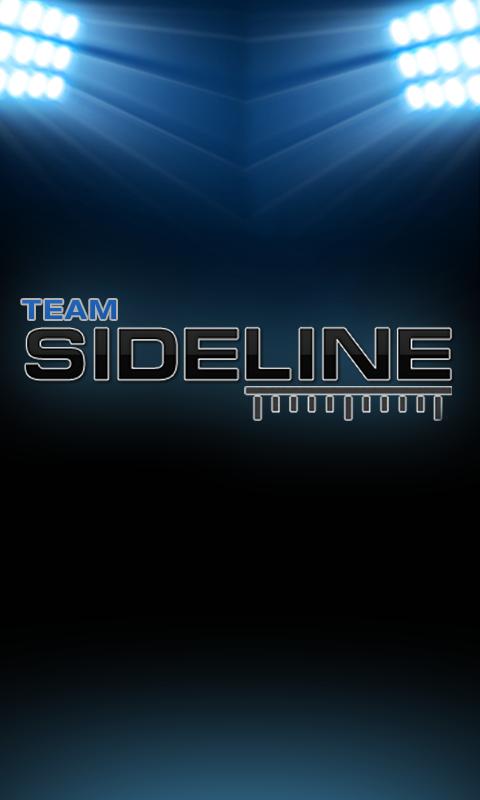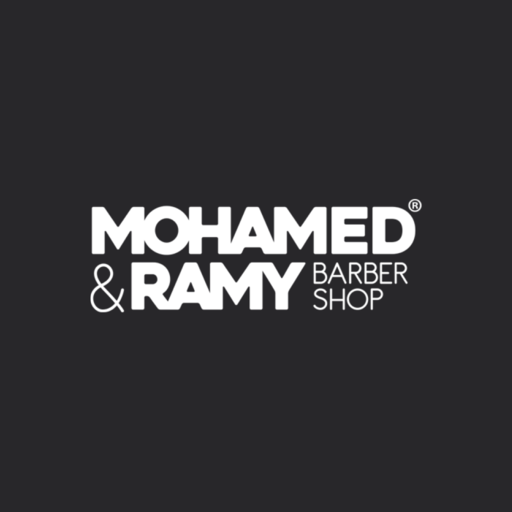Red Robin Customizer
Every diet deserves some Yummm®.
Enjoy all of your Red Robin menu favorites while keeping within your dietary restrictions. The Customizer app allows you to choose a menu item; add or remove ingredients; add sides, desserts and beverages; calculate the nutritional values; and save your meal creation to refer to or edit again later.
Red Robin has a long-standing tradition of customizing meals to order. So get creative and sub out that sesame bun for a whole grain bun; or replace a burger patty with grilled chicken; or better yet, go meatless with a Gardenburger® or BOCA Original Vegan Burger.
Let’s face it; nutritional values can be daunting at times. So use this tool to keep your Red Robin favorites within reach and keep the Yummm in your lifestyle.
This App IS a tool to allow you to customize your favorite Red Robin menu items so they fit within your dietary restrictions. This App is NOT an online ordering tool.
Features:
1. Access up-to-date online nutritional values for Red Robin ingredients (an internet connection required).
2. Create a meal and customize it to fit within your dietary restrictions.
3. Visually edit ingredients on burgers and chicken sandwiches in “Customize it” mode:
• Change existing ingredients with easy swipe functionality.
• Remove ingredients (click ‘–’ icon next to ingredient).
• Add additional ingredients (click ‘+’ button at top of screen and swipe through ingredients).
4. Add or remove ingredients on entrees, sandwiches, salads and appetizers.
5. Add or delete menu items in the “Add to/Edit Meal” tab:
• Add sides, soups, beverages and desserts to your meal (click ‘+’ button at top of screen).
• Remove items or ingredients (click ‘–’ icon next to item or ingredient).
• Replace your existing burger, sandwich, entrée or appetizer (click ‘+’ button).
6. Save your meal
7. View and edit saved meals (click “My Saved Meals”).
For all questions please contact [email protected].