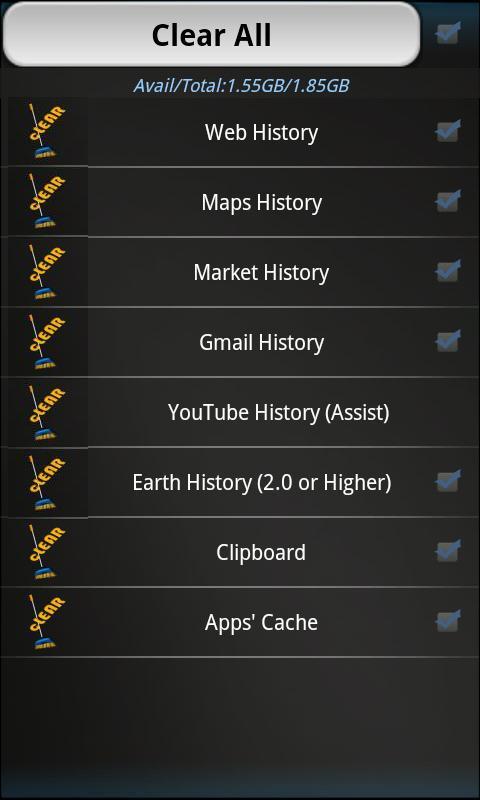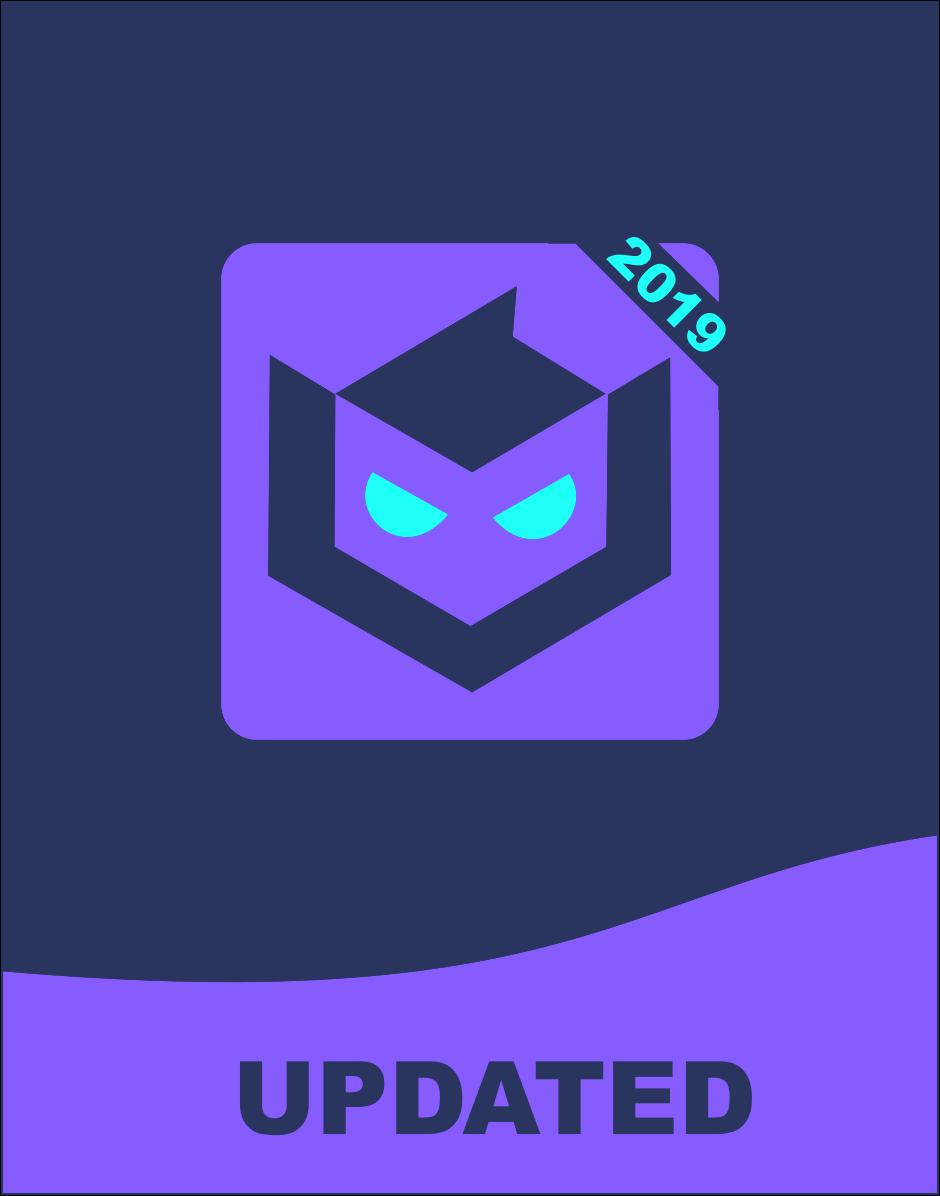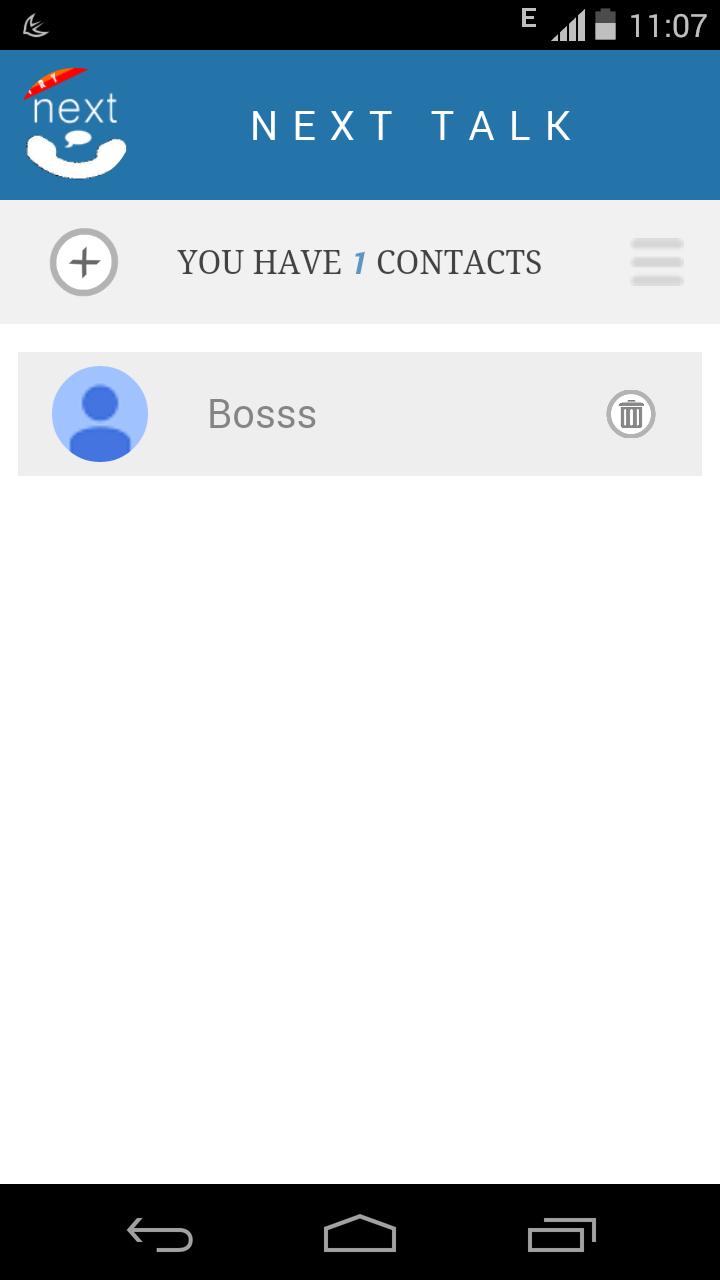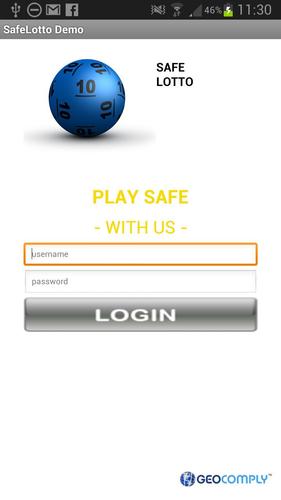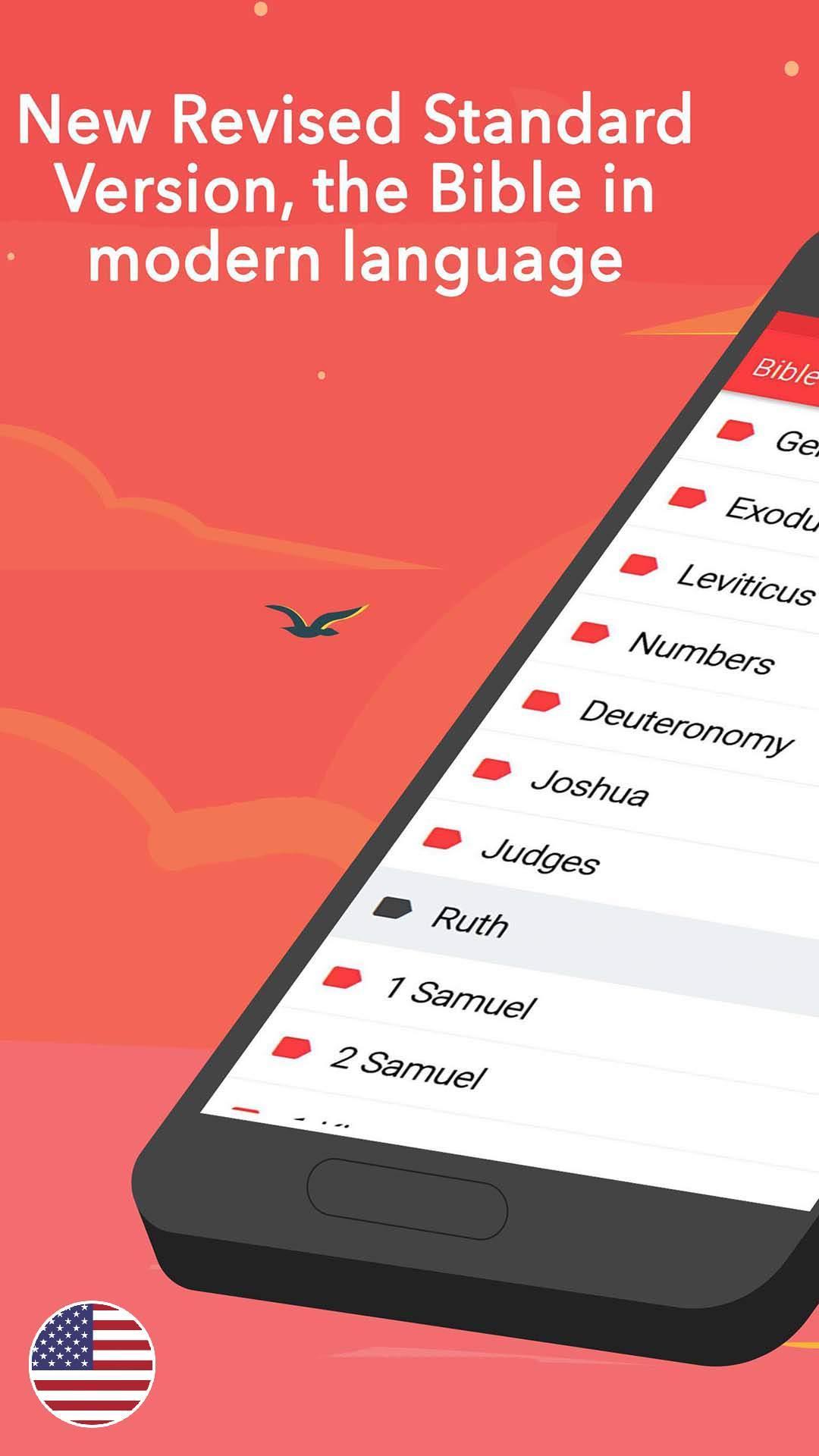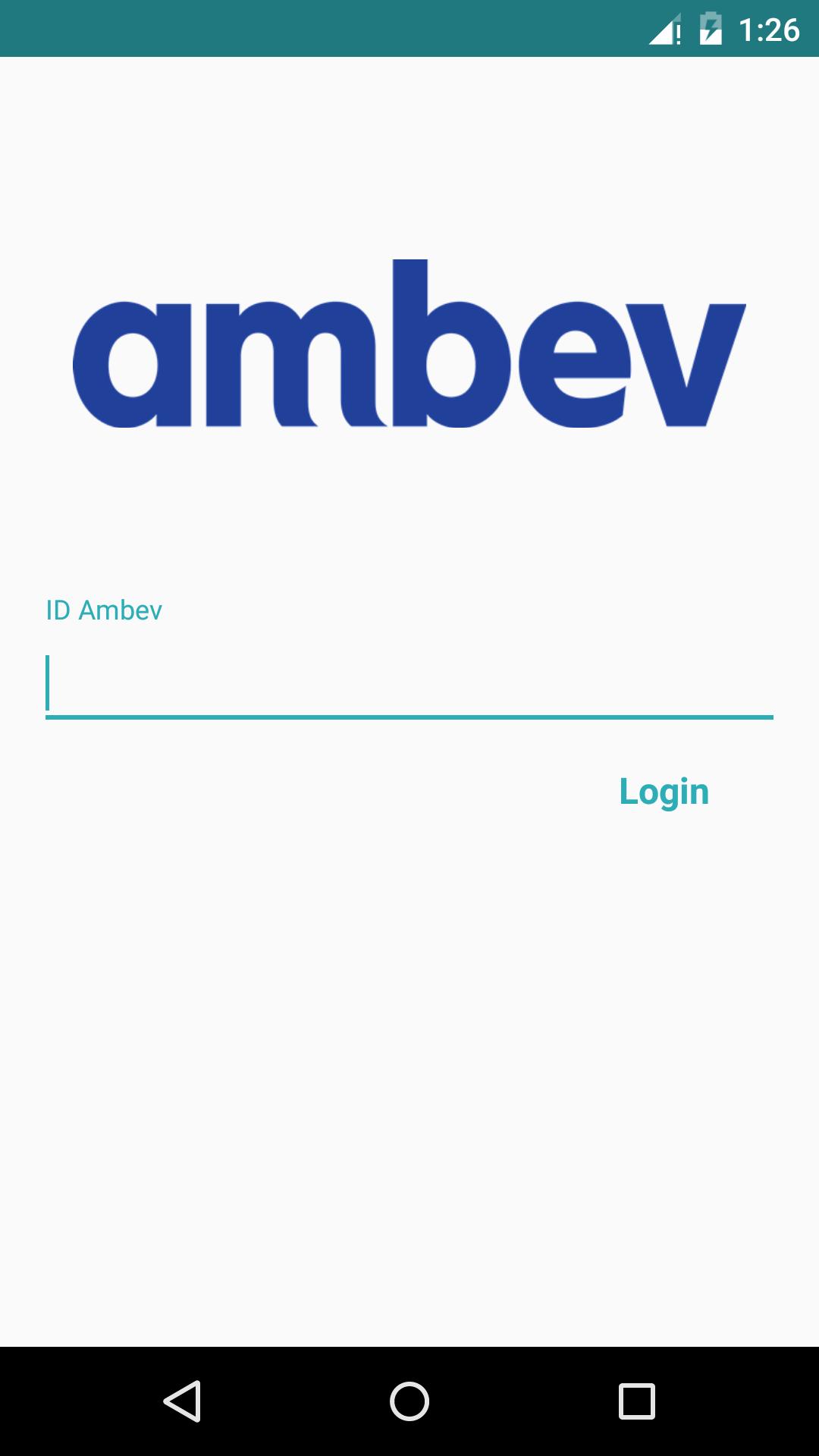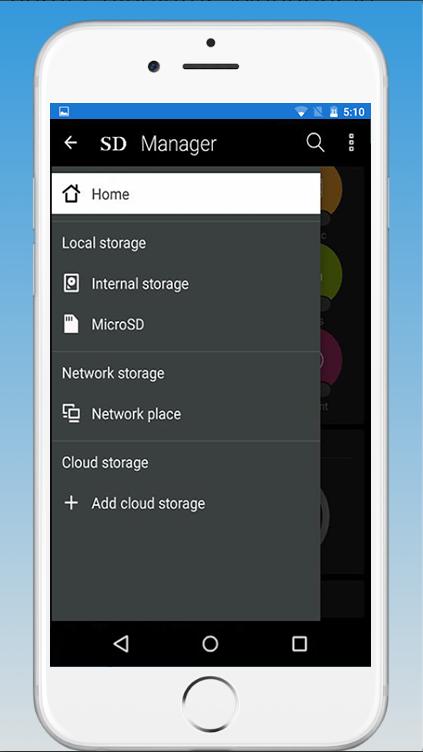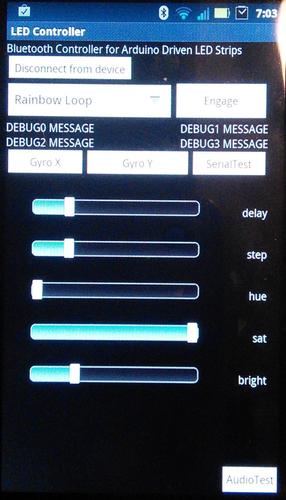Print PDF, Office, txt and images, to any printer connected to your PC.
Print PDF documents, Office, OpenOffice, txt and all kind of images, from your Android device directly to any printer connected to your PC. (Including network and WiFi printers).
Download the Windows printer server from here:
https://sites.google.com/site/mlcprintserver, downloaded and installed in 2 minutes.
Not need additional drivers or cables directly from your WiFi connection or 3G/4G.
Print any text stored in the clipboard.
Print from any app or file browser, through the Share menu.
Print and save the contact information: Name, phones and email.
For printing images have been added:
- Centered
- Real Size
- Select Printer Resolution.
- Select Paper Size.
Print web pages as images or send the Url to the server and the server will do the job.
Print barcodes, EAN8, EAN13, UPCA and Code39.
Print Android calendar and Google calendars.
Print written notes or voice recognition
Print SMS
Print Call Log
Install the server on the PCs you need: office, home, warehouse, etc.
Configure on your Android device, the connections to those PCs
Print will be as simple as choosing File, connection and printer.
All files sent to the server are stored in the application directory, Files subfolder.
Use the SAVE option to send the file to the server, not print.
You must have installed on your PC programs that open these files: Abobe Reader, etc..
User Guide
-Download the server, to your Windows PC
Server
IP : IP, that shows the server, example: 192.168.1.2
Port : 755
Password : the one you want, do not write special characters, eg : print1234
Click on the Listen button, the server is listening for connections
Android
Configure a connection with the server parameters.
Choose File, eg button PDF
Choose connection
Choose printer