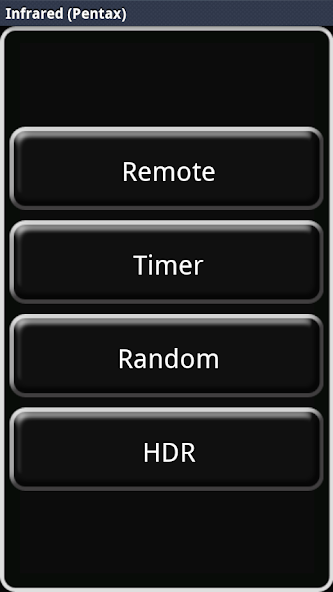
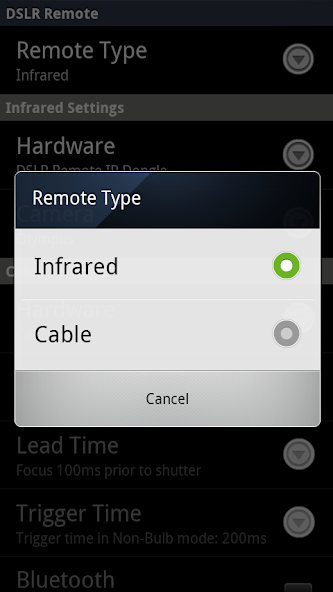
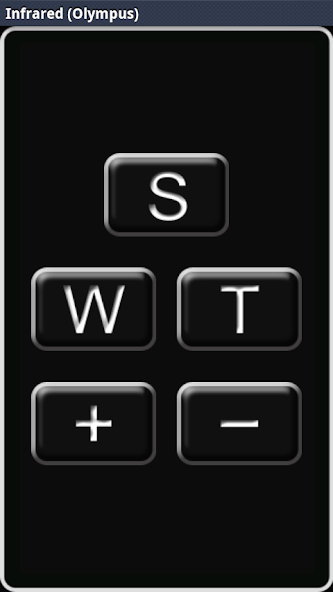
The universal remote control with timer and HDR controller for your DSLR.
Your smartphone is always with you, so why carry unnecessary stuff? Let your smartphone in combination with DSLR Remote be a remote control, a timer or a HDR controller for your digital reflex camera.
Whether via infrared, by wire or via Bluetooth, DSLR Remote enables you to take timer controlled exposure series (e.g. for time lapse), long time exposures or exposure sequences in the context of High Dynamik Range photography. If you are not using a device with a supported built-in IR sender (see below) all you need is a small, inexpensive and easy to build hardware, which is then connected to the ear phone jack of your smartphone (and a commercially available Bluetooth stereo headset if you want remote control via Bluetooth). You will find detailed instructions on how to build the required hardware on the authors website (http://bitshift.bplaced.net).
Possible functions (among others) are:
1. Simple Remote control
2. Delayed Shots
3. Series of shots with fixed interval (e.g for time lapse)
4. Bulb exposures
5. Combinations from 2., 3. and 4.
6. High-Dynamic-Range-Sequences (HDR)
7. Time controlled HDR-Sequences (Combination of Timer and HDR)
8. Triggering of shots or start of Timer or HDR sequences by the ambient light sensor on your smartphone (keyword: light barrier)
9. Triggering of shots or start of Timer or HDR sequences by the internal or an external microphone
In various models Canon seems to limit the precision of the bulb mode to one second. So HDR exposures below 1 second and/or with a fraction of a second (as 1.5 sec) are rounded to the full second. DSLR Remote can't do anything about that! Reported models so far: 400D, 500D, 550D, 5D II.
Using a built-in IR sender:
DSLR Remote should work with the built-in IR sender of the followig devices (don't forget to choose the right camera brand and to switch your camera into remote mode):
Samsung
- All Samsung devices with built-in IR sender
There seems to be a bug in some/all Samsung devices: in power saving mode the IR blaster doesn't work correctly! So, make sure to switch your device into normal (non-power saving) mode before using DSLR Remote.
HTC
- All HTC devices with built-in IR sender
LG
For a list of supported devices please see:
http://qa.mobile.developer.lge.com/develop/dev-guides/lg-qremote-guide/introduction/lg-qremote-sdk/#SupportedDevices
Sony
Unfortunately, doesn't the Sony native IR API provide the feature needed by any remote app like DSLR Remote, as is deploying its own IR codes as data with the app. The only thing possible in the API is using codes learned from physical remotes or codes supplied with the phone/tablet. Please use a IR dongle or cable release hardware as described on the DSLR Remote website.
Huawei
Unfortunately, Huawai didn't implement the Android Kitkat IR API on their devices. And there is no official IR SDK from Huawai available. Please use a IR dongle or cable release hardware as described on the DSLR Remote website.
Other Brands
With integration of the Android 4.4.2 (Kitkat) IR API DSLR Remote should work with all devices with a built-in IR Blaster supported by the Kitkat IR API.
Using DSLR Remote hardware:
Caution: a few smartphone types do not output high enough volume on their ear phone jack to make the infrared harware work properly. In addition a few camera types (e.g. Canon EOS 550D) are still not properly controlled remotely via the infrared receiver. In that case you might want to choose the cable control (transistors) instead.
Supported camera brands when using as an infrared remote:
Canon, Fuji, Minolta, Nikon, Olympus, Pentax and Sony
If it doesn't work for you, feel free to contact the author, instead of voting one star. Contact informations are given below and on the authors website (http://bitshift.bplaced.net).














