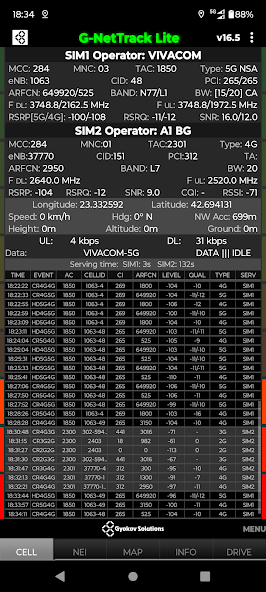
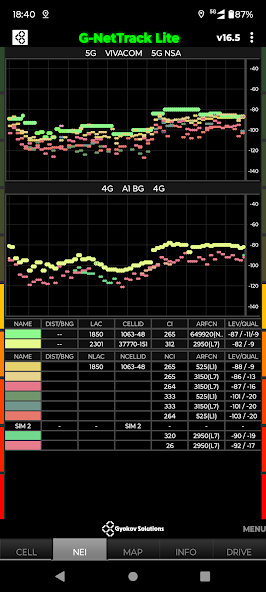
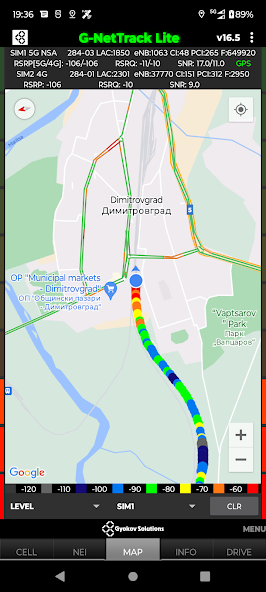
Mobile network measurements and analysis tool for 5G/4G/3G/2G network
G-NetTrack is a netmonitor and drive test application for 5G/4G/3G/2G (NR/LTE/UMTS/GSM/CDMA/EVDO) radio network. It allows monitoring of mobile network serving and neighbor cells information without using specialized equipment. It's a tool and it's a toy. It can be used by professionals to get better insight on the network or by radio enthusiasts to learn more about wireless networks.
G-NetTrack Lite is a free version of G-NetTrack Pro - http://play.google.com/store/apps/details?id=com.gyokovsolutions.gnettrackproplus
If you find the app too complicated you can try more basic app G-NetSignal - http://play.google.com/store/apps/details?id=com.gyokovsolutions.gnetsignal
The app uses runtime permissions. Grant needed permissions in Menu - App permissions in order to use all app features.
!!! Important for users with Android 9: Turn ON location services on your phone in order app to work normally.
The app measures level, quality and frequency (Android 7) for serving and neighbor cells. Only for 4G also SNR, CQI and timing advance are monitored.
LEVEL, QUAL and CI depend on technology:
- 2G - RXLEVEL, RXQUAL and BSIC
- 3G - RSCP, ECNO and PSC
- 4G - RSRP, RSRQ and PCI
- 5G - RSRP, RSRQ and PCI
Log mode - When logging is started the app stays active while in background in order to measure correct data and location.
*** G-NETTRACK PRO - Pro version with many more additional features ***
- 2G/3G/4G/5G serving and neighbor cells information measurement
- Record measurements in logfiles (text and kml format)
- Cellfile import/export and sites and serving and neighbor cells lines visualization on map
- Predefined routes load
- Voice test sequence
- Data (upload,download,ping) test sequence
- SMS test sequence
- Mixed Data/Voice/SMS sequence
- Bluetooth control of multiple phones
- G-NetWiFI control
- Cells scan
- Multithread upload and download
- Chart with serving and neighbor cells levels
- Barometer usage for height determination
- Unlimited number of cell layers and custom cell colors
See G-NetTrack Pro manual - http://www.gyokovsolutions.com/manuals/gnettrackpro_manual.php
Check also:
G-NetView Lite - Android app for viewing and analyzing G-NetTrack logfiles -
G-NetLook Pro - Android app for mobile network optimization and postprocessing of logfiles
G-NetLook Web - app for postprocessing of logfiles and visualization and analysis of mobile network - http://www.gyokovsolutions.com/G-NetLook/
G-NetReport Pro - similar to G-NetTrack Pro, but you can send reports in real time to your own online database and organize your measurement fleet of reporting phones
G-NetReport - tool for unattended measurements of wireless network
Gyokov Solutions YouTube channel - https://www.youtube.com/c/GyokovSolutions
IMPORTANT: Measurements capability depends on the phone. Check here - http://www.gyokovsolutions.com/survey/surveyresults.php
If your phone manufacturer has not implemented correctly needed functions for reporting there is still hope.
Try this:
1. Go to Settings - Calibration and check 'Use old functions' for serving and neighbor cells.
2. Go to Settings - Calibration and check 'Force updates'.
3. If nothing of above helps you have to update your phone software or wait for such update if it is not available at the moment.
Sign to testers list to get app early updates - https://play.google.com/apps/testing/com.gyokovsolutions.gnettracklite
YouTube channel - http://www.youtube.com/c/GyokovSolutions
Privacy policy - https://sites.google.com/view/gyokovsolutions/g-nettrack-lite-privacy-policy
For more information go to http://www.gyokovsolutions.com














