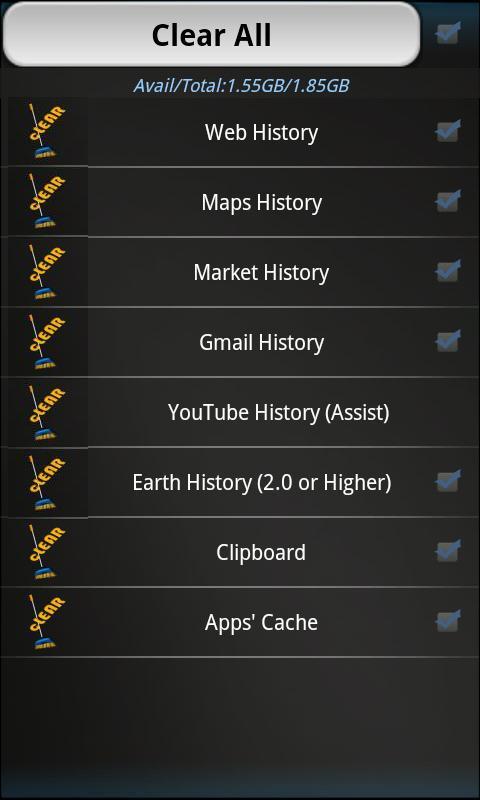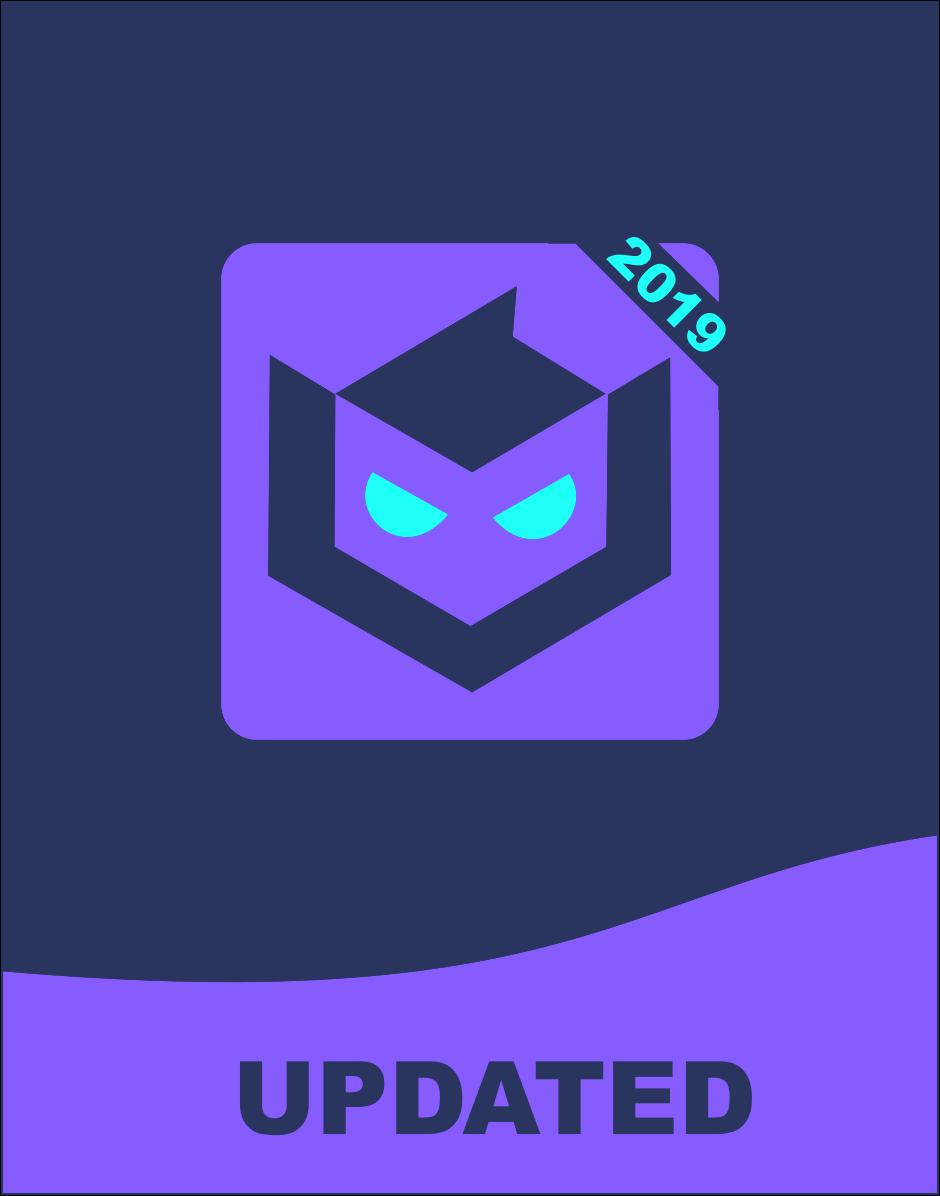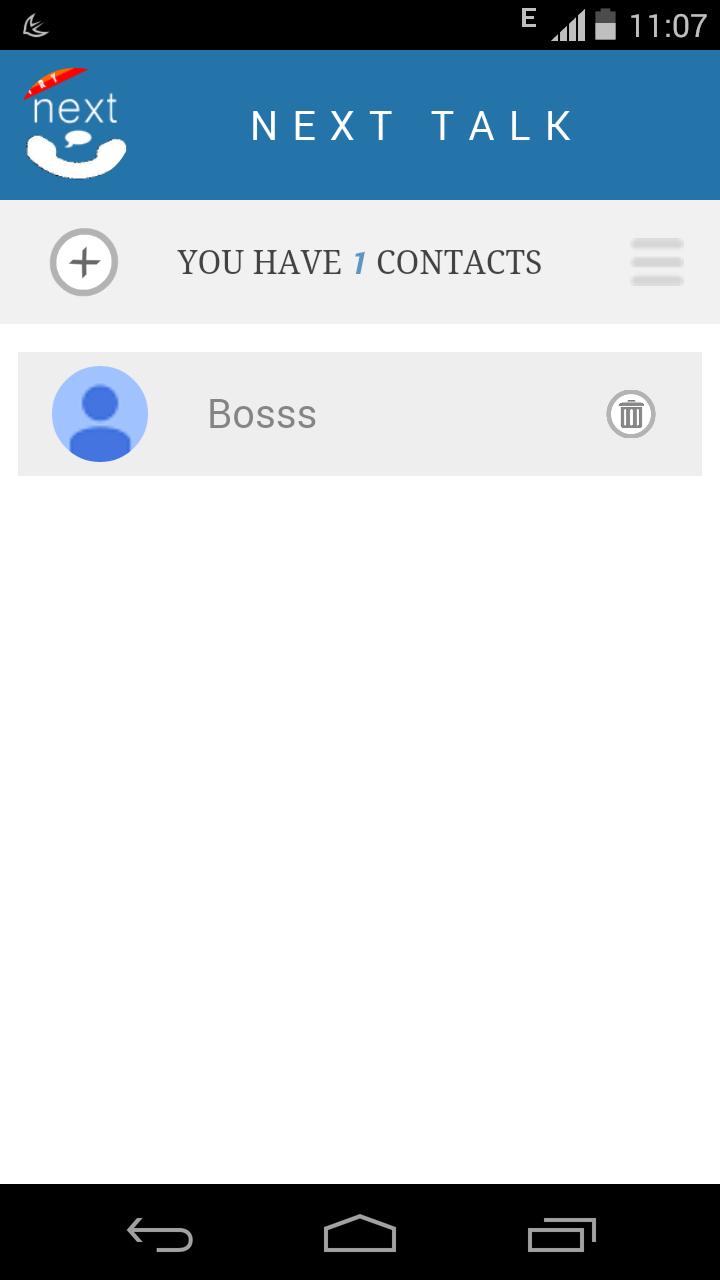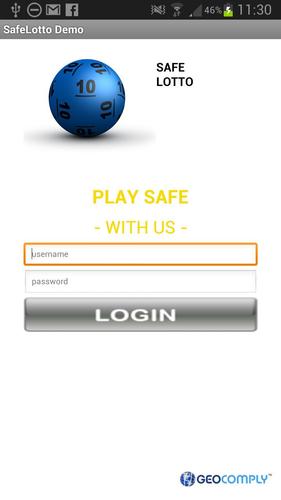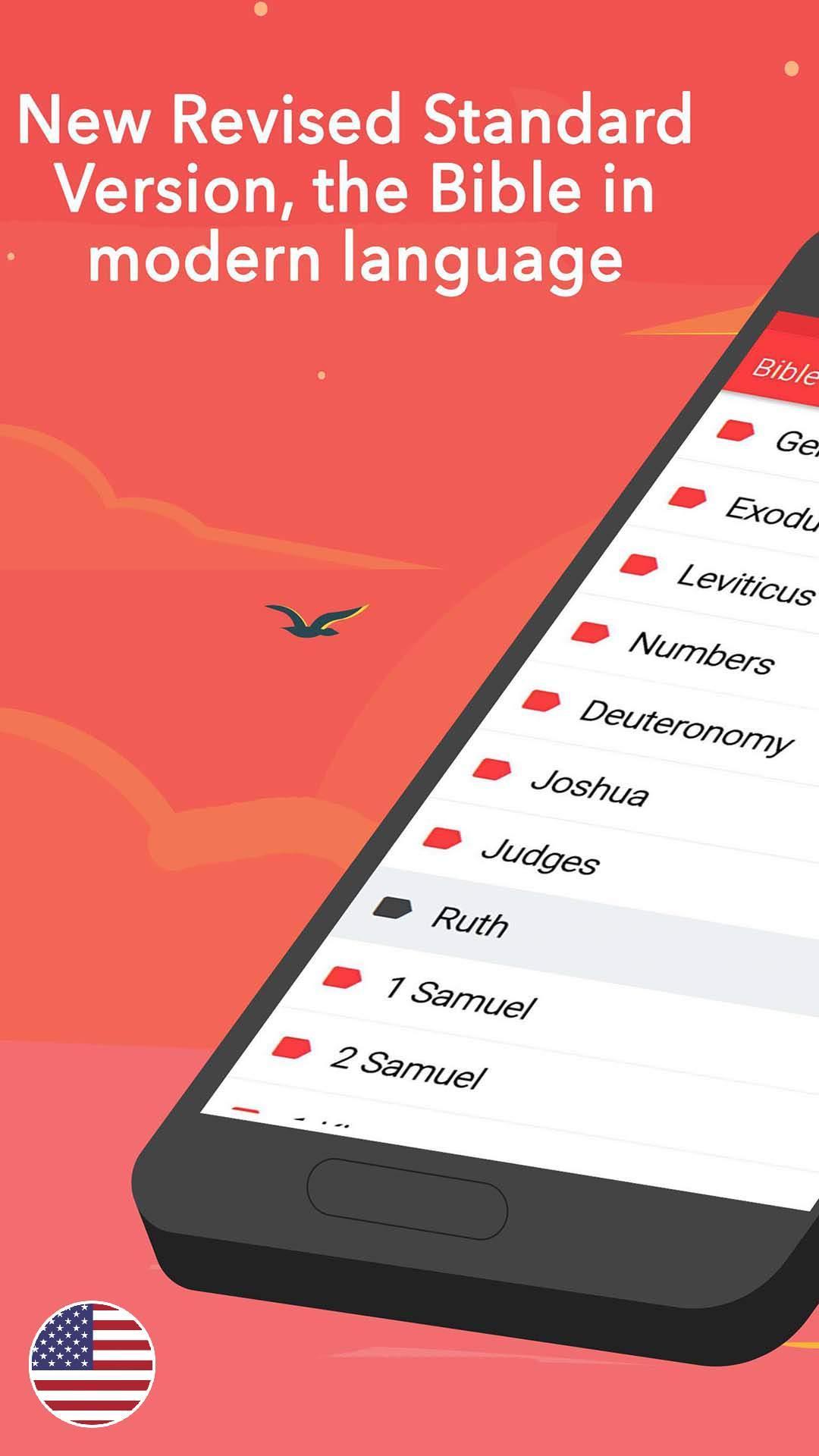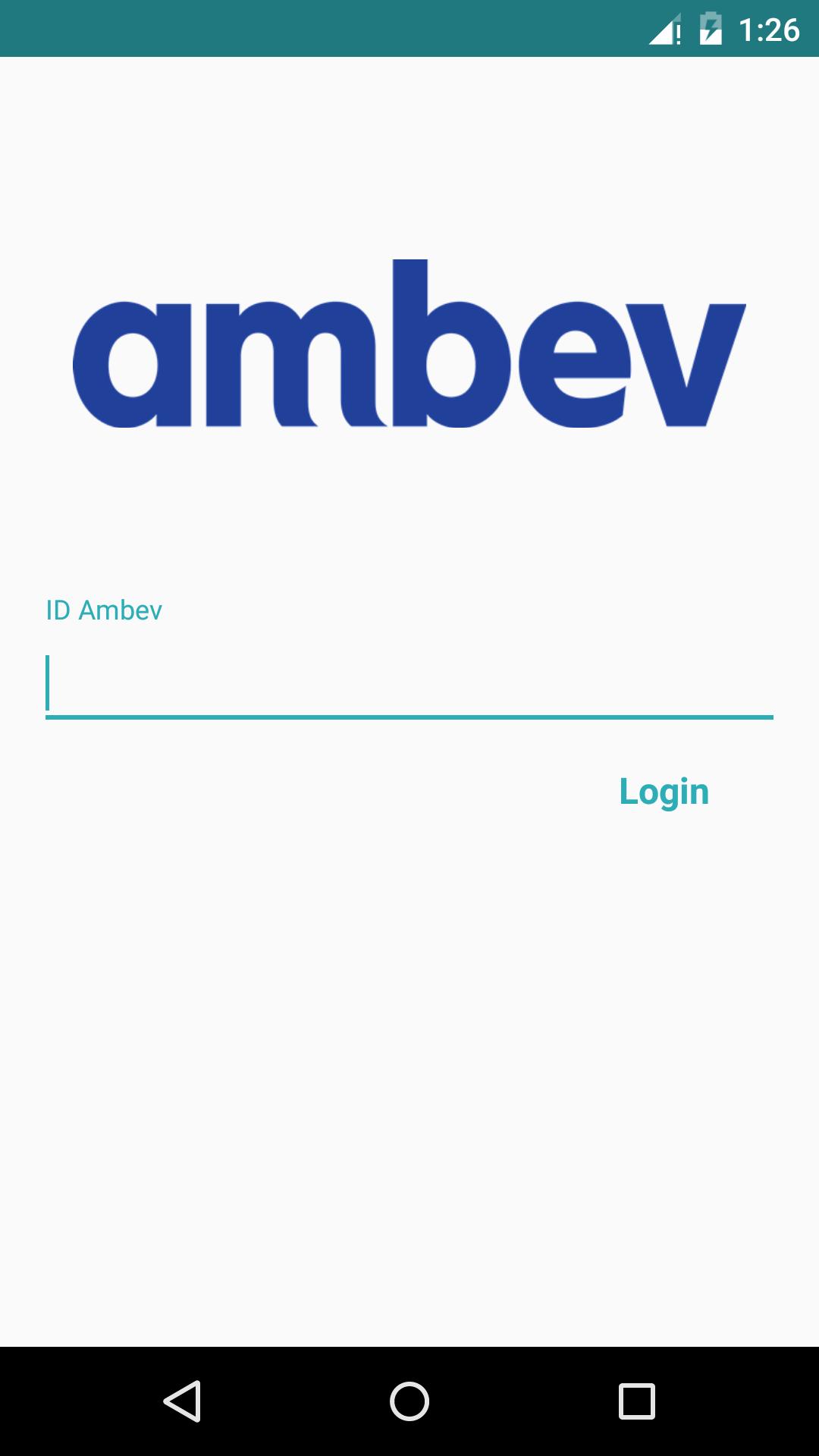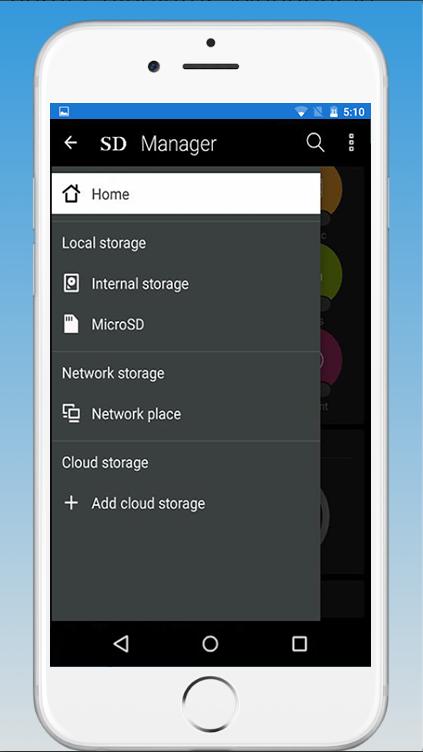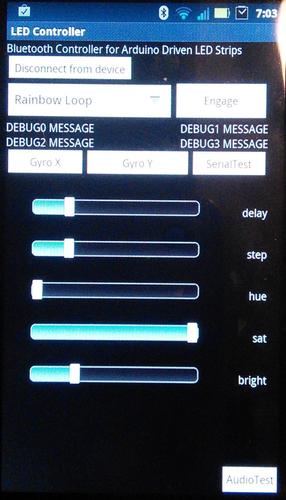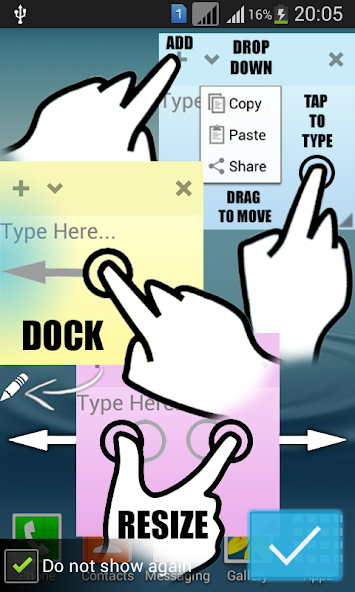
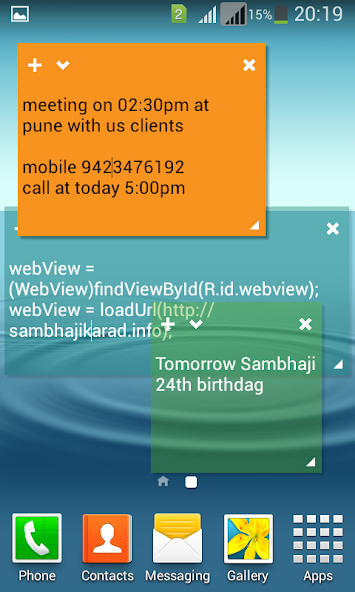
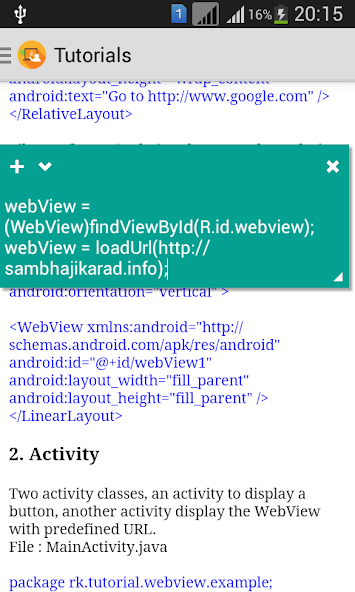
You can use Sticky Notes with a tablet pen or a standard touchpad.
Sticky Notes support pen and touch input, too you can even switch between different input methods within the space of a single note. Sticky Notes is available only in the android phone or smartphone
You can use Sticky Notes to write a to-do list, jot down a phone number, or do anything else that you'd use a pad of paper for. You can use Sticky Notes with a tablet pen or a standard touchpad. To write a note using a tablet pen, simply start writing on the note where you want the ink to appear. To type a note, click where you want the text to appear, and then start typing.
Sticky notes that stay on top of all other apps! Easily dock them to the left side to keep your screen real-estate at full potential. Useful for quick note taking. Closing a note will delete its text. All stickies are auto-saved!.
Note
*To re-size a note, drag an edge or corner of the note to make it larger or smaller.
*Sticky Notes closes if you delete all of your notes. To create a new note, reopen Sticky Notes.
*Click the plus sign in the top left corner to create a new note, or click the x in the right corner to delete an existing note.
*If you paste text into the Sticky Note, it will maintain most of its original formatting. You'll notice a scroll bar on the right if there’s more text than can be displayed on the screen
Features:
- On top of all other apps (access from anywhere)
- Dock to the side & re-size
- Copy/Paste/Share
- Smooth fun animations & colors
- Save the state of the stickies
- Simple & Clean look
- Use very less memory
- Rotated anywhere on your device screen
- One Touch Zoom in and zoom out options