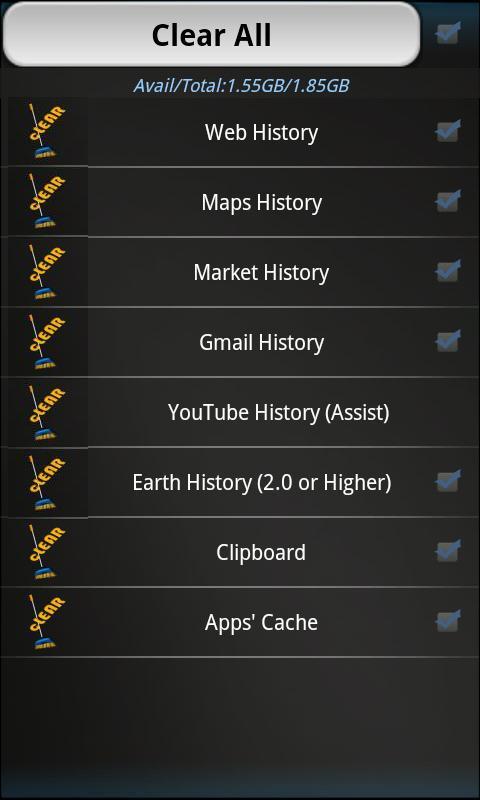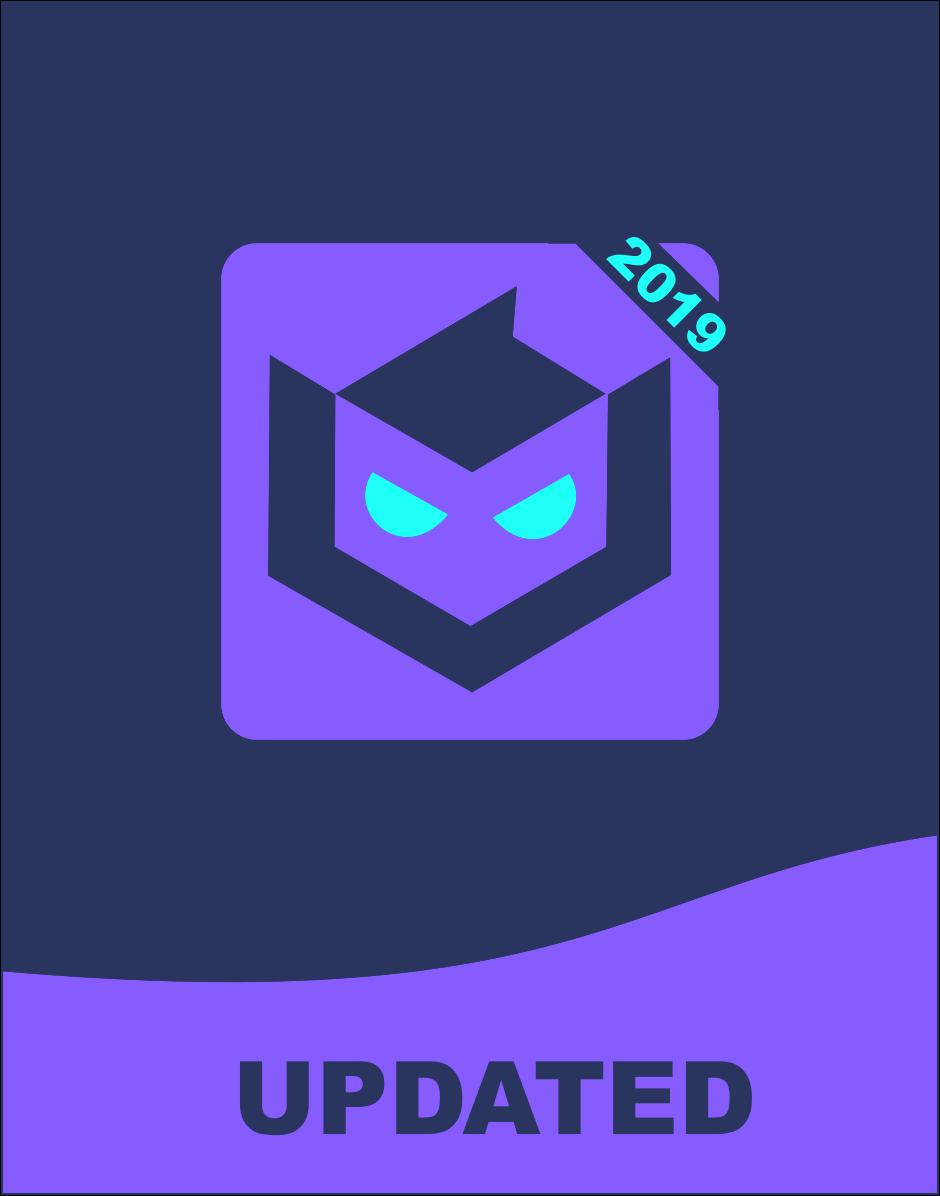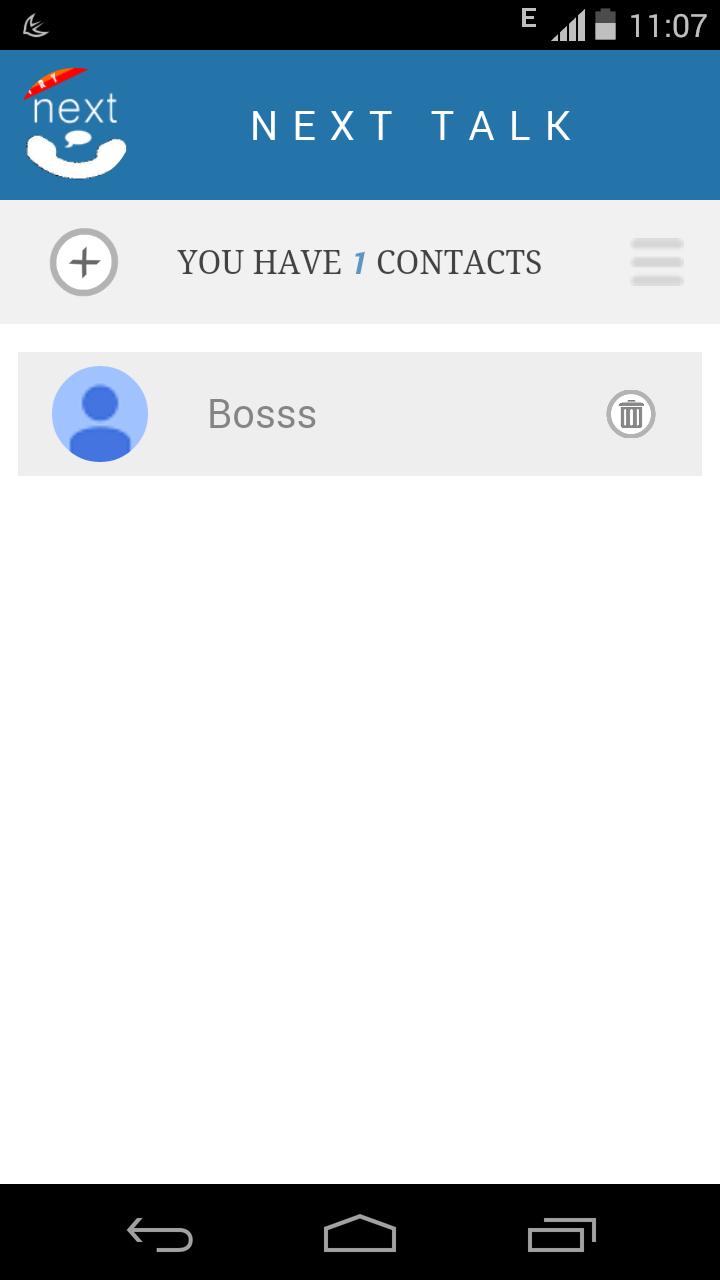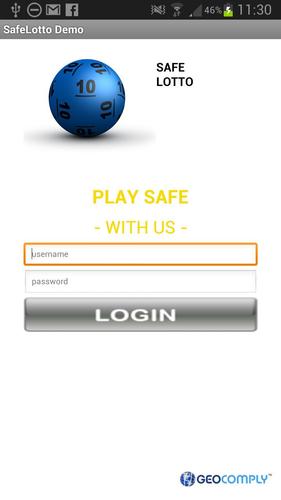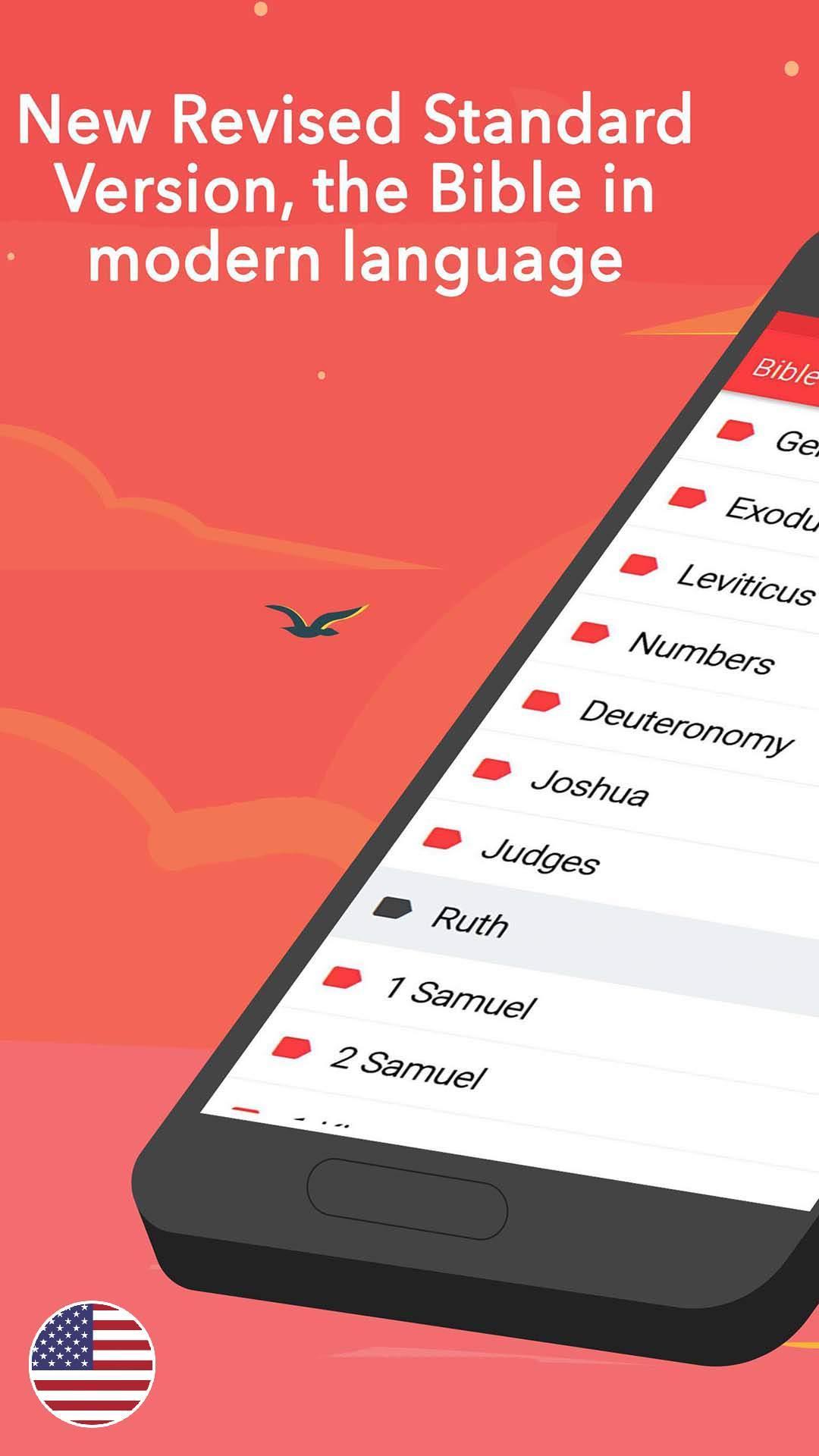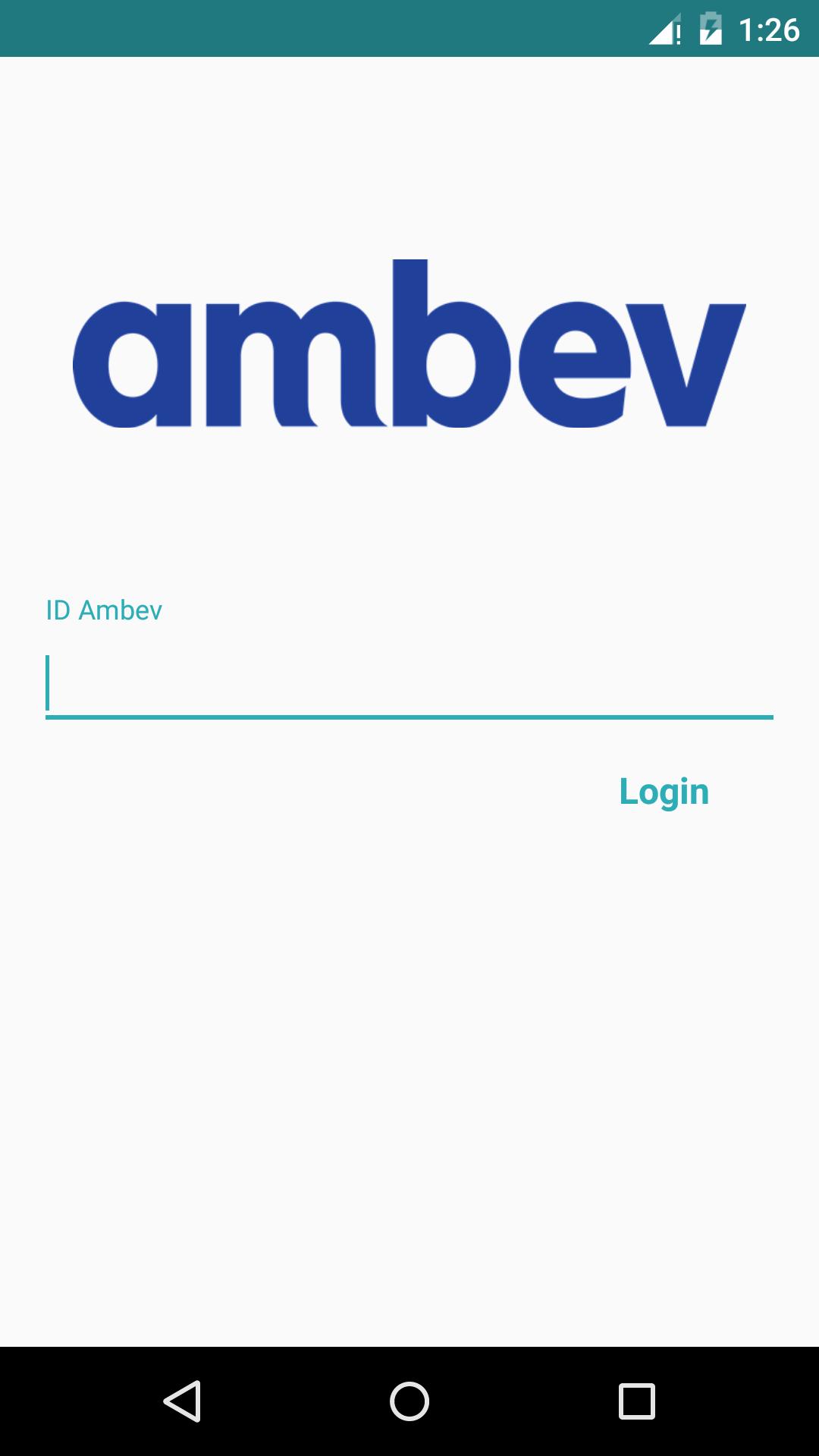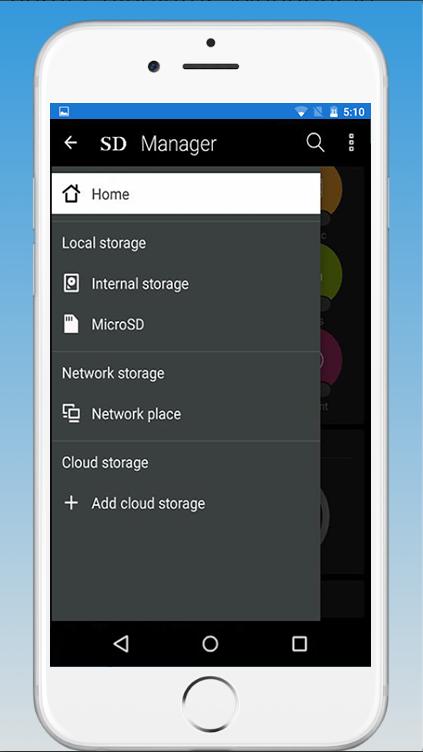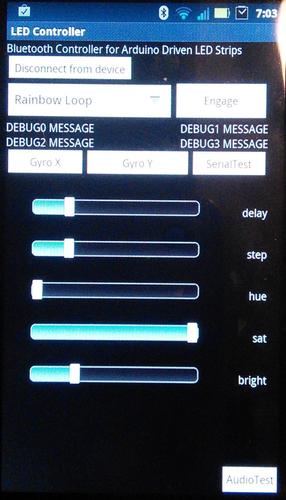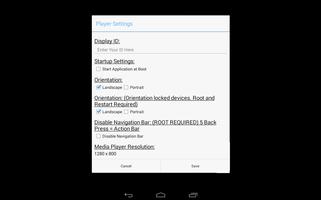
My Rise Player is for clients that use Rise Vision Digital Signage Platform.
My Rise Player is for clients that use Rise Vision Digital Signage Platform. The app will allow any Android Tablet or Mini PC Device to be used as digital signage.
Specs:
1. Entering the Display ID
2. Enter company Name. Will show on Menu Dialog
3. Orientation changing on tablets and mini pc. Some Mini PC's requires root. (Not responsible for mini pc mishaps if they occur from changing the orientation) I only had limited devices to test and all worked.
4. App can Restart on Boot
5. Tells the true Resolution so you can make the correct size presentation.
6. Disable Navigation Bar. (Root required) 5 Back button presses gets you back the Menu or security check. Closing Application brings it back or you can enable it back.
7. Remote Restart and Reboot from Rise platform works. Reboot will restart the device if rooted but will restart the app if the device isn't rooted. Restart will restart App in 5 seconds after closing.
8. Scheduled restarts should work. Make sure time and date on device is set correctly.
9. Geolocations are working. Everyone will have to change there device settings to allow access to geolocations by going into there settings and go to Accounts > Google > Location settings > Let Google apps access your location ON
For wifi Click on location access and check the wifi box. It should allow the app to work with Geolocations.
10. Failsafe has been added incase of an issue and that is 15 back button presses.
11. Secuity has been added so that no one can tamper with the device. You will have to Enable it and setup a PIN
12. 4.4 and above video will cache from rise vision video gadget
13. Tablets with root can now gain control without keyboard. All that is needed is to hold on to the touch screen for 10 seconds. This will either go to the security dialog or to the menu dialog.
14. My Rise Player Video Widget will cache and run like the old Video Item
15. IP Address will show in the new Display Section.