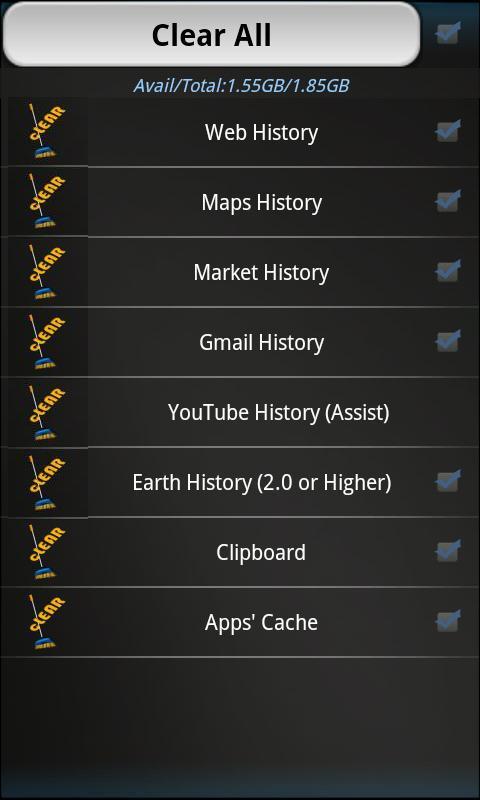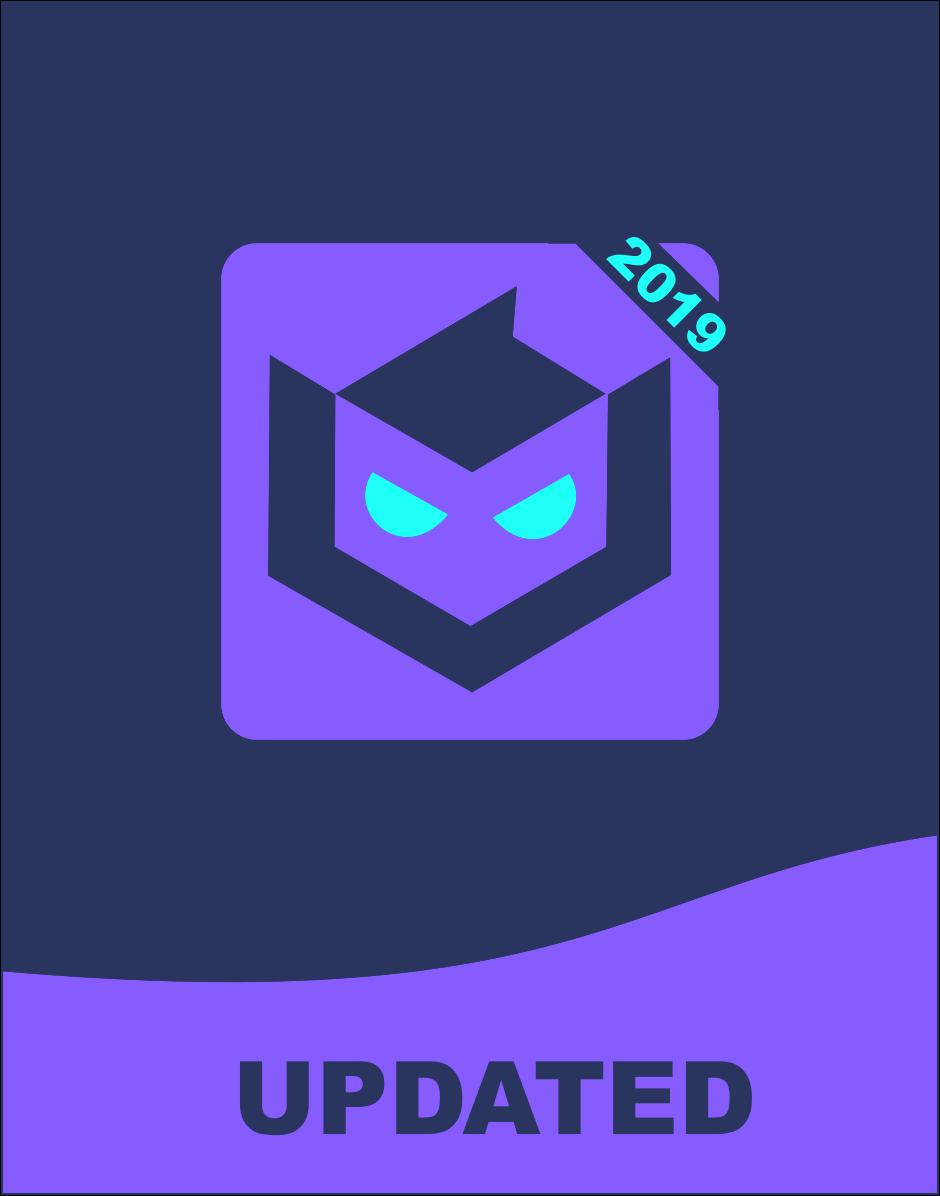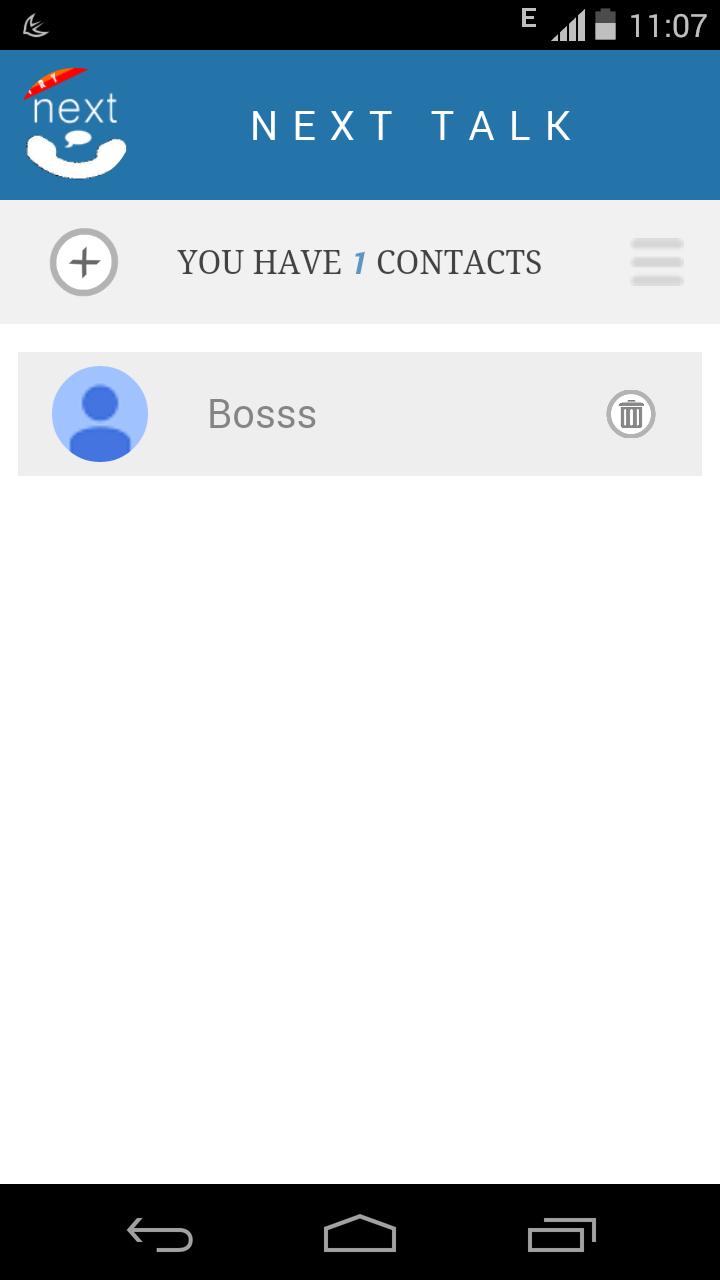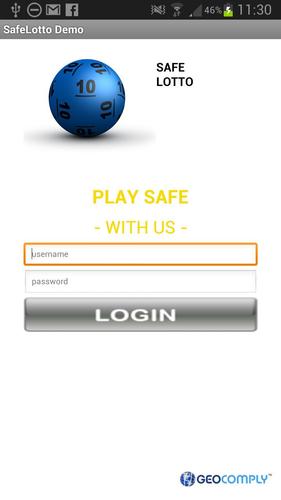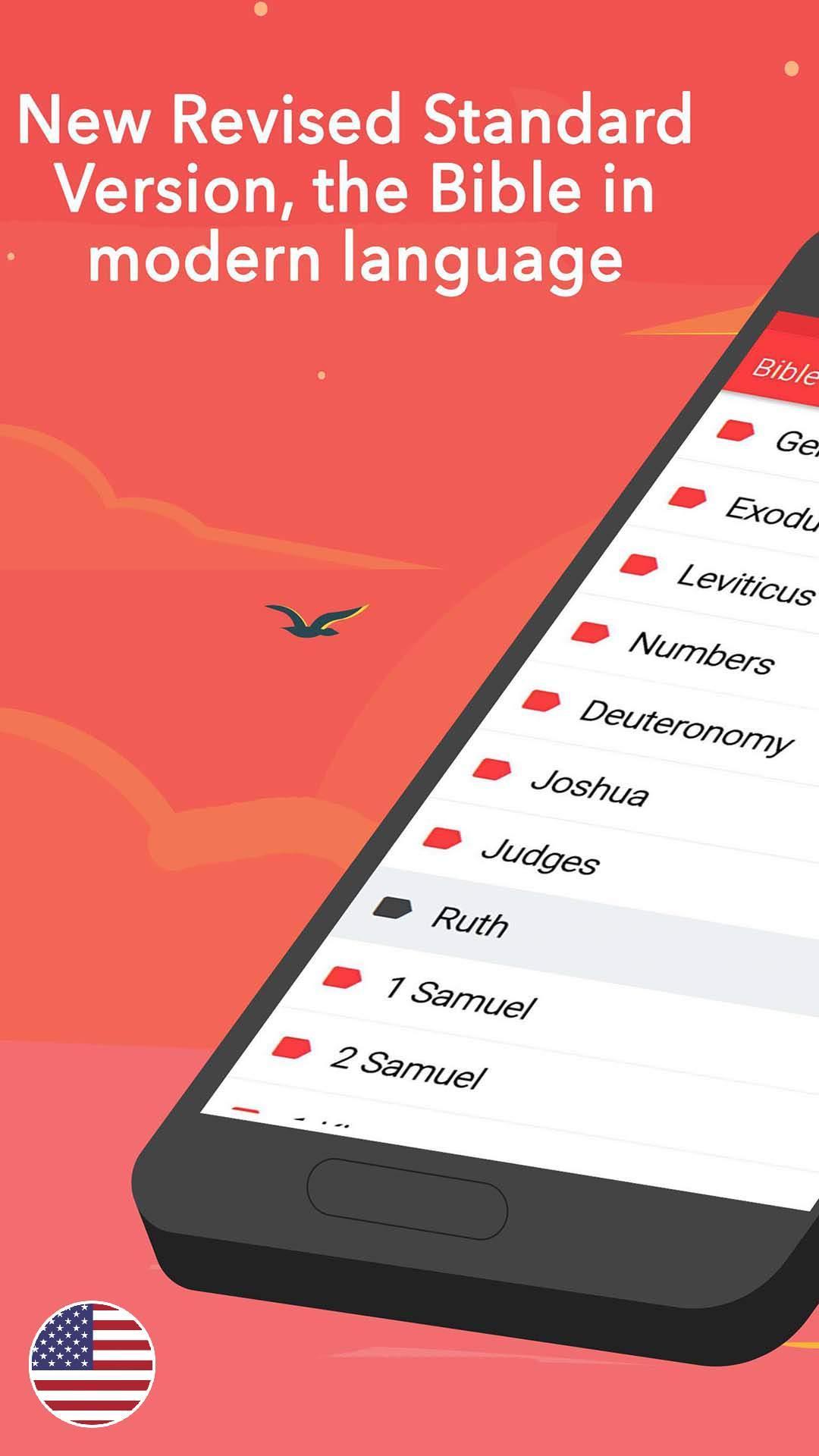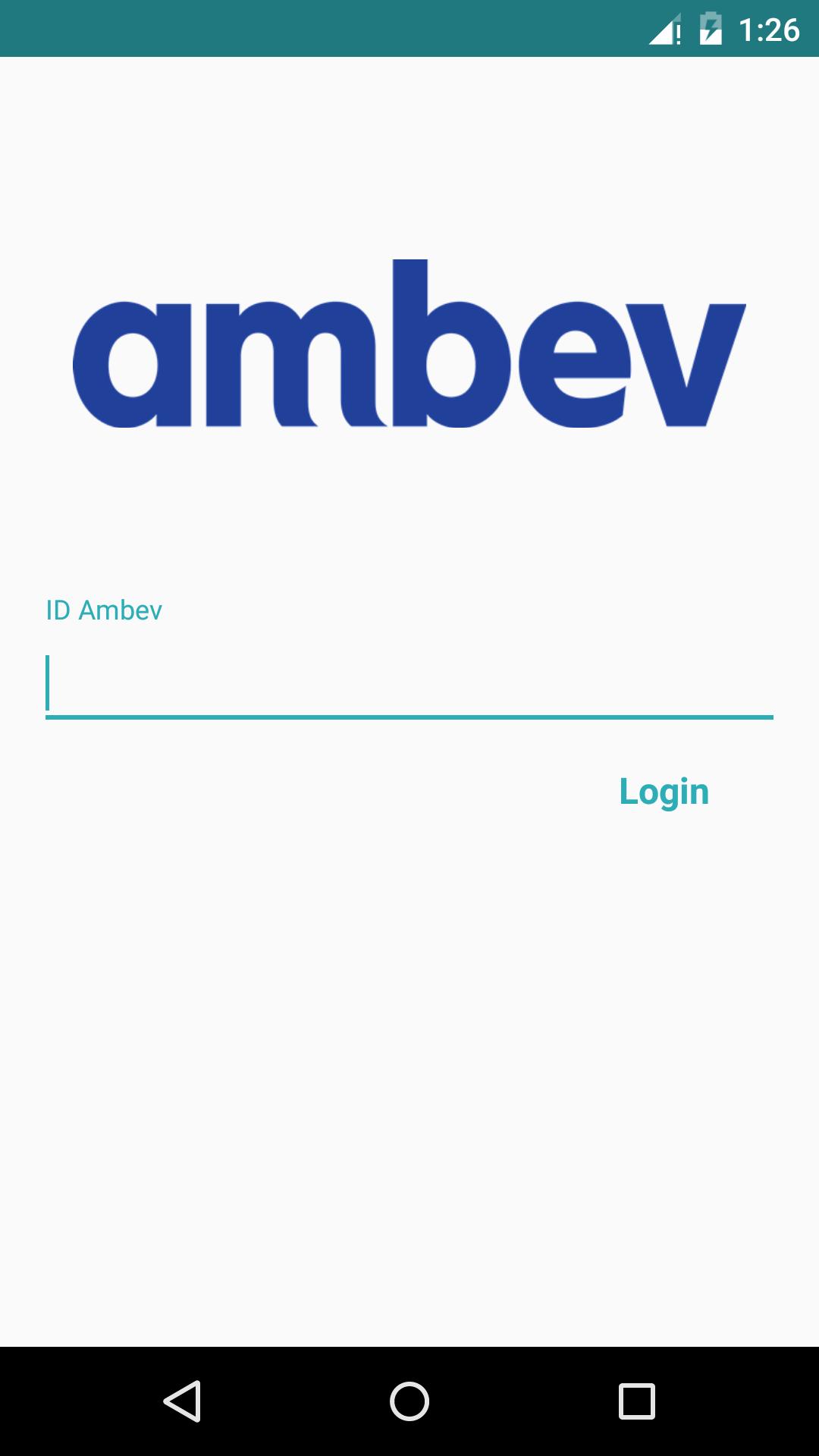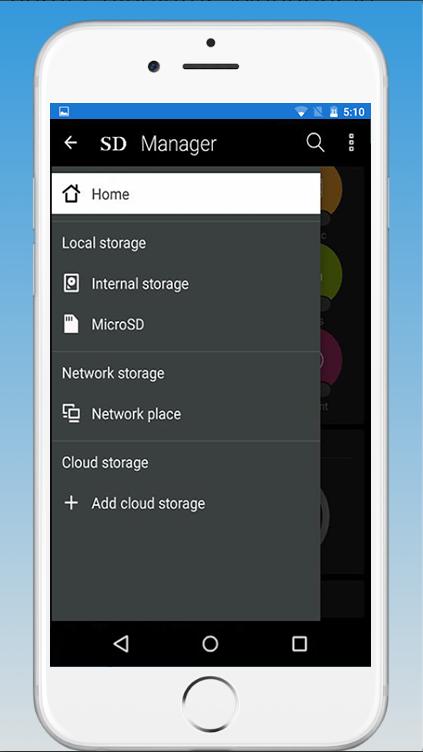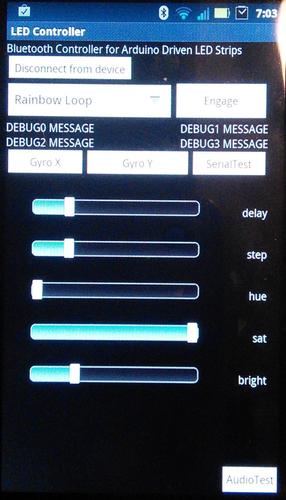Optimized for touch UI, a mind map tool to easily organize your ideas and memos.
memosaic is a unique notes taking and mindmapping application that lets you quickly capture your ideas,
and easily organize those memos into neat mind maps.
[How to use]
1. Note down your thoughts and clear your mind:
+ Launch memosaic will take you directly to your last note quickly
+ Start adding text sheets just like you would use sticky notes
+ Import pictures to enrich your notes
+ Snap pictures of any visual inspirations around you, directly from within the App.
2. Edit and arrange your memo
+ Use large text, or sheet colors to make important memo stand out
+ Crap and rotate parts of imported pictures
+ Use the visual tree structure to help organize the collection of sticky notes into a clear and meaningful layout.
+ Swap memo/sheets, or group of memos/sheets around for easy restructuring of you notes
3. Back-up and share your notes:
+ Back up your notes directly to your Google Drive account.
+ Download notes from Google Drive to your other devices
+ Collaborate with your friends on a note by sharing it through Google Drive with them
We use it to manage our tasks and TODOs list, brainstorm ideas, plan meetings, and note down recipes, etc.
But what YOU can use memosaic for is up to your imagination and creativity. For free!
- Web site:
http://www.memosaic.co/
- YouTube
https://www.youtube.com/channel/UCowCwubYW0DOFVt9kLi-kpw
- Terms of Use & Privacy policy
http://www.memosaic.co/#!termuse-e/cp85
( http://memosaic.co/web )