

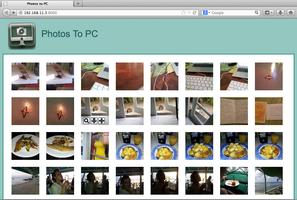
Enjoy millions of the latest Android apps, games, music, movies, TV, books, magazines & more. Anytime, anywhere, across your devices.
Photos To PC is the easy one-click way to transfer all the latest photos wirelessly from your phone or tablet to any computer (Mac or Windows), without the need for any USB cables.
Unlike many other wifi file transfer apps, which are set up to transfer ALL your phone’s file types across, Photos To PC specializes only in photos and displays them for quick and easy download, keeping orientation and picture data intact. No more hunting through folders and files for your photos!
Newly improved: one click to download a single photo, click and drag to select multiple photos to download as a ZIP, or 'zoom' to see larger thumbnails and details of every photo.
Features:
• Easy wireless download of multiple photos from your Android phone or tablet to any computer on the same wifi network.
• Photos To PC finds the most recent photos taken on your camera so you don’t have to!
• One click to download an individual photo, or select multiple photos to download in a ZIP.
• Links directly into your phone or tablet’s Media Gallery, which indexes all your picture files, rather than you having to work out where your camera decided to store them!
• There are no steps to follow on your phone (as long as Wifi is enabled) - just enter one URL into your Mac or Windows web browser, then one-click to download your photos.
• Downloads photos from other apps (not just from the built-in camera - e.g. replacement camera apps, chat apps, Facebook) as long as they make their pictures available to the Android Media Gallery.
Requirements:
• All you need is any computer (Windows PC, Mac OS X, Linux) with a web browser, connected to the same wireless network as your Android device.
• Just in case it was not clear enough, you do NOT need USB cables! :)
Permissions:
• Access wifi state – We need this to check that you are connected to a wireless network and ready to send photos.
• Access network state – We need this to check whether the following permission (Internet) is currently available.
• Internet – This allows us to transfer your camera photos to your computer, ready for download as a ZIP file. It also allows us to receive anonymised usage analytics to help us improve the product.
• Read External Storage – The latest version of Android requires this permission for us to view your photos if they are not stored on internal memory. (This permission is sometimes listed under 'Development Tools')
SUPPORT
We cannot promise to support this free app directly - it works fine for most customers anyway - but if you would like to get in touch with us, please email [email protected]
The most common question is why your PC browser can't seem to find your phone, and usually this is because they are not both on the exact same wifi network, or your PC has some kind of firewall / security / antivirus software running.
One click to download any individual photo.
Click and drag to select multiple photos to download as a ZIP.
Or 'zoom' to see larger thumbnails and details of every photo.














