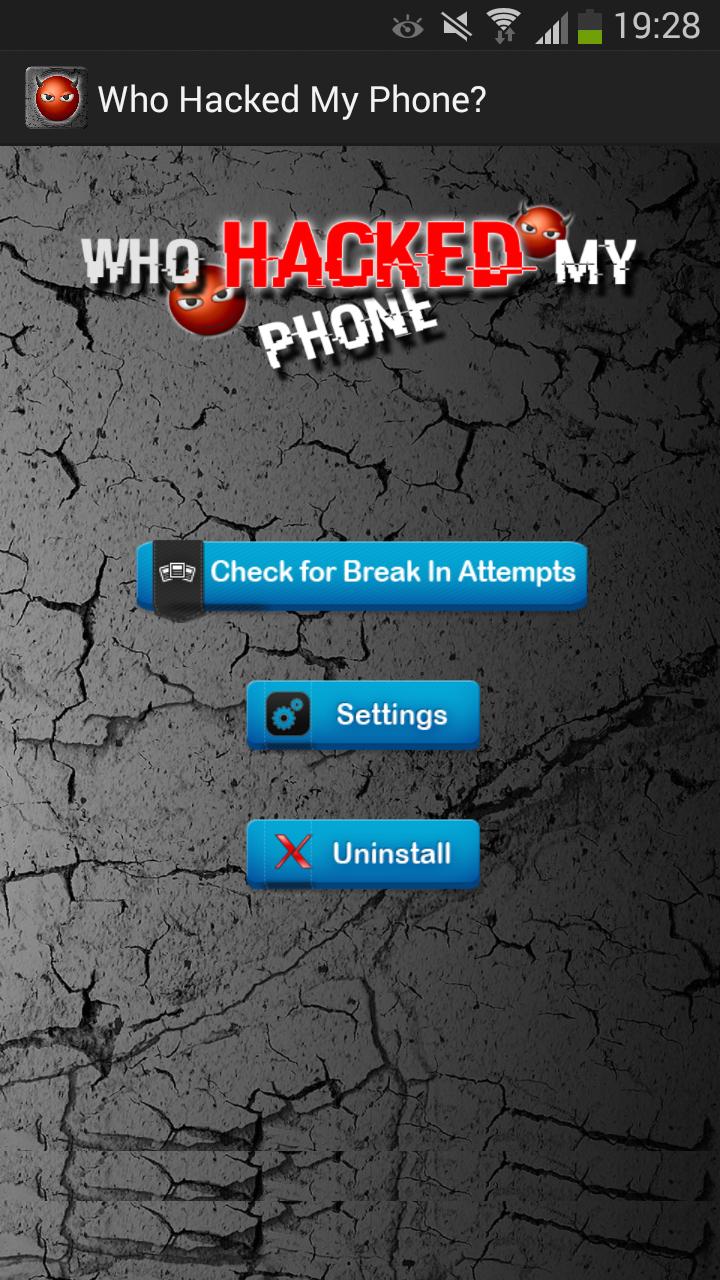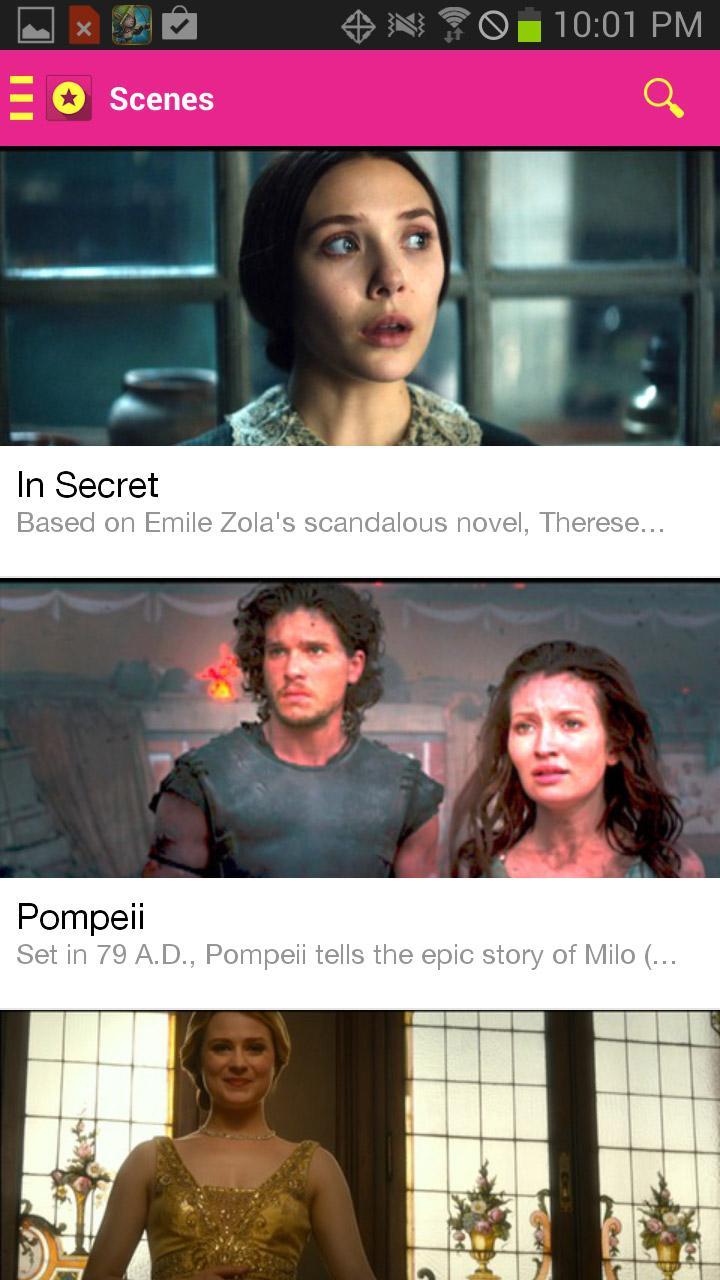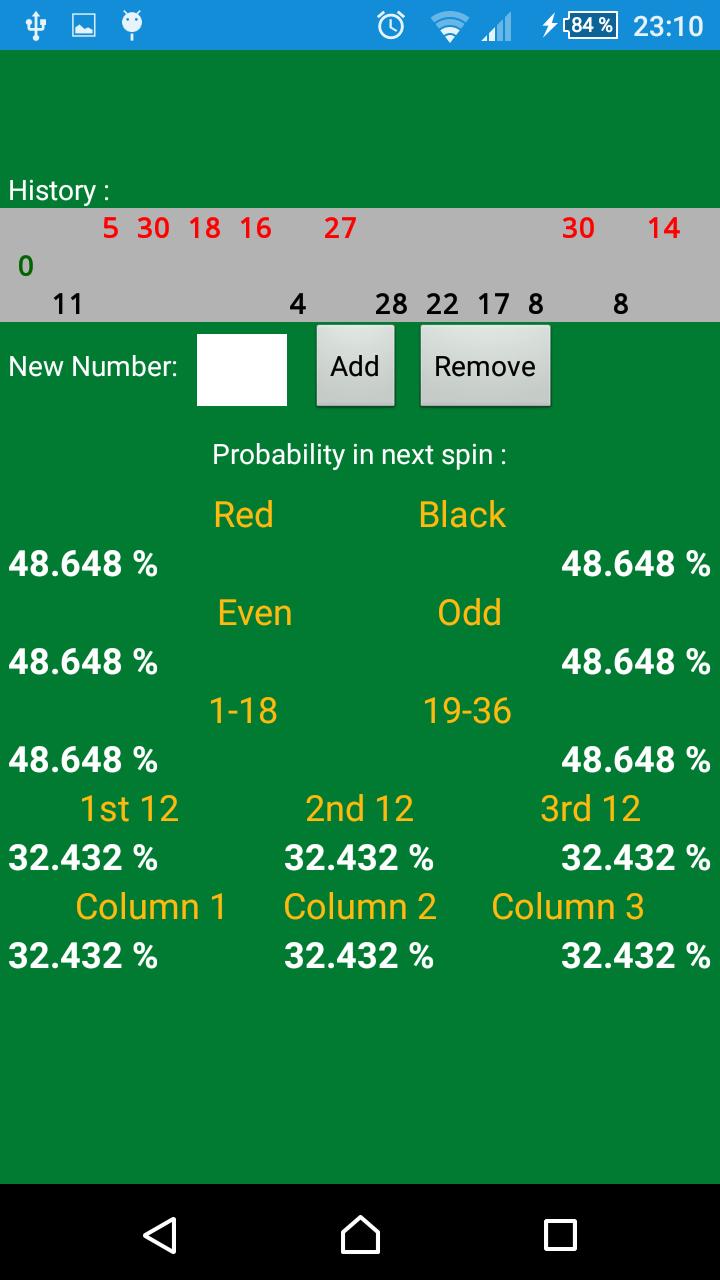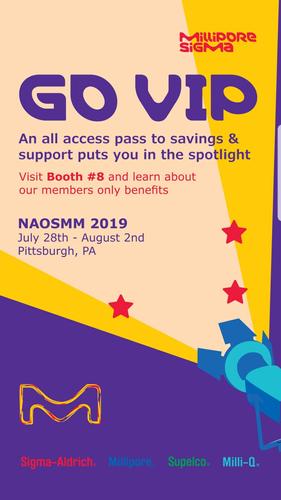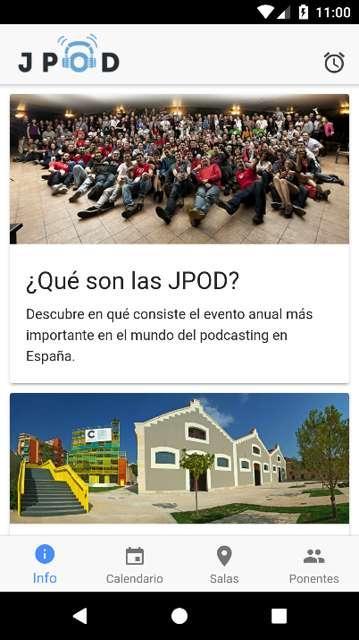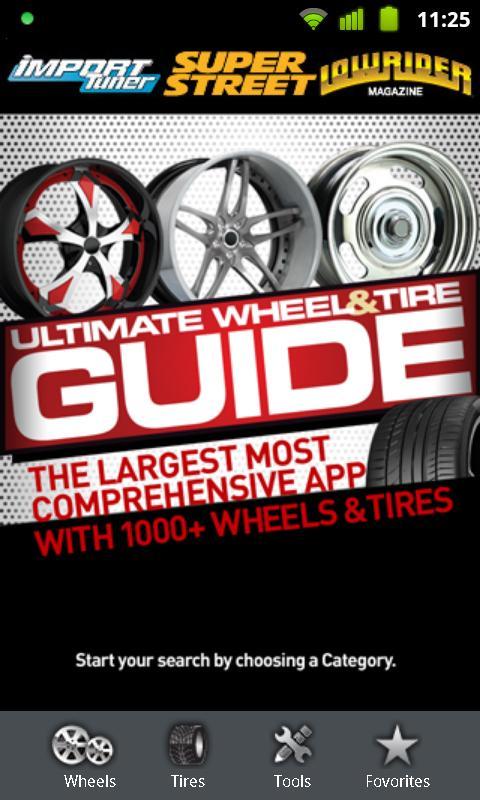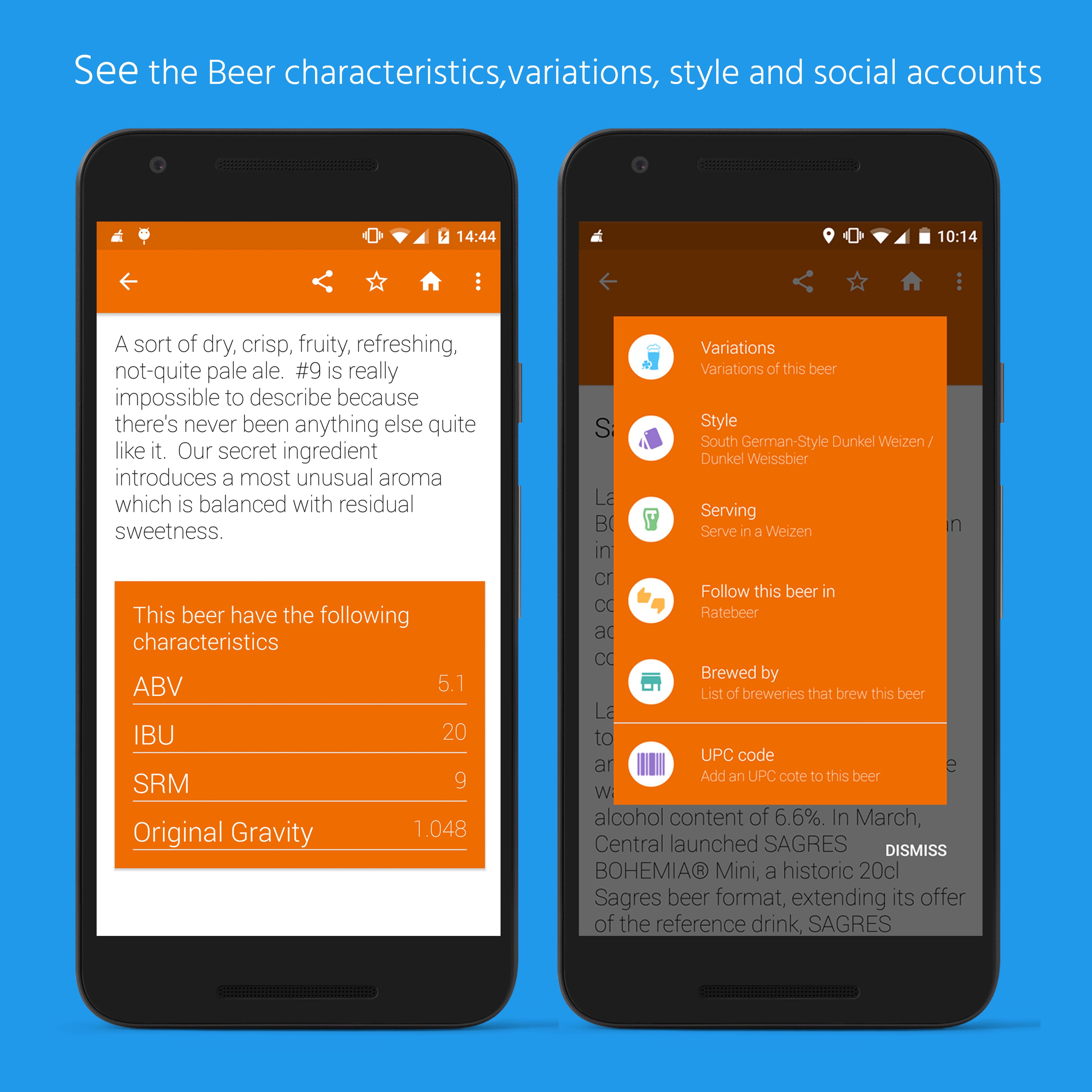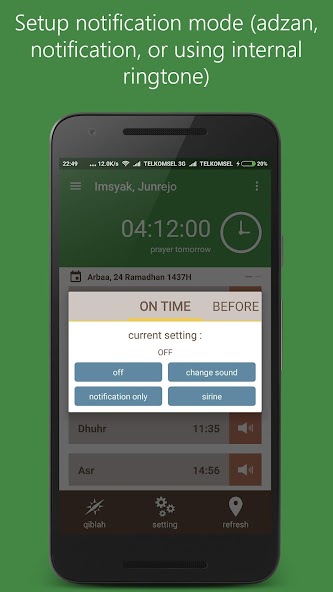
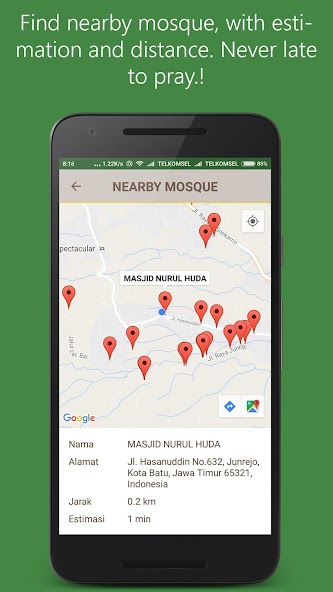
prayer schedule (automatic adzan) for moslem with qiblah locator
WARNING : Don't kill this app from your task manager or you can lock your app to prevert task manager kill list, if you not do that the alarm will not work.
'Prayer Times' is a prayer schedule apps (incl. Time of shalah, any prayer schedule in islam, etc). With this apps we can get any newest update time information of shalah, imshak time, or iftar time (break-fasting) day by day. This apps also included with reminder/alarm (with adzan sound) that will activated when the time of shalah is come. You can also change the sound of reminder by selecting your favorite tunes.
There is no need to use your data. You can use it offline later. This apps will updating your newest schedule based on your location ( you can set your location automatically, or manually by inputing your place coordinates). This apps also giving a direction to kabah (makkah) by using calculation of android digital compass.
NOTES :
For MI smartphone user with MIUI OS. We advise you to activating auto start feature.
You can go to Menu -> Security -> Permissions -> Start Automatically, give a check to "Prayer Times" apps to avoiding sounds of adzan not working when you restarting your smartphone.
For OPPO smartphone user. Goto Oppo Security Center app->Permissions Management->Auto-run management->Prayer times->turn on. Adzan in "Prayer Times" app will work.
For Asus zenfone. Select Auto-start manager-Prayer times-Allow. And reminder will work correctly.
features:
* Nearby mosque (with distance and estimation)
* Alarm adzan
* Tasbeeh counter
* Muslim holiday reminder
* Turn the alarm tone prayer schedule
* Offline schedule
* Qiblah direction
* Vibrate in silent mode
* Compass correction
* Prayer schedule correction
* Show current hijri calendar
* Calculate prayer in specific date
* City input manual and auto (GPS)
* Alarm before the prayer schedule
* Know the schedule of tomorrow