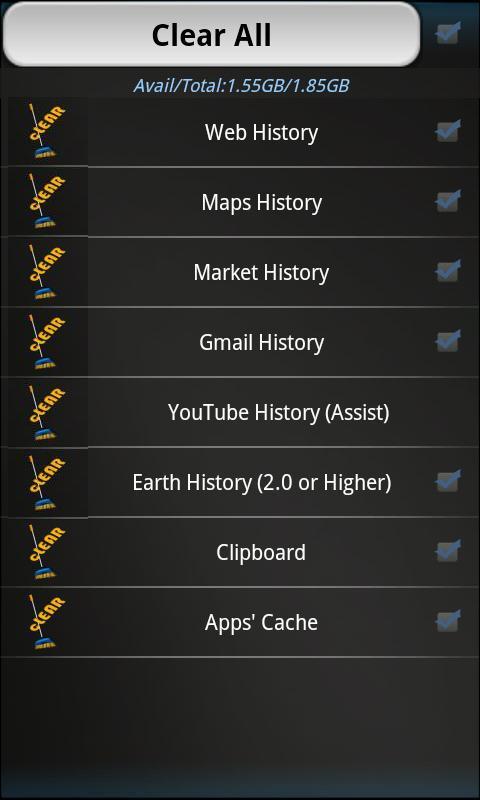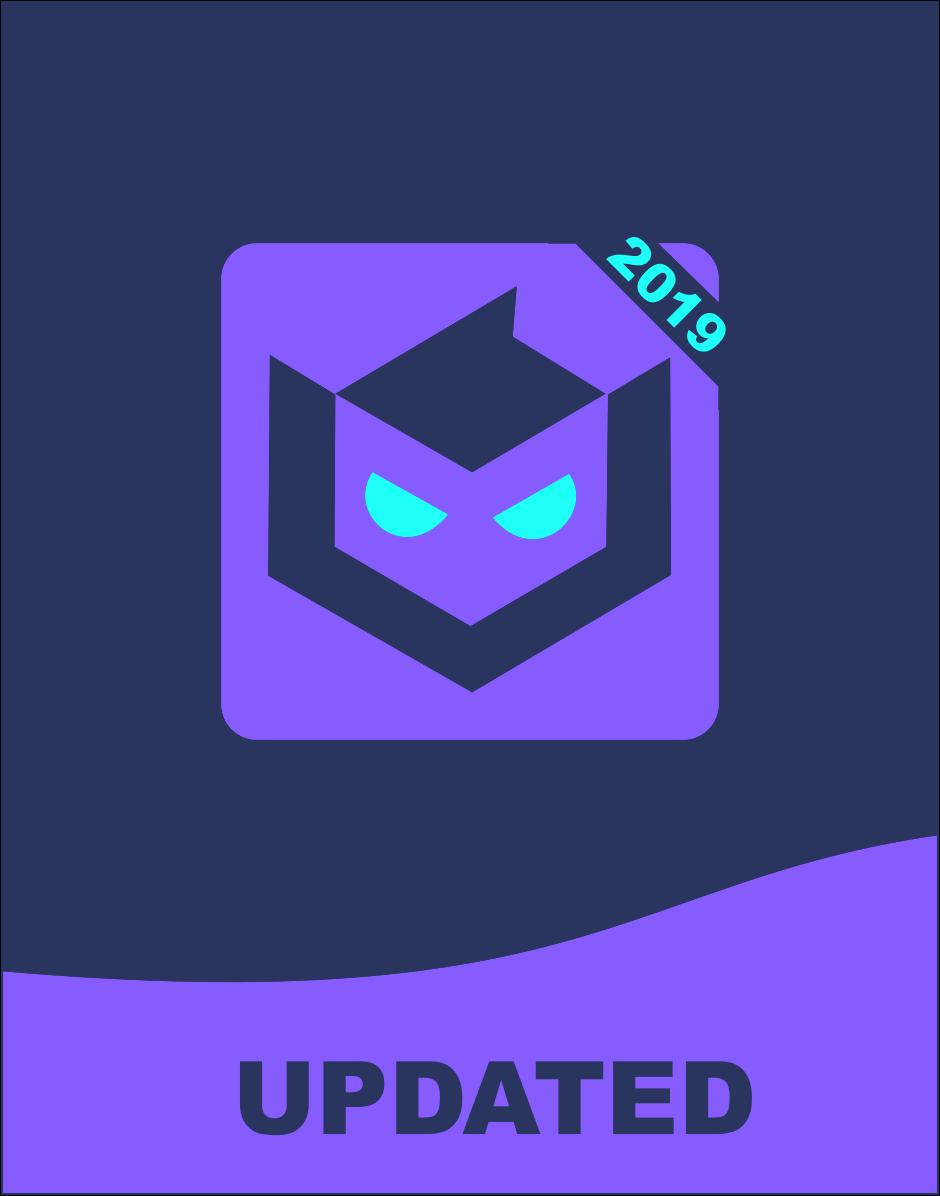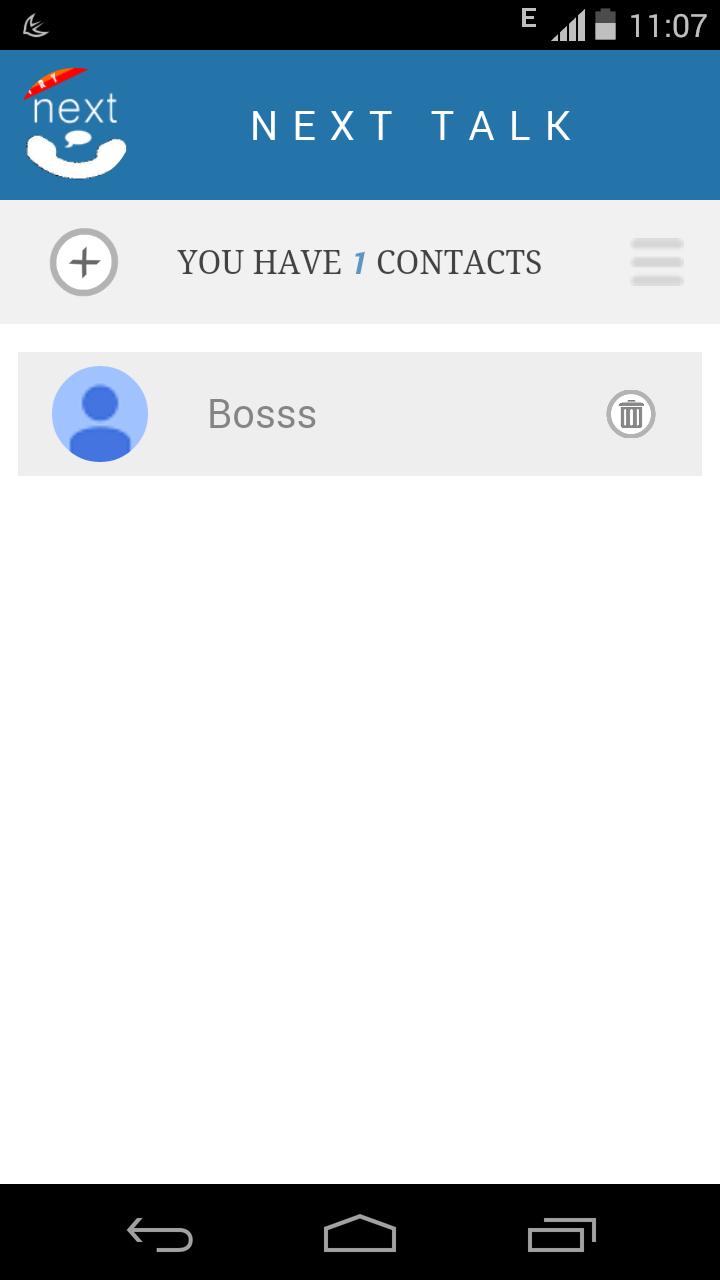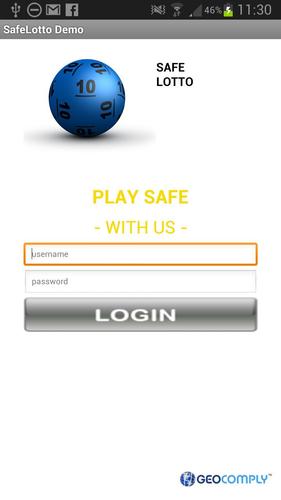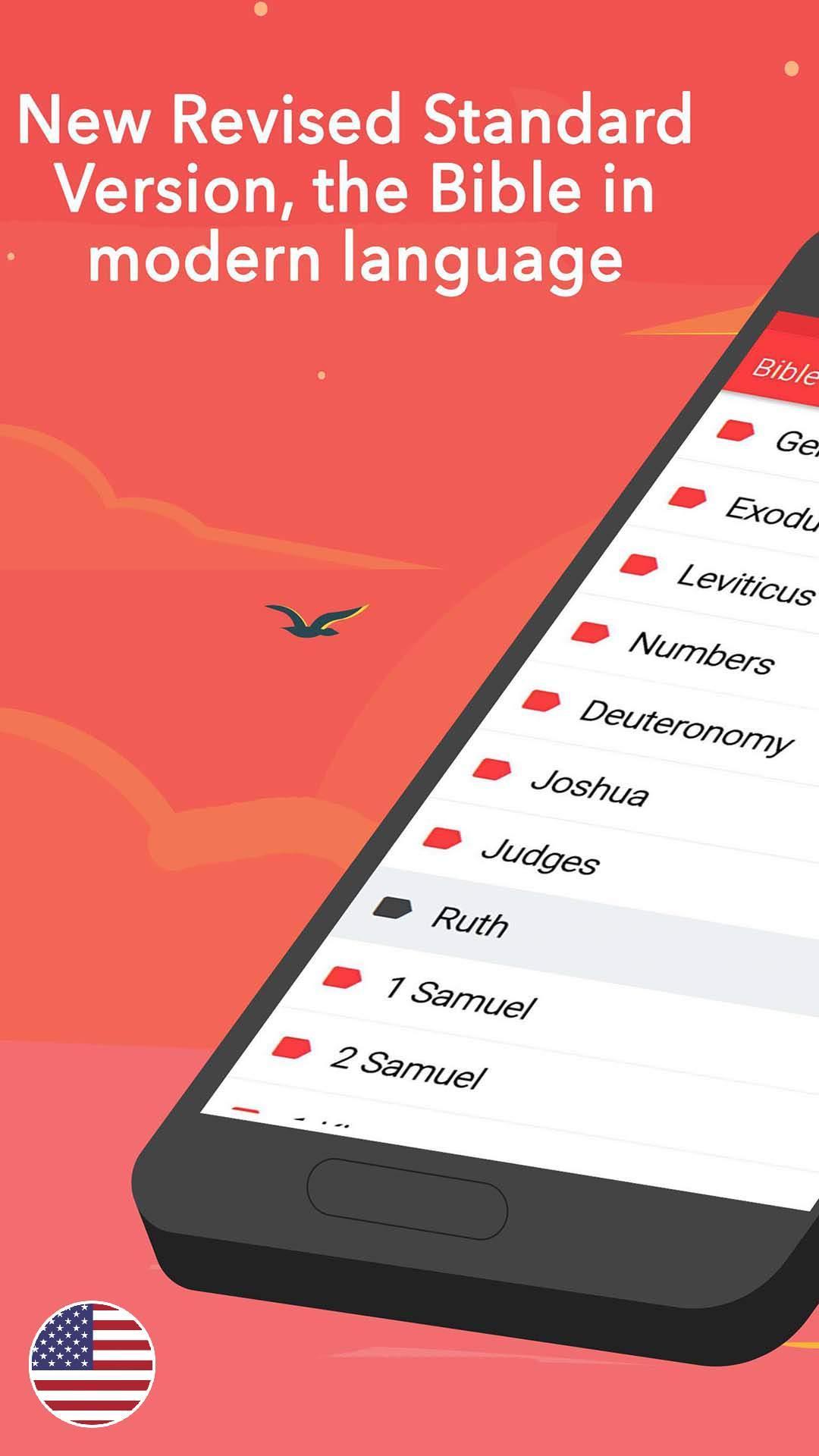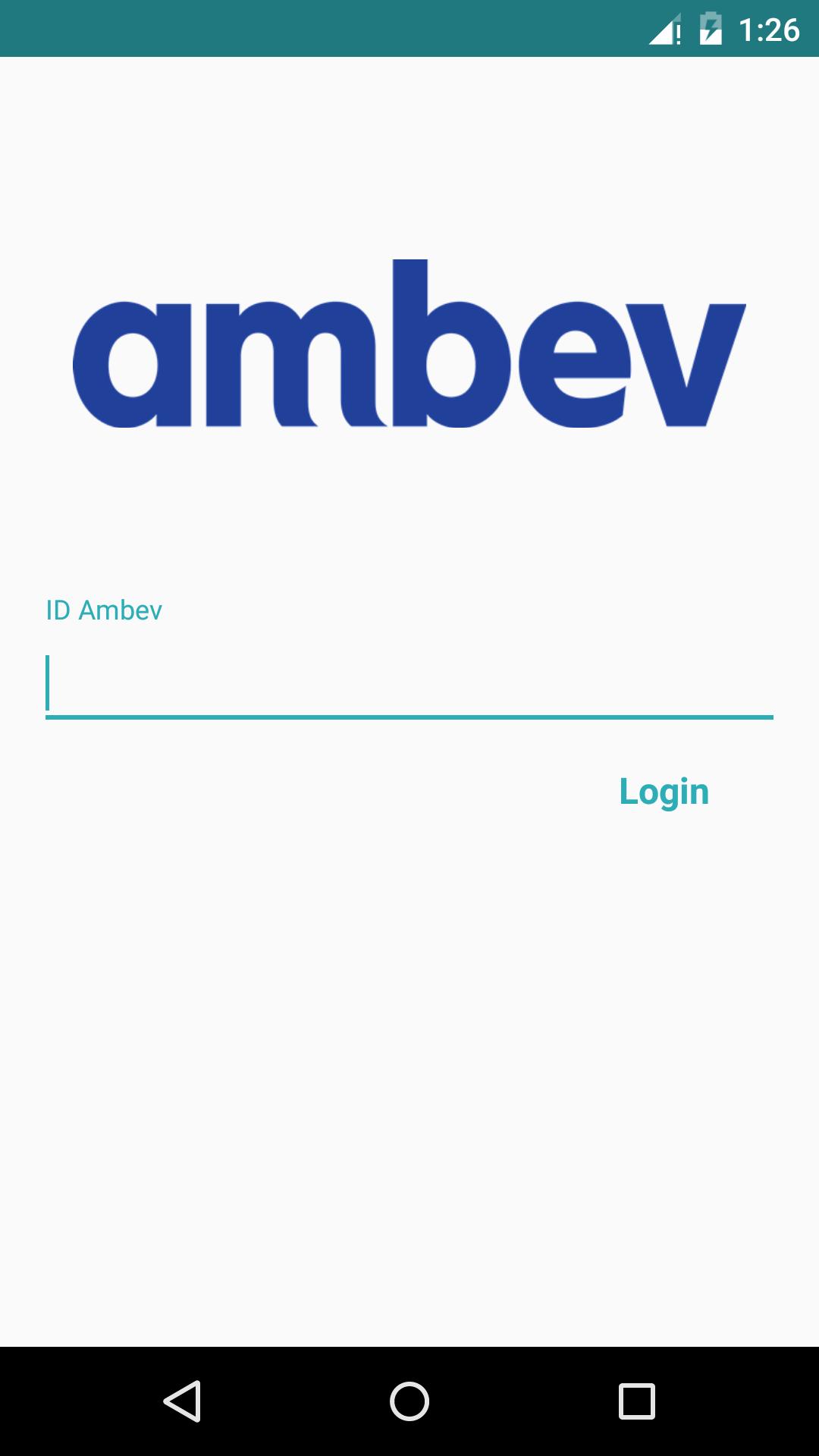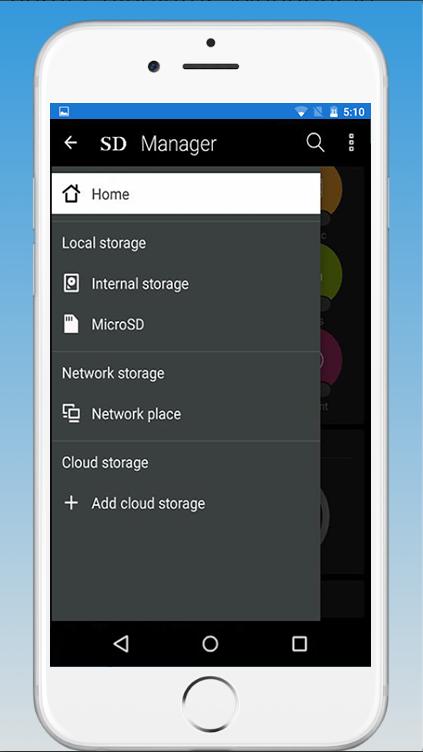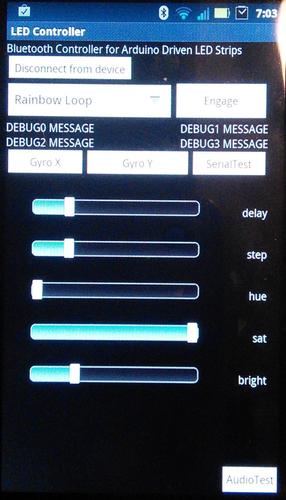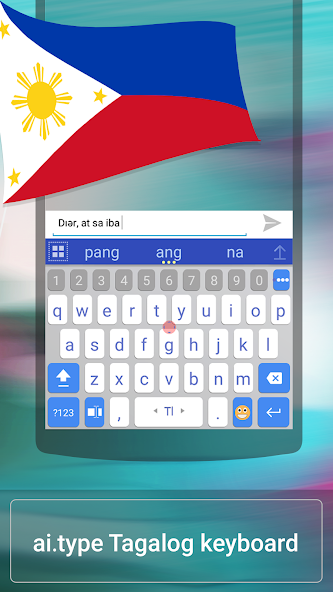

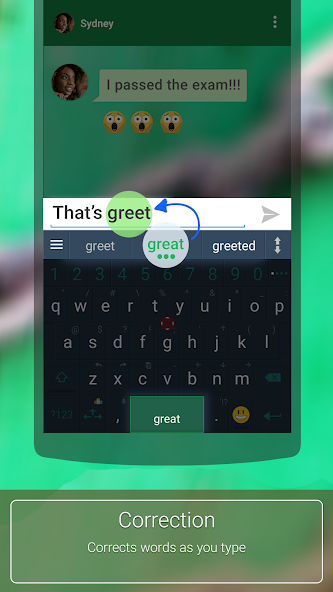
Get a FREE world leading Tagalog prediction & auto-correction package by ai.type
★★★ With over 50 million downloads, aitype Keyboard is now available in Tagalog as well ★★★
(ai.type Keyboard can be found in : https://play.google.com/store/apps/details?id=com.aitype.android)
aitype.com replaces your default Android keyboard with a powerful, fully customized keyboard! aitype.com keyboard enables next word prediction, completion, correction, spelling and grammar check as you type. It includes built in emoji support (https://play.google.com/store/apps/details?id=com.aitype.android.emojinew) and hundreds of themes, It’s among the 10 leading productivity apps in over 35 countries.
Download this FREE Tagalog dictionary pack to use it with your ai.type.com Keyboard. You’ll be able to type much faster with our world leading next word prediction, completion and correction self learning technology. The ai.type Keyboard makes a perfect tool that learns your typing patterns then predicts and corrects your typing- as you type. Try it out now for FREE!
After installing the Tagalog dictionary pack, open your ai.type Keyboard settings menu from the ai.type application or by long clicking the menu button on your ai.type Keyboard (bottom left area) then press “languages”. Inside languages, please select Tagalog under the ‘Installed’ section. Once installed, you can switch between languages by swiping the Space key right or left from your keyboard.
Please rate our Tagalog language pack on Google Play if you liked it! (-:
The Tagalog language pack requires ai.type Keyboard Plus or Free (https://play.google.com/store/apps/details?id=com.aitype.android)