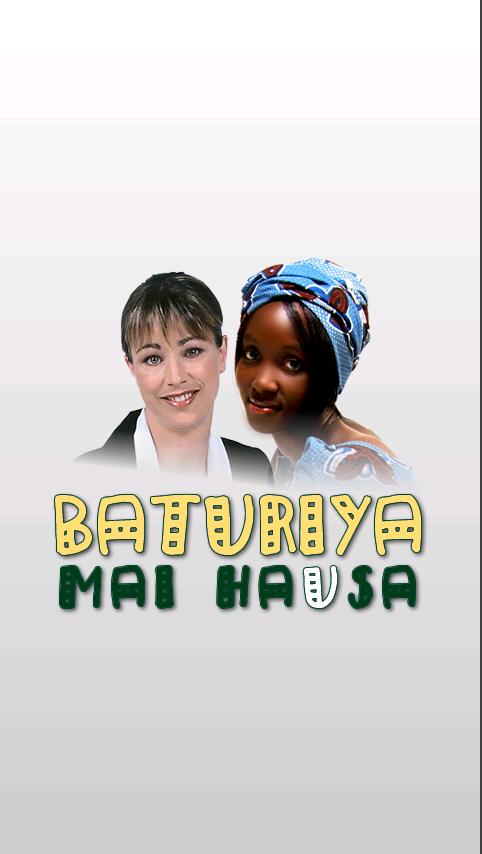
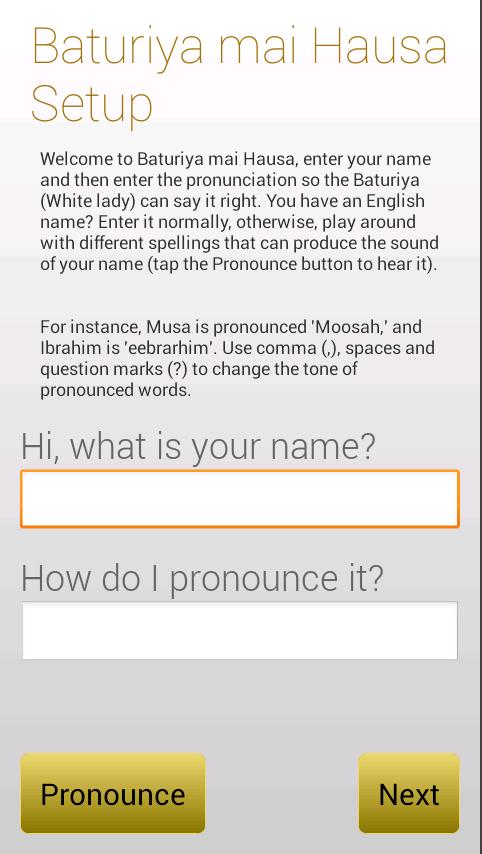
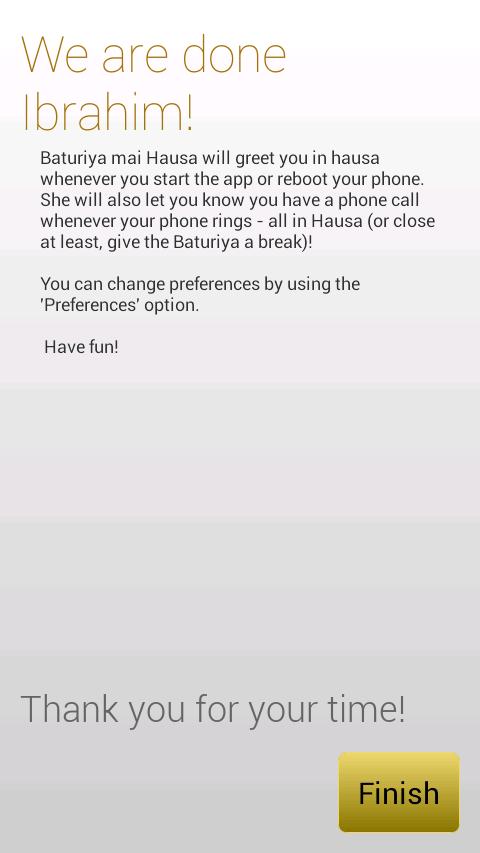
Baturiya mai Hausa is a fun app that portrays a white lady speaking hausa live!
Baturiya mai Hausa is a fun app that portrays a white lady speaking hausa live! Simply enter your name, its pronunciation and:
- she will greet you in hausa
- she will announce callers in hausa, if your name is Ibrahim, she will say "Ibrahim, Musa na kira" in a 'turay way.
- she will inform you when your phone is charging or not.
This app does not claim to be fluent in Hausa but our Baturiya comes a bit close in a fun way for a first timer in Hausa. Its mainly for entertainment, nothing more.
It could help some only hausa speaking people in a funny way. Like the aged who cannot read the current caller name - the phone will pronounce the caller name whenever there is a call.
For best results ensure your text-to-speech engine is Pico.
PLEASE DO NOT LEAVE A POOR RATING IF YOU DID NOT SET YOUR TEXT-TO-SPEECH ENGINE PROPERLY. ITS UNFAIR TO BLAME THE APP FOR A DEFICIENCY FROM YOUR DEVICE.
You can setup TEXT-TO-SPEECH using the following steps:
Android 4 upwards
1. Go to Settings
2. Language & input
3. Text-to-speech output
4. Select Pico and make sure it's enabled.
Before Android 4
1. Go to Settings
2. Voice input & output
3. Text-to-speech output
4. Select Pico and make sure it's enabled.
PICO may not be installed, get it like this:
Go to Settings -> Voice Input & Output -> Text-to-Speech settings > Pico TTS (Pico TTS settings) and then click on "Install voice data" and install at the English "Pico TTS"
Keywords:
Nigeria, greet, caller announce, say caller name














