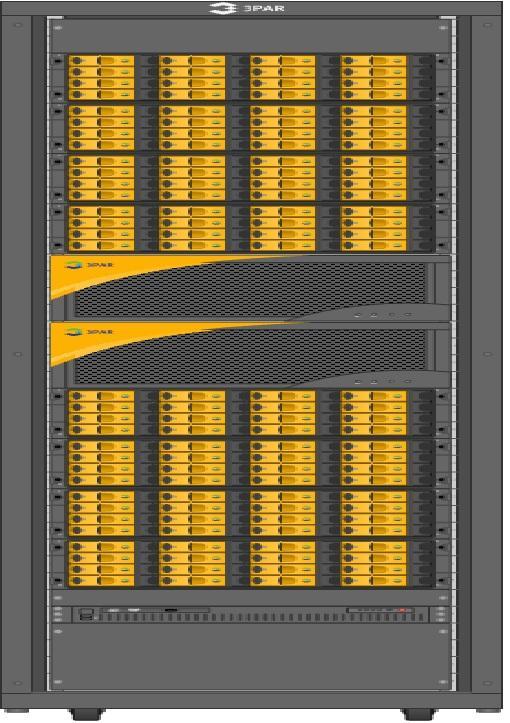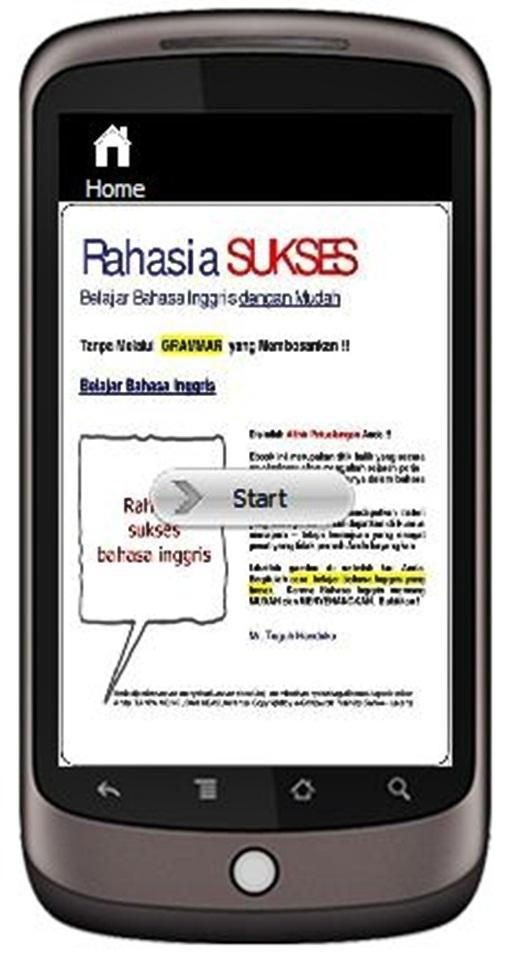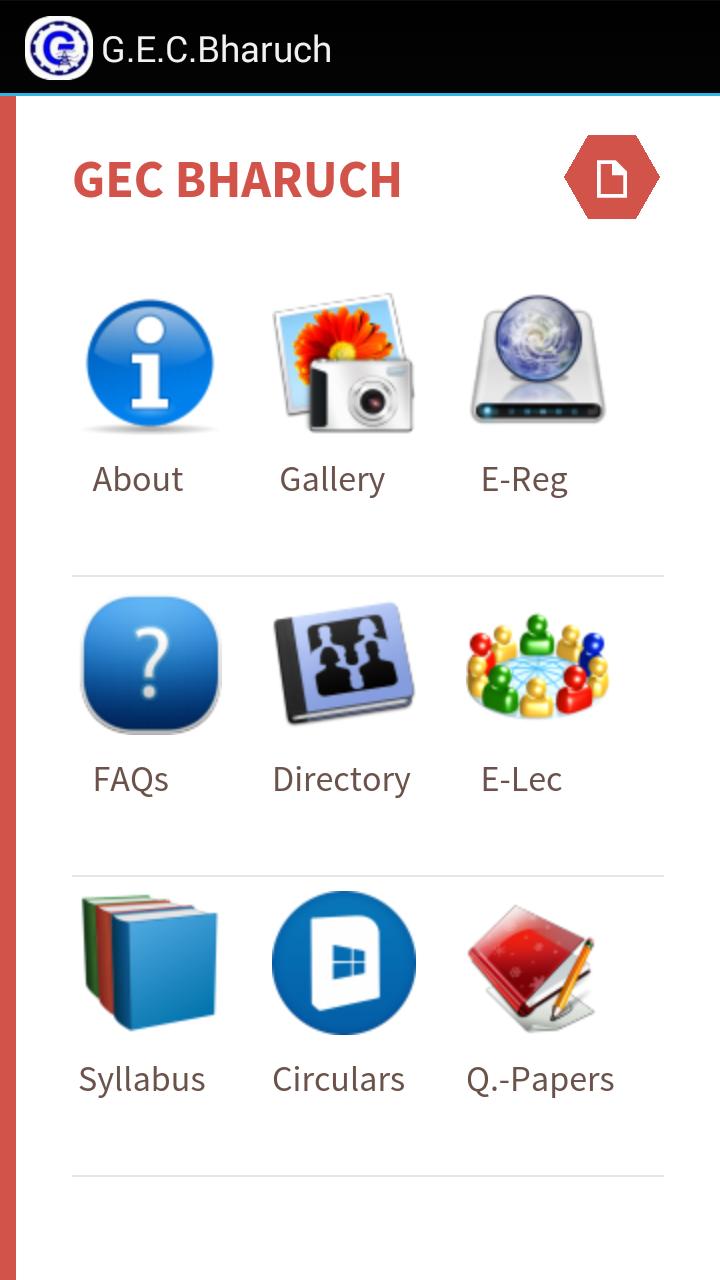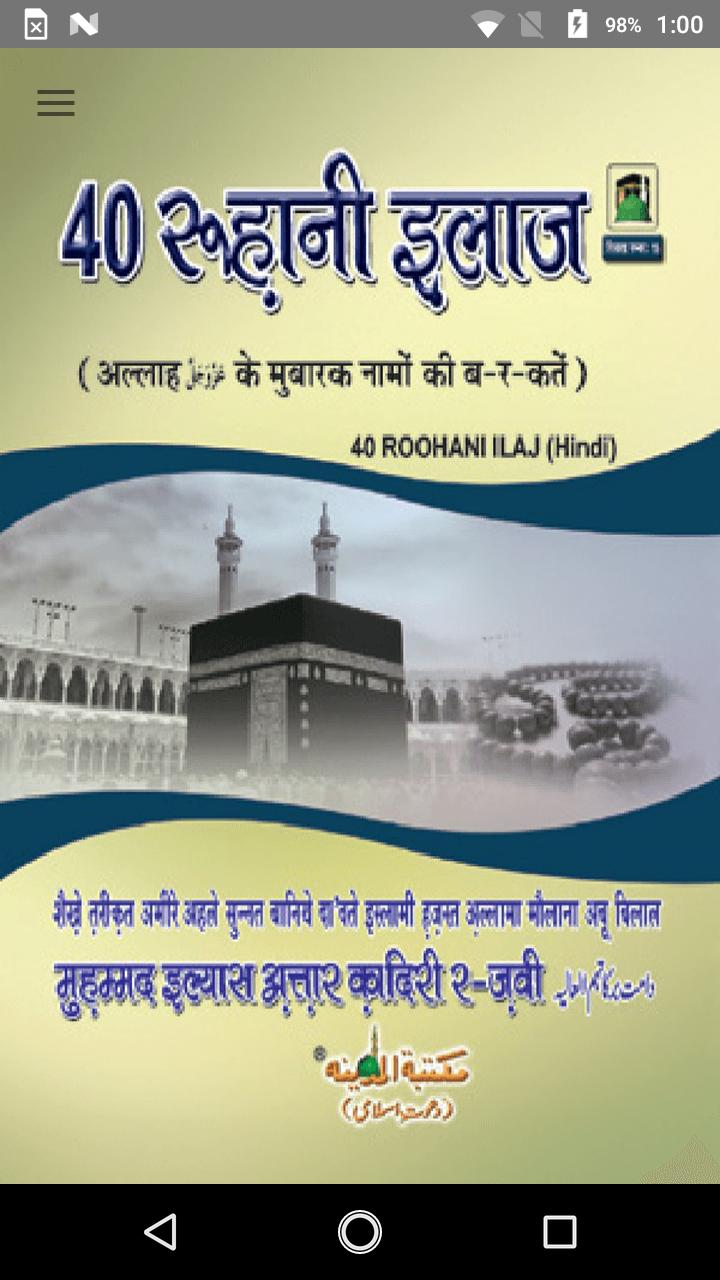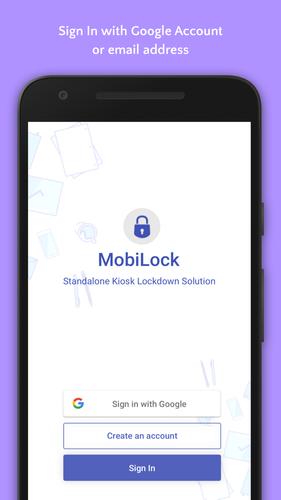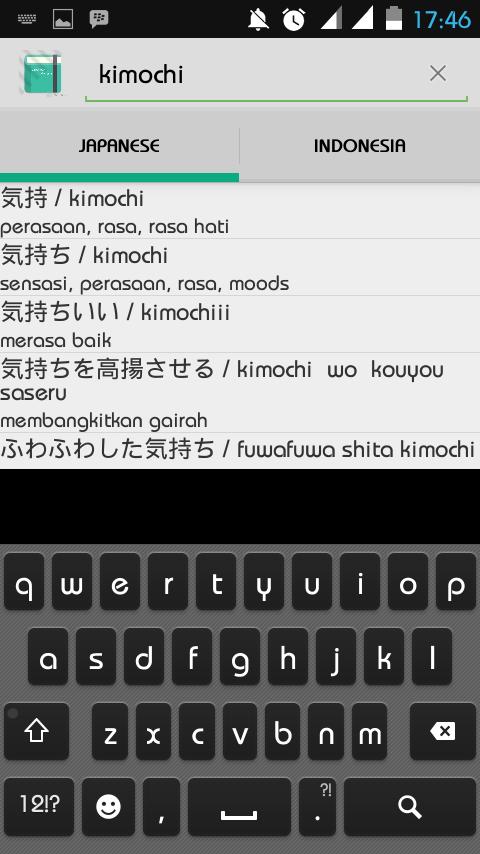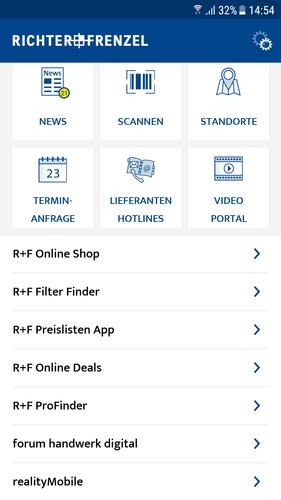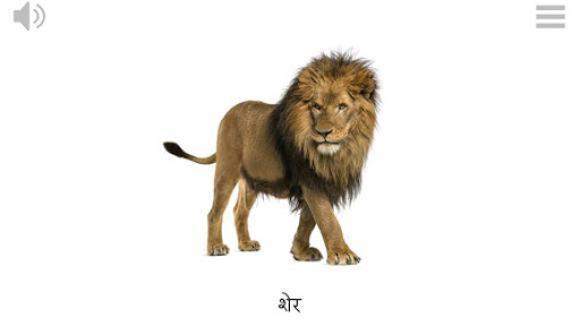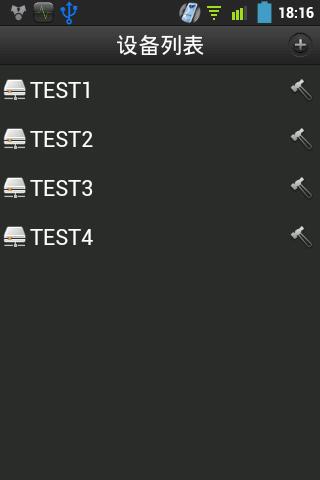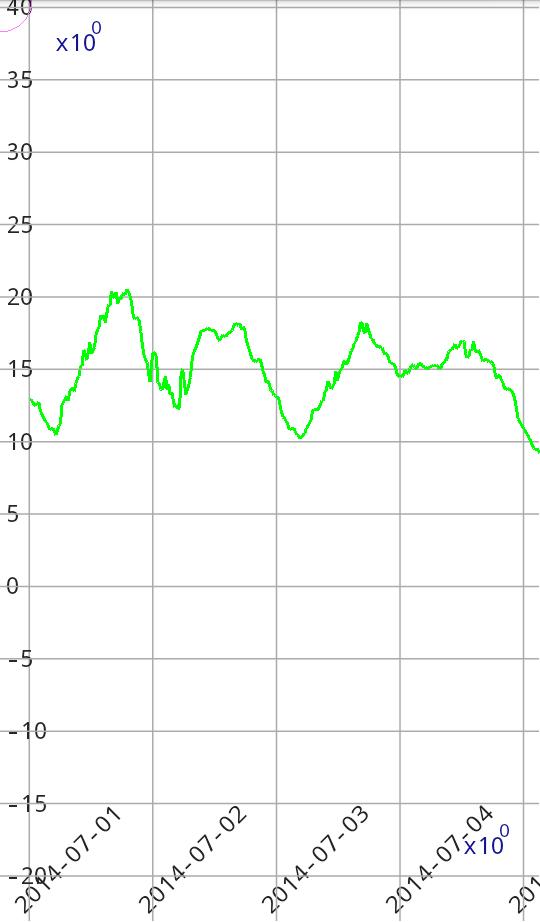
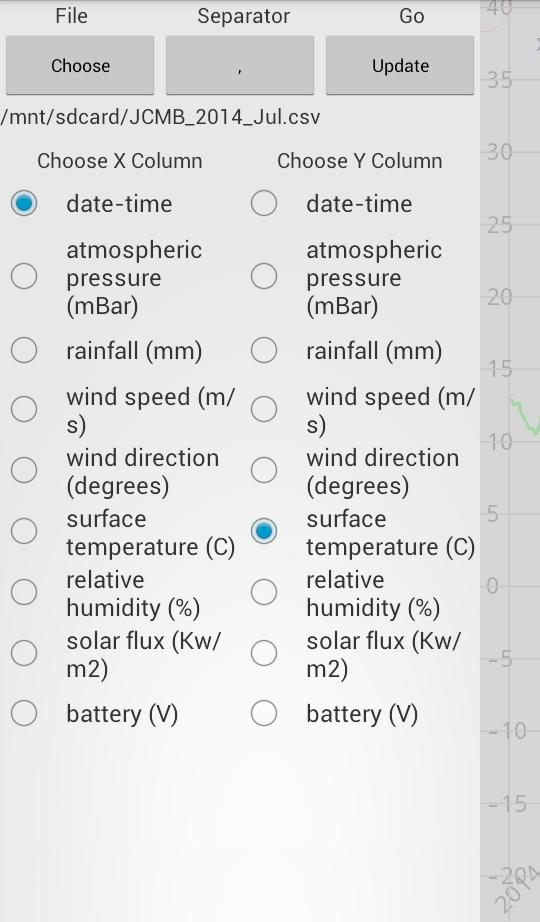
Plot CSV files, any column VS any other column.
Graph 2 columns in a CSV file. You can pick 2 columns, one for x, and the other for y to graph.
Consider Installing a file browser on your device. This app will let you pick CSV files directly from the file browser from within CSV Grapher, and via touching a CSV file from your file browser of choice via open with dialog.
- Supports multiple data delimiter (TAB, semicolon, space, and etc...).
- Data is auto sorted based on the X chosen column before plotting
- format auto detected to be either number or date
- Pan and zoom/scale X & Y independently. .
- Very optimized for speed. Browse more than 10K data points smoothly.
If your csv file doesn't work, just email a sample representative of your file and I'll see what I can do to get it working.
If you would like a very custom application. Contact me for custom solutions.
Time Formats
The best date time format to use is the following
yyyy-MM-dd HH:mm:ss Z example: 2017-12-31 23:59:59 -0800
yyyy-MM-dd HH:mm:ss example: 2017-12-31 23:59:59
yyyy-MM-dd HH:mm example: 2017-12-31 23:59
yyyy-MM-dd example: 2017-12-31
There are others that are supported. If you are generating the CSV file and want best support/performance use one of the above as it minimizes ambiguity.
By default the timezone GMT is assumed if not specified. Furthermore the displayed timezone in the graph is GMT. Which means is if your timezones that are specified are not GMT (e.g. your local time) then the graph vertical lines for the days will be when the day changes if it were GMT.