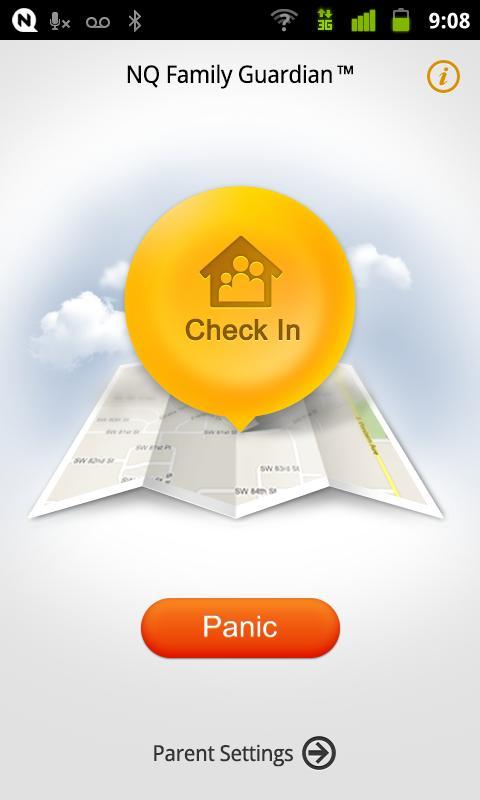
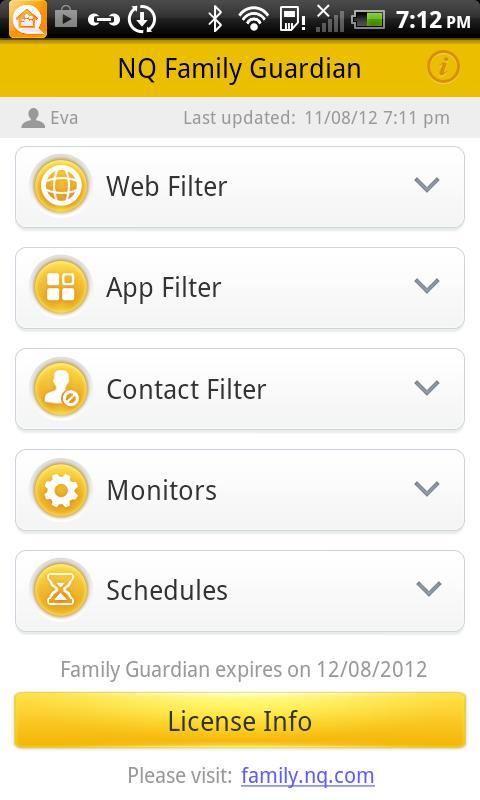
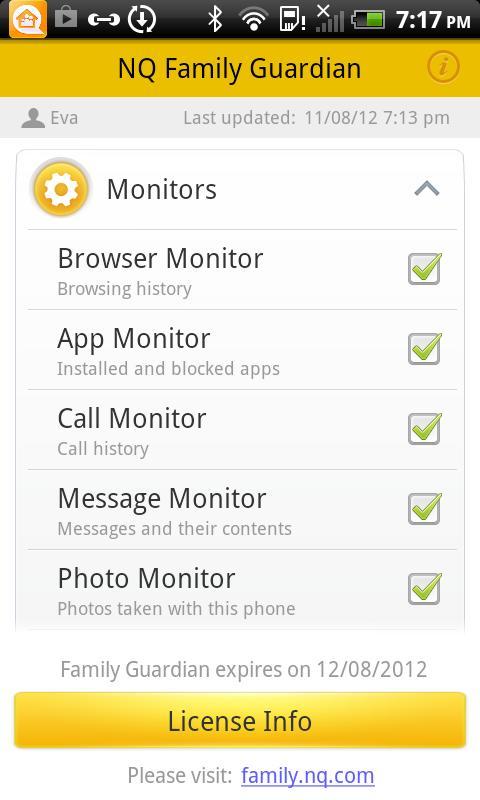
Manage how your kids use their devices, and monitor their smartphone usage.
NQ Family Guardian, used with our web portal, allows parents to monitor their children’s location and smartphone usage and manage how kids use their devices. Install the app on your child’s phone to monitor their smartphone activities, including web browsing, app downloads, photo libraries, contacts, text messages and more. With Family Guardian v1.8 we have made a number of feature enhancements, making our app even better!
Download NQ Family Guardian for a 30-day FREE trial! Subscribe for US $4.99 per month.
Award-winning Parental Controls
• Parent Tested Parent Approved Seal of Approval
• National Parenting Publications Awards “Honors” Recipient
• Best Mobile App Awards “Platinum” Award
• International Business Awards “Gold” Award for Best New Software Product or Service of the Year
Features:
Web Filter: Block inappropriate websites.
App Filter: Make smart choices about which apps your children can download.
Contact Filter: Prevent harassing calls or texts by blocking certain numbers.
Monitors: Keep track of your children’s locations, messages, calls, browsing histories, apps, and photos.
Schedules: Control your children’s smartphone use by setting up times when they can make calls, browse the web, text, and play with apps.
Geo-Fences: Set up safe zones for your children and receive messages when they’re outside their zone.
Parent Portal: Checking up on your kids is as easy as opening a browser window! Our portal lets you monitor your child’s smartphone activities and change their settings, without ever needing to pick up your child’s phone.
Locate/Check-ins: Encourage your kids to tell you where they are by using an easy check-in function on their smartphones. You can also locate them if they forget to check in.
Panic Alarm: If your kids are in trouble, they can press the Panic Alarm button to send an alert message with their exact location to your phone.
Get started in 3 simple steps:
1. Download and install the NQ Family Guardian app on your child’s smartphone and follow the instructions in the setup wizard.
2. Sign up for an NQ account as part of the setup wizard in the app, or at family.nq.com.
3. Sign in at family.nq.com to see your dashboard and view your child’s recent activities.
Having “The Talk”
Before you set up NQ Family Guardian, download our Kids and Smartphones Toolkit (www.nqmobilefamily.com/familycontract). Developed with the National Cybersecurity Alliance, the kit includes tips to help parents and kids learn about how to stay safe when using your smartphone. Use our Mobile Family Contract so you and your kids can have a clear agreement about appropriate smartphone use.
We want to hear your thoughts
Love it? Please take a moment to add a review to the Play Store. Problems? Contact us at [email protected]. With your help we’ll continue to make NQ Family Guardian the best solution for parents and their smartphone loving kids.
Keep in touch with the NQ Mobile team.
Our blog: http://blog.nq.com/
Follow us on Twitter: https://twitter.com/NQMobile
Join us on Facebook: https://www.facebook.com/NQLab














