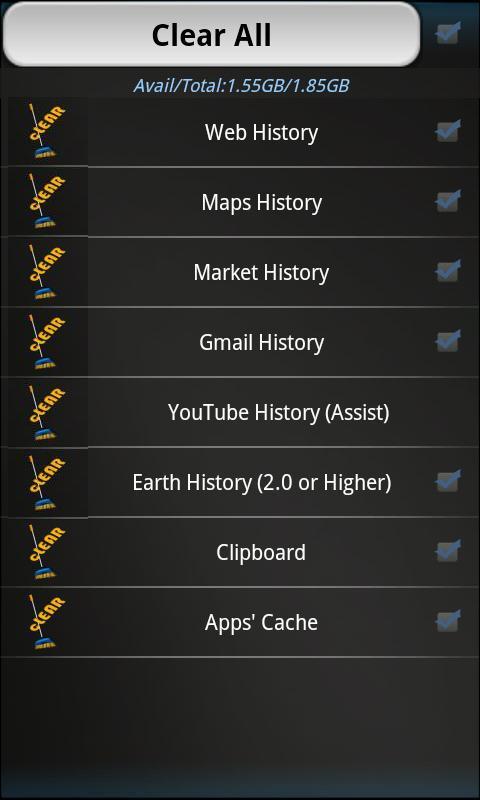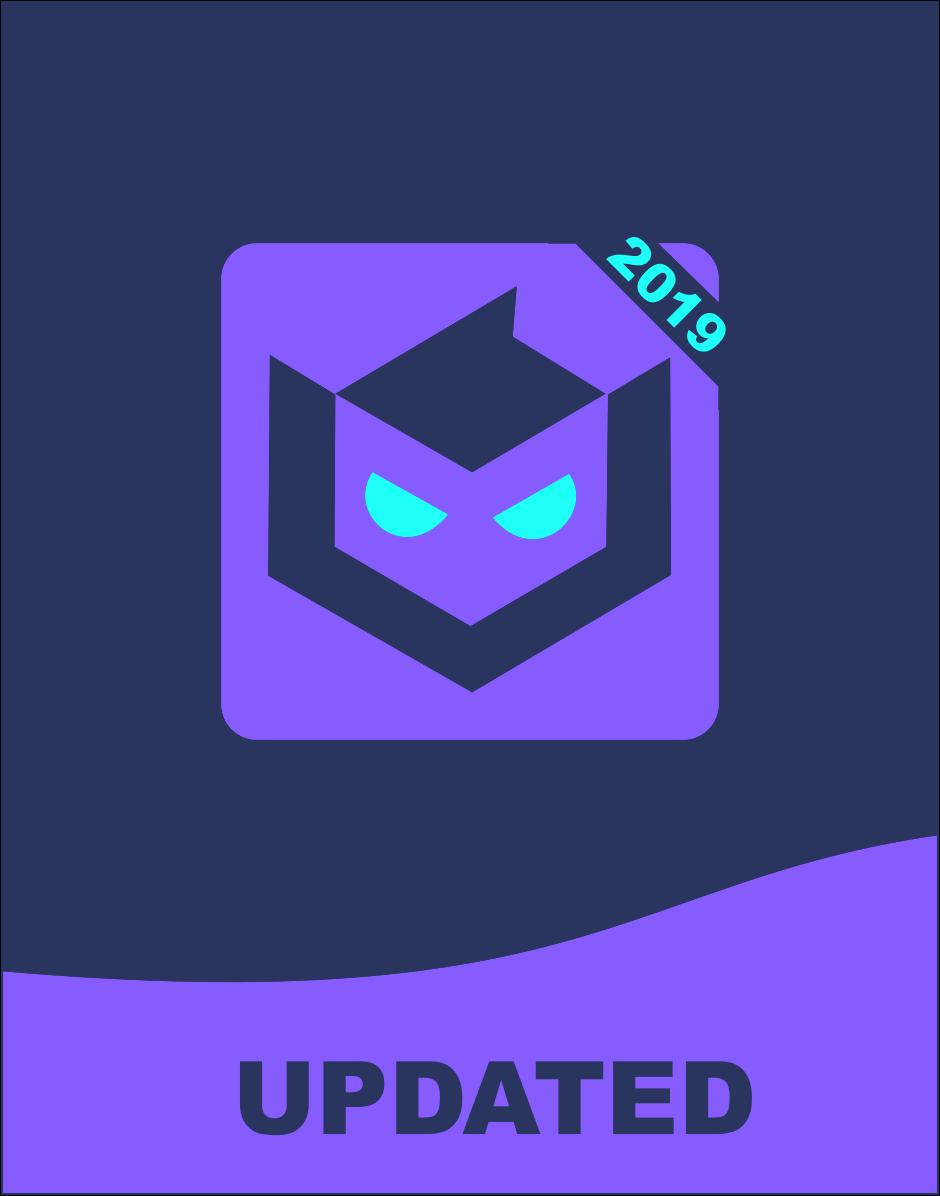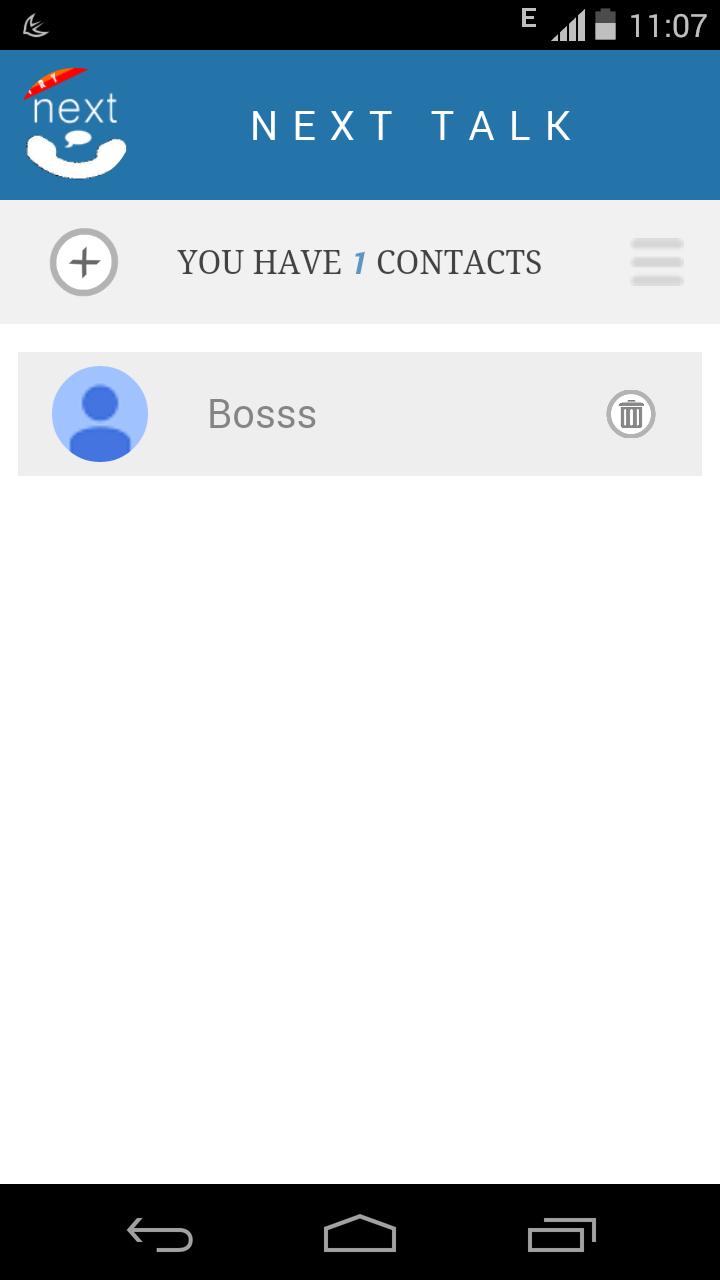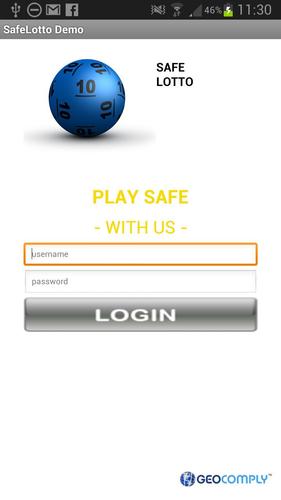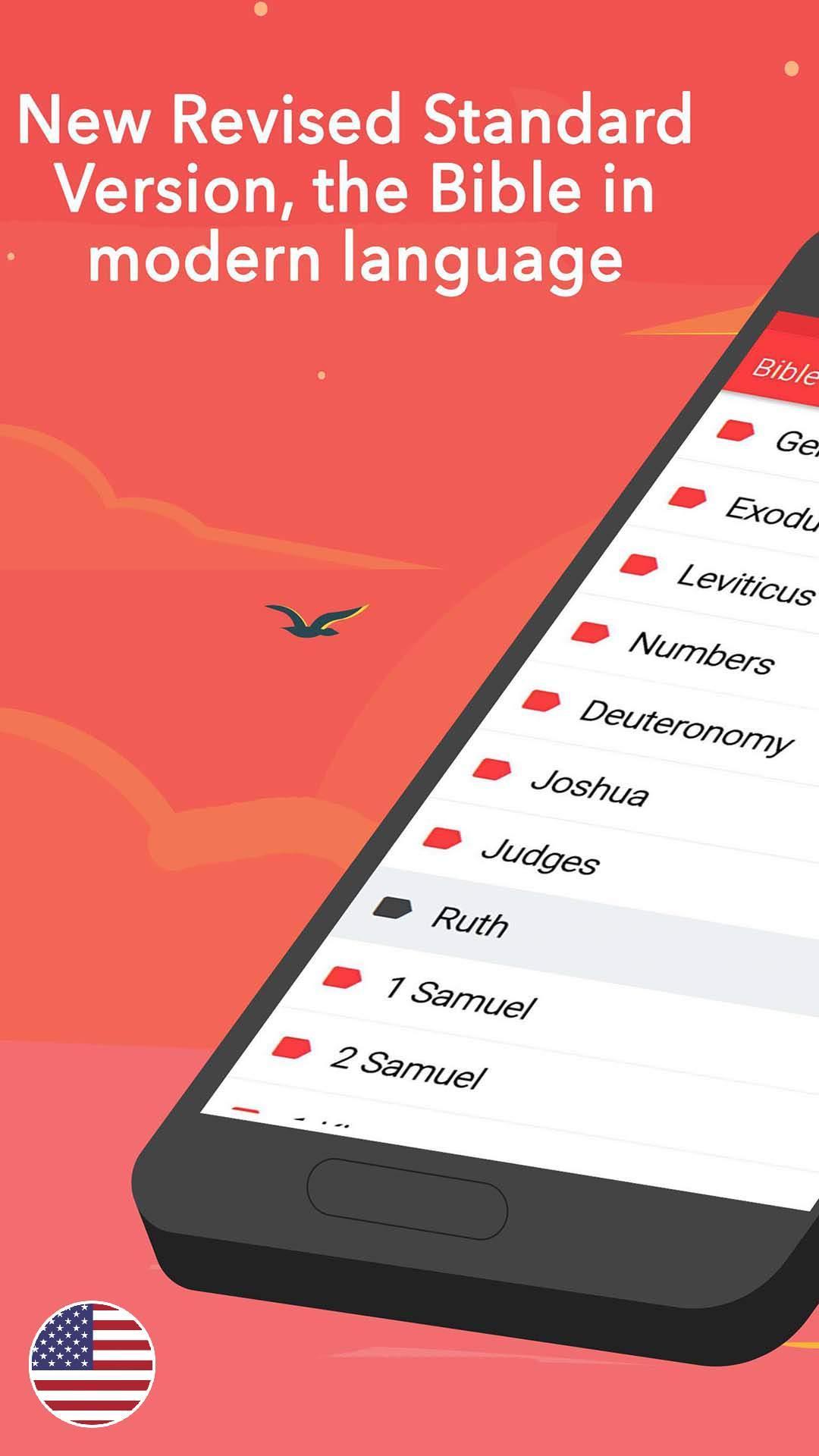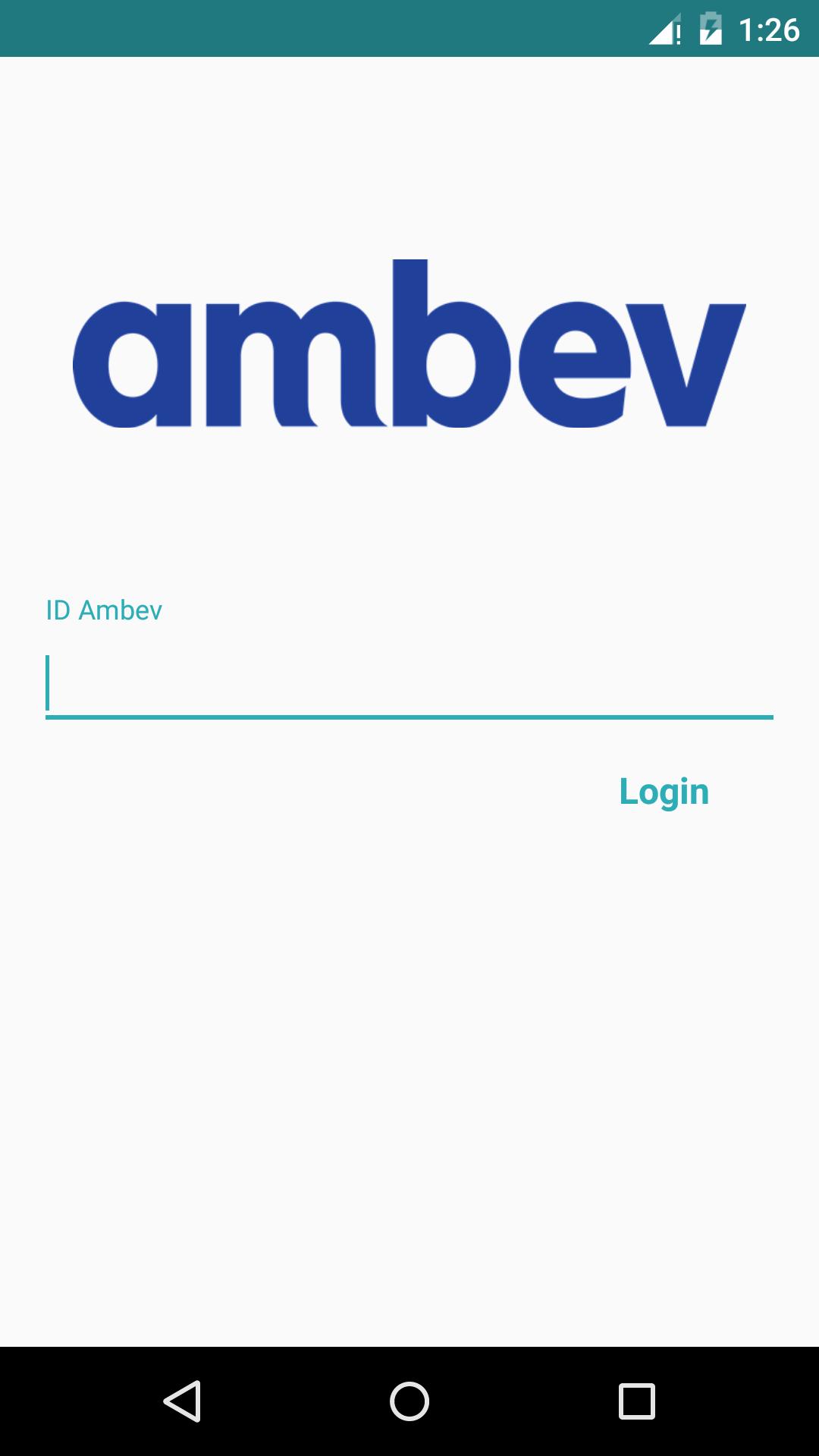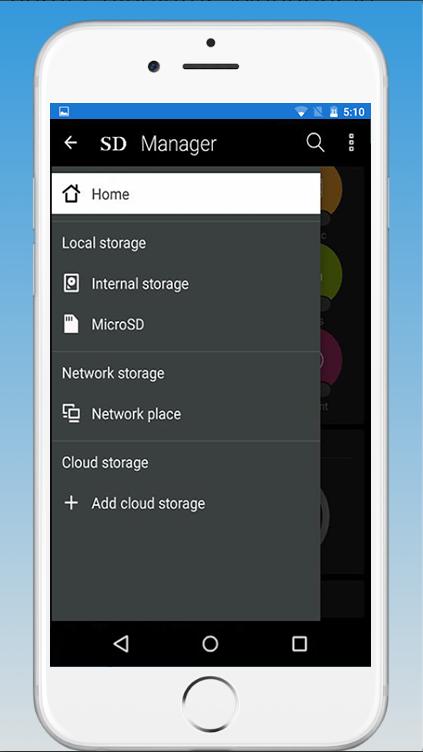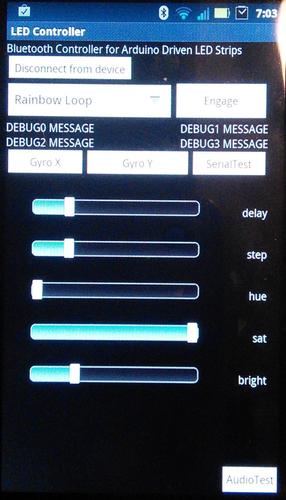Manage your shifts and keep a record of your hours, salary and tips.
My Working Hours
Allows you to manage your working hours and keep a record of your shifts and earnings.
The information of your shifts will be saved in a database, along with every week statistics (days and hours worked, date, time, money earned, an option for tips and a sum of these two).
Free version:
-save the whole week statistics
-show month and year earnings
-save rota for the week with start and end times
-enter salary per hour, percentage of taxes, tax on card tips and holidays ratio in preferences to automatically calculate salary, real earnings and hours of holidays accumulated
Pro version: (remove Free version before installing Pro version)
-all of free version features plus:
-back up whole database to sd card to import back to the same or another device
-save shifts as CSV files to Dropbox to be imported back to the same or another device
-select Automatic Backups in preferences to upload a shift to Dropbox every time that it is saved or updated
-export shift, week, month or year information as a PDF file to the sd card or send as email, SMS, WhatsApp...
TESTED ON Galaxy S, Galaxy S2, HTC Desire HD and Sony Xperia
Please report any bugs found.
*Notes:
-you need a Dropbox account to upload and download shifts from Dropbox
-backups to the sd card and export as PDF file will save the files to a folder called /MWH in the sd card. In order to restores the database from another device you will have to create that folder and place the database file in that folder (the folder is automatically created the first time you back up the database or export a PDF file)
* If you have any problems, please contact me and tell what the problem is and what device you are using. I will try to sort it out for you. Thanks.