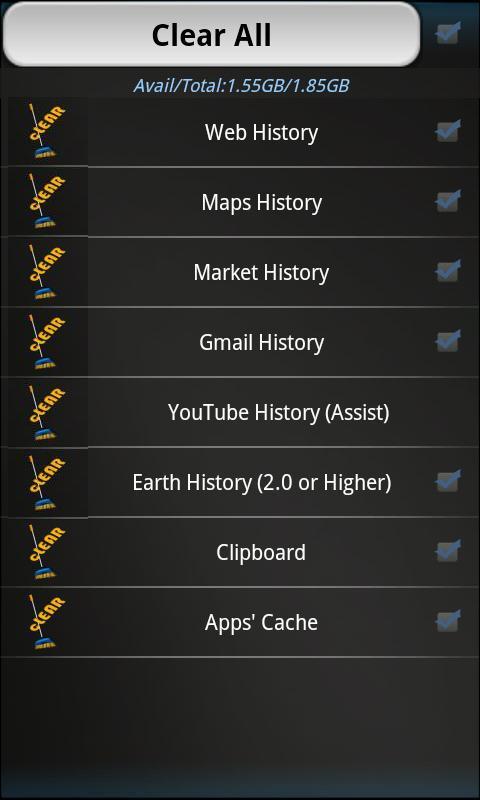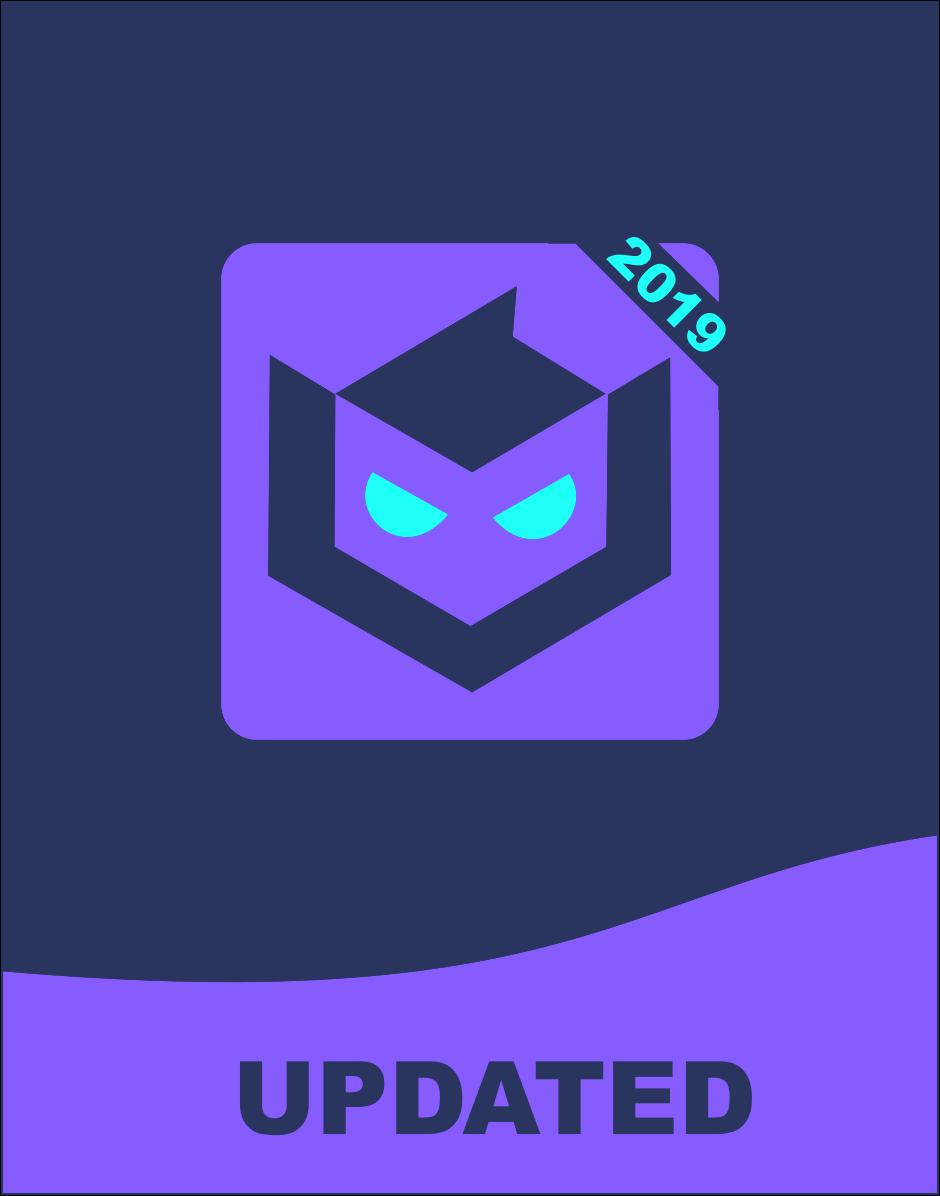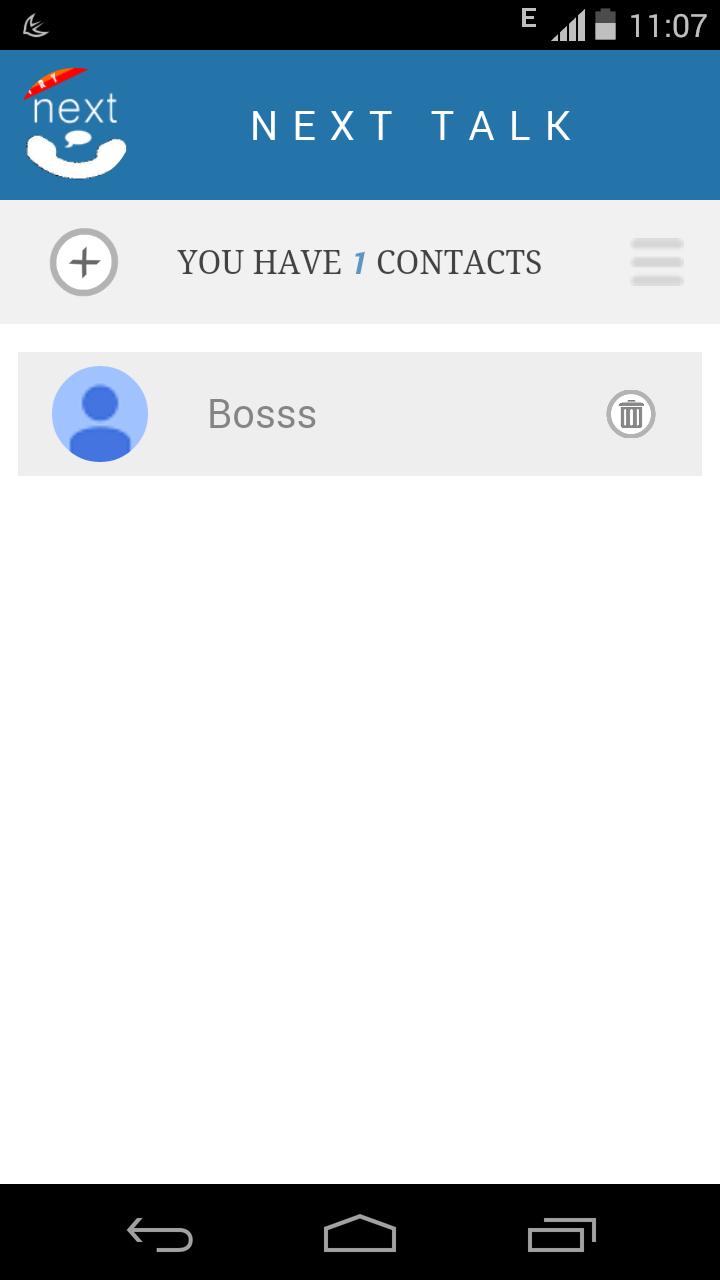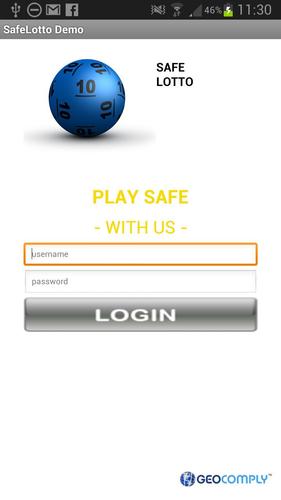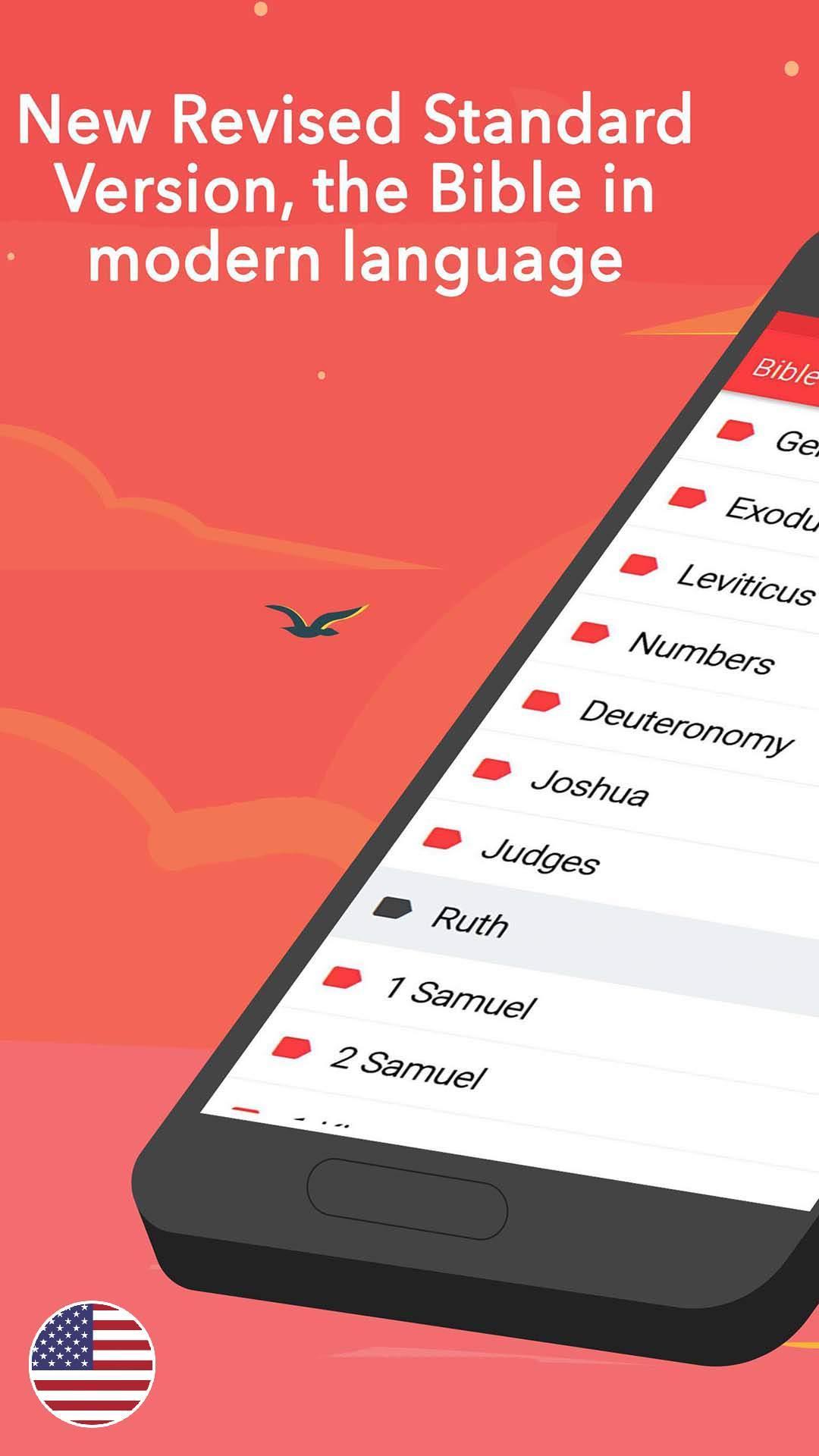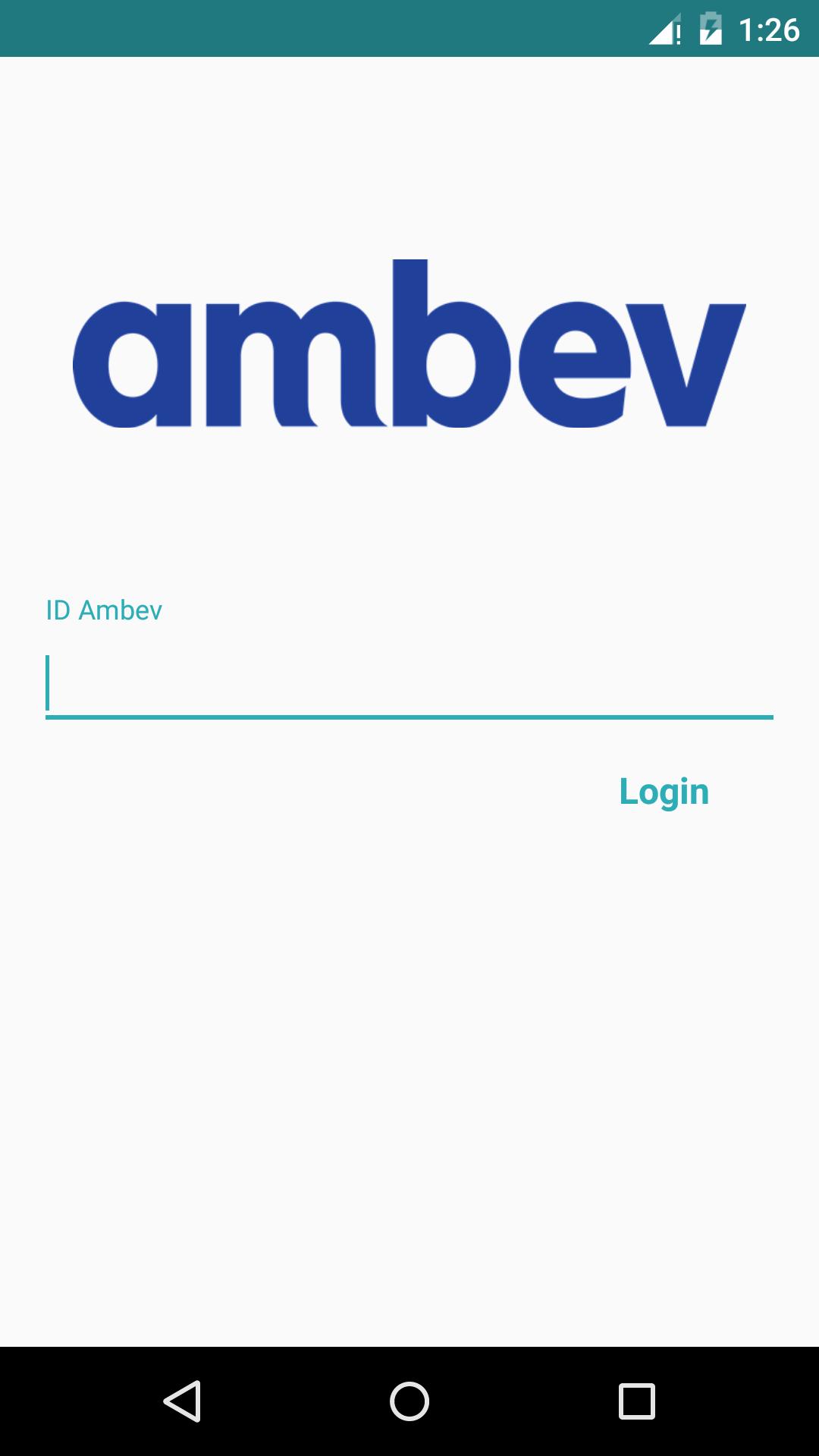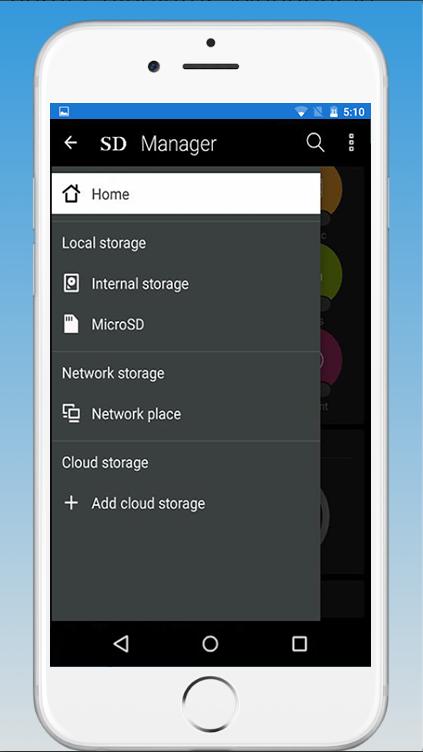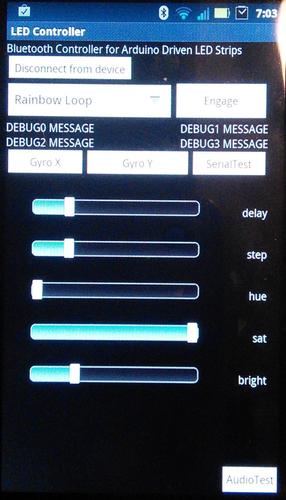Ever wanted to have Genie? Which follows your orders genteelly, This is The One!
Have you ever wanted to have your own genie well here it is,
Have you ever wanted to open apps on your command well here it is again.
This is a fastest and easy way to open our app over voice commands.
So this is your personal Genie who listens to your command and not just for three wishes ;),Play with it have fun with it.
What’s Different?
This is Your Personal Assistant, Unlike other Personal Assistant apps you don't have to open app or press Button every time you want to command your Assistant, with your Personal Genie unlock it and just say it, even it continuously keeps listening to your voice command in Background
Genie in initial stage listens for your App name and launches the App you ordered for In short it's app opener over voice, Genie listens to you when phone is unlocked or when you are back to home screen in “Just Listen in Launcher” mode, Genie keep listening until you lock your phone.
Note:
When Genie is ON your phone Never Locks so it Don't miss Order from you, So always remember to press Lock button when you want to Lock your Phone .
Please set Default Home launcher so Genie can listen you properly.
Controls
Genie ON/OFF : This switch enables/disable Genie, If enabled it start listening to your voice according to other preferences.
Repeat ON/OFF :Using this switch you can control repeated listening.
If repeat is ON it continuously waiting for your command until you lock your phone, This mode can Consume more battery.
If repeat is OFF then Genie listen for few seconds after triggering events such as phone unlocked or back to launcher in "Just Listen in Launcher” mode.
Just Listen in Launcher :
If ON Genie listens only when you are on home screen and stops listening when App is opened, and listen again when you get back to home screen.
If OFF Genie listens everywhere until phone is locked and you can go back to home with command “Home” when want to send Active App in background.
Update App list:Press this button when you have installed new Application and want to open it on your voice command, Pressing this button updates your App list for Genie
Guideline text :This check box enables you to see the Genie's comments while processing your commands and on errors.
Commands
While ordering your Genie you should be Loud, Clear and Confident so Genie can recognize your voice properly. “Home” : when in “Just Listen in Launcher” mode is OFF you can use this command to send current App in background and take you to home screen.
App Name : Speak any App name installed in your phone and Genie will open it e.g. Your Genie (which can be used to open this App), Google play store, Google search
For Google Apps you must prefix Google before their names such as to open play music say “Google play music”.
If App name contain any symbol then ignore the symbol and say the name such as for “E-mail” you just say ”Email”
Understanding Error
Please be loud and clear: This error occurs when your voice cannot be recognized, please speak confidently or reduce your surrounding Noise.
Network Error: This error indicates that genie cannot retrieve data form internet cause may be your internet is slow.
No internet connection:This application needs internet connection to work so please use it with internet ON.
Recognizer Busy: This indicates that voice recognizer is busy, so just wait and it will start listening again.
Speech Recognition is not available: This indicates your device do not support voice recognizer so you can install Google search to use this app.
Future Ad-on
I am looking forward to add calling feature on voice command and accessing some quick setting on voice in next update, for your feedback email me or comment on my website.