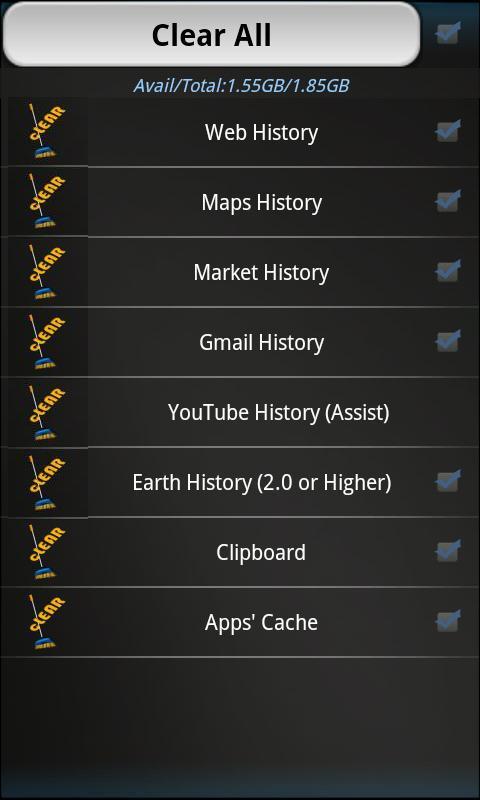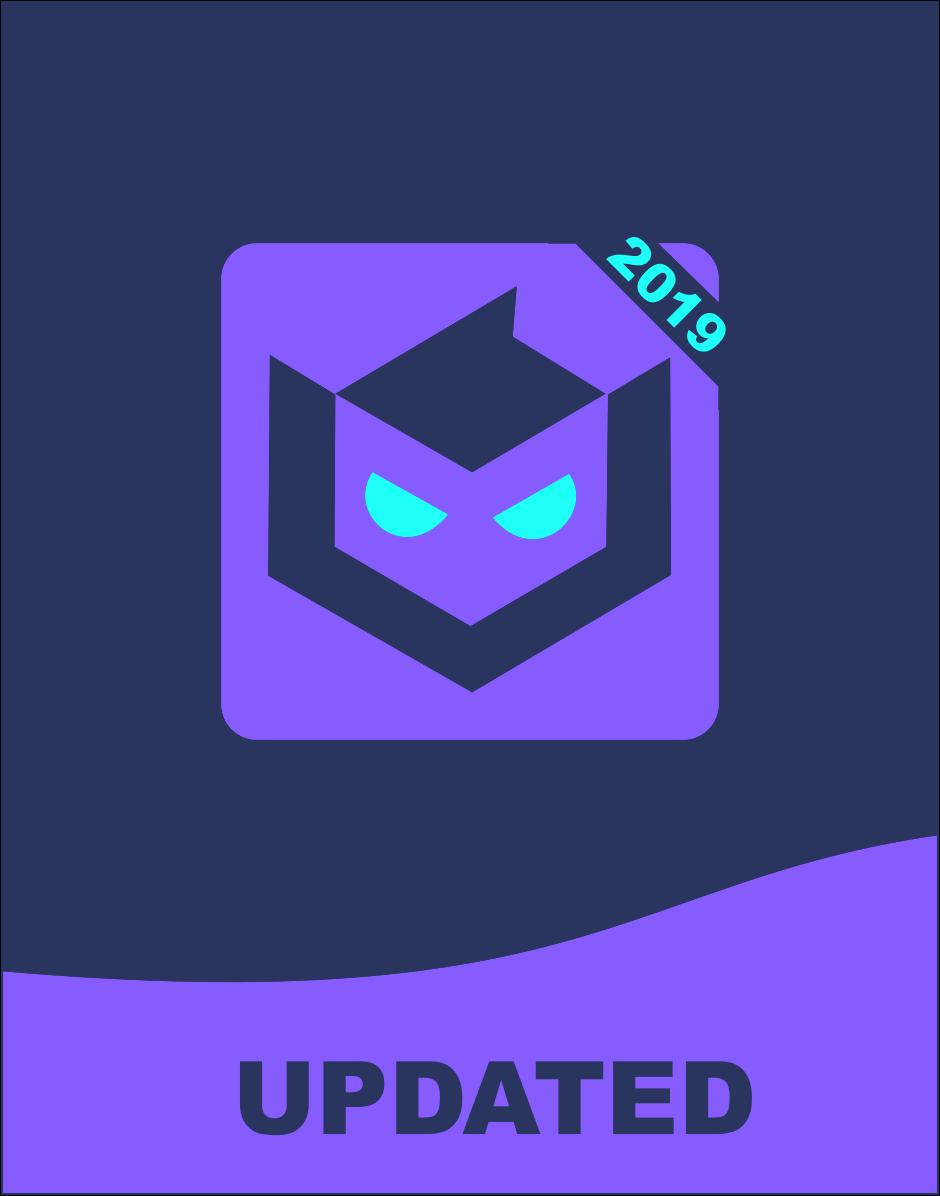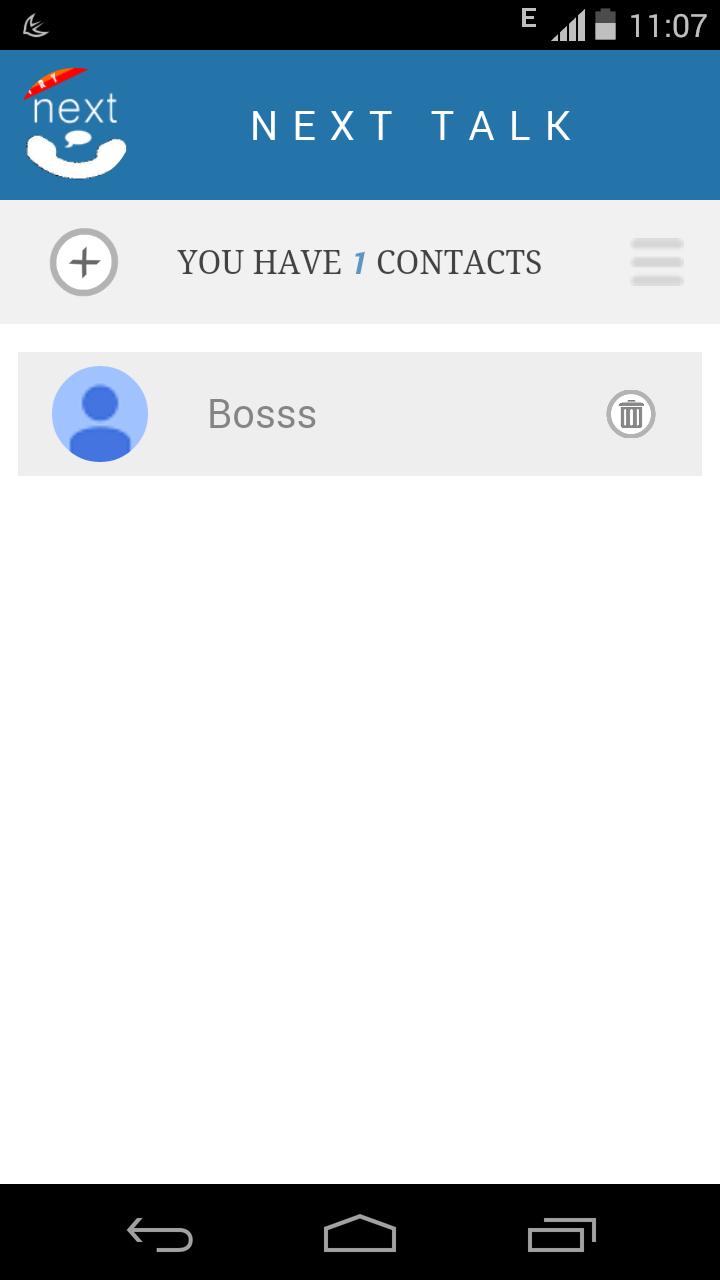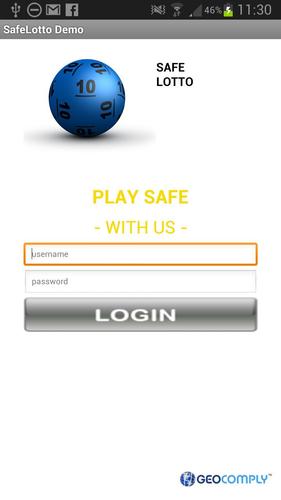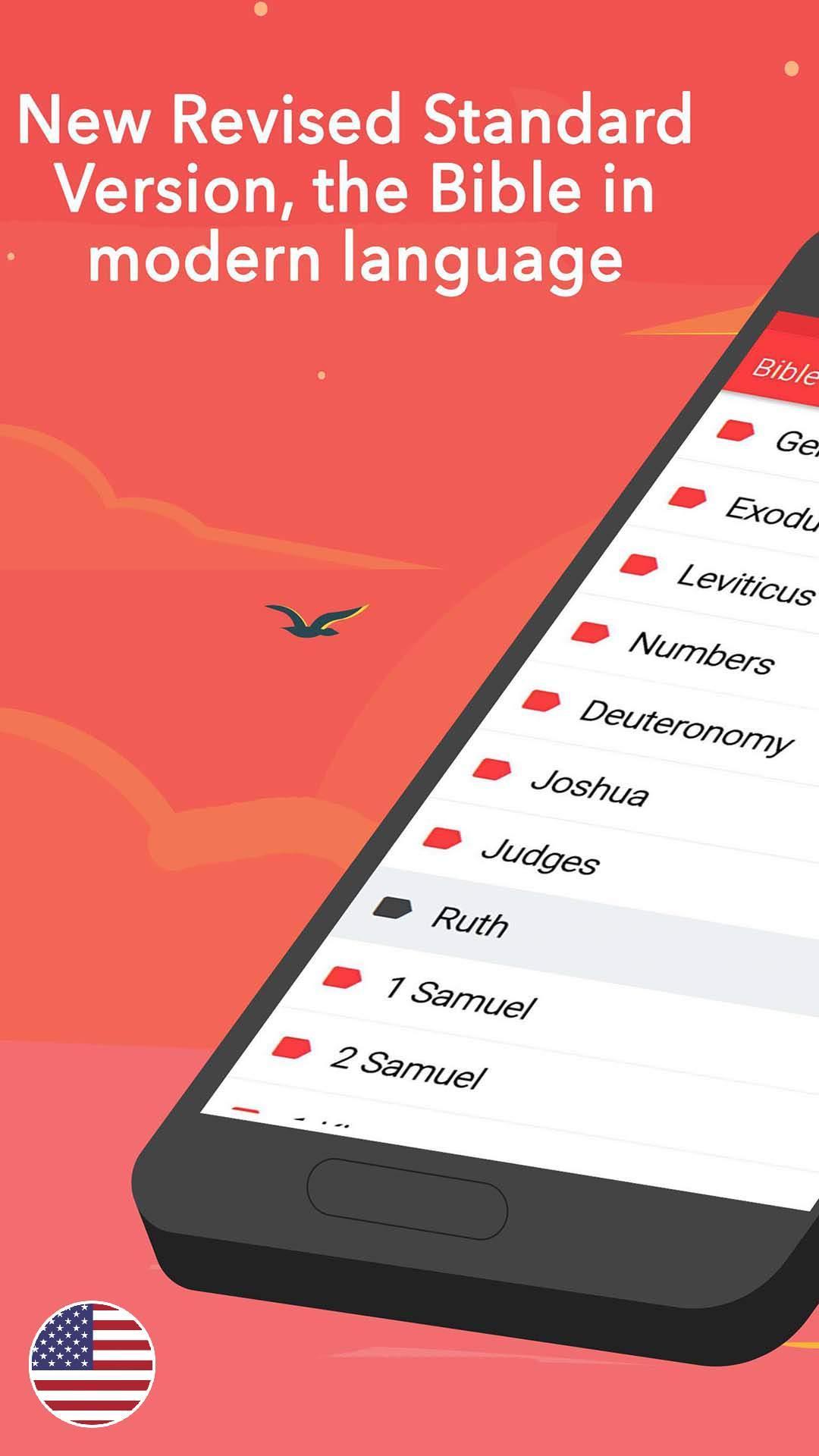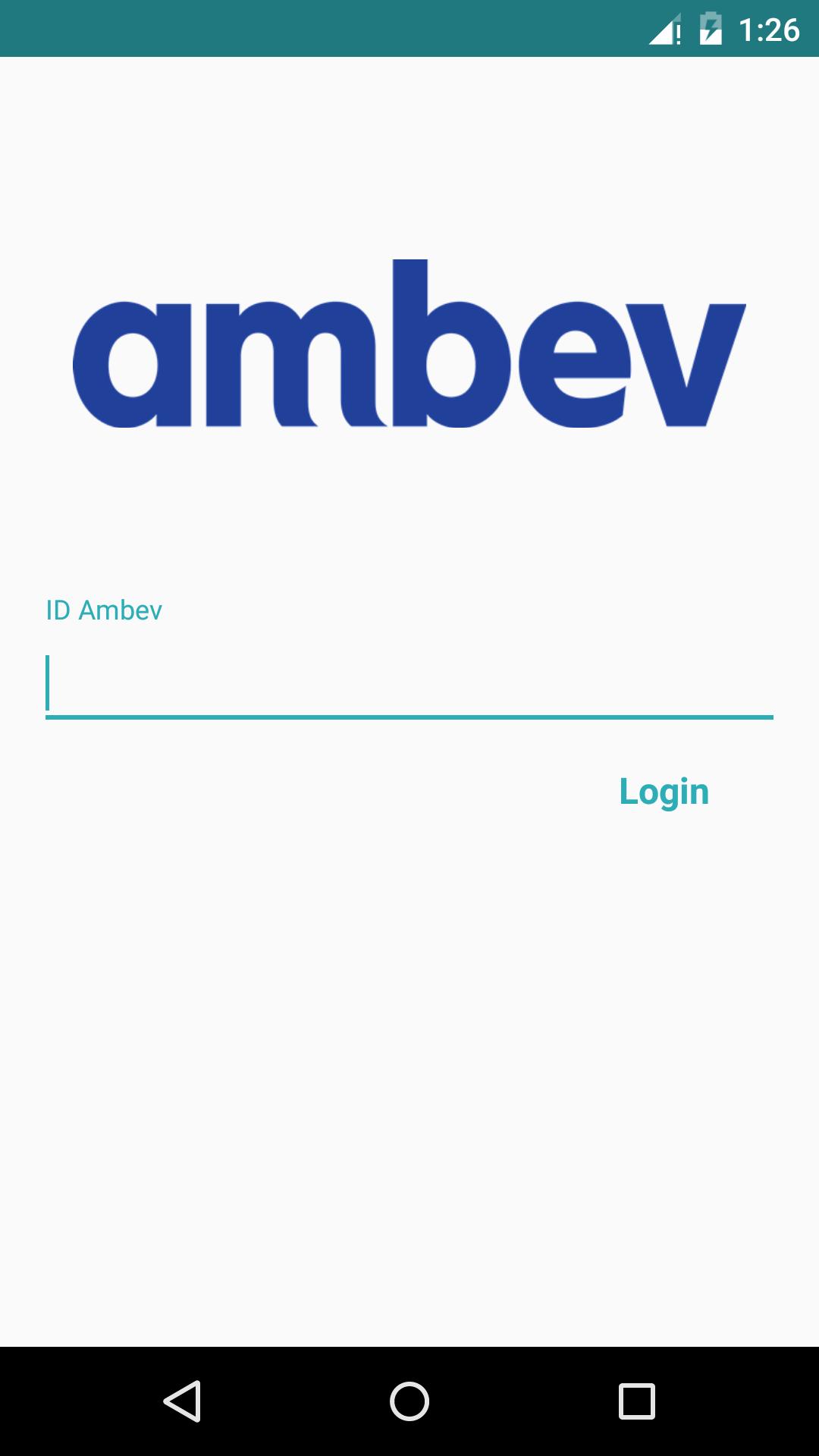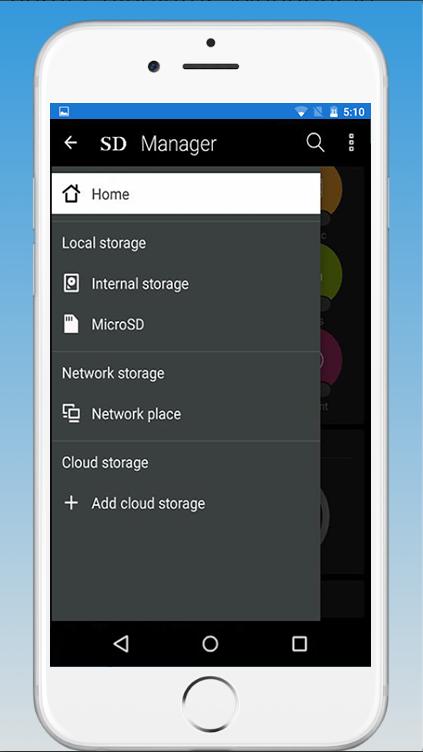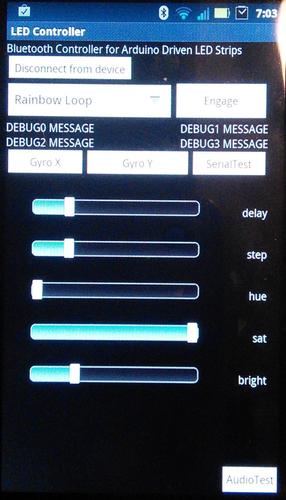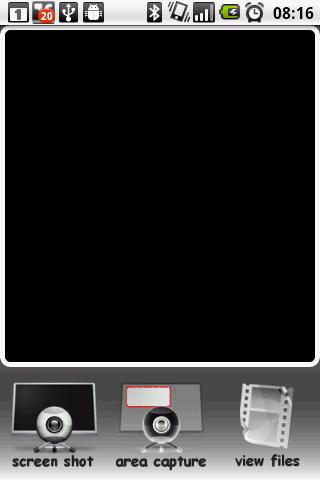

Enjoy millions of the latest Android apps, games, music, movies, TV, books, magazines & more. Anytime, anywhere, across your devices.
Screen Capture Bluetooth >> App that allows users to make computer screen shots remotely, via bluetooth connection. User can make complete print screen or select a specific area for the capture.
Screen Captures can later be saved, mailed and viewed in your phone.
On preferences menu, user can select whether or not to show mouse pointer within the screen capture. This feature is particularly useful when user wants to highlight a certain location of a screen Capture. By default, this feature is on.
In order to move mouse pointer for area selection or screen shot start/end point selection, a mouse pad will be prompt to user in phone screen. Pad also reacts to click/double click events.
In View Mode, user can simply slide finger horizontally to view next/previous screen shots available in memory.
In order to establish communication between your android phone and your computer, Blue Server software has to be downloaded and installed in your computer.
Blue server is free of charge, and can be downloaded from:
http://code.google.com/p/blue-server-project/downloads/list
Blue Server embraces a set of (currently) seven Apps available in the market. All Apps intend to give android users full control over windows OS controls and software, namely keyboard and mouse control, webbrowsing, powerpoint, media player and print screen functions.
For more information on other blue server apps, please refer to blue server guide, also available for downloaded at the below mentioned web site:
https://play.google.com/store/search?q=pt.teixeira.blueapps
NOTE:
Save money buying Blue Server Utility App. This App is a all-in-one utility, containing all blue apps at a very attractive pricing
https://play.google.com/store/apps/details?id=pt.teixeira.blueapps.BlueAll