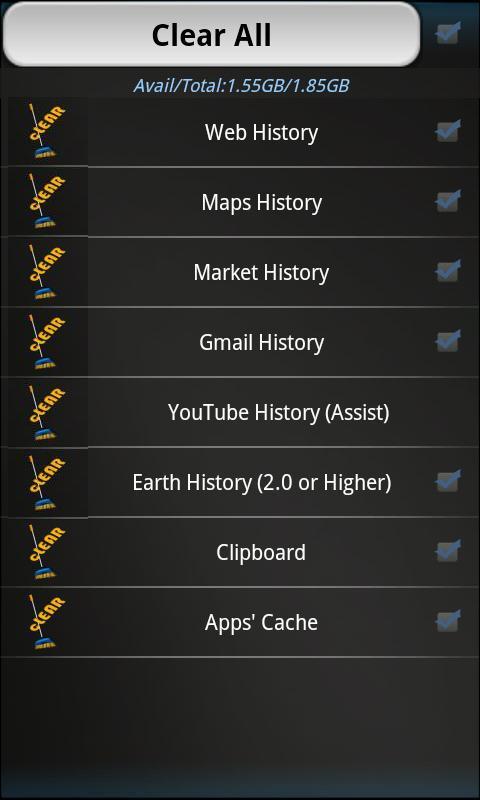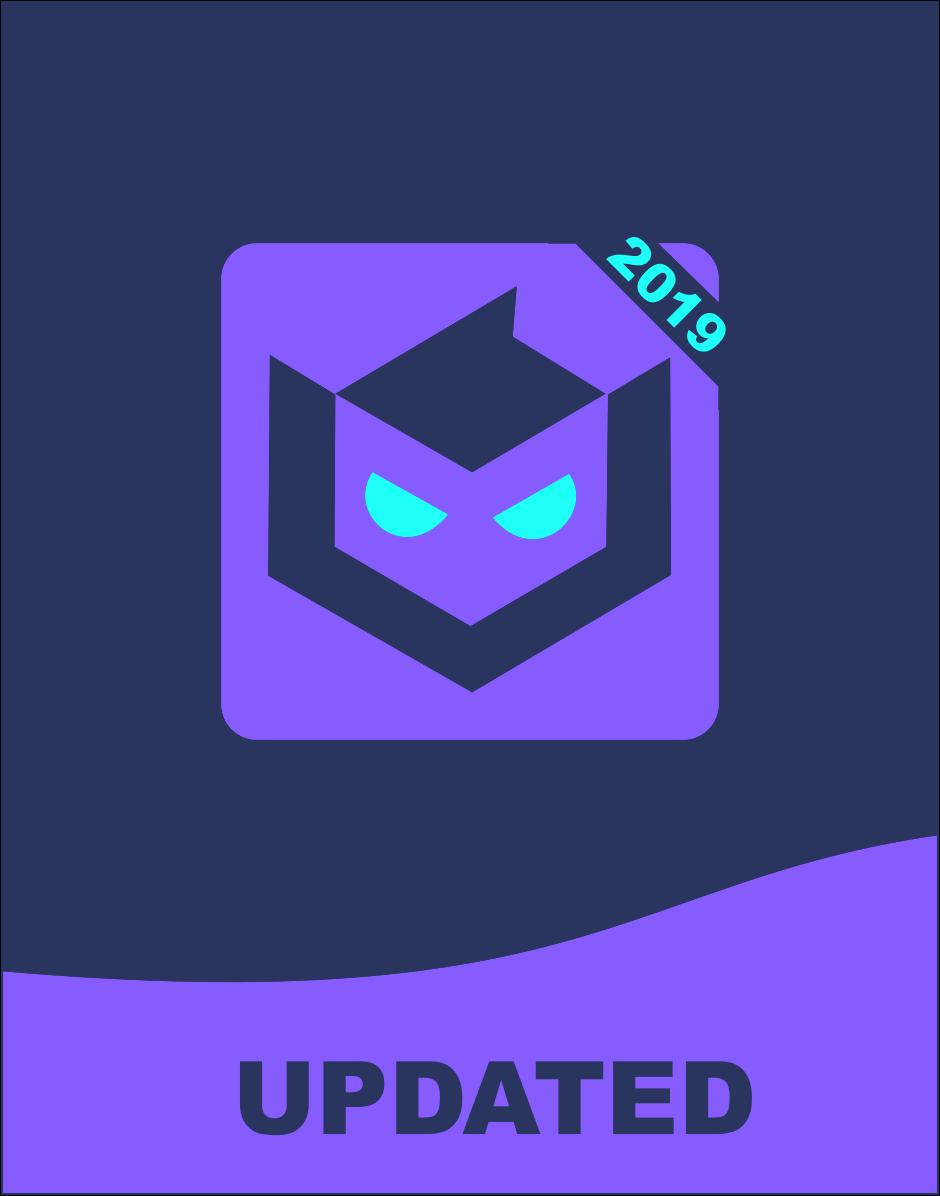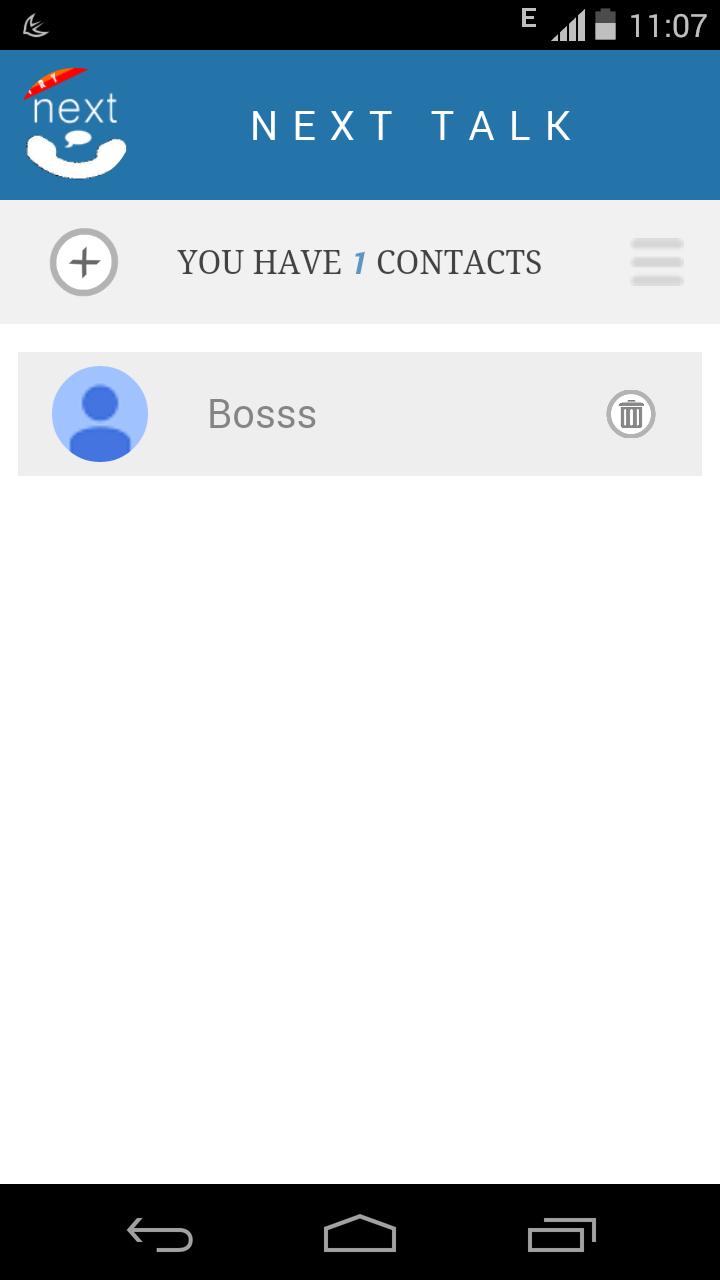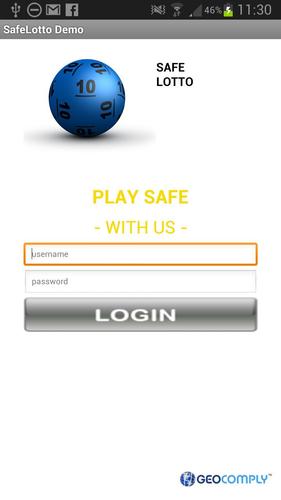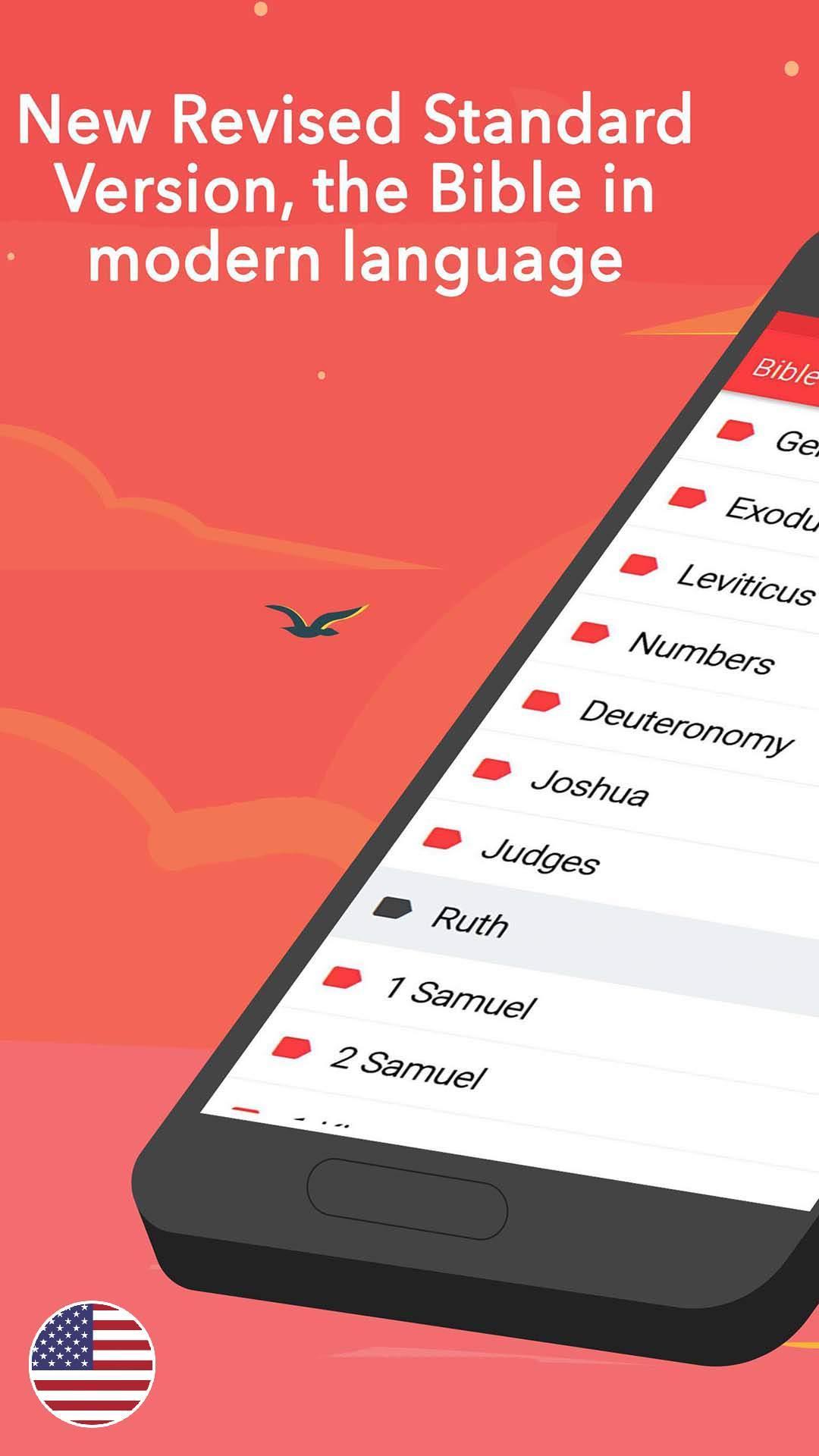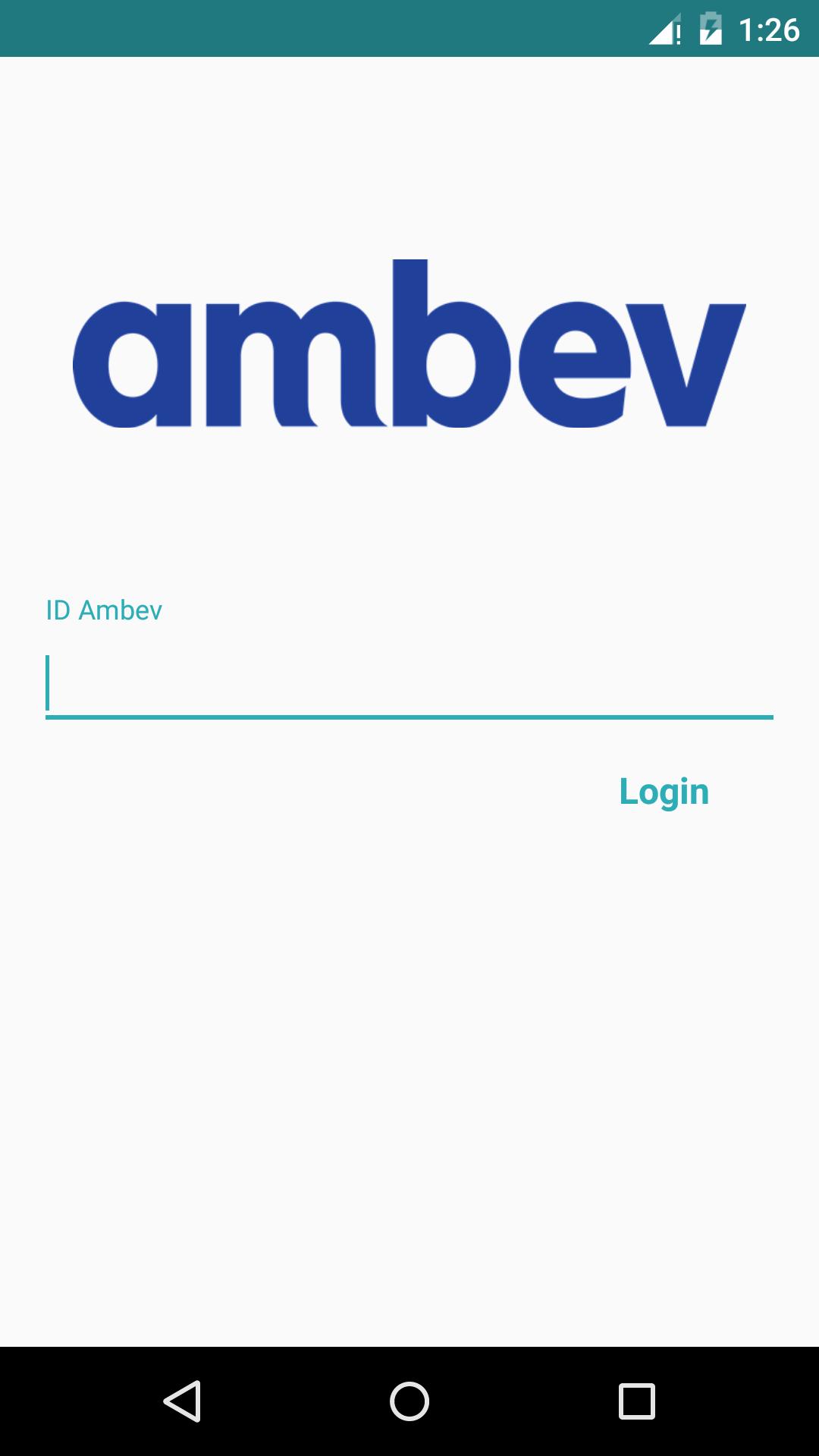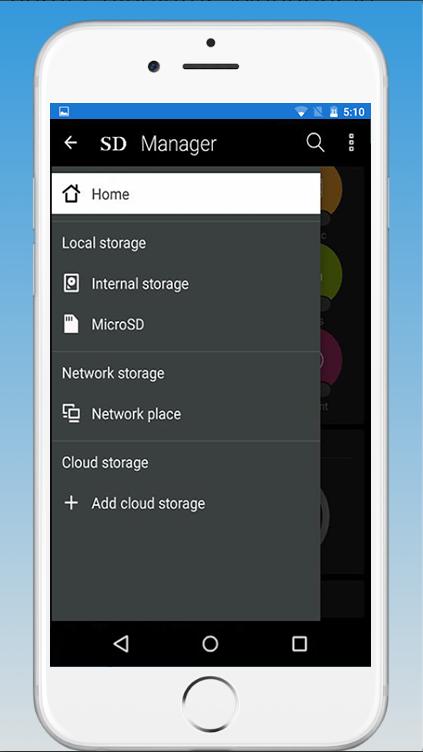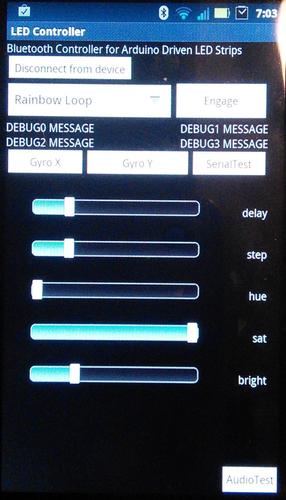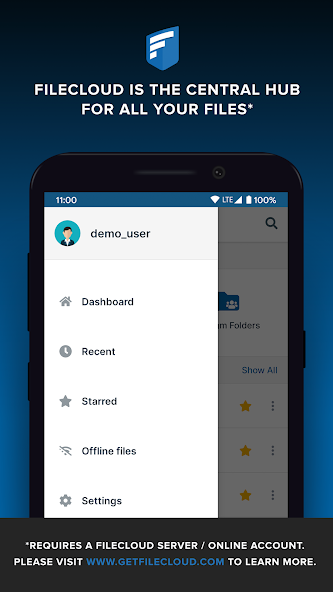
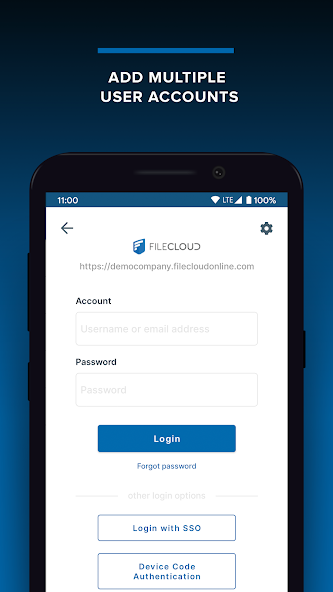
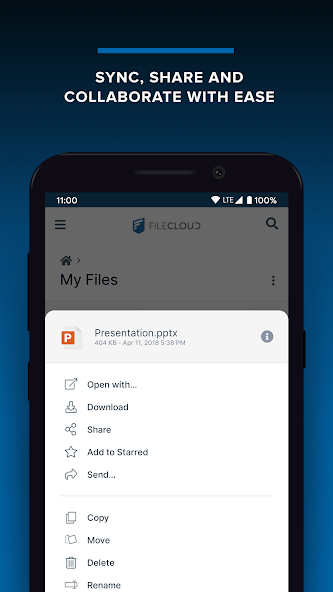
App to use FileCloud's Enterprise Content Collaboration, File Sharing, and Sync
Need your own on-premises Dropbox or Box solution? Get FileCloud - the #1 content collaboration platform with secure file sharing, sync, and mobile access for small businesses, enterprises, schools, universities, and hosting providers.
FileCloud runs inside your own infrastructure and on-premises, so you control your data 100%. Install it on your server or with your trusted hosting partner. With FileCloud you never need to worry about security, privacy, and control of your company data and intellectual property.
FileCloud offers seamless mobile access to the existing network shares in your organization. Instantly make your organization’s existing file shares remotely accessible. Users can access their files anytime, anywhere. Immediately open documents, files, and folders that are stored on your Enterprise FileCloud. Experience fast, easy, and secure access and ability to share company files and documents with Android devices.
Key Features :
• Remote File Access - Browse files and documents, download them locally, edit them, and re-upload them.
• File Management - Create new folders, delete files and folders, and explore your files from anywhere.
• Sharing - Share selected files and documents with colleagues and business partners with one click.
• Preview - Preview documents and PDFs.
• Offline Access - Download files directly to your Android device and access it offline.
• App support - Open your downloaded files using other installed applications.
• File Versioning - Collaborate effectively using unlimited automatic file versioning.
• Office Integration - Edit and save files directly using the Microsoft Office app.
Note: This app requires a FileCloud server to function. Your company may have provided one to you. See the website (www.FileCloud.com) for more information.