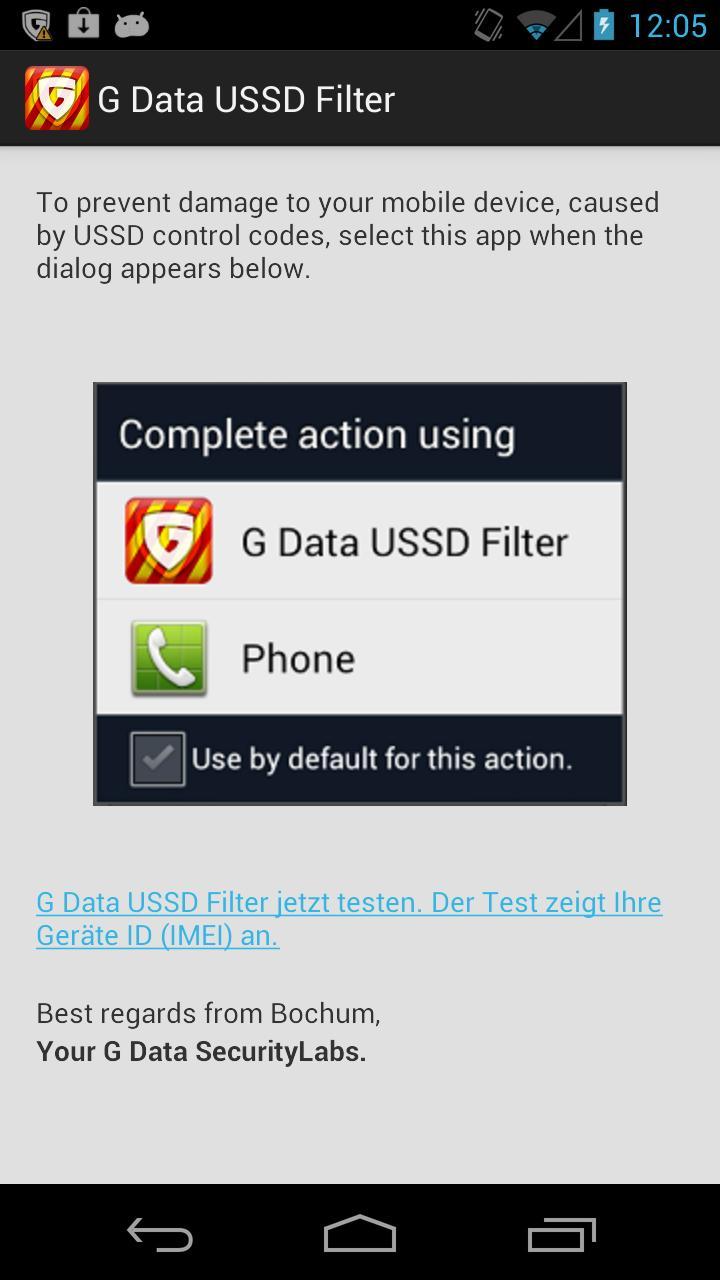
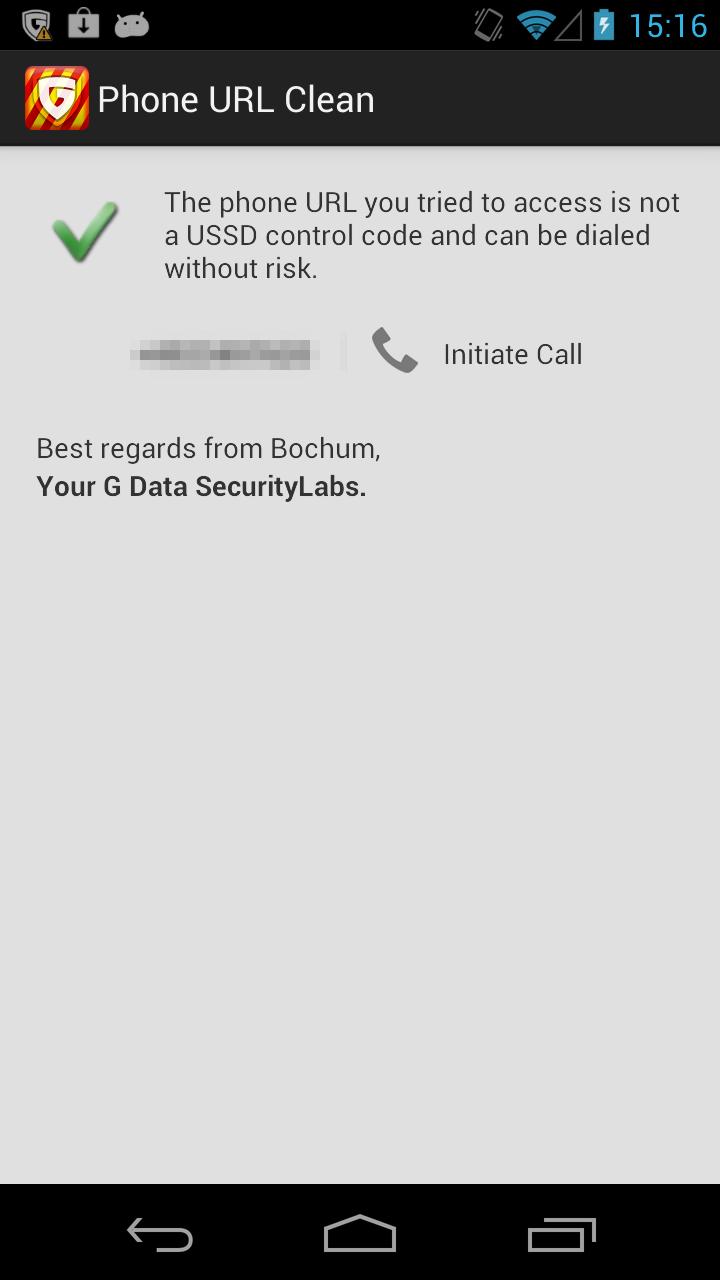
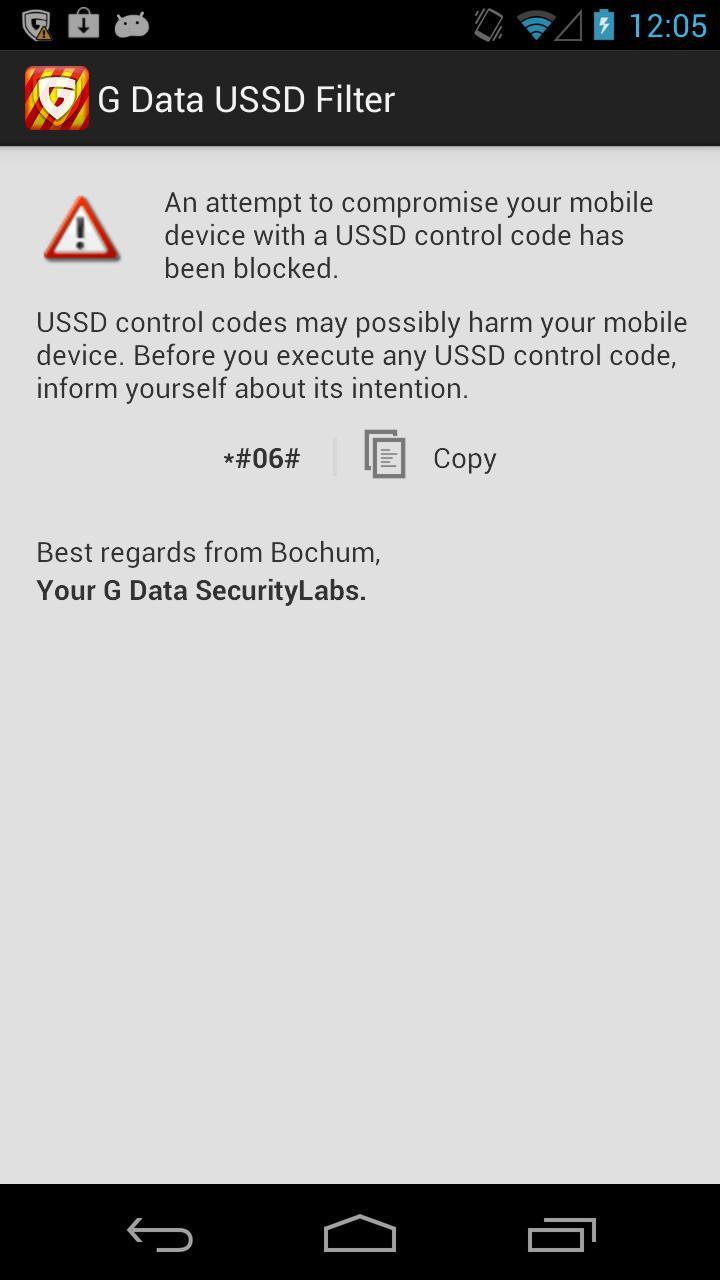
G Data USSD Filter protects your device from malicious attacks via USSD codes
How does the G Data USSD Filter work?
Android devices allow apps to register for certain URL types. The "tel:" URL type for example enables the user to initiate a call right out of the browser.
The G Data USSD Filter registers for this specific URL type and checks URLs of this type for USSD codes.
When starting the app for the first time you have to activate the filter manually. Just click on a "tel:" URL, or alternatively use the test URL we provide on the app's main screen. Then select the G Data USSD Filter as a default app for these types of URLs.
The USSD filter will capture all "tel:" URLs on your device in the future and check for USSD codes.
If a USSD code is found, the app shows a blocking page and prevents the execution of the code.
If the URL processed contains just an ordinary phone number, the app lets you call the number by tapping the "initiate call" button.
May the USSD code be executed anyway?
If you need to execute the USSD code, tap the "copy" button on the block page and paste the number into you telephone-app's dial pad. Be aware though that USSD codes have a variety of uses up to a factory reset of your phone. Only execute such a code, if you know what you are doing.
Does this app delete or damage other apps?
No, the app installs itself as a filter. No data is altered or deleted in any way. The G Data USSD Filter simply prevents USSD codes from being executed via an URL.
Why does this app need telephony permissions?
if the phone URL is clean, you should be able to call it. We need to register for this permission to let you do that.
Does the app work for QR-Codes and NFC Transmissions?
Yes, the filter checks URls contained in QR-Codes or transmitted via NFC for USSD codes.
Tags: USSD, URL, Security














