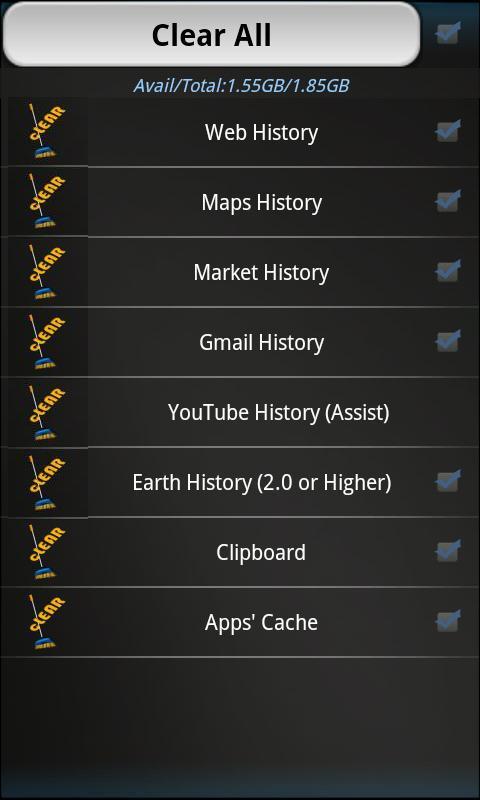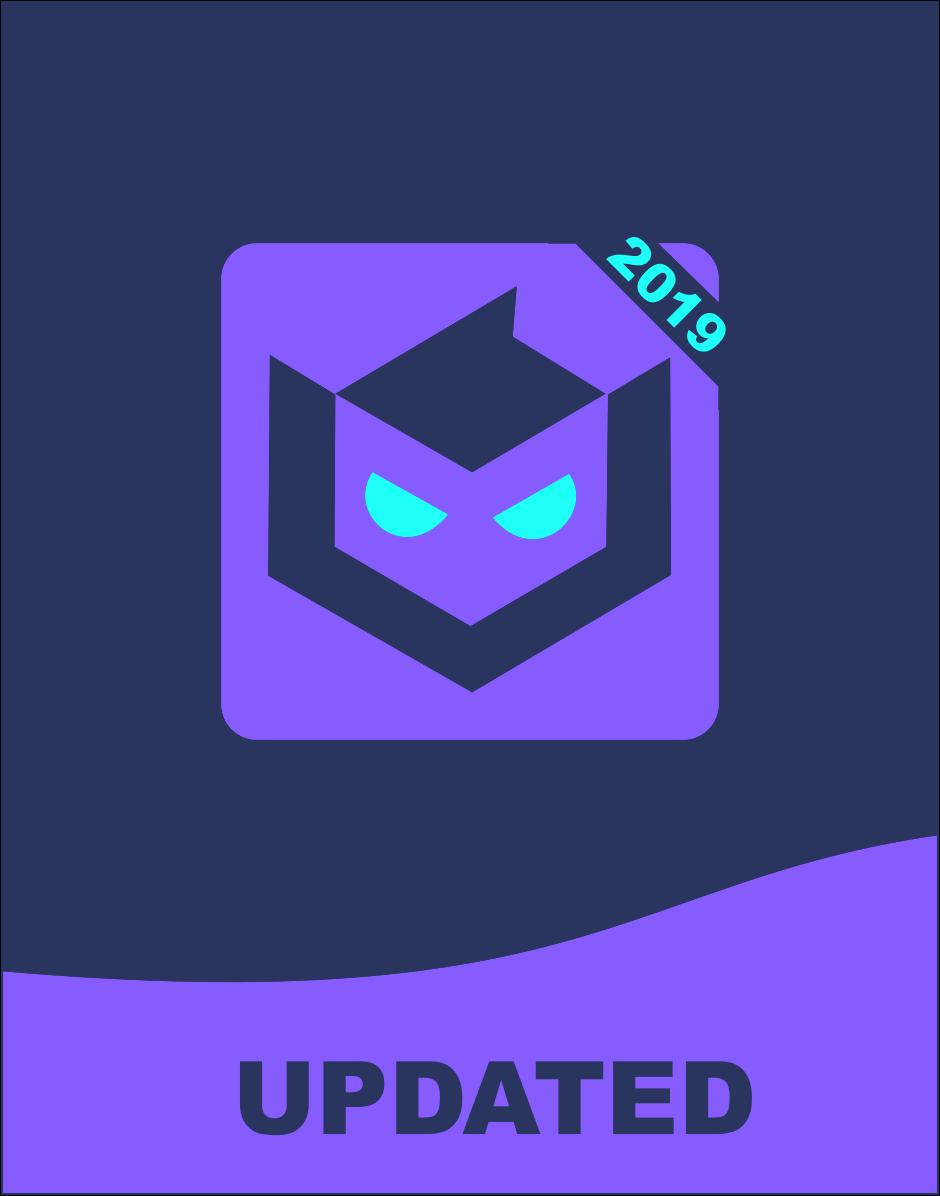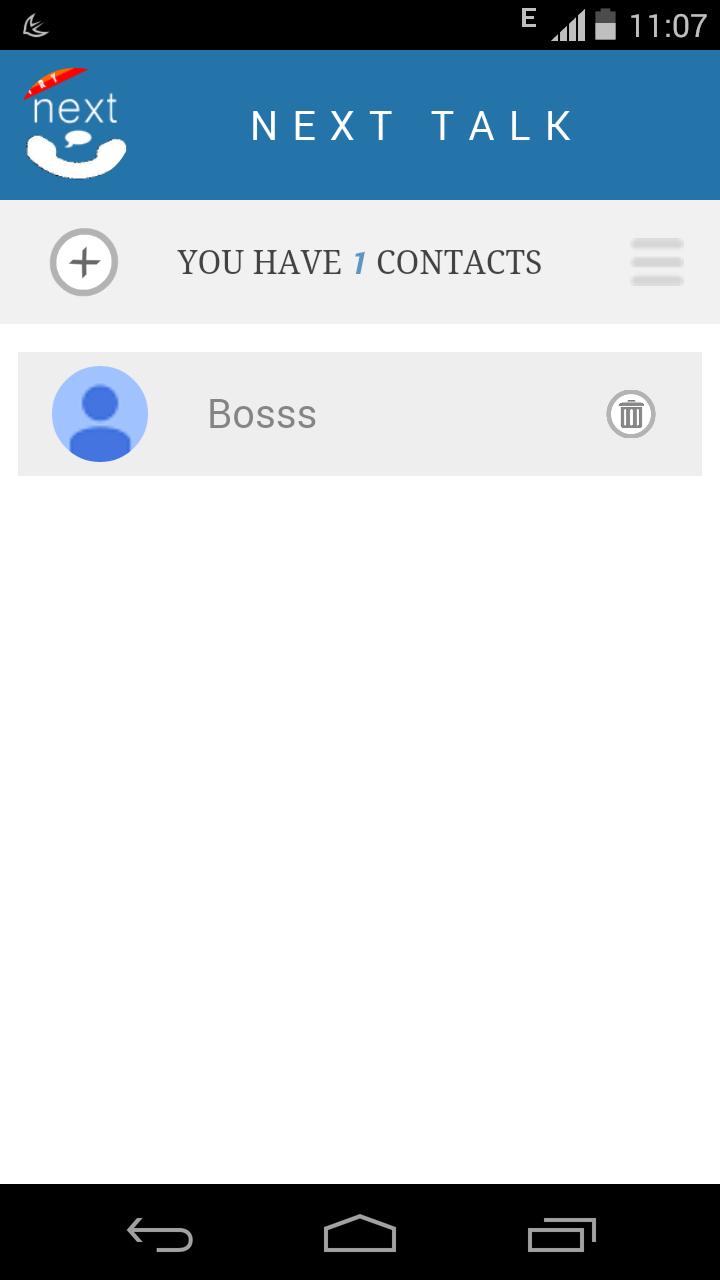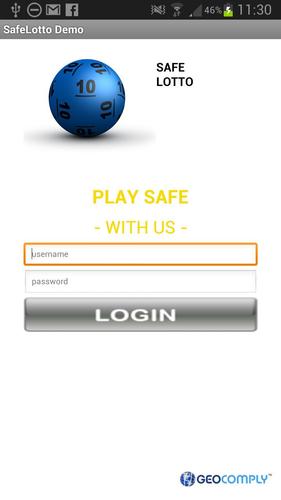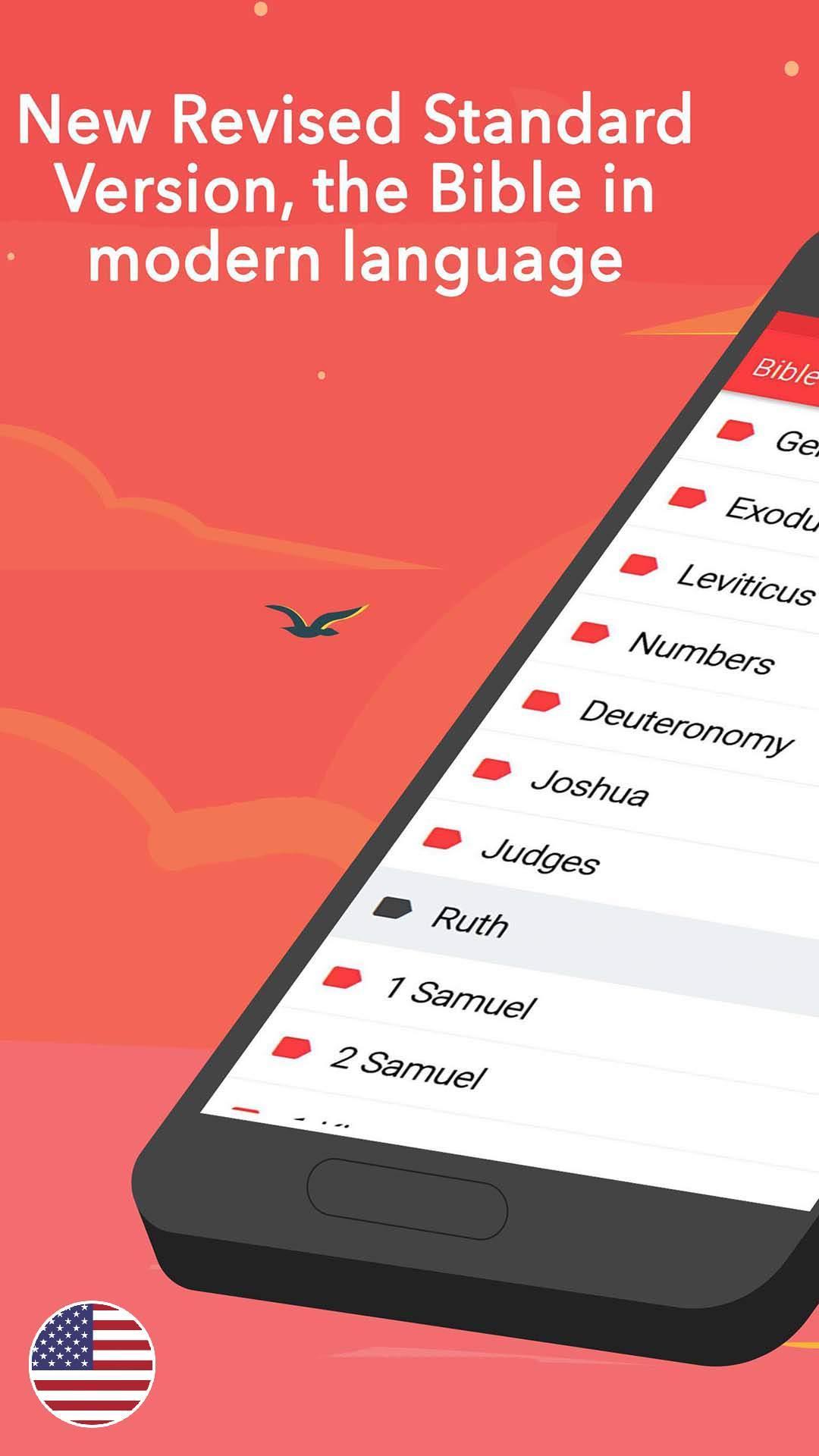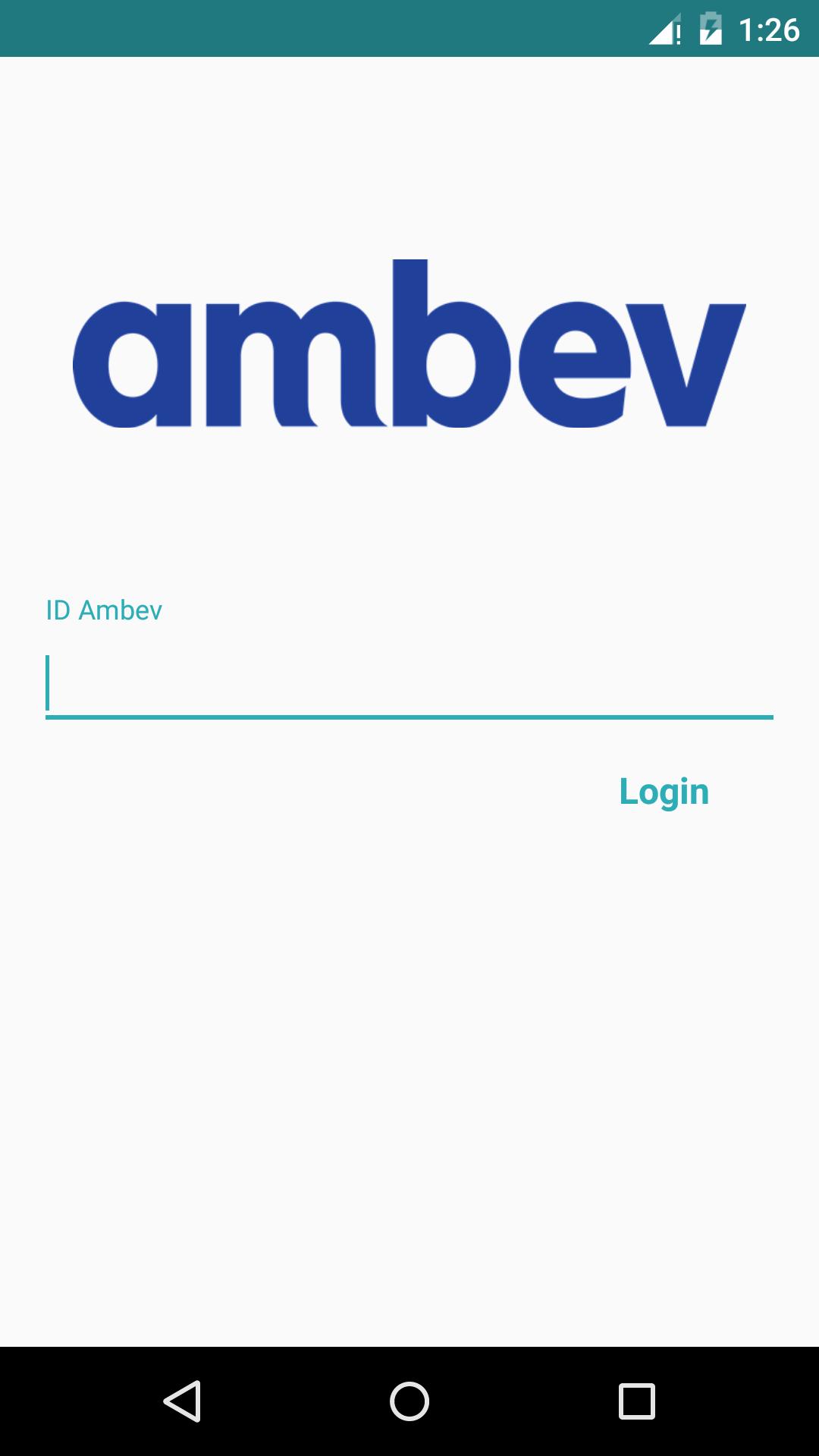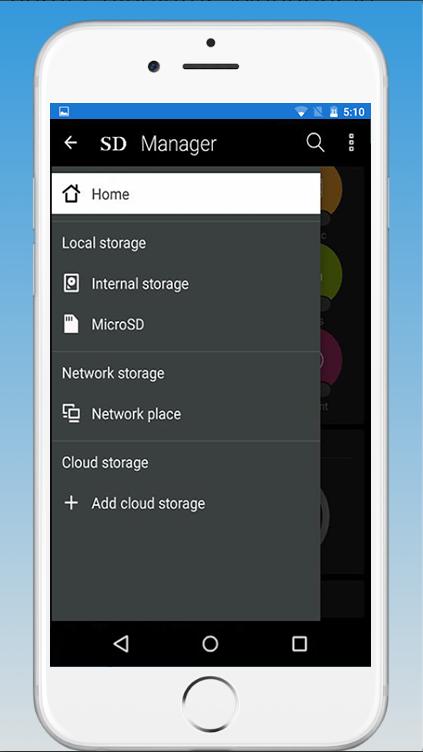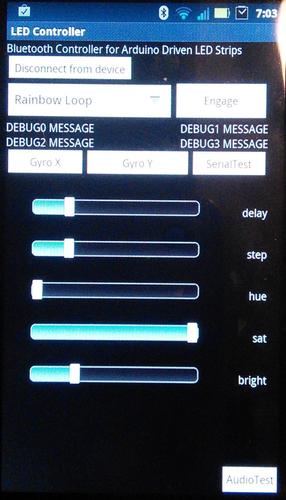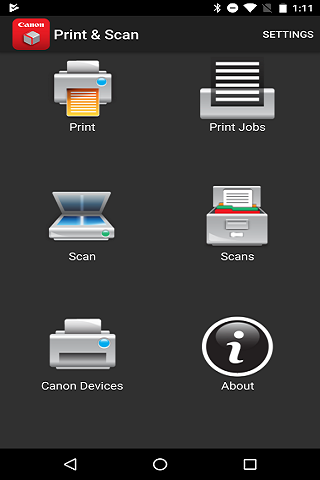
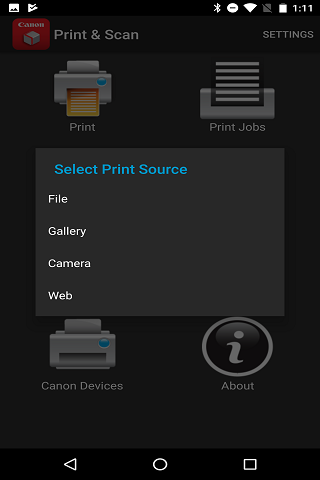
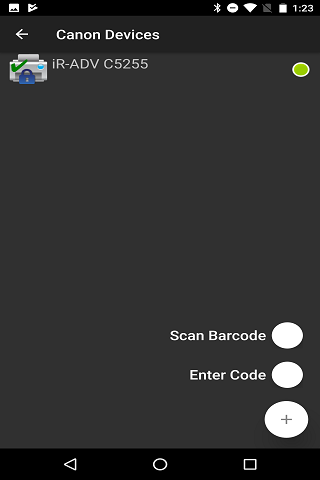
Canon Mobile Print and Scan app for Enterprise multifunctional devices
مهم:
***The Direct Print and Scan for Mobile app is not compatible with PIXMA, SELPHY, or imageCLASS printers.
*** يجب شراء وتثبيت الطباعة المباشرة والمسح الضوئي لتطبيق Mobile Meap (ملحق Canon) على جهاز Canon ImagerUnner / Imagerunner Advance متعدد الوظائف.
*** يتوفر تطبيق الطباعة والمسح الضوئي المباشر لتطبيق Mobile Meap للشراء من خلال تجار Canon المعتمدين في الولايات المتحدة وكندا فقط.
من خلال تنزيل أو استخدام الطباعة والمسح الضوئي Direct Direct لتطبيق الجوال ، يمكنك قبول شروط اتفاقية ترخيص المستخدم النهائي ("EULA") التي يمكن الوصول إليها عبر الرابط الموضح أدناه.
إذا كنت لا تقبل شروط EULA ، فلا تملك الحقوق التي يجب عليك وتنزيلها أو استخدامها للطباعة والمسح الضوئي Direct Direct لتطبيق الجوال.
https://bit.ly/2I1M0Vf
يتيح تطبيق Canon للمستخدمين طباعة الملفات (رسائل البريد الإلكتروني ، PDFs ، TXT ، TIFF ، JPG ، والصور) مباشرة من أجهزة اللوحات والهواتف التي تعمل بنظام Android الخاصة بهم إلى MFPs Canon Imagerunner / ImagerUnner.
Users can also scan hard copy documents to their Android tablets and phones.****
How to use the Application:
---------------------
.
1) اتصل بوكيل Canon المعتمد لتثبيت الطباعة والمسح الضوئي المباشر لتطبيق Mobile Meap على MFP Canon ImagerUnner / ImagerUnner Advance.
2) Download the Direct Print and Scan for Mobile app to your Android tablet or phone.
3) Walk up to your Canon imageRUNNER / imageRUNNER ADVANCE MFP and select the Print & Scan menu icon.
4) A QR Code will displayed on the screen. A 9 digit Connection Code will also be displayed alongside the QR code incase manually entering the code is preferred.
5) Open the Direct Print and Scan for Mobile app on your Android tablet or phone.
6) At the Main Menu, look for the Canon Devices menu option.
7) Select Scan QR Code or Enter a Connection Code.
8) Scan QR Code selected:
• QR barcode scanner will be opened.
• Place your Android Tablet or phone over the QR Code to scan the code.
• Your Android tablet or phone automatically scans the barcode.
• Canon MFP device is added to the Canon Devices list after the QR code has been successfully read by your Android tablet or phone.
8A) Enter Connection Code selected:
• Enter the Connection Code on the Print & Scan screen.
• Connection Code can be entered in uppercase or lowercase.
• Select OK to add the Canon MFP.
• If the entered code is valid, the Canon MFP will be added to the Canon Devices list.
9) أنت الآن مستعد لاستخدام طباعة Canon Direct للطباعة والمسح الضوئي لتطبيق الجوال لطباعة مرفقات البريد الإلكتروني والملفات المحفوظة والملفات من التطبيقات الأخرى التي هي PDF و TXT و TIFF و
JPG.
10) لمعرفة المزيد حول كيفية الطباعة والمسح الضوئي ، يرجى تحديد الرابط المباشر للطباعة والمسح الضوئي لدعم الجوال (انظر أدناه) لقراءة الطباعة المباشرة والمسح نظرة عامة على الأجهزة المحمولة ، الأسئلة الشائعة ،
Specifications, and Features.
https://bit.ly/2I1M0Vf
تساعد الطباعة والمسح الضوئي المباشر لتطبيقات الهاتف المحمول على تلبية المتطلبات المتزايدة للمهنيين على التوالي ، الذين يحتاجون إلى مواكبة بيئة العمل السريعة المتغيرة ، و
provides them with a streamlined mobile print and scan solution.
متطلبات:
يعمل تطبيق Android هذا فقط مع أجهزة Canon ImagerUnner Advance Series مع نسخة مرخصة من تطبيق Meap Direct للطباعة والمسح الضوئي للهاتف المحمول.
Please visit https://www.usa.canon.com or contact your local Canon USA dealer for the list of supported devices.
Supported Print Formats:
رسالة قصيرة
شجار
JPG
Supported Scan Options:
Color Mode
دقة
Page Size
Document/File Type
Page Layout
Supported Scan Formats:
JPEG
شجار
XPS
PPTX