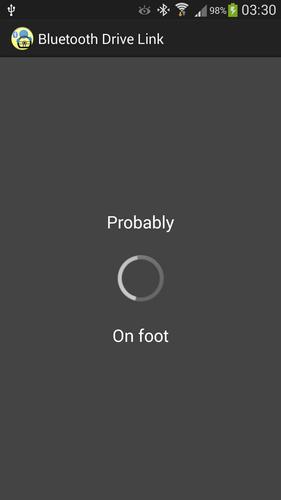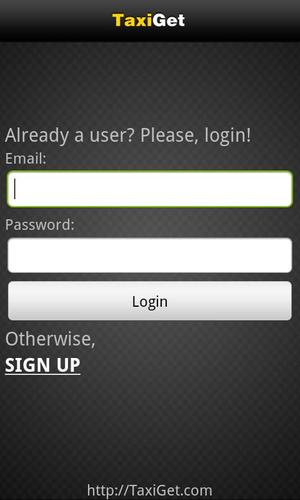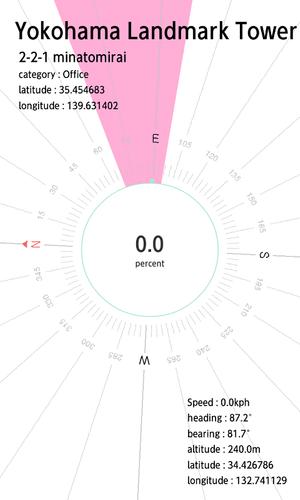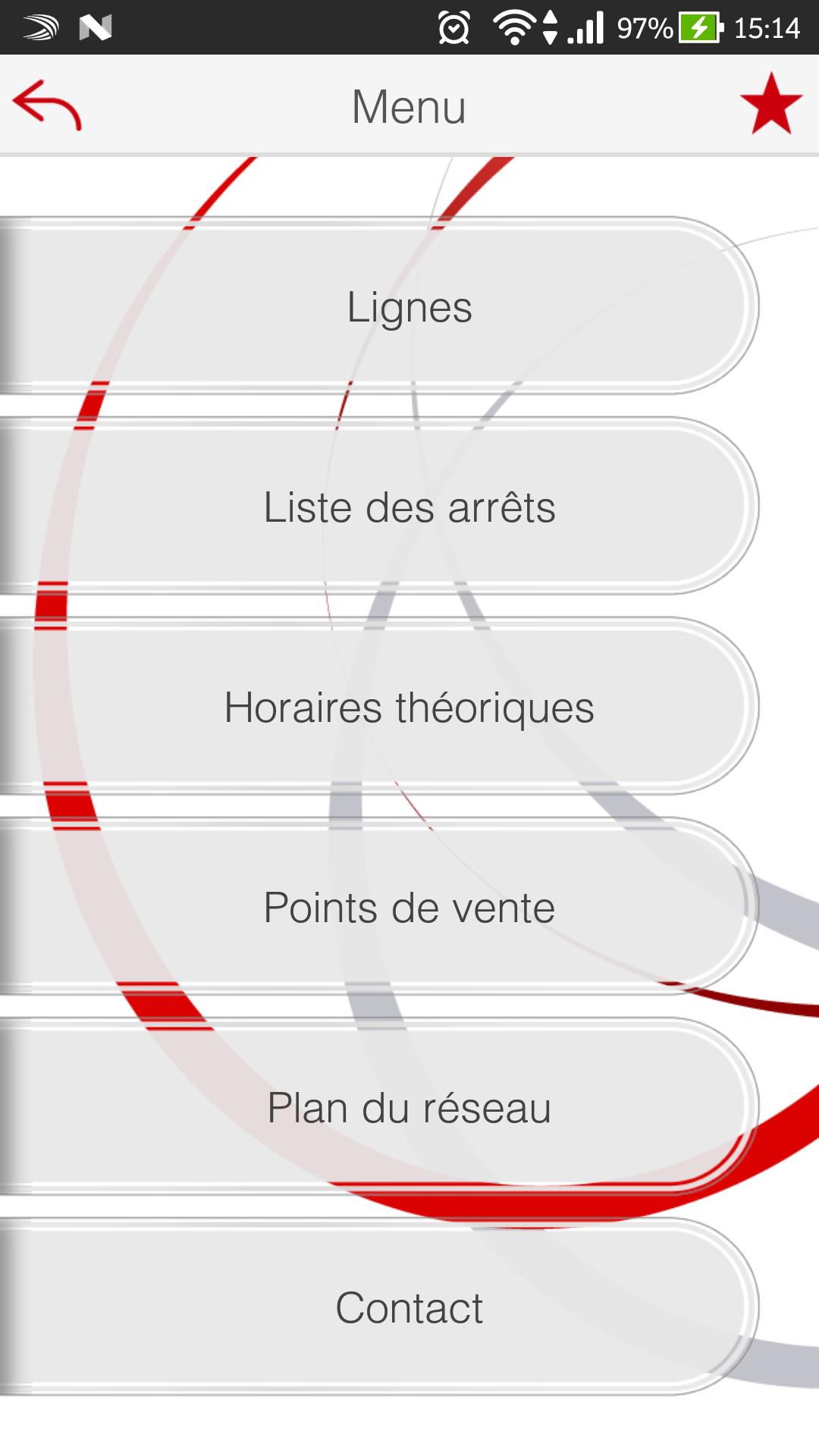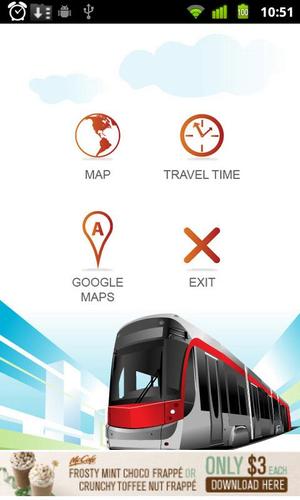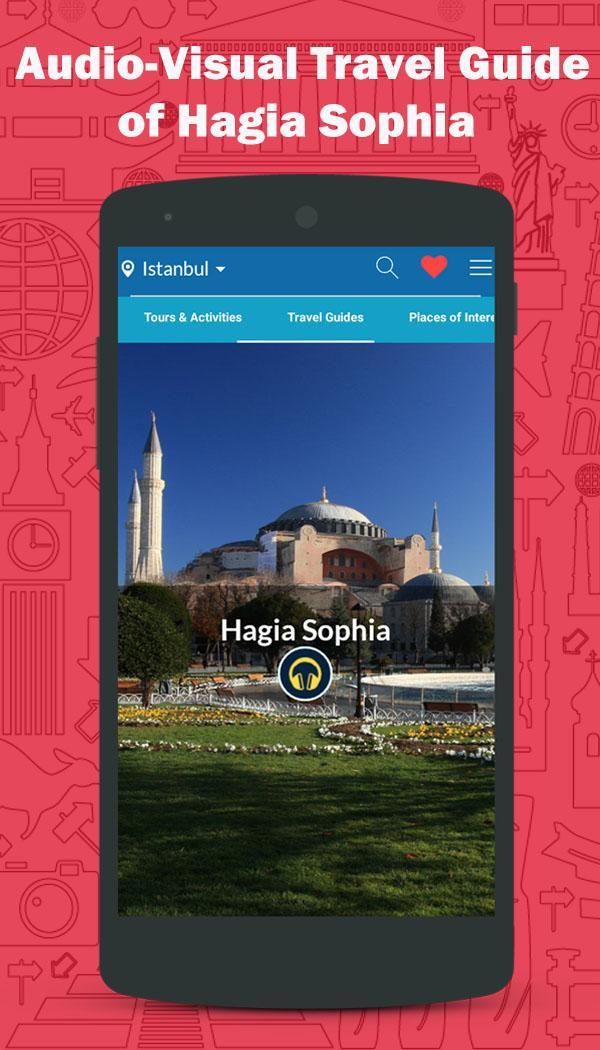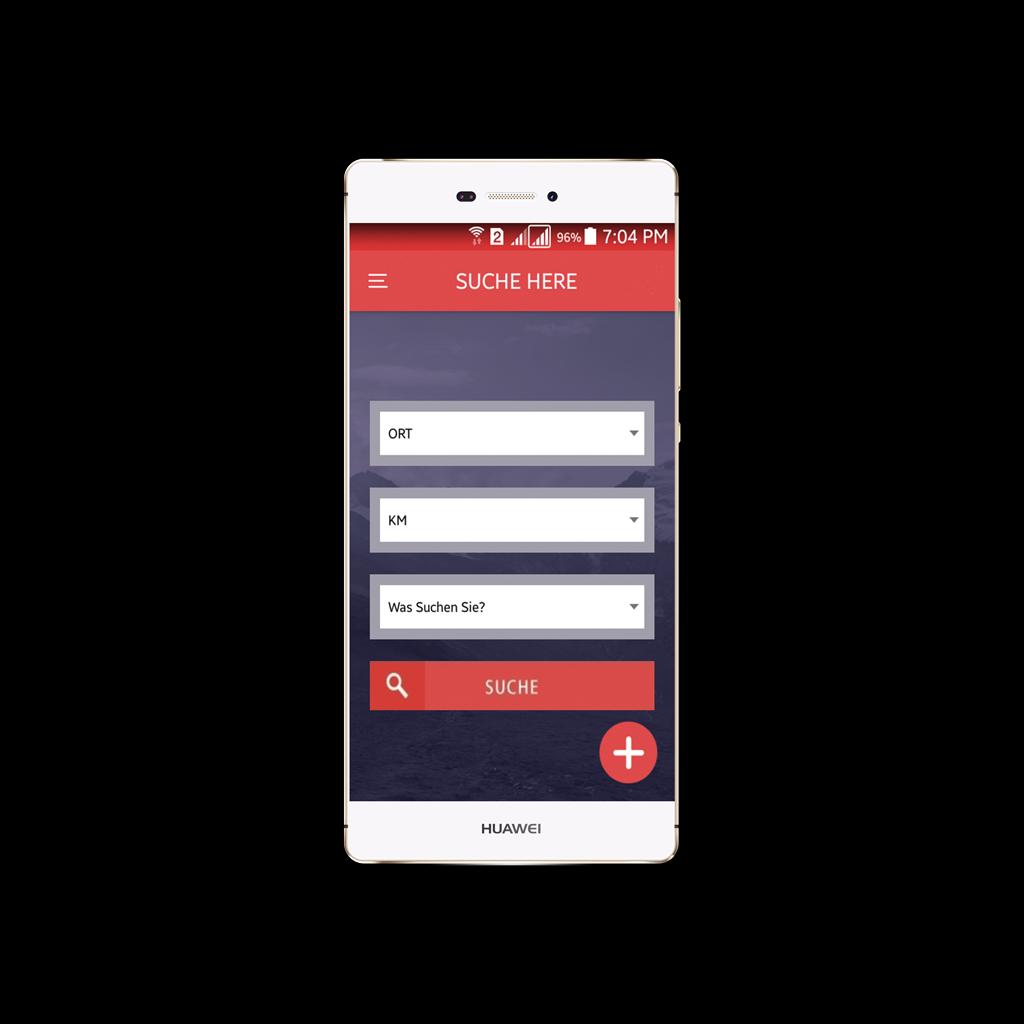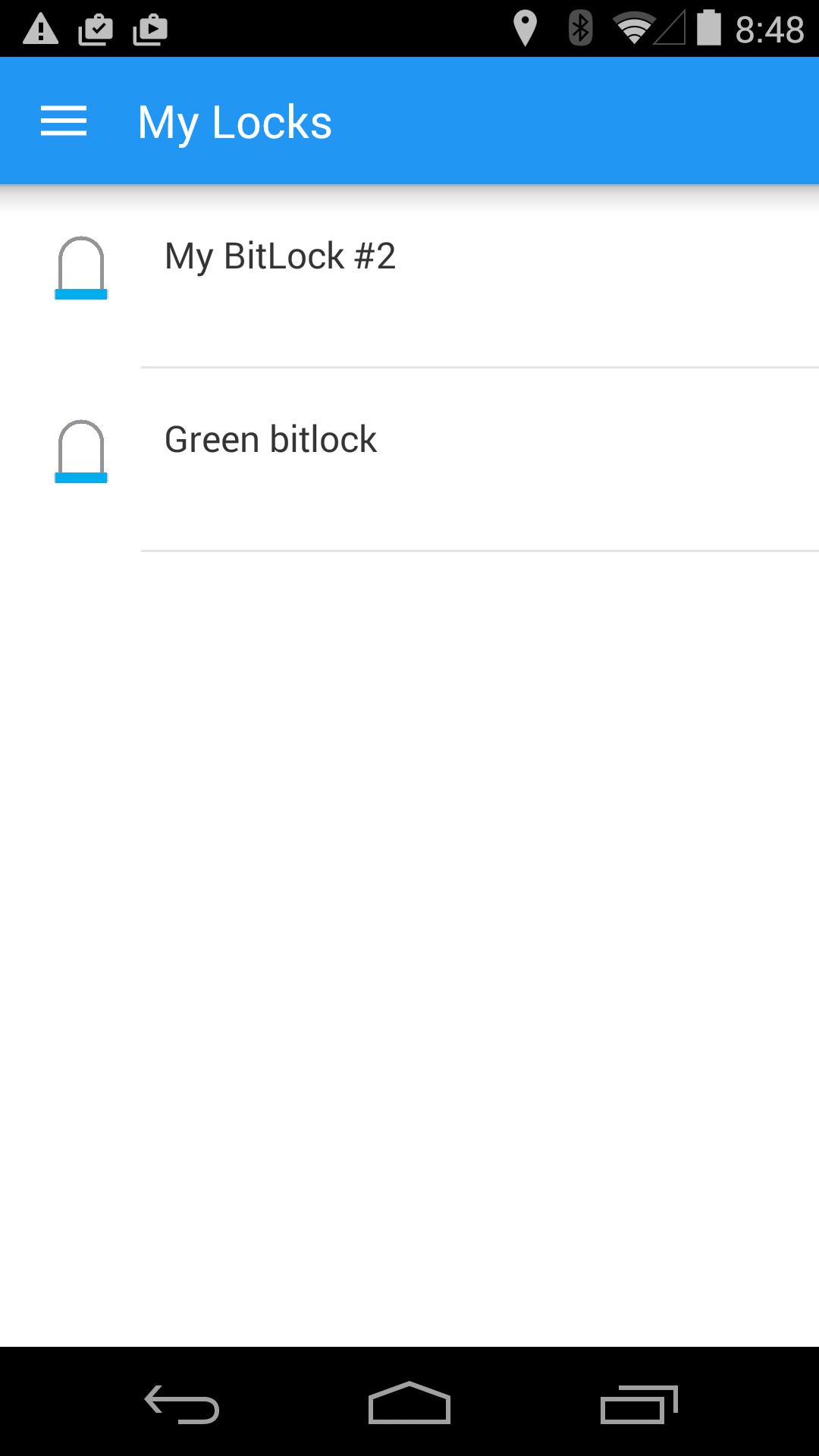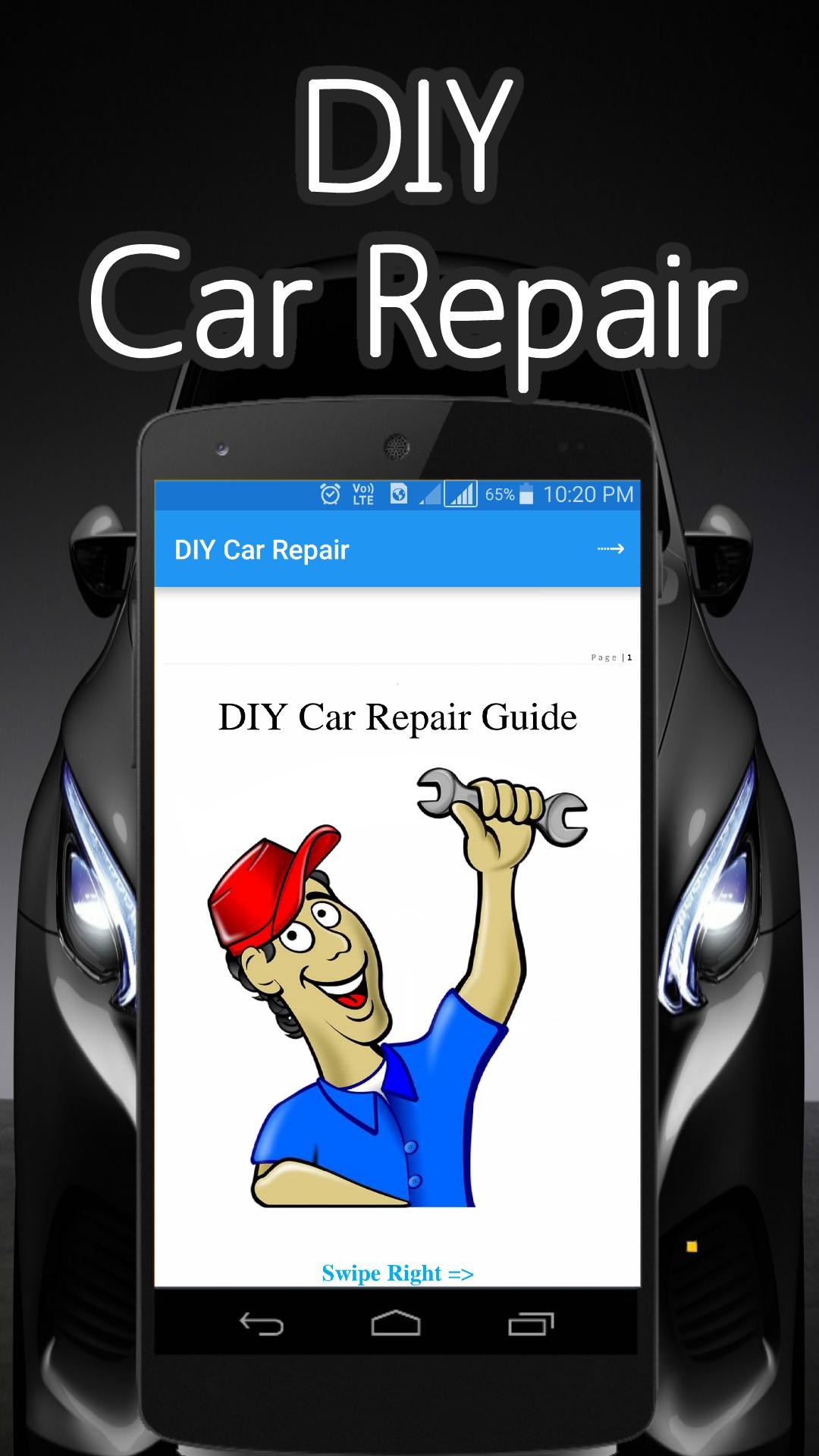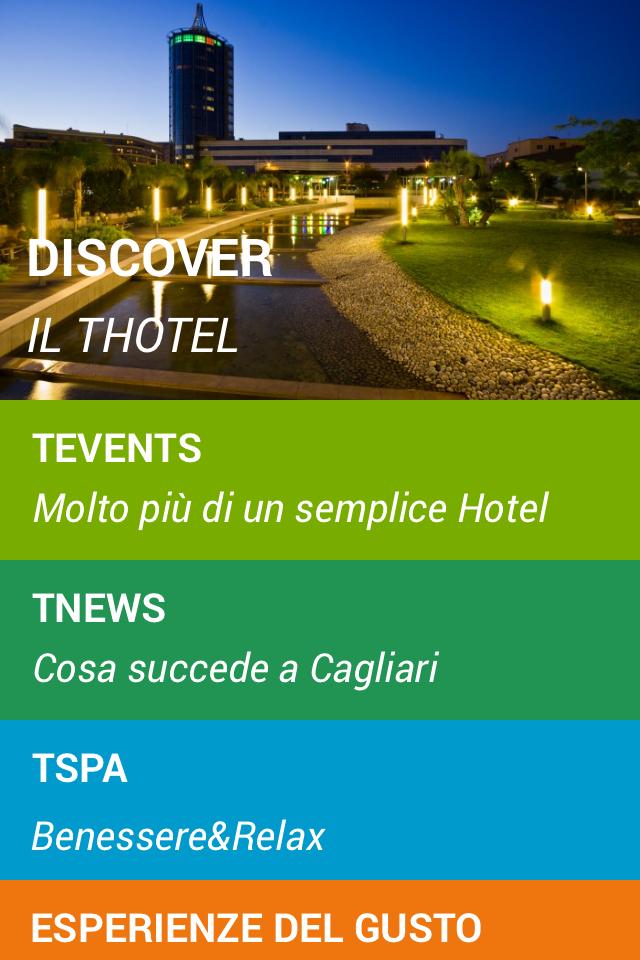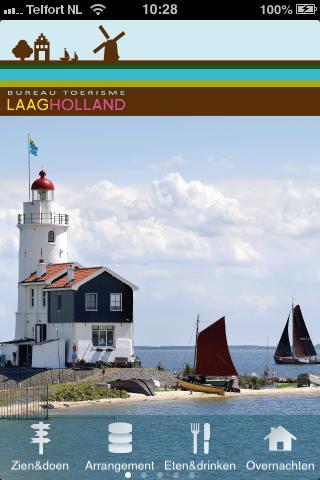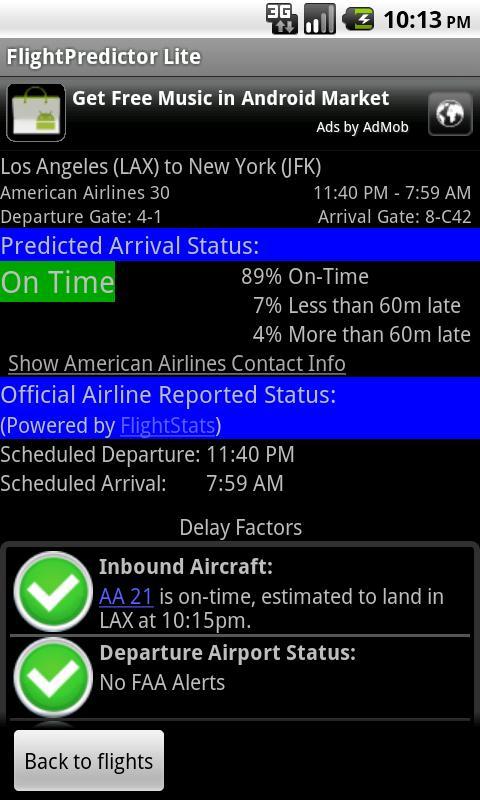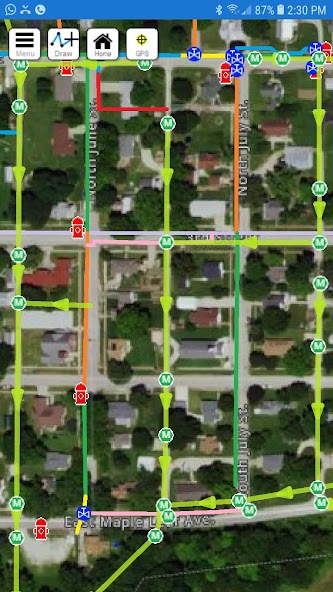
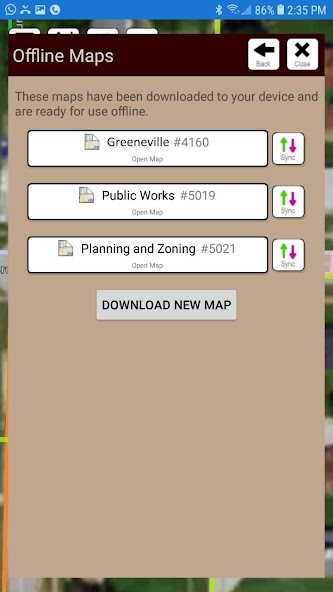
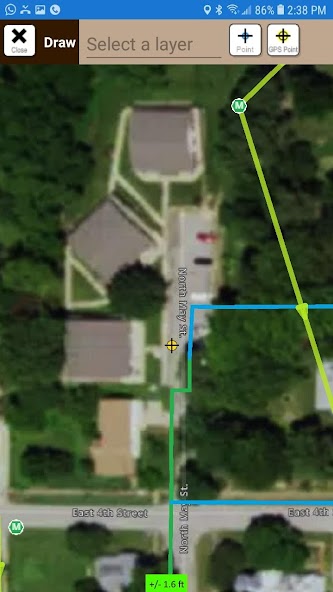
Map viewer and data collector with Radiodetection interface
Subsurface Maps Offline is an app that allows SubsurfaceMaps.com users to download their maps from the cloud to their Android phone or tablet for use offline. Using this app you can view and edit your maps without the need for an internet connection. The app has a built in interface with Radiodetection equipment for recording depth when you mark new points. The app also allows you to take pictures, directly connect to a Bluetooth GPS/GNSS devices (no need for mock locations), and then upload all of your changes to the SubsurfaceMaps.com server for everyone else on your team to view.
The regular browser-based application is still the flagship product where you must go to create layers, change colors, modify your field layout, draw lines, etc. The offline app is a less functional version that allows you to do basic data collection and viewing offline.
How it works
1. If you haven't done so already, create an account at SubsurfaceMaps.com and setup your map with the desired layers, data fields, colors, and symbols.
2. Install this app on your tablet or phone.
3. Enter your subsurfacemaps.com user name and password into the app
4. Select which map(s) you want to download to your phone/tablet.
5. Open your map, view it, make changes, add new points, etc.
6. When you are ready to upload your changes click Menu, then click Offline Maps, then click the 'Sync' button next to your map name. This will upload your edits and download any changes that others have made.