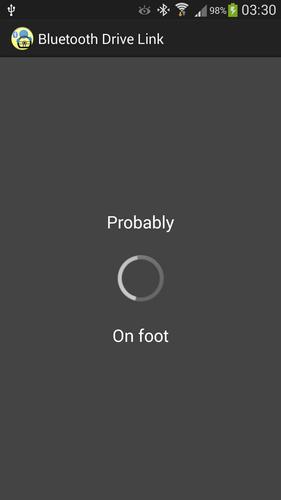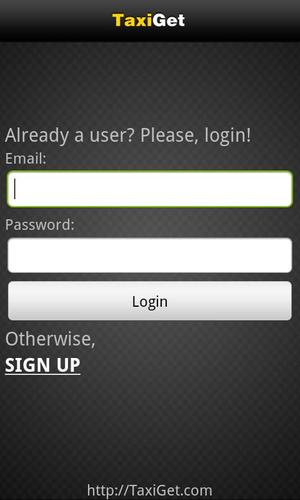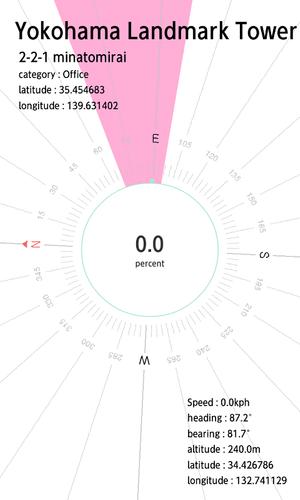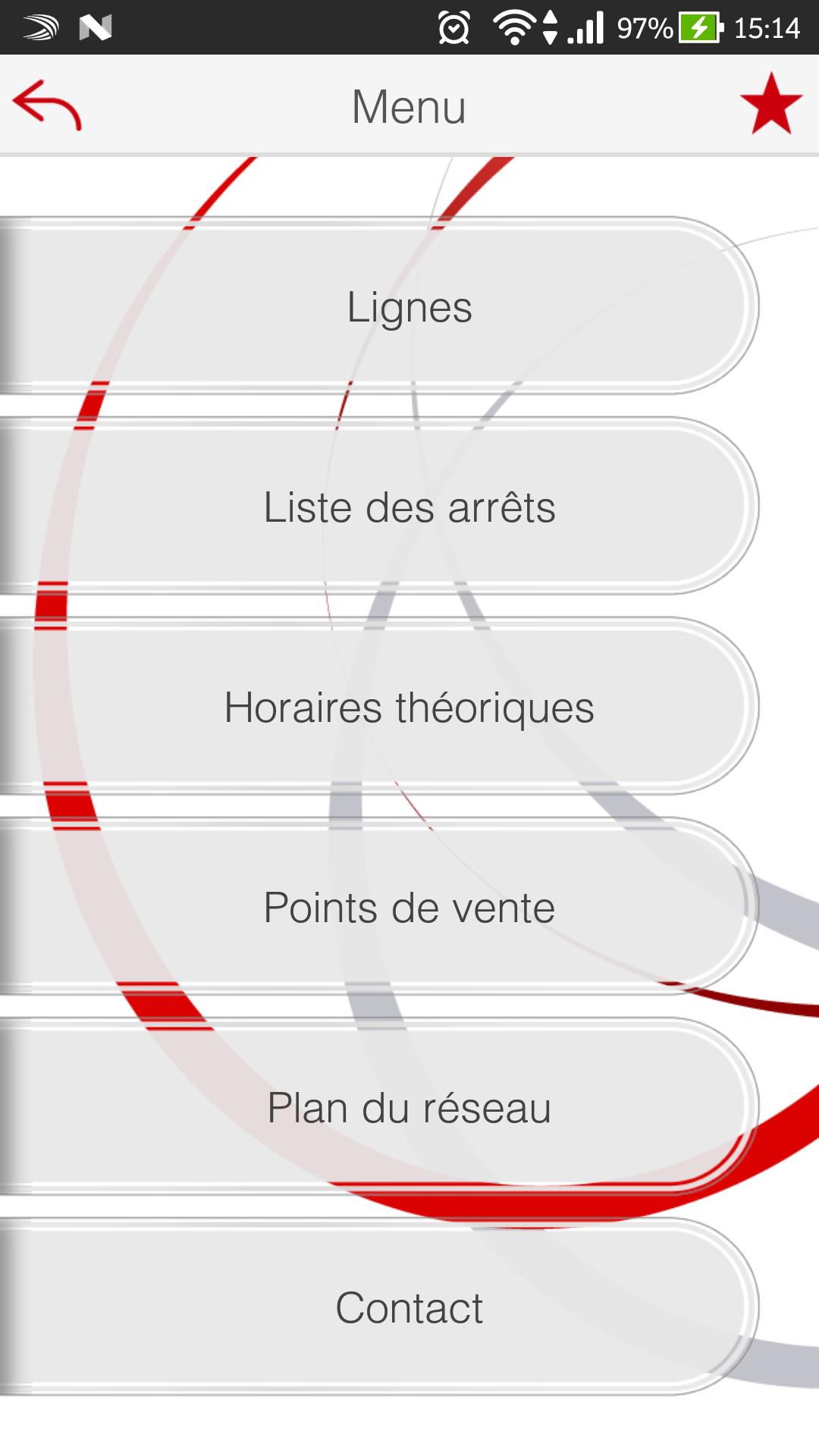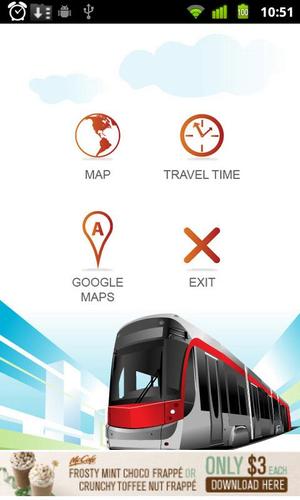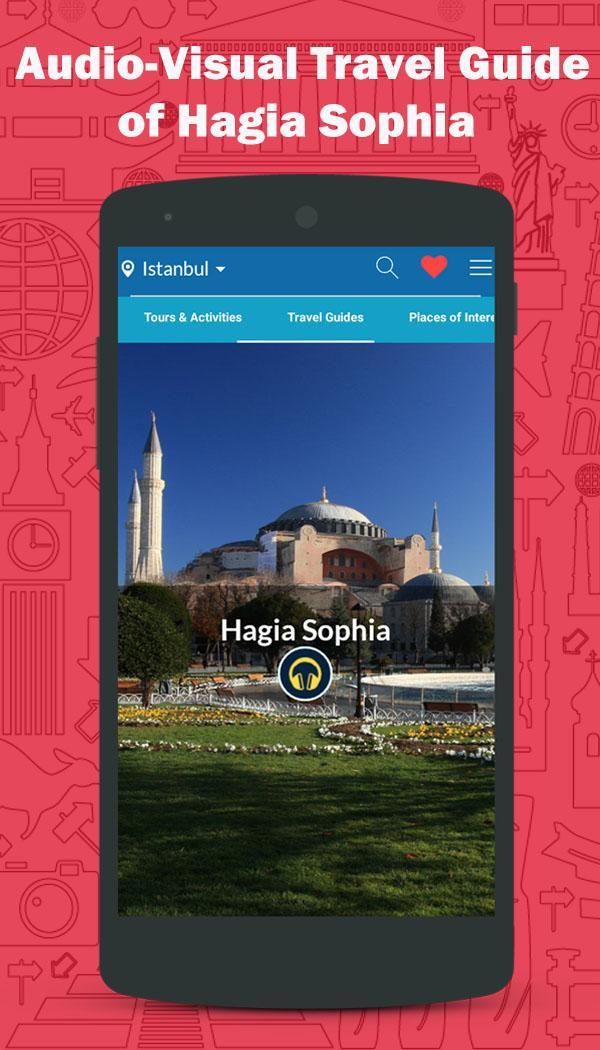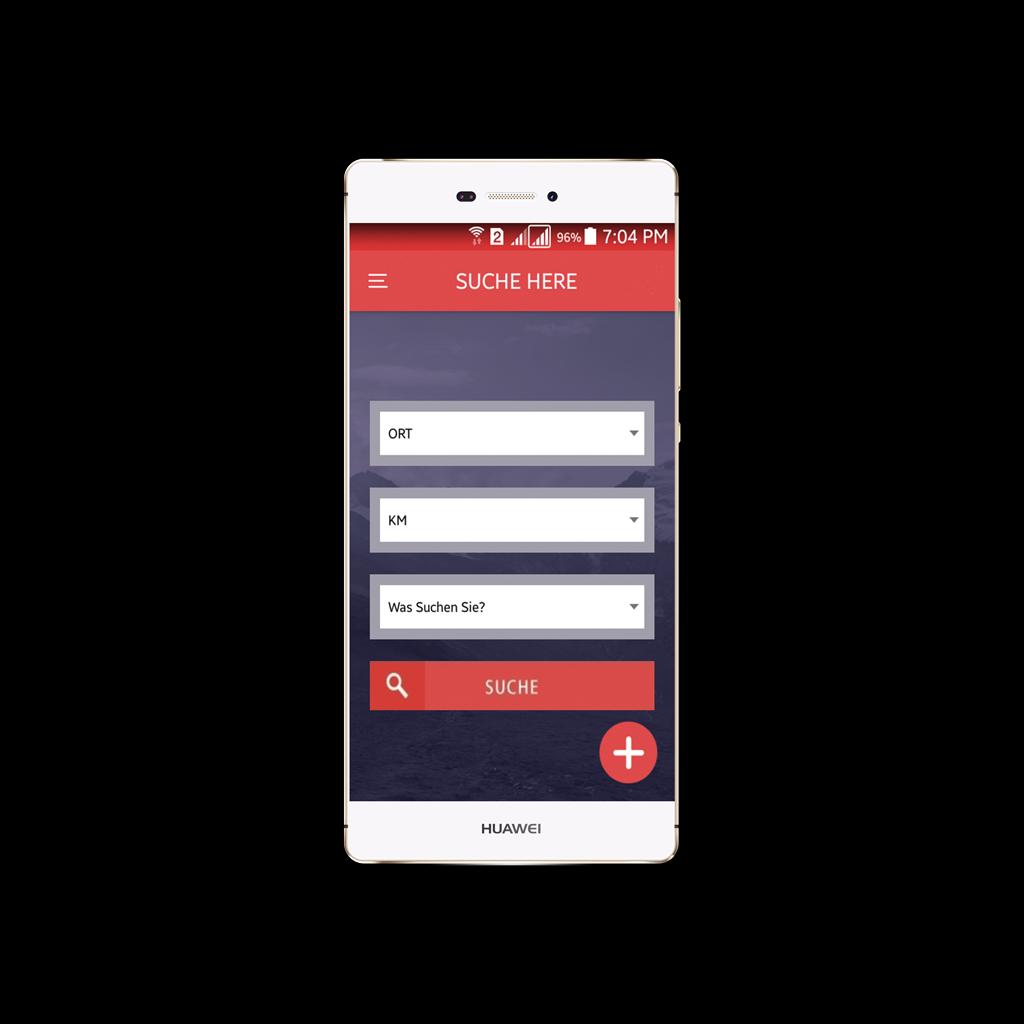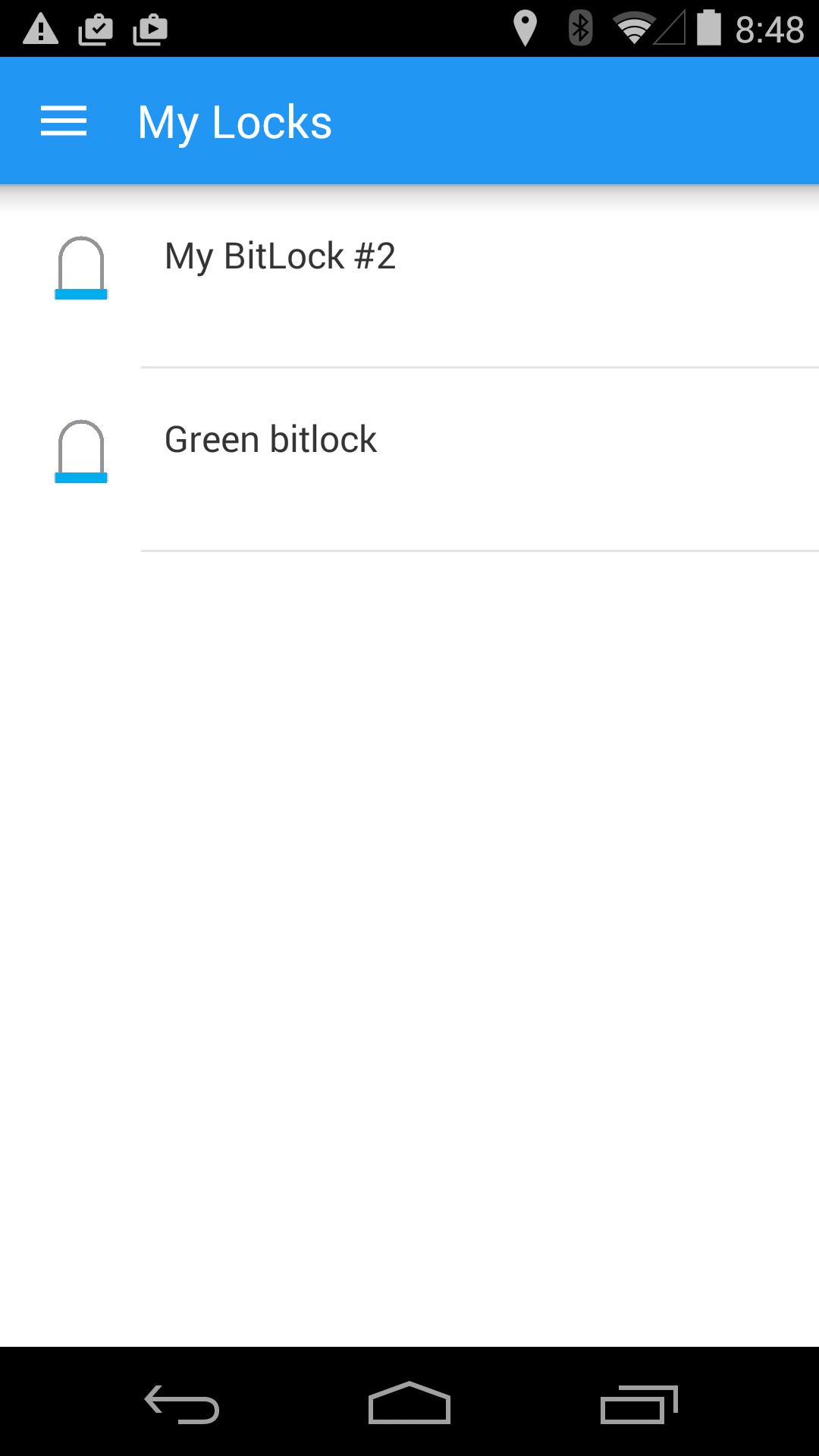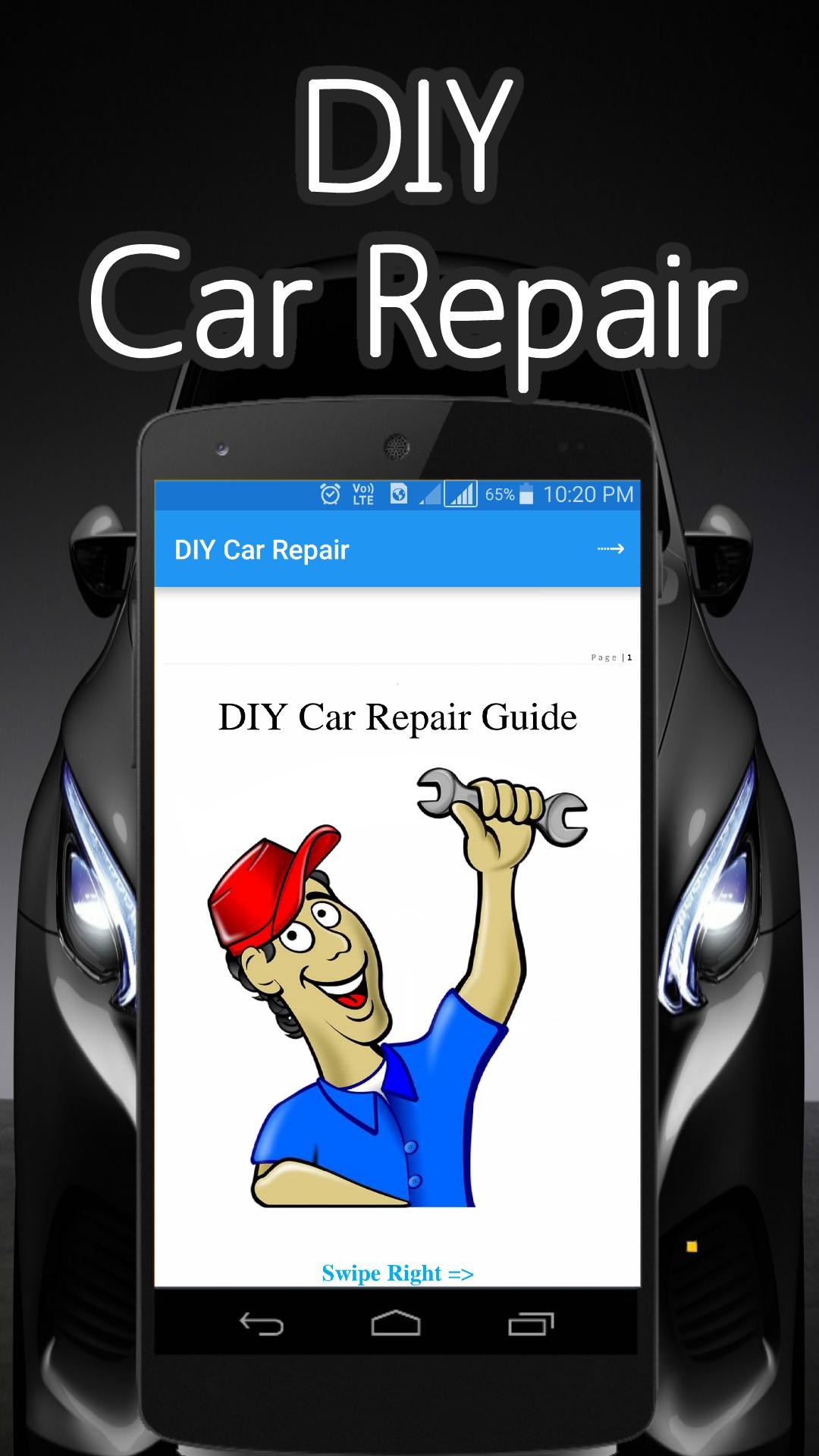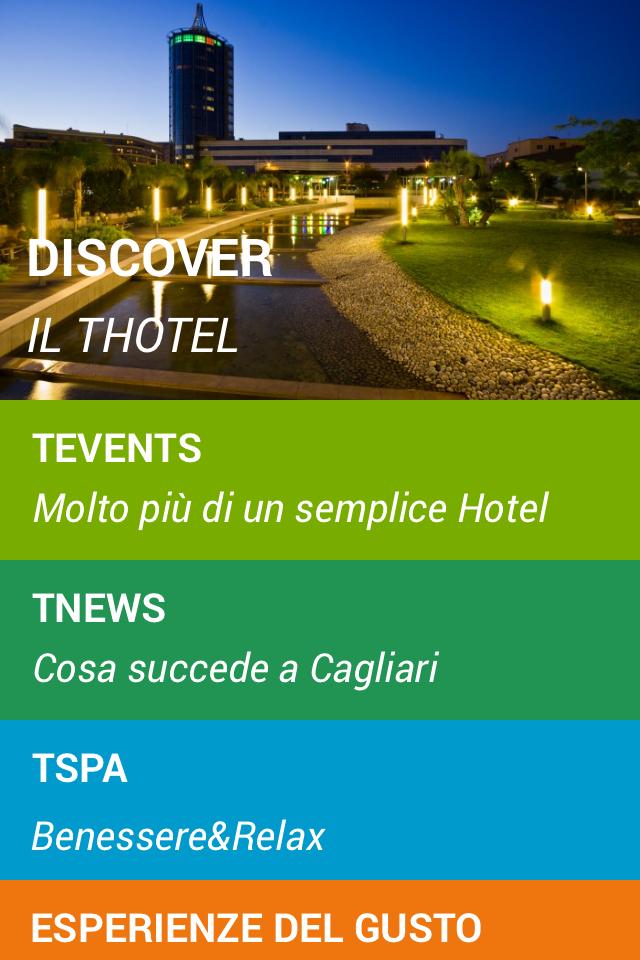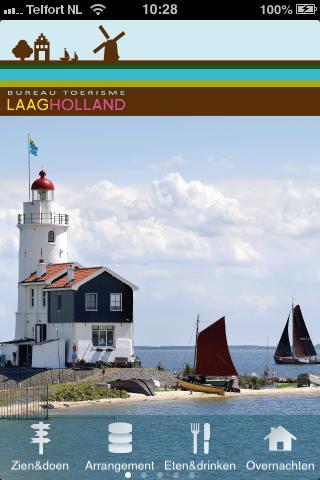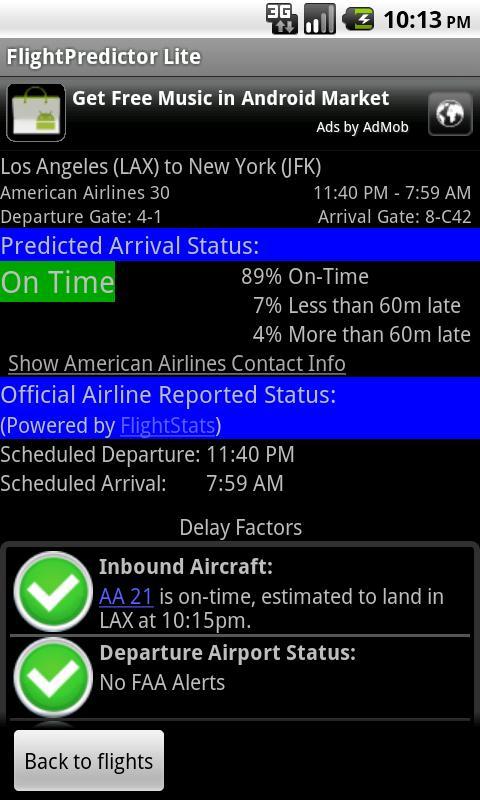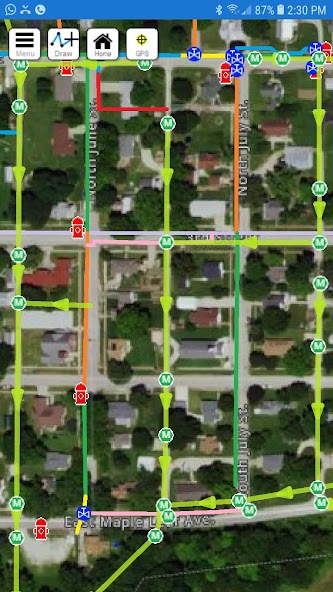
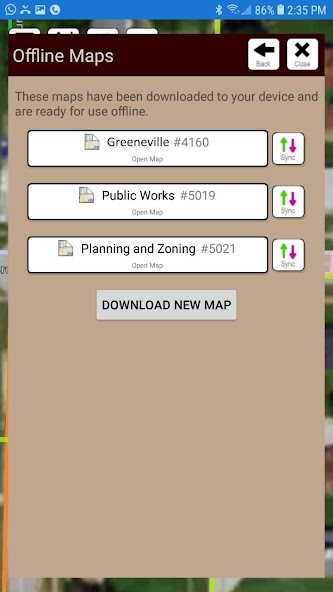
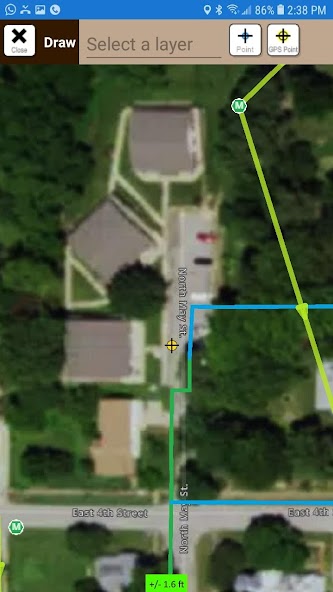
Map viewer and data collector with Radiodetection interface
Subsurface Maps Offline adalah aplikasi yang memungkinkan pengguna suburfacemaps.com mengunduh peta mereka dari cloud ke ponsel Android atau tablet untuk digunakan secara offline. Using this app you can view and edit your maps without the need for an internet connection. The app has a built in interface with Radiodetection equipment for recording depth when you mark new points. Aplikasi ini juga memungkinkan Anda untuk mengambil gambar, secara langsung terhubung ke perangkat Bluetooth GPS/GNSS (tidak perlu untuk lokasi tiruan), dan kemudian mengunggah semua perubahan Anda ke server suburfacemaps.com untuk dilihat orang lain di tim Anda.
Aplikasi berbasis browser reguler masih merupakan produk unggulan di mana Anda harus pergi membuat lapisan, mengubah warna, memodifikasi tata letak lapangan Anda, menggambar garis, dll. Aplikasi offline adalah versi yang kurang fungsional yang memungkinkan Anda melakukan pengumpulan data dasar dan melihat offline.
How it works
1. Jika Anda belum melakukannya, buat akun di suburfacemaps.com dan atur peta Anda dengan lapisan yang diinginkan, bidang data, warna, dan simbol.
2. Install this app on your tablet or phone.
3. Enter your subsurfacemaps.com user name and password into the app
4. Select which map(s) you want to download to your phone/tablet.
5. Open your map, view it, make changes, add new points, etc.
6. When you are ready to upload your changes click Menu, then click Offline Maps, then click the 'Sync' button next to your map name. This will upload your edits and download any changes that others have made.